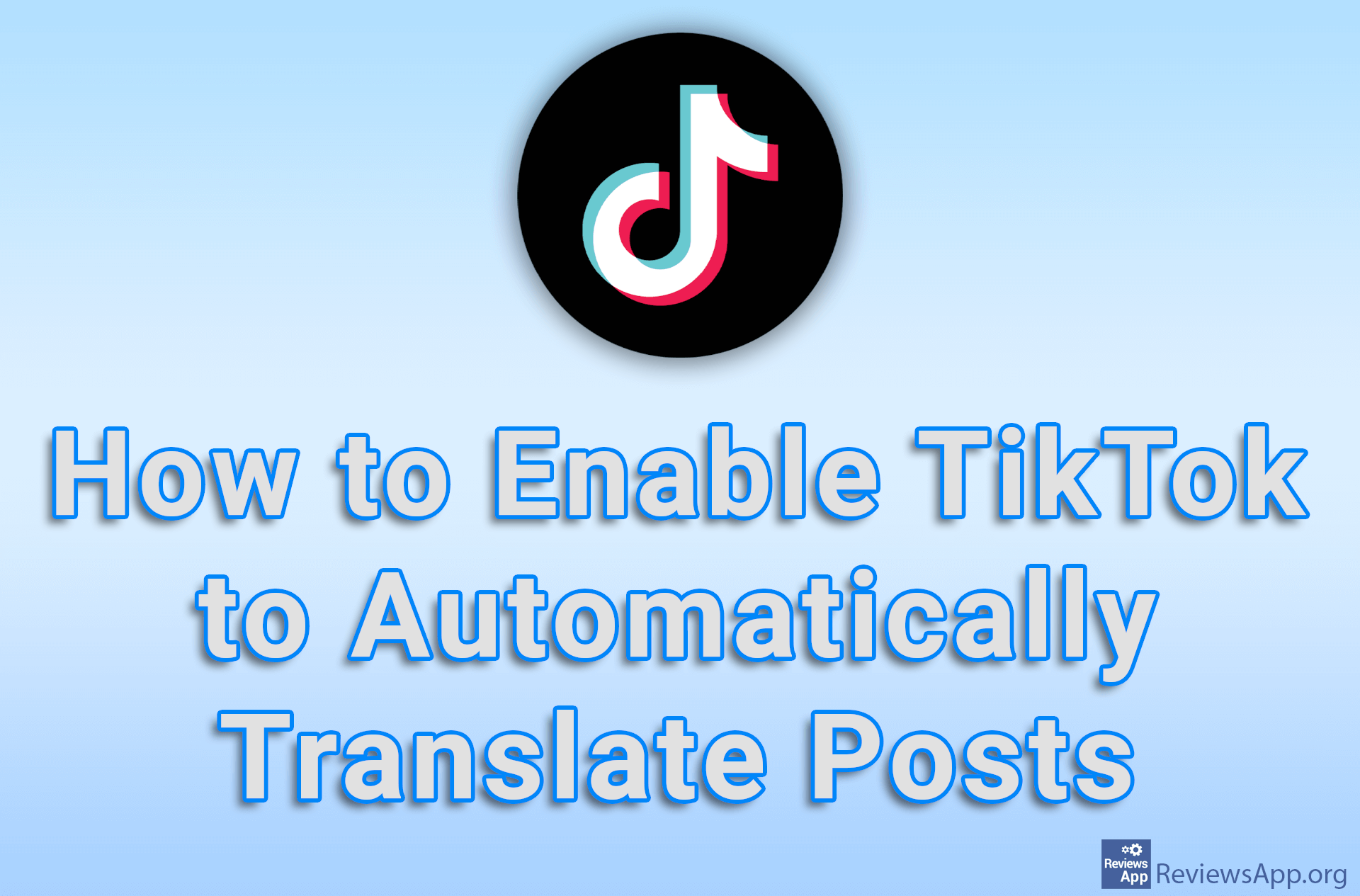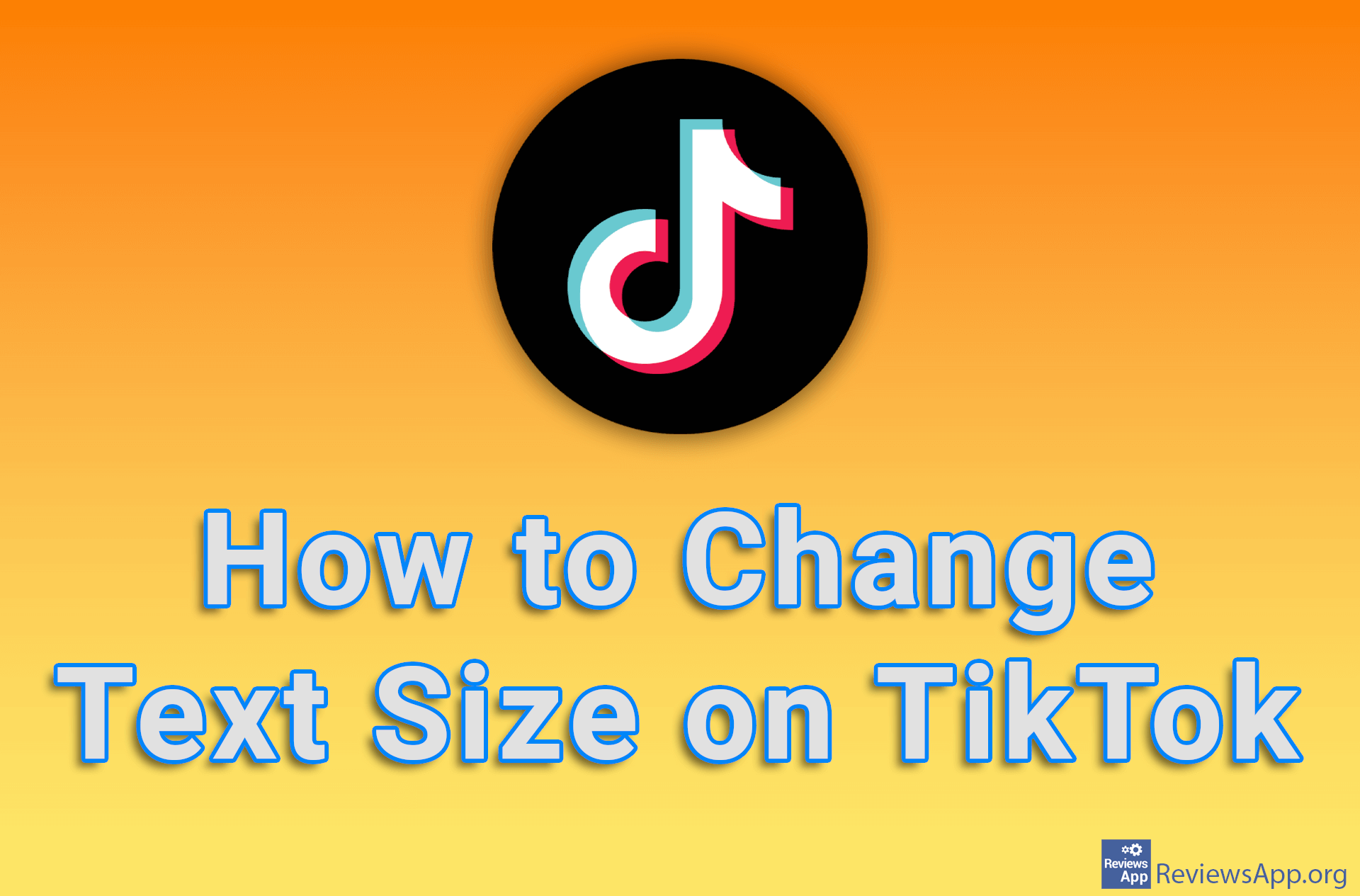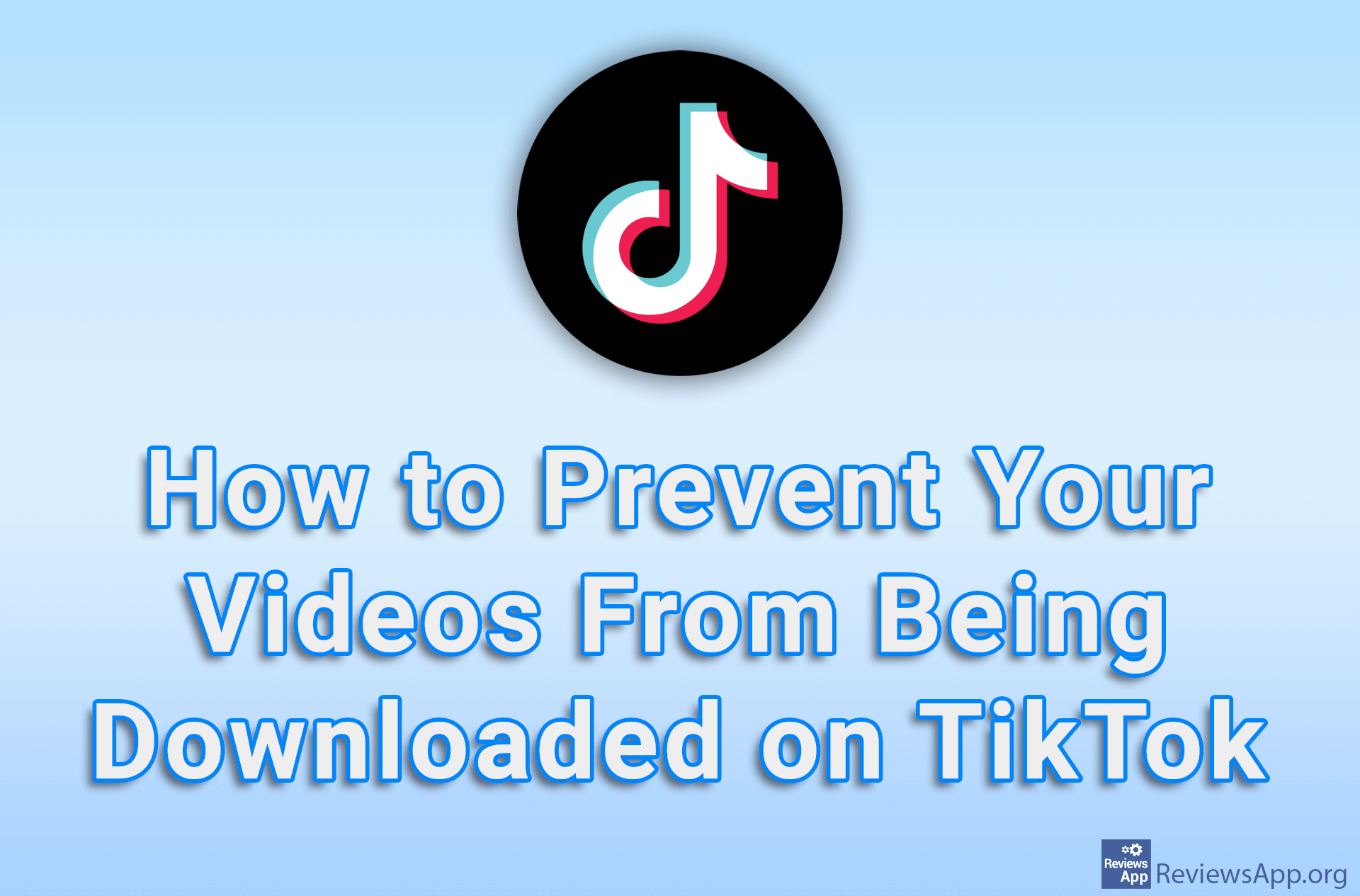How to Report a Post on TikTok for Android
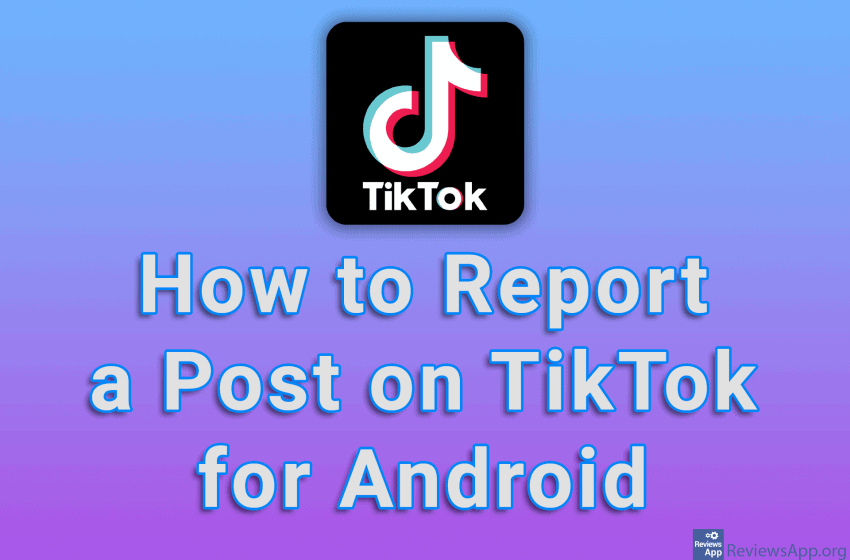
If you come across a TikTok post that is offensive or rude in some way, you can report that post. When you report a post, it will be reviewed and if it violates any of the TikTok terms of service, the account from which the post was published will be penalized.
Watch our video tutorial where we show you how to report a post on TikTok for Android.
Video Transcript:
- How to Report a Post on TikTok for Android
- Open the TikTok app and find the post you want to report
- Tap on the button with arrow pointing right
- Tap on Report
- Choose a reason why you are reporting the post. Certain reasons contain a subquestion.
- Tap on Submit
- Tap on Done