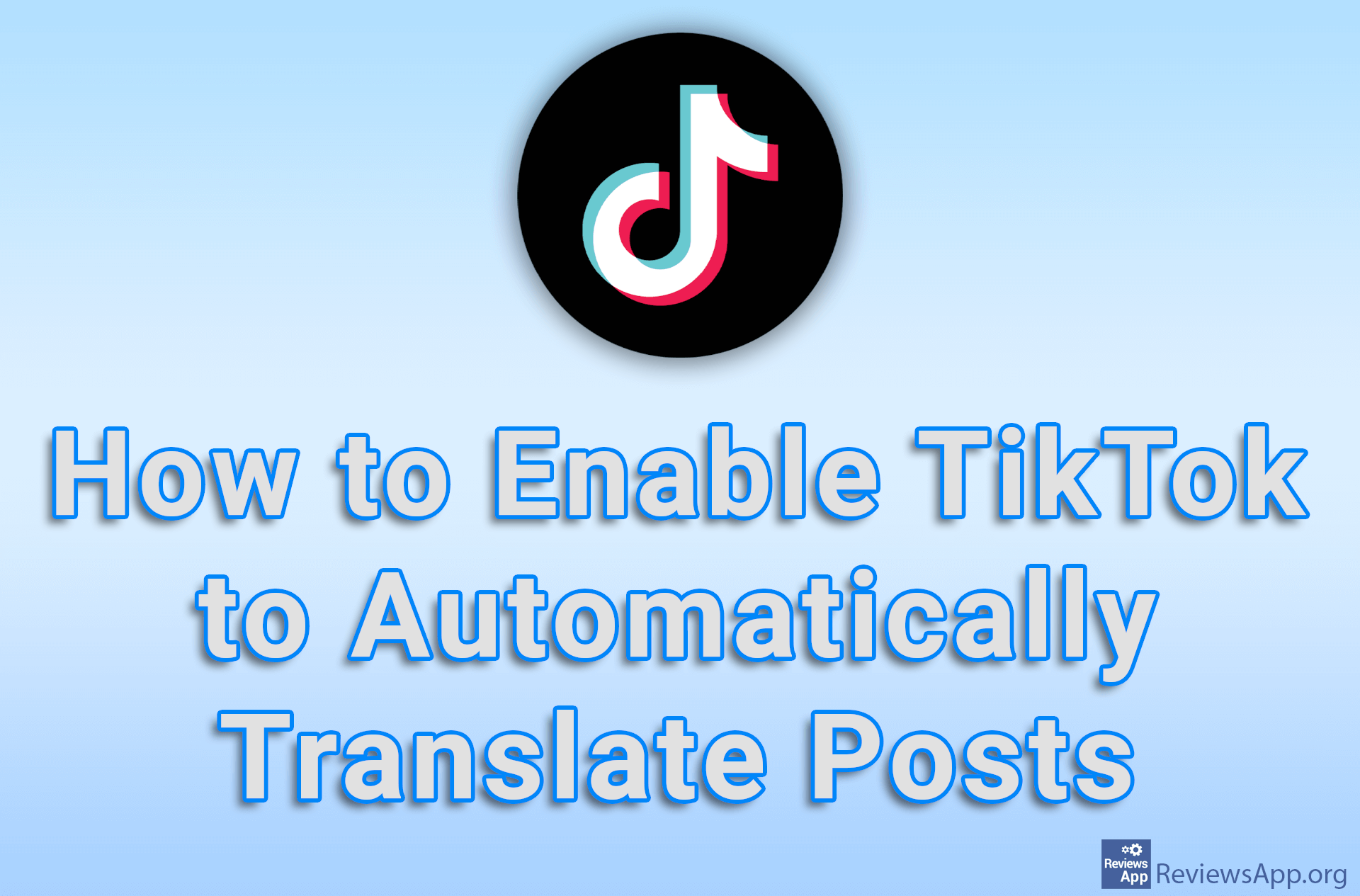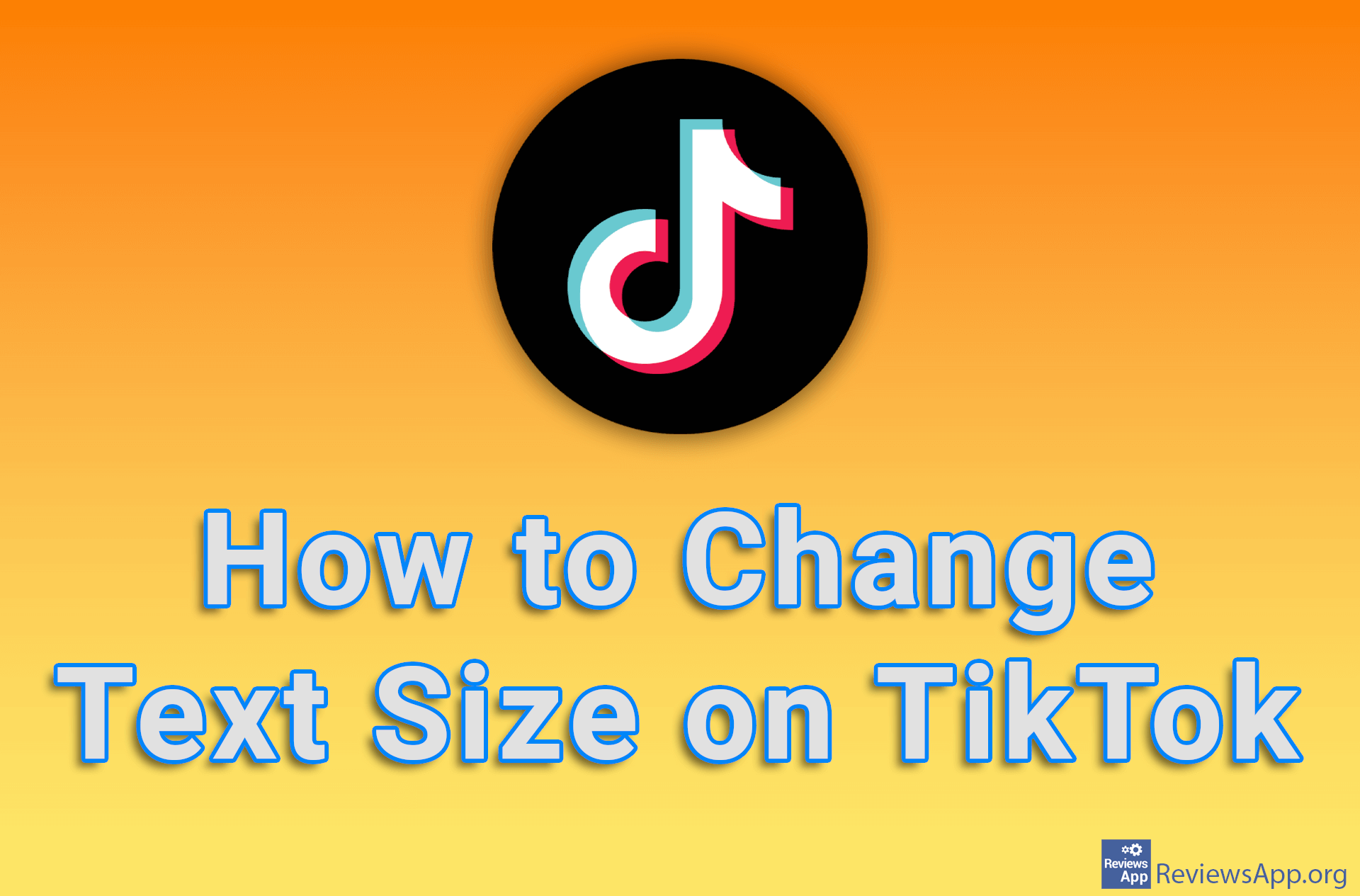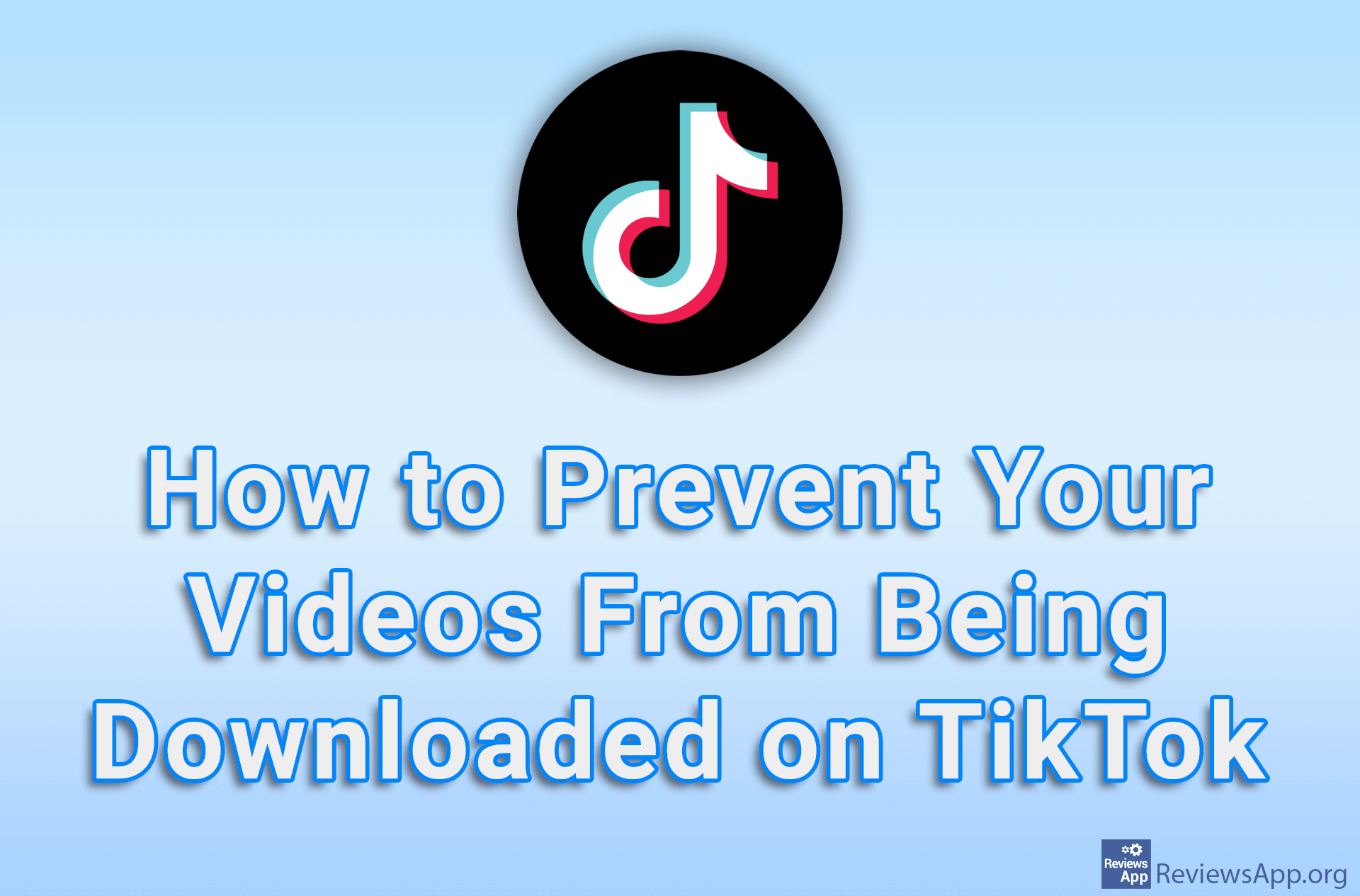How to Repost on TikTok for Android
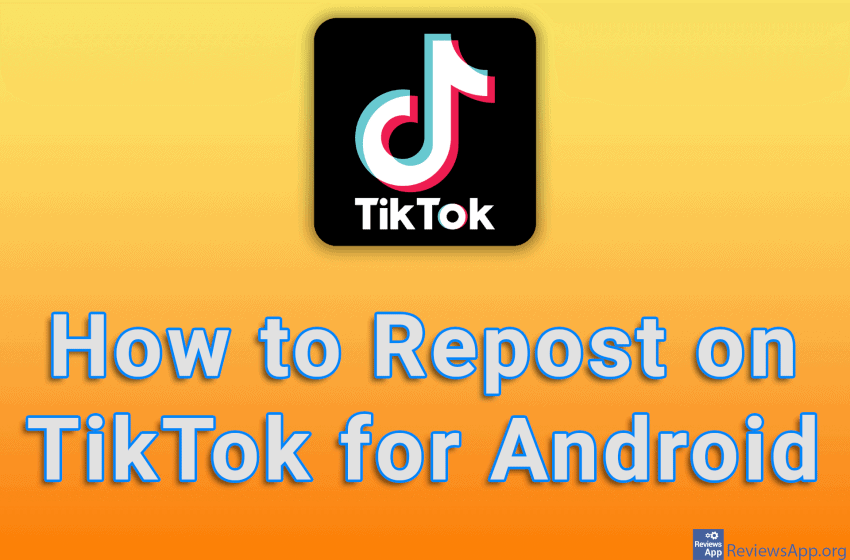
If you find an interesting post on TikTok that you want to share with your friends, one way to do that is to repost it. Reposting on TikTok means that the post will appear in your feed so all your followers can see it. That post will be marked as a repost, and users will be able to view it like any other post.
Watch our video tutorial where we show you how to repost on TikTok for Android.
Video Transcript:
- How to Repost on TikTok for Android
- Open the TikTok app and find the post you want to repost
- Tap on the button with arrow pointing right
- Tap on Repost
- Tap on Repost