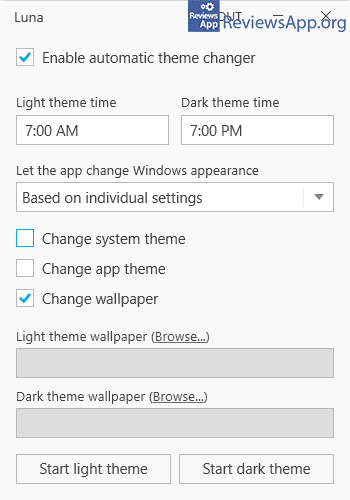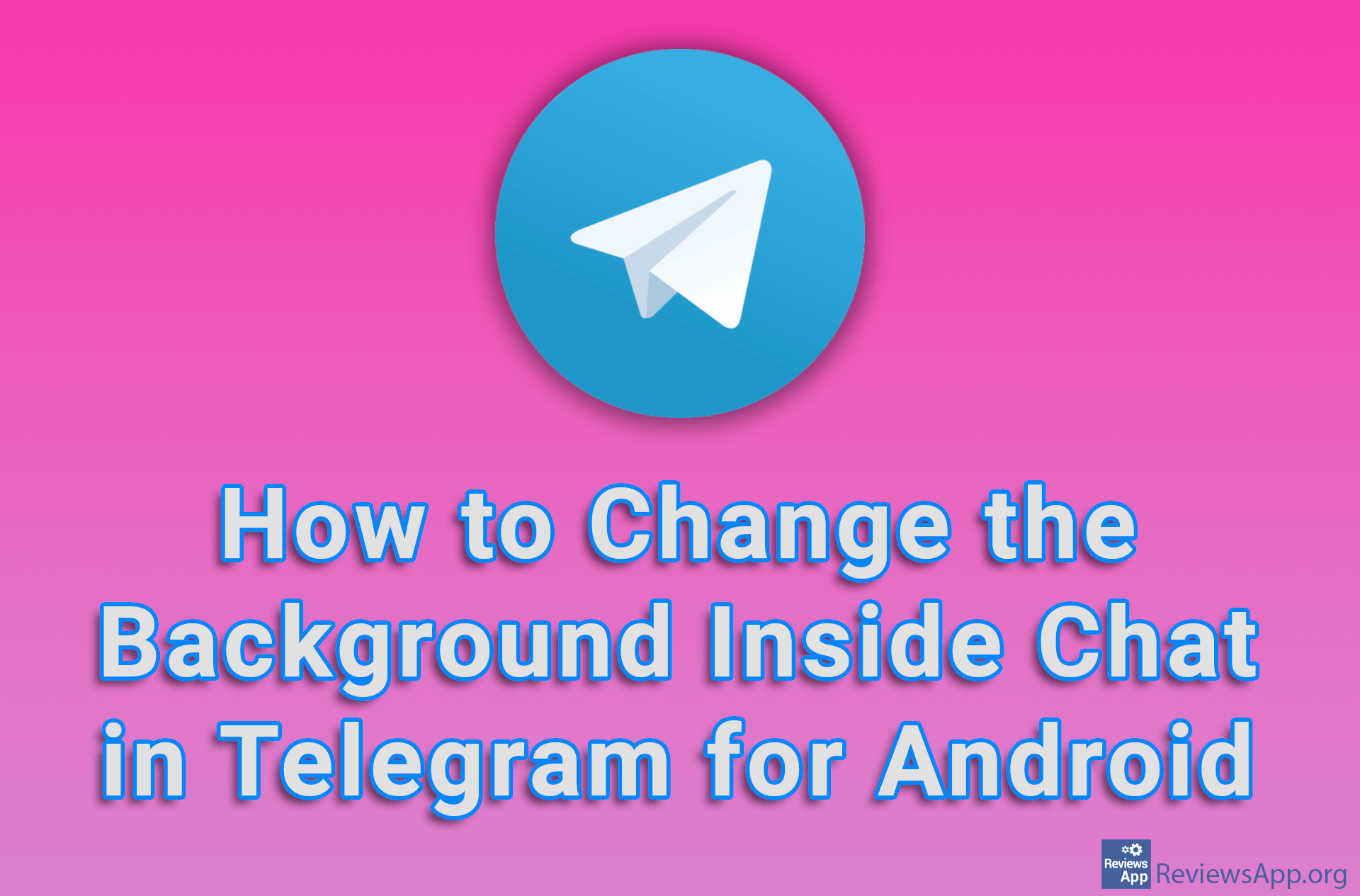Luna – Automatically Change the Appearance of Windows 10
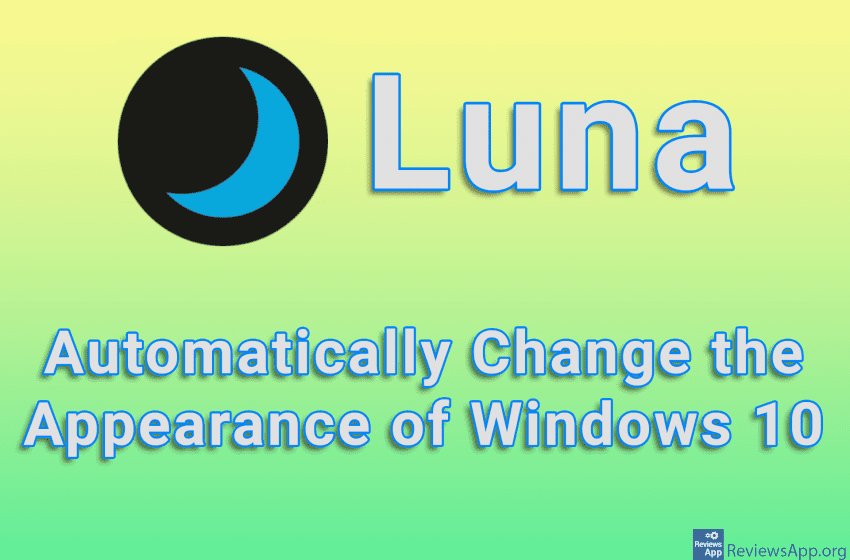
If you like to switch between light and dark themes in Windows, you probably lack an option that would automatically do this at certain times of the day, for example, light theme in the morning and dark in the evening. Luna is a free program for Windows 10 that will allow you to automatically change the Windows theme and wallpaper on your desktop at a specific time.
How Does Luna Work?
When you install and launch Luna, you will see a menu that contains only one option, Enable automatic theme changer. Activating this option will reveal other options that the program offers, which are not that many, and you will also activate the program.
The program works by switching between two themes that you choose yourself, and it does so at a time that you set. By default, the light and dark Windows themes will be used, and the light theme will turn on at 7 a.m. and the dark one at 7 p.m. If you want to use some other themes, you can set which themes will be changed, and you can freely change the time when which theme will be activated. An option that we particularly liked is the ability to enable programs to switch between dark and light themes when the Windows theme changes.
In addition to changing the theme, it is also possible to set the automatic wallpaper change. There is a separate option for this, and all you have to do is specify which images will be used when the light or dark themes are on. Besides selecting an image, we don’t have any additional options here to set how the image will be displayed on the desktop.
Luna is a program that was designed with the idea of automatically changing the light and dark theme, but you don’t have to use it like this. You can, for example, choose a theme that will only be shown for a few hours in the evening, but here the possibilities are limited. For this reason, we do not like that it is only possible to choose between two themes and two times when they will alternate, and we would prefer this limit to be at least three or four.
Luna Will Appeal to Anyone Who Likes to Customize the Look of Their Windows
Luna is a good program, and we liked it despite the criticism we made. It’s beyond simple to use, so you won’t need any prior computer knowledge to set it up to work the way you want it to. During use, we did not encounter any problems or bugs, so Luna gets our recommendation.
Platform:
Windows 10