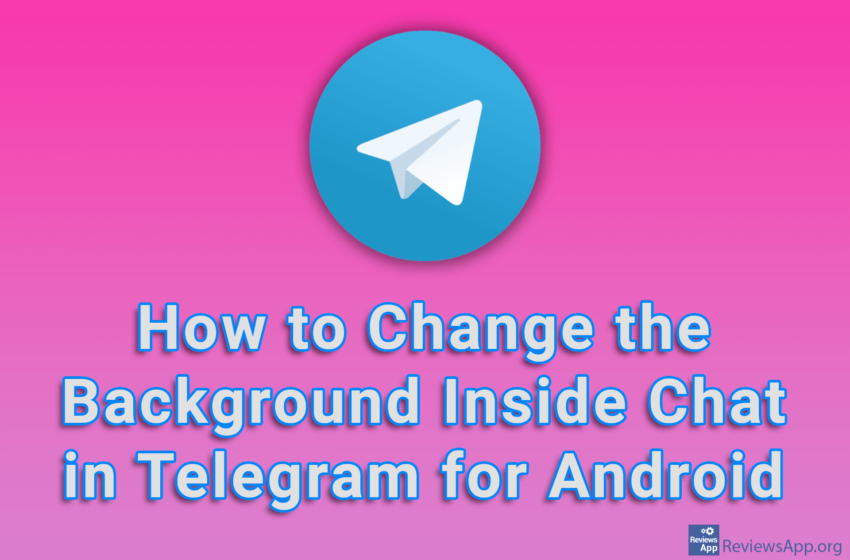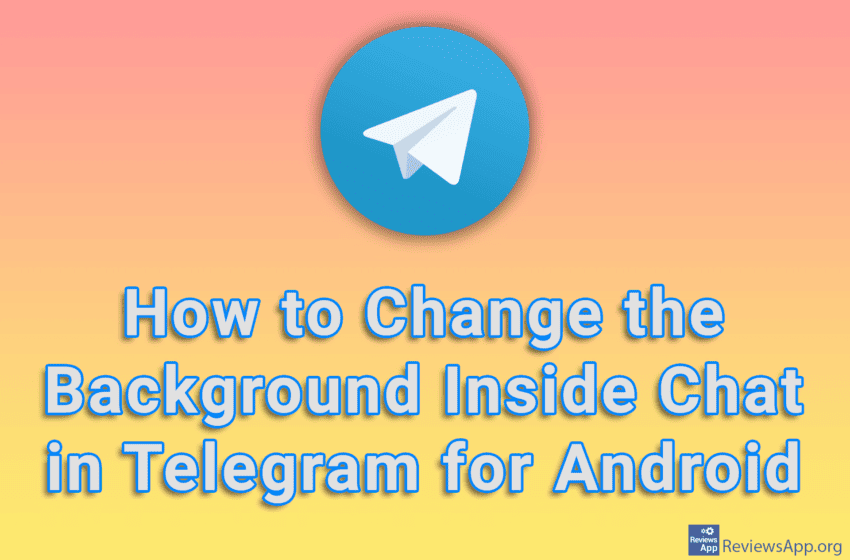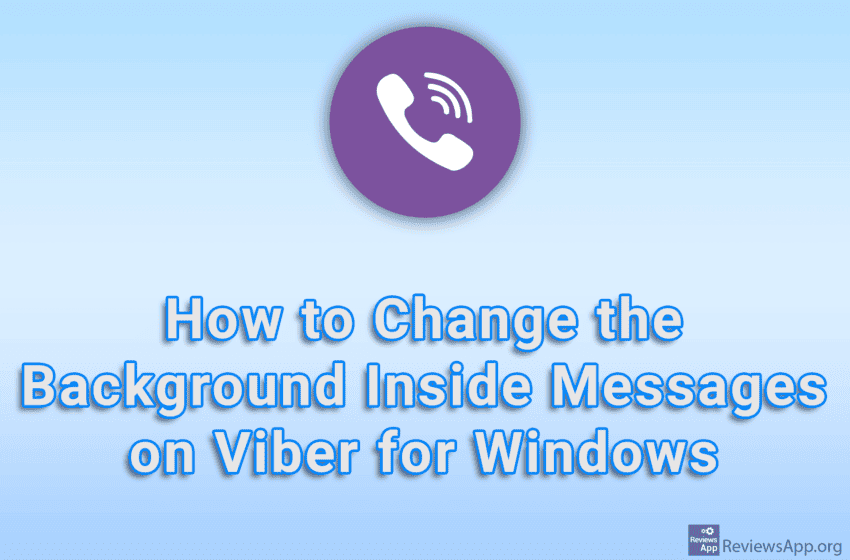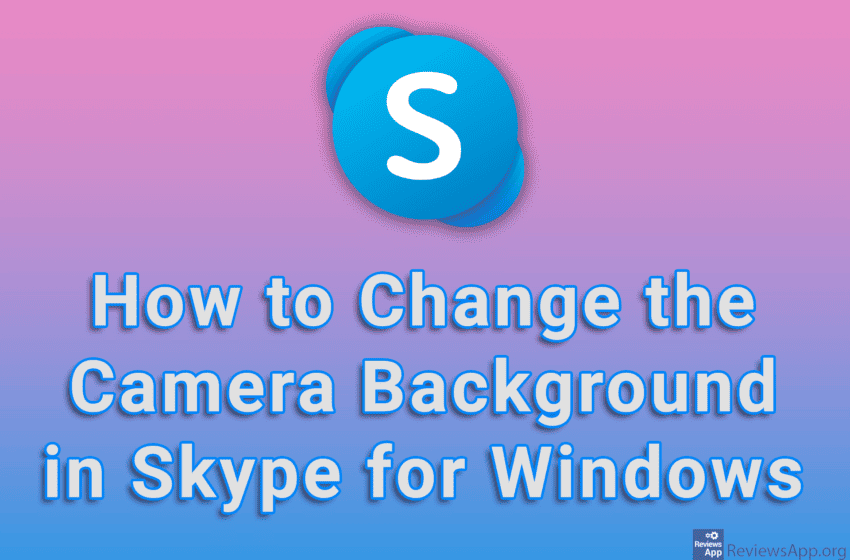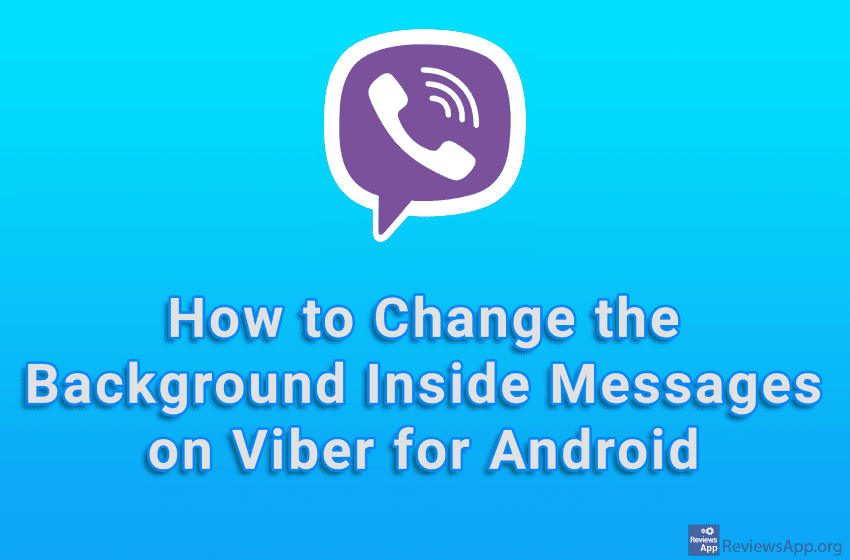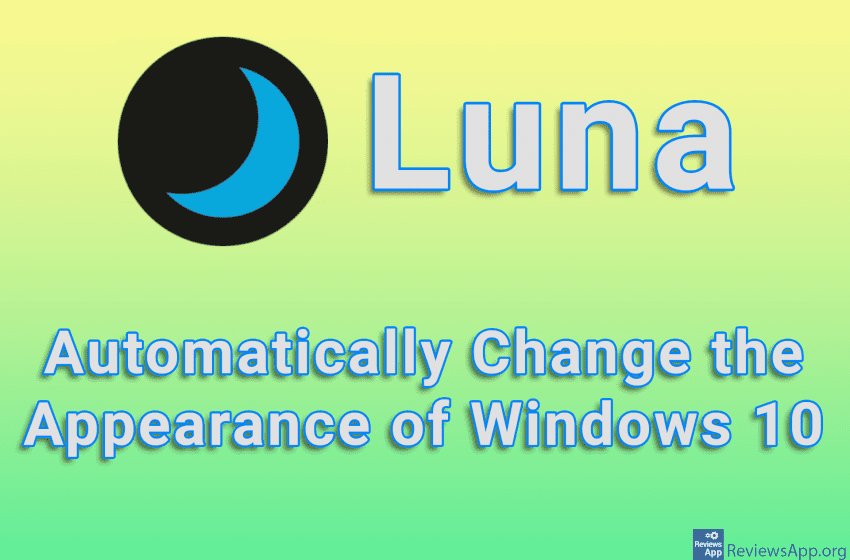If you are tired of the default background that Telegram messages have, the good news is that you can change it. All you have to do is go to the settings and choose one of the ten wallpapers offered there. Honestly, this isn’t much of a choice, but anything is better than nothing. Watch our […]Read More
Tags : background
If you want to refresh the appearance of your Telegram application, we suggest you change the background inside the chat. There are a number of free backgrounds available, and some will have specific settings, such as blurring the image, changing the pattern or the colors. Watch our video tutorial where we show you how to […]Read More
In Viber for Windows, as well as in the Android version, it is possible to change the background within messages. For the background, you can set an image from your computer, and it is also possible to choose one of the photos that are available within the application itself, of which there are over 40. […]Read More
When you use the camera during a Skype call, the background will of course be what the camera sees. If you don’t want the camera to record and show your apartment in the background, the good news is that Skype has an option to change the background. It is possible to choose the background to […]Read More
If you want to spice up your Steam profile and make it unique, one way we suggest you try is to change your background image. When you change this image and someone views your profile, they will see the image you choose in the background. Check out our video tutorial where we show you how […]Read More
If you are tired of the background of messages in Viber, the good news is that it is possible to change it. About 40 backgrounds are available, and it is also possible to set a picture from your smartphone as the background. Watch our video tutorial where we show you how to change the background […]Read More
Everyone who uses a computer every day at work or school knows how important a good organization of the workspace is. Unfortunately, most probably also know how poor the customization options are in Windows. Fortunately, there are a number of programs that help us organize and manage our computers faster and better. LumoTray is a […]Read More
If you like to switch between light and dark themes in Windows, you probably lack an option that would automatically do this at certain times of the day, for example, light theme in the morning and dark in the evening. Luna is a free program for Windows 10 that will allow you to automatically change […]Read More
MultiWall is a free program for Windows 7, 8, and 10 that will automatically change your desktop wallpaper, and it offers options that we don’t often see in such programs. What is best is the fact that the emphasis here is not on automatic wallpaper change, but on the accuracy of the display and on […]Read More
Unlike Word, in which there is an option to set an image as background, Google Docs only allows us to change the background color. However, with a little creativity, it is possible to set a background image in Docs as well. The solution we’re going to show you simply places an image over which you […]Read More