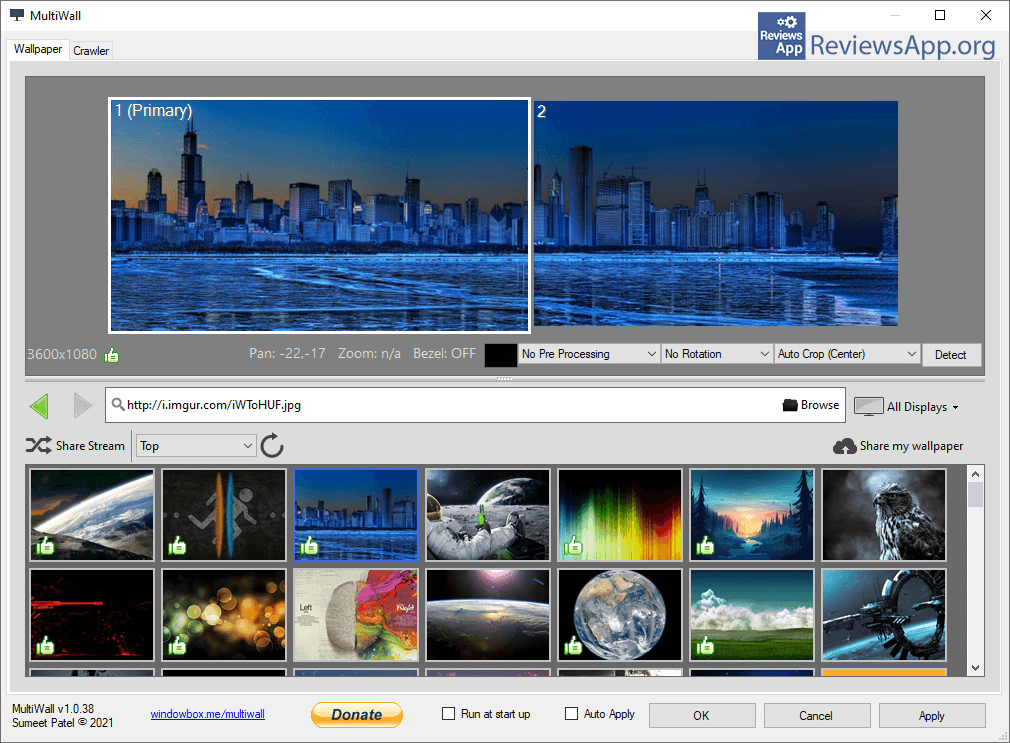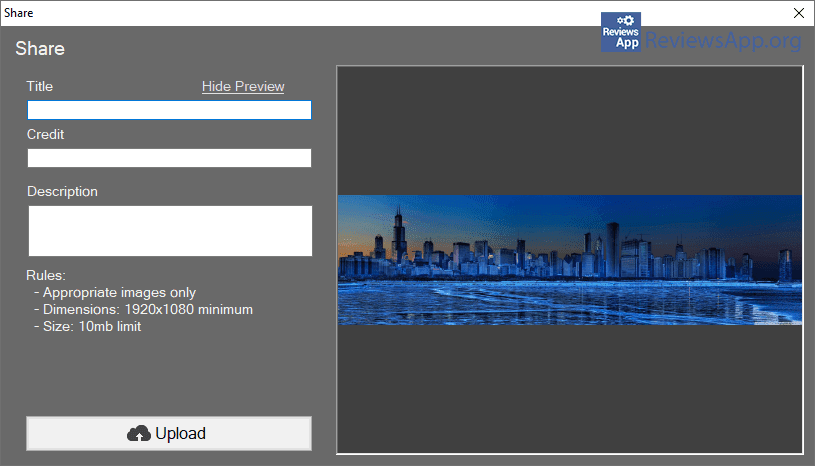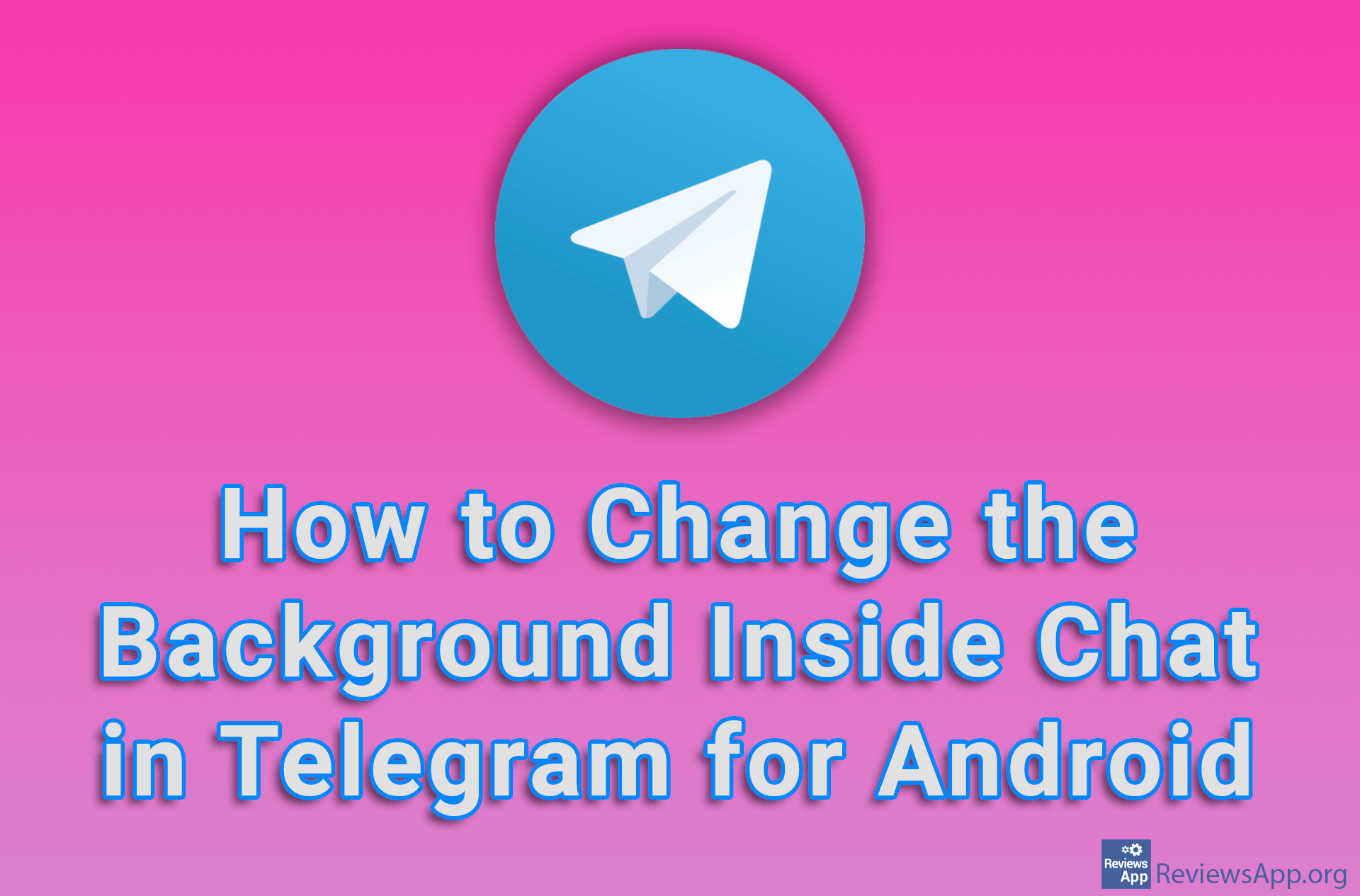MultiWall – Detailed Desktop Wallpaper Setup

MultiWall is a free program for Windows 7, 8, and 10 that will automatically change your desktop wallpaper, and it offers options that we don’t often see in such programs. What is best is the fact that the emphasis here is not on automatic wallpaper change, but on the accuracy of the display and on preserving as much image quality as possible.
How Does MultiWall Work?
Once you install and run MultiWall you will see a nice and well-organized user interface that is extremely easy to navigate. The user interface is divided into two parts. The one above shows your monitor, or more if you’re using a multi-monitor environment. In the lower part, there are images that you have added to the program and that will be changed when you are done with the settings. Initially, the images found here come from the Imgur website, but you can also upload images from other online image services or from your computer.
If you use more than one monitor, you can place a separate image on each of them or a single image stretched across multiple monitors. What we particularly liked is that the program contains detailed settings for how the images will be displayed. You can center or stretch the image, rotate it, set it so that only one part is visible, and you can also use one of the dozen available filters.
One option we haven’t seen with programs like this before is wallpaper sharing, that is, uploading your wallpaper to the Imgur website. For this, there is a special option where you can add a title, author name and description of the image, and it is allowed to share images up to 10 MB and with a minimum resolution of 1920×1080 pixels.
One criticism we have is that the program runs quite slowly. When, for example, you want to rotate the image, it will take a few seconds before the image is rotated. It also happened to us that the action was so slow that we thought the program had stopped working, although this was never the case. This only applies to the program, that is, when you load images and adjust how they will be displayed, not when they are displayed and changed on the desktop, so this is not such a big drawback, but it makes working in the program very tiring.
MultiWall Is One of the Better Programs of Its Kind
MultiWall is an excellent program and we honestly believe it is one of the best. It’s a pity that working in it is so tiring due to the slow operation. If you like to change your desktop wallpaper often, this can be a problem. Otherwise, we suggest you try this interesting program.
Platform:
Windows 7, 8 and 10