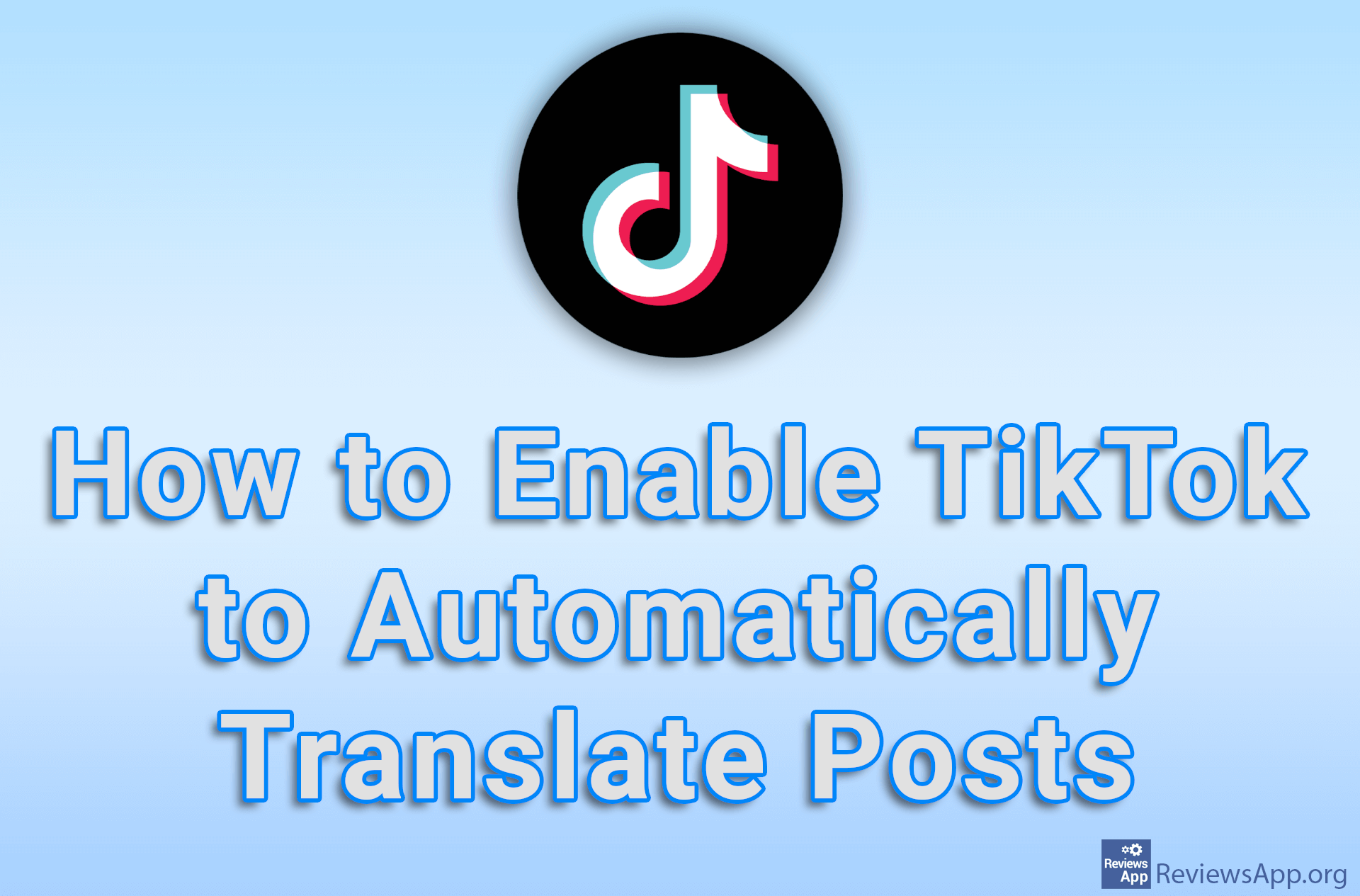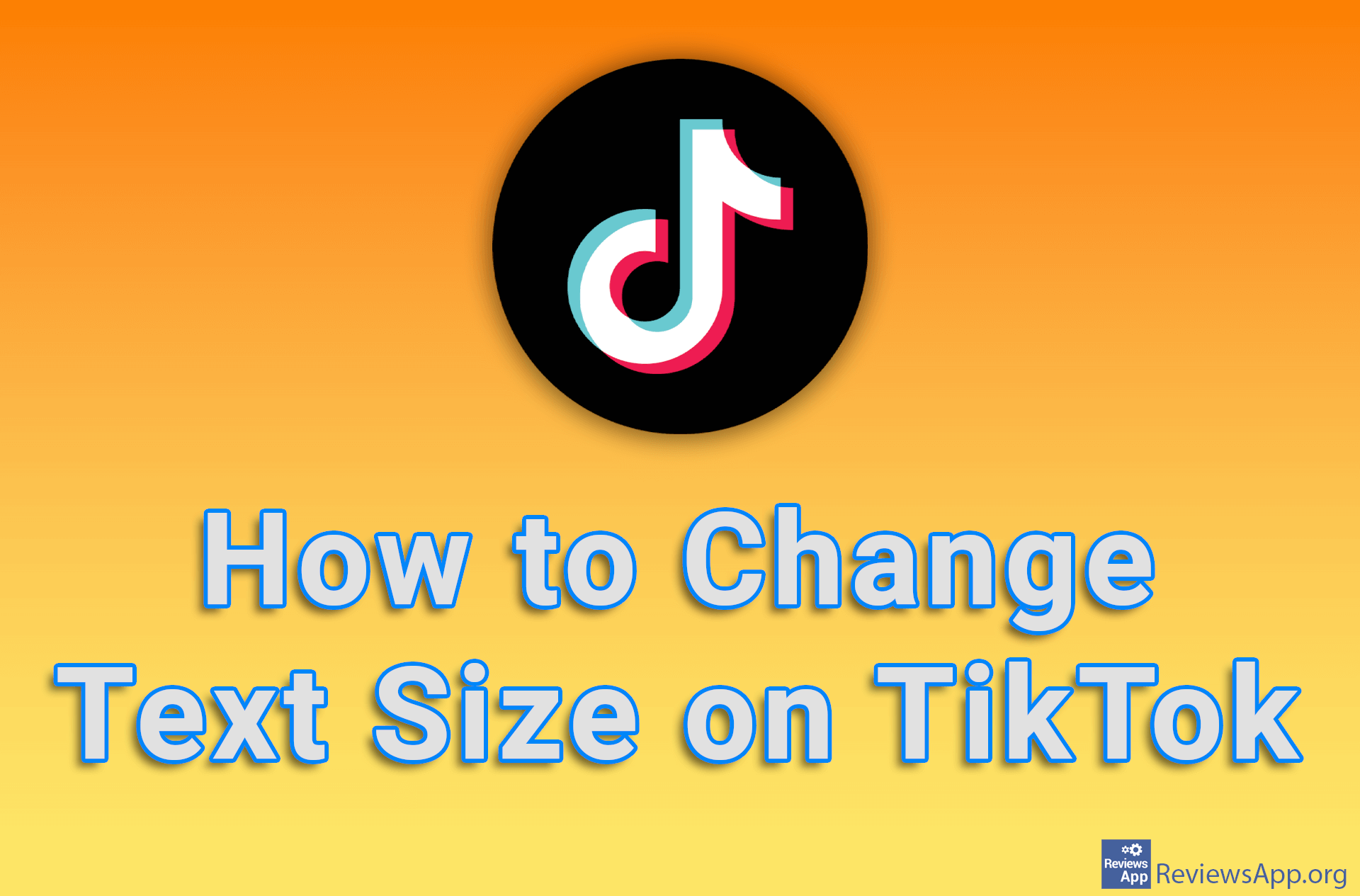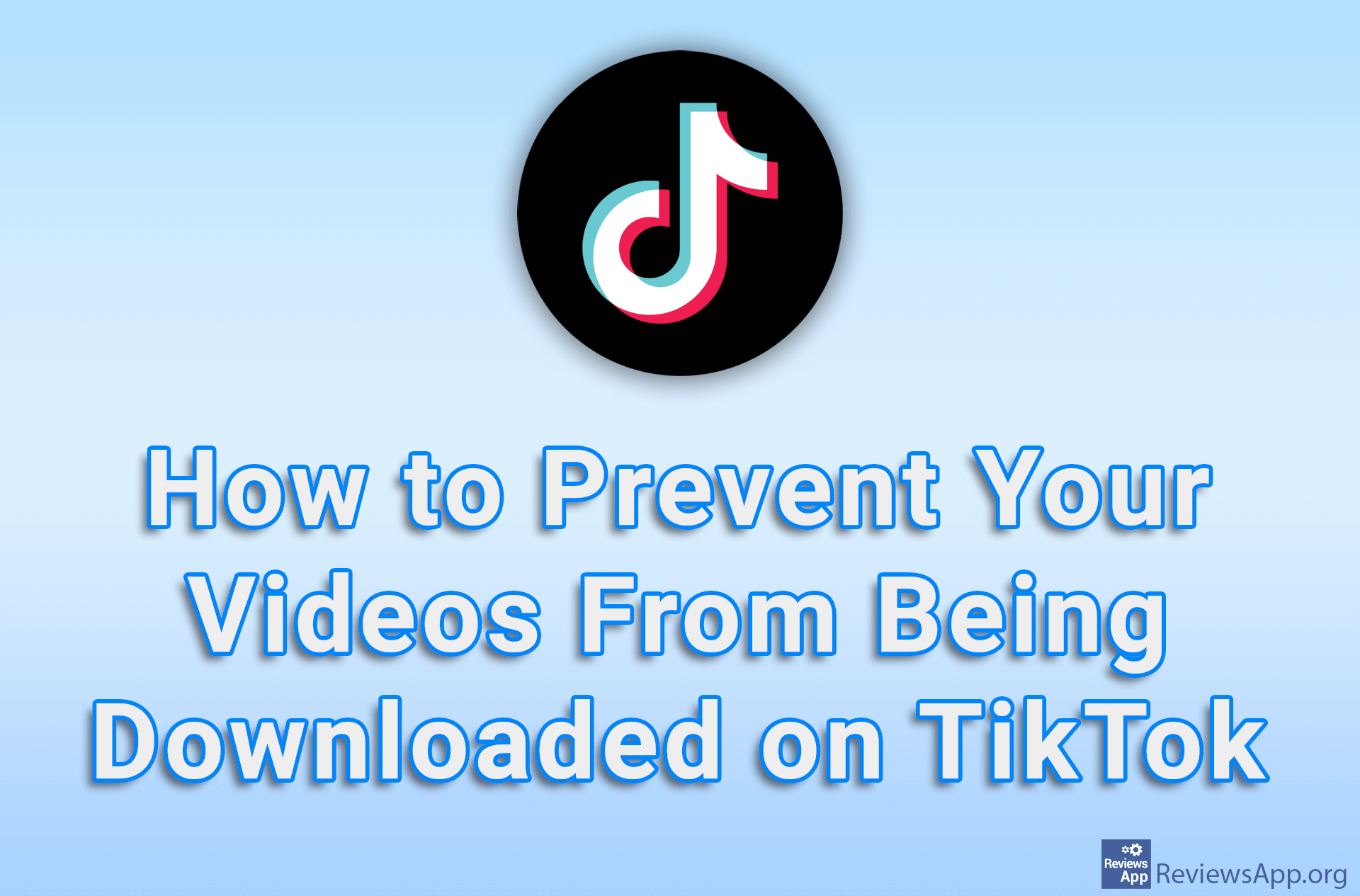How to Make TikTok Account Private or Public on Android

Once you create a TikTok account, it will automatically be set as public. When the account is public, anyone can follow you and view your posts. When the account is private, everyone who already follows you will still follow you, but new users will have to send a request, which you can accept or decline before they can follow you and see your posts.
Watch our video tutorial where we show you how to make TikTok account private or public on Android.
Video Transcript:
- How to Make TikTok Account Private or Public on Android
- Tap on Profiles
- Tap on the three horizontal lines in the upper right corner of the screen
- Tap on Settings and privacy
- Tap on Privacy
- Turn on or off the option Private account
- This will only appear when you want to make your account public! Tap on Switch