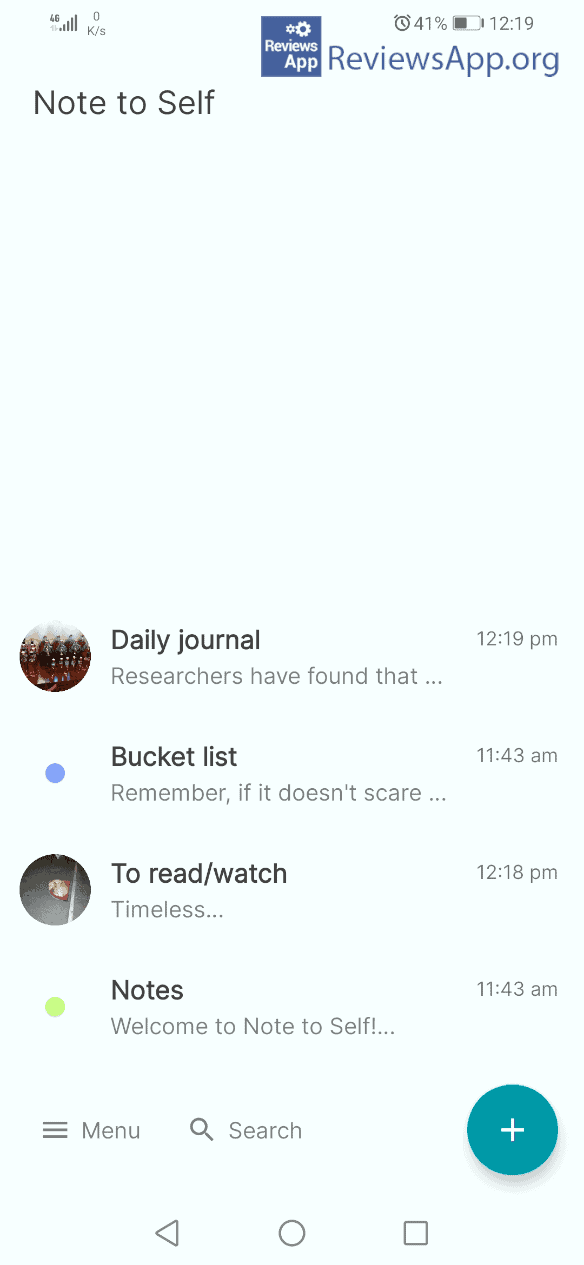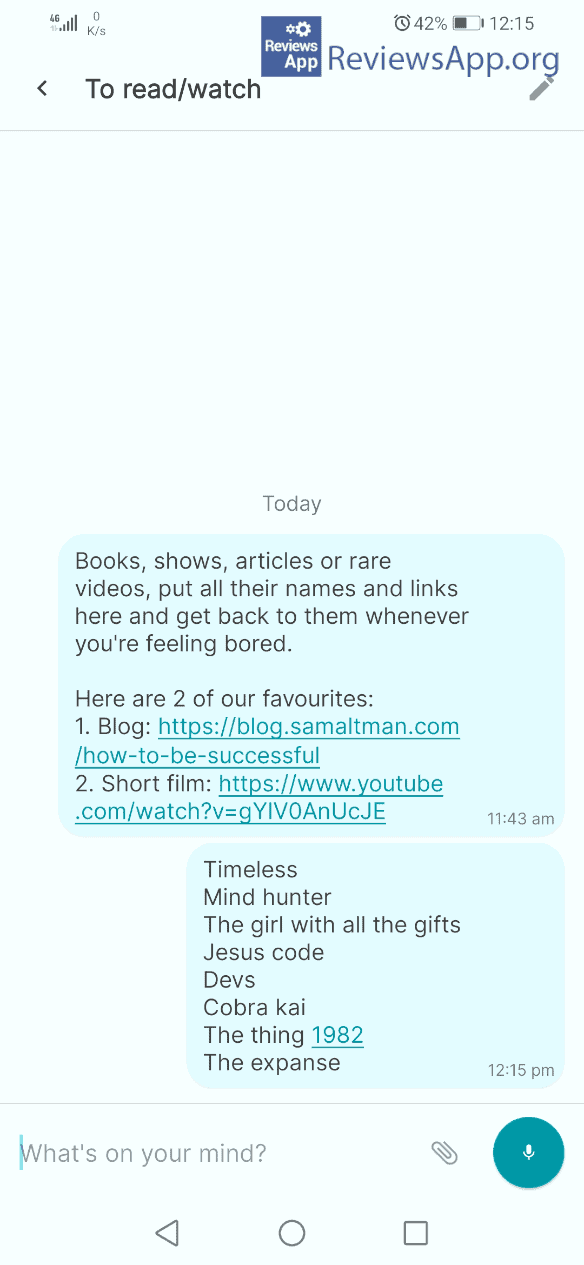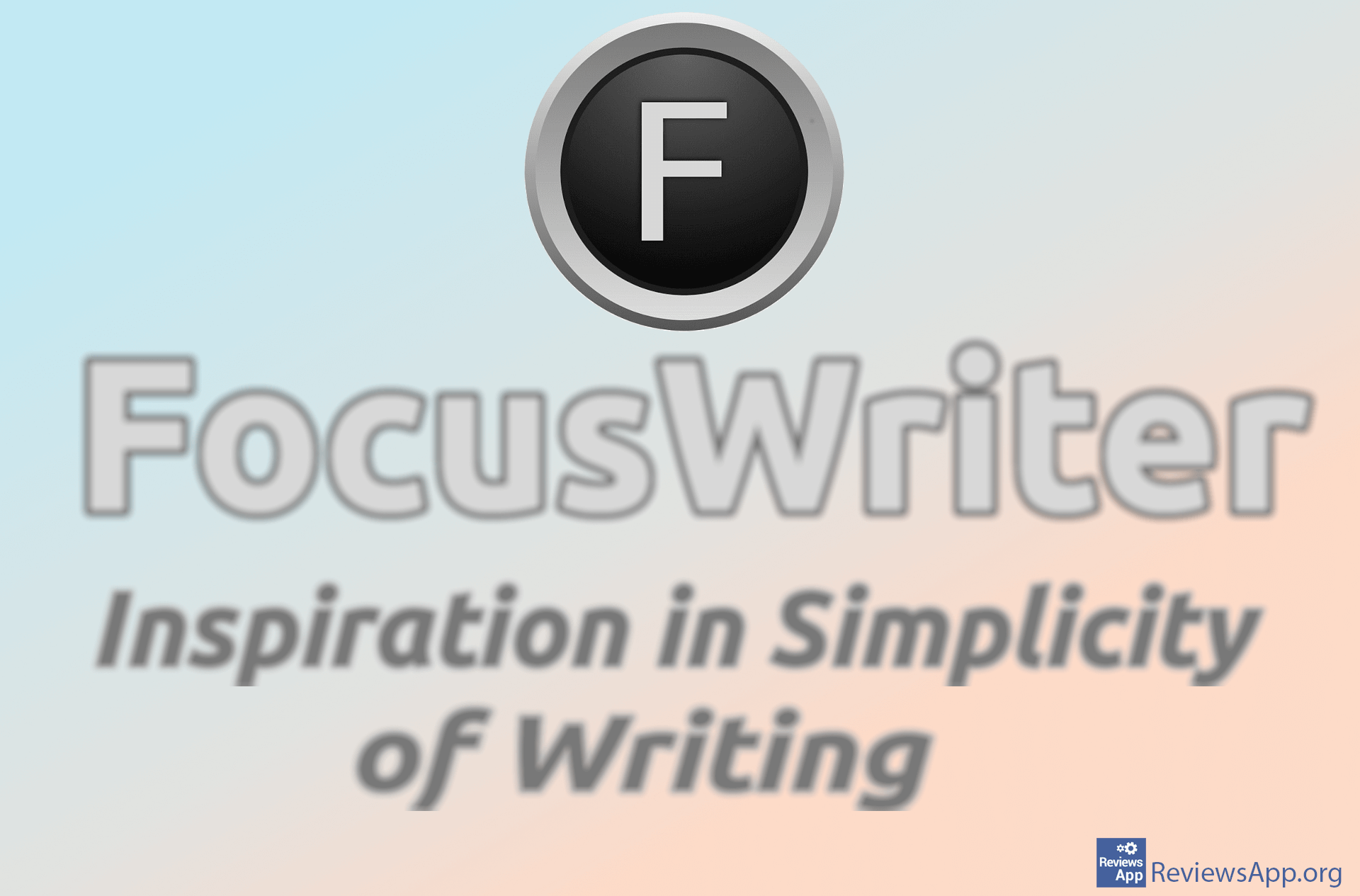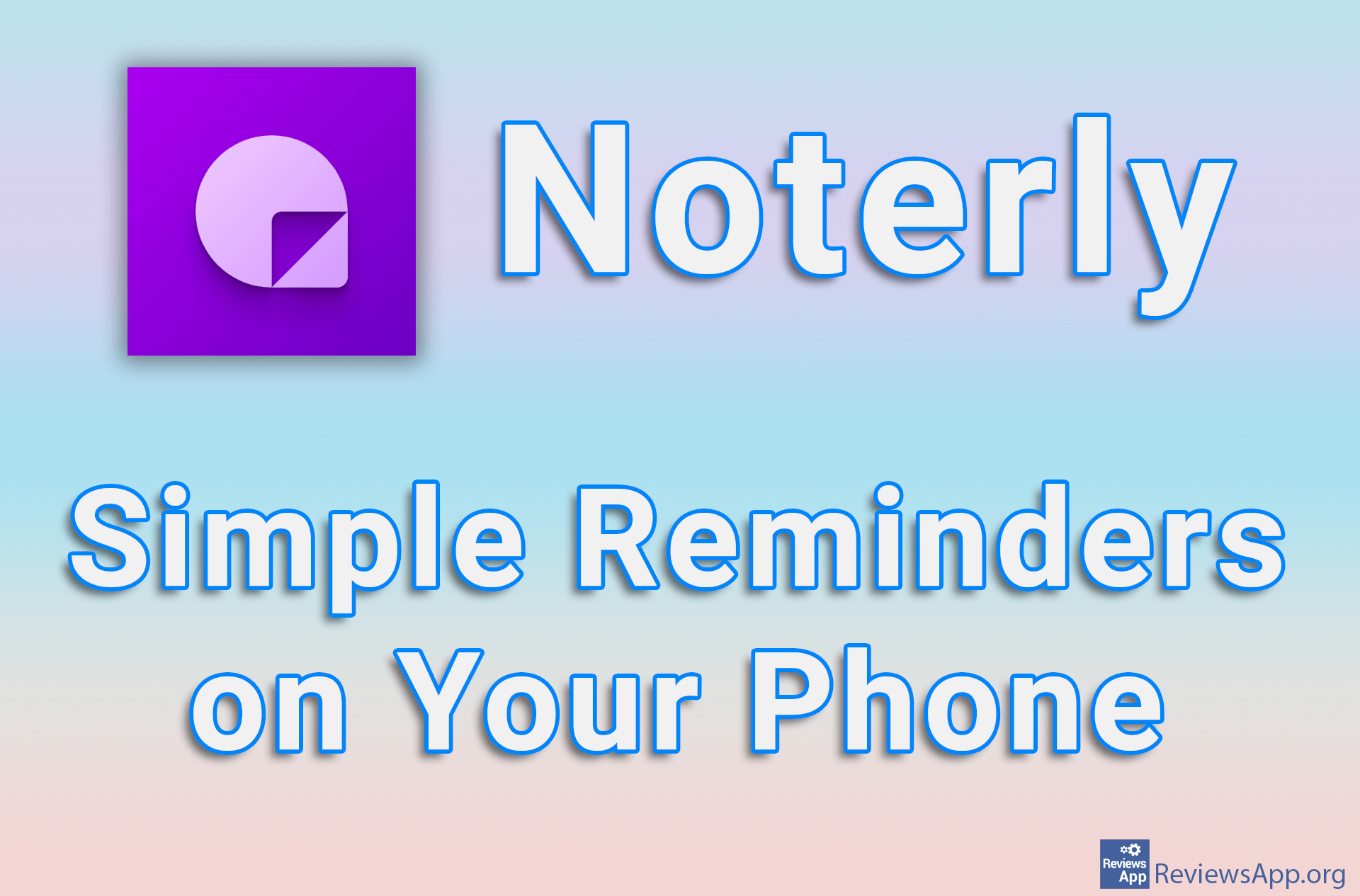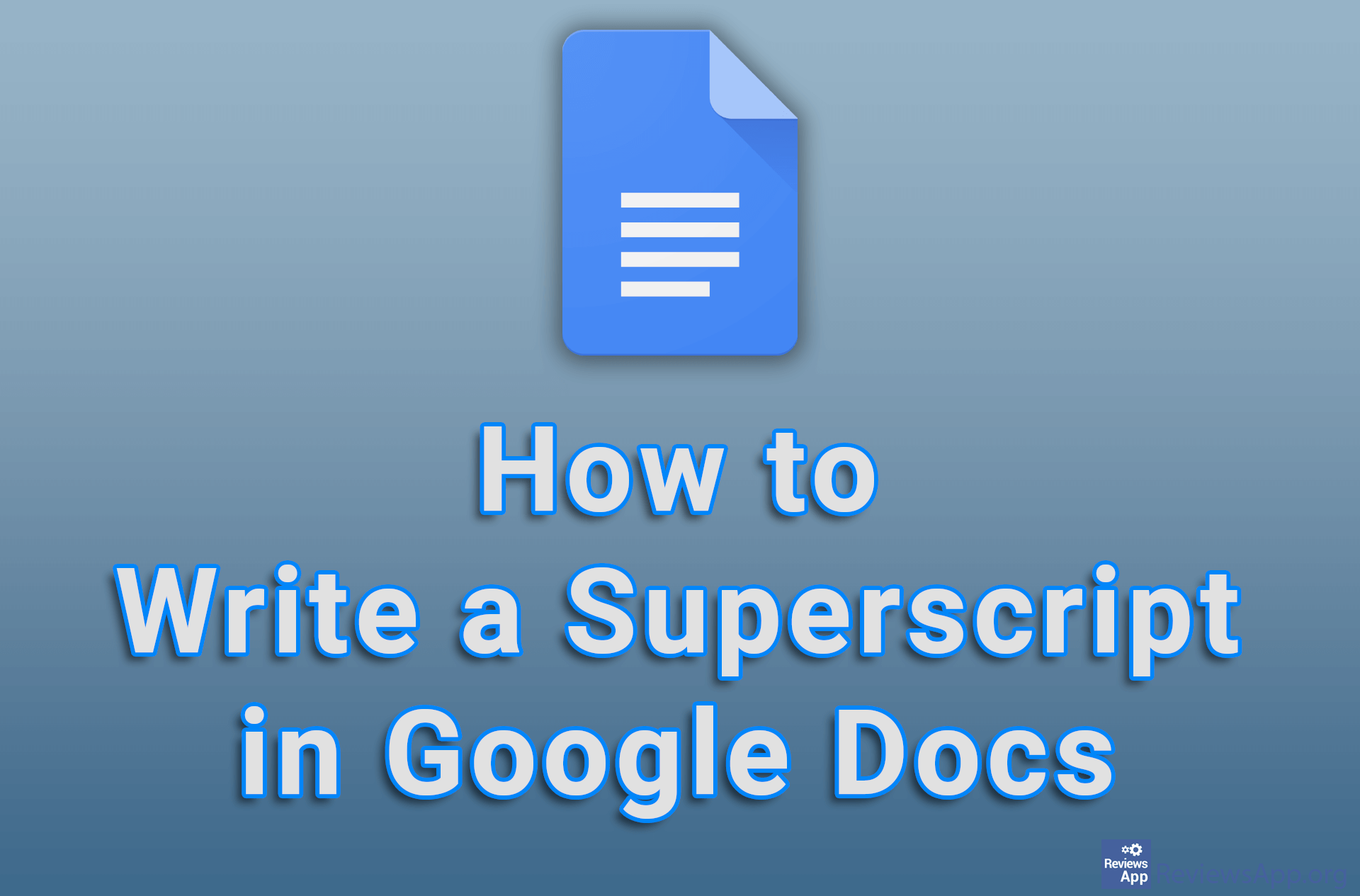Note to Self – Unusual Note Taking
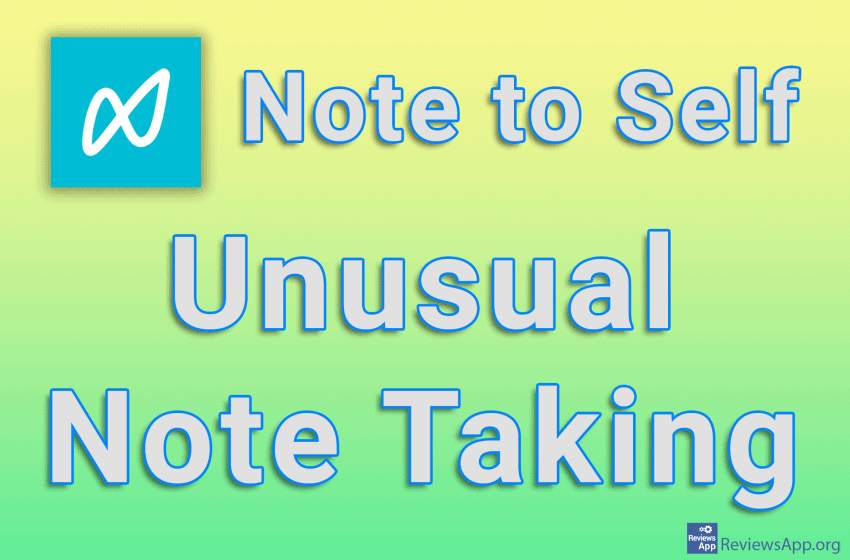
Note-taking apps have long been an integral part of the Android operating system. Whether it’s an app made by the company that made the device or it’s Google Keep that was already installed when you bought the phone, you can be sure that you’ll have this functionality on your phone. For this reason, the note-taking apps you download from the Play Store must offer something that sets them apart in order to succeed.
Note to Self is a free note-taking app available for Android that offers a slightly unusual but interesting way to organize your notes.
How Does Note to Self Work?
When you install and launch Note to Self, the first thing you’ll notice is that the main menu isn’t about notes, it’s about topics you can write about, and the notes are inside those topics. You can create topics yourself, name or change them and add a picture to make them easier to recognize.
When you open a particular topic, you’ll notice that the user interface looks like you’re in a messaging app. When you write a note, in order to save it, you need to press the button with the airplane icon, like in Viber, and your note will appear in a “bubble” like when you send a message.
This kind of organization is very unusual and we can’t think of any application that sorts notes like this. Honestly, we liked the way Note to Self organizes notes, although it takes some getting used and you have to look at your reminders a bit differently. A topic should represent one area you will write about, and the notes themselves are everything that falls within the scope of that topic.
Notes can be text, and if there is a link in them, you will be able to tap on the link and the relevant web page will open in the internet browser. In addition to text, notes can also be voice, image, video, or GPS location.
All notes are stored exclusively on your device for security and privacy reasons and there is no cloud storage. Backup is possible, and this is done by exporting the notes to a separate file and then saving that file to a computer or USB. The biggest downside to this is that there is no way to sync notes across multiple devices unless you manually upload a backup file. Another security feature is the ability to lock notes using a PIN or fingerprint.
Note to Self Is an Interesting Application That Will Find Its Audience
Note to Self is an interesting app, which does not offer any features that we have not seen in other applications of this type. What sets it apart is the unusual way it organizes notes and although we believe that this will not appeal to all users, we are sure that this app will find its audience. During use, we did not encounter any problems or bugs, so Note to Self gets our recommendation.
Platform:
Android