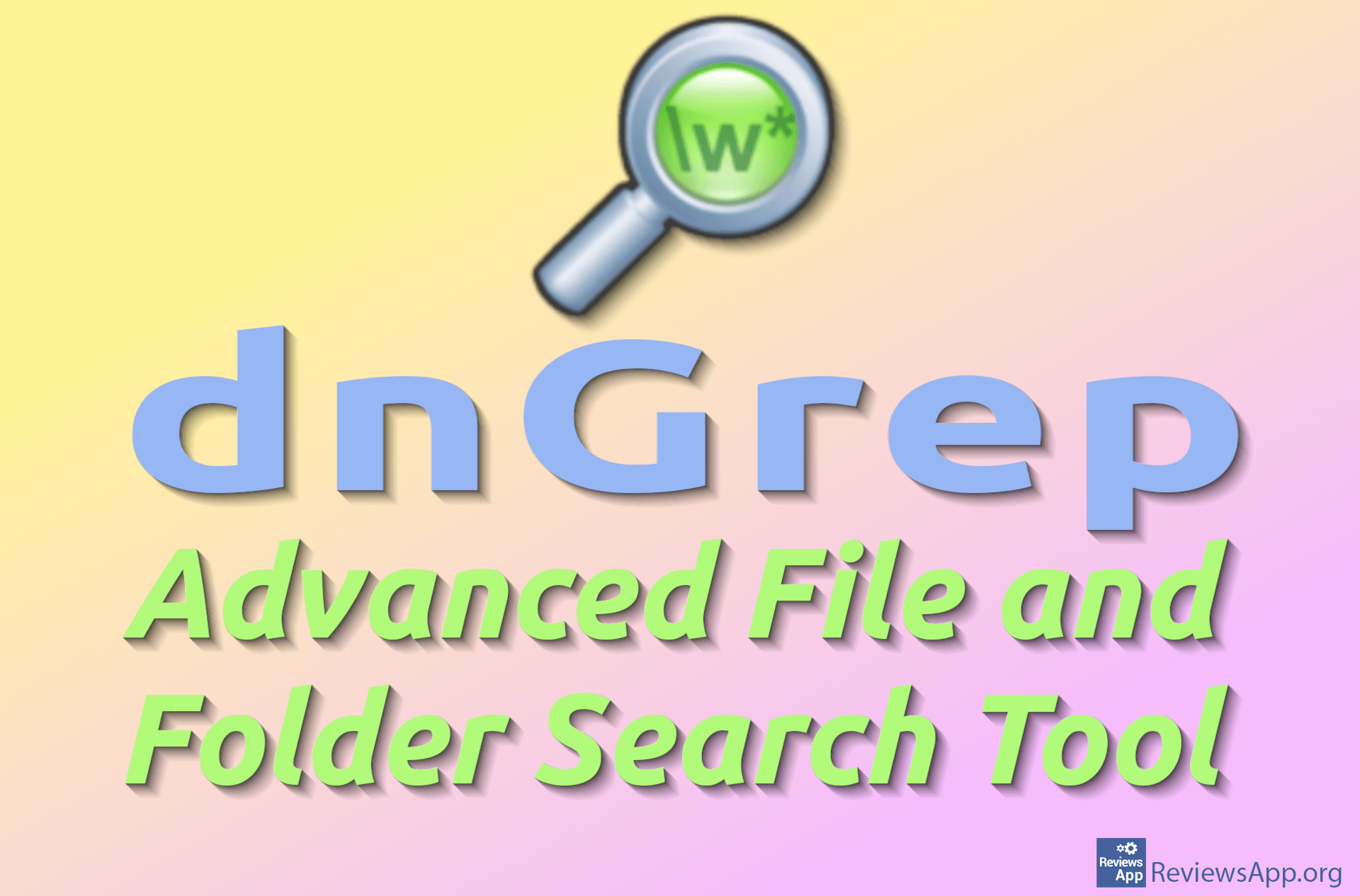How to Delete Your Google Search History
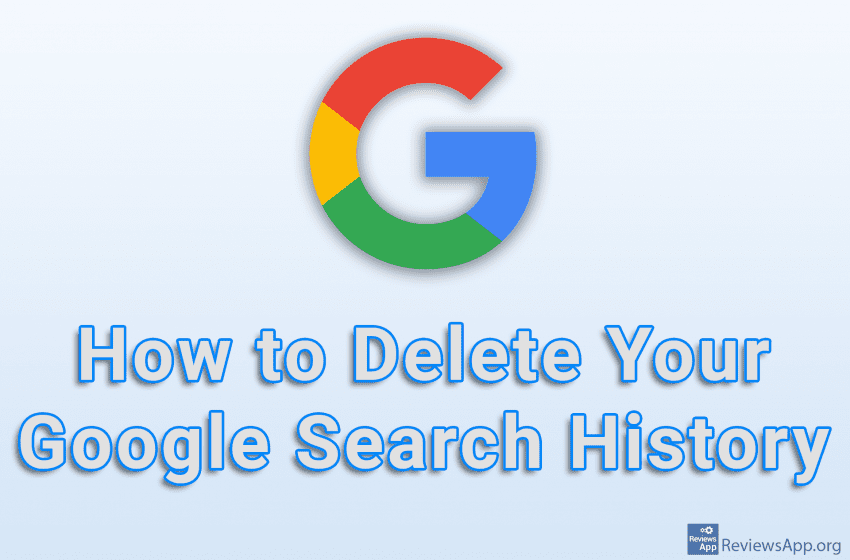
When you search for something using Google Search, search terms will be remembered. Google uses this data to show you personalized advertisements. Fortunately, Google offers an option that allows you to clear your search history at any time and using any internet browser.
Watch our video tutorial where we show you how to delete your Google search history using Windows 10 and Mozilla Firefox.
Video Transcript:
- How to Delete Your Google Search History
- In the URL field, type myactivity.google.com and press Enter on your keyboard
- Click on Activity controls
- Click on Manage all Web & App Activity
- In the Filter by date & product section, click on Delete
- Click on All time
- Click on Next
- Click on Delete
- Click on Got It