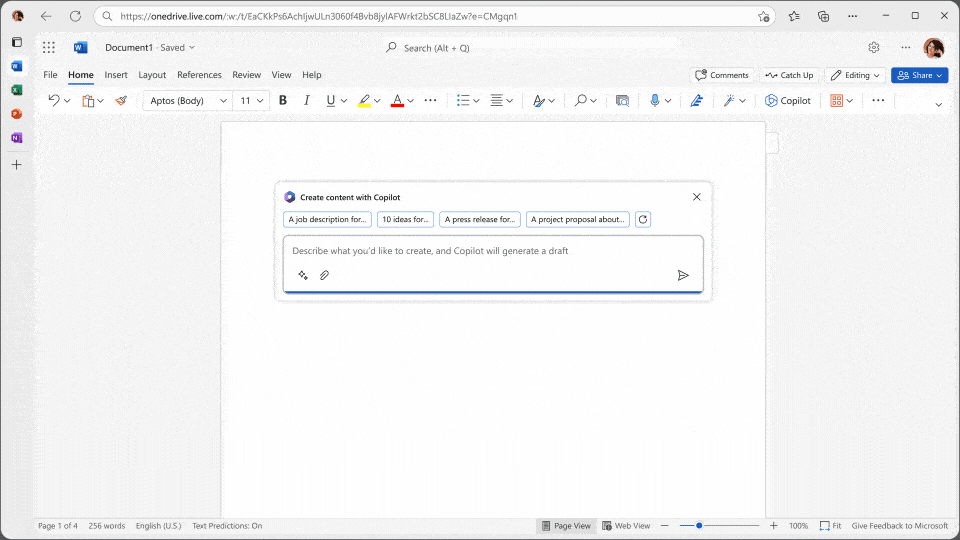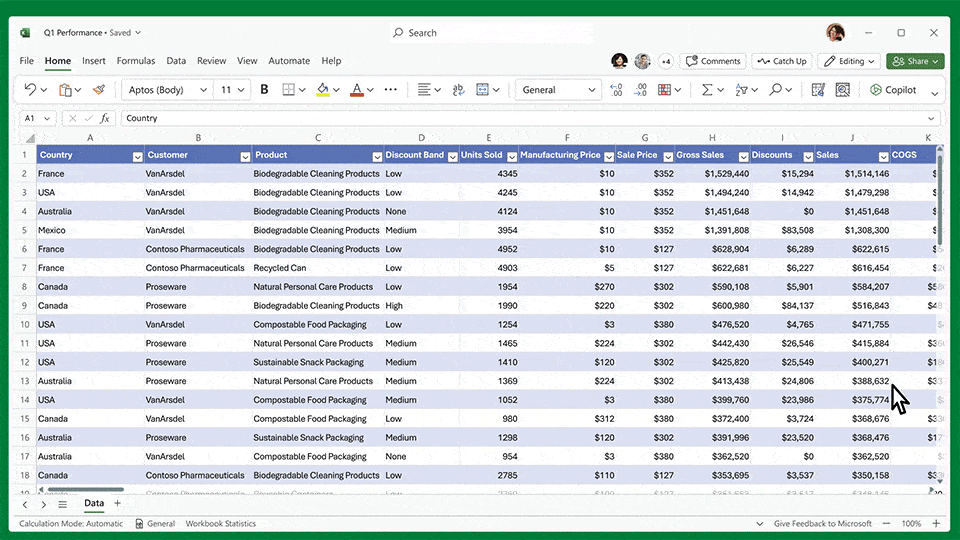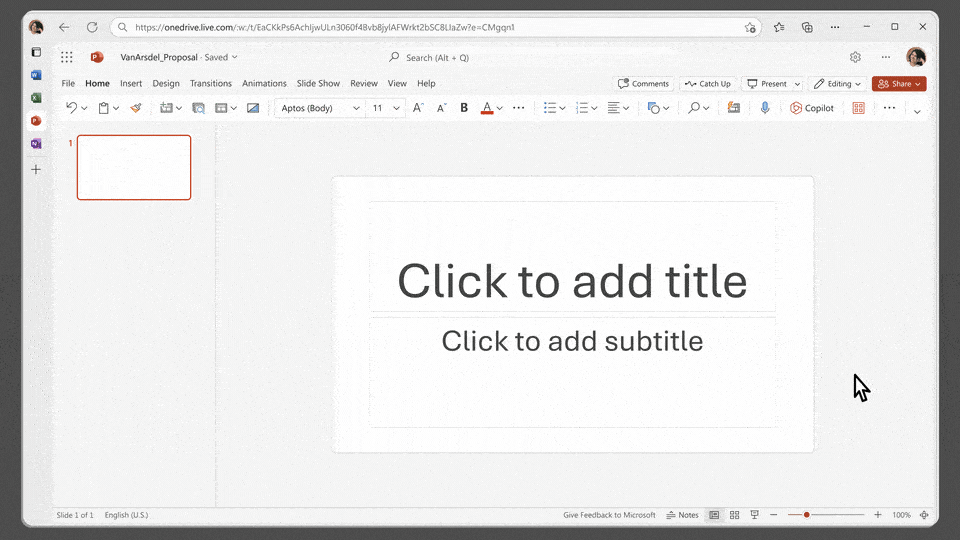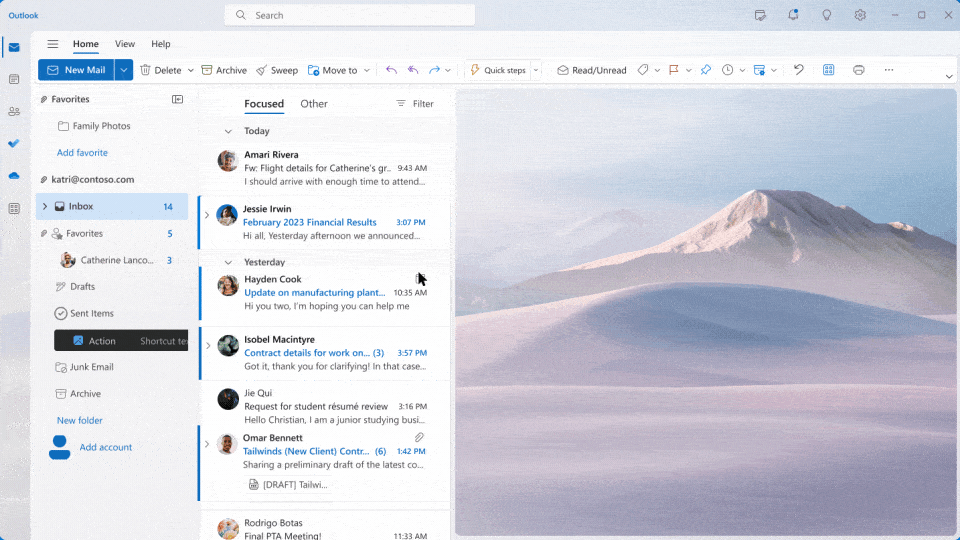Microsoft 365 Copilot
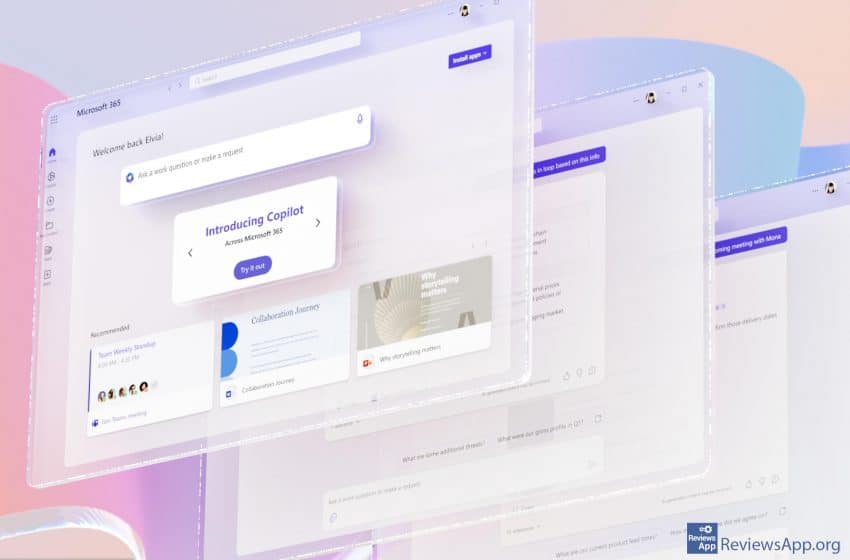
Artificial intelligence is increasingly becoming a part of everyday life, and after the success of ChatGPT, as well as many other programs, none of us doubts the power of this new technology. It is natural then that more and more companies are trying to integrate artificial intelligence into their programs.
Microsoft 365 Copilot is an artificial intelligence from Microsoft that aims to help users use Office and other programs of this company better.
What Is Microsoft 365 Copilot?
Microsoft 365 Copilot is an umbrella term Microsoft uses for artificial intelligence that has recently been integrated into Word, Excel, PowerPoint, Outlook, and Teams, and will be added to other Microsoft programs in the coming months. The company says Microsoft 365 Copilot will help users “unleash creativity and unlock productivity.”
Microsoft 365 Copilot works similarly to ChatGPT, that is, you tell the AI in human language what you want it to do, and it will understand you and perform the task. What sets Microsoft 365 Copilot apart from similar efforts, such as the AI being tested by Google, is that you’ll be able to tell it which sources and documents it can use, and it’ll be able to read emails and correspondence from meetings and it summarizes the most important details which you can then send to those who were not present at the meeting.
Microsoft 365 Copilot is currently being tested with 20 companies, and it has not been announced when it will become available to individual users.
How Does Microsoft 365 Copilot Work?
Since Microsoft 365 Copilot is not currently available to the general public, we have not been able to test it ourselves and all we will say here is what Microsoft has released. Since we will present several examples of how this AI is used in Office programs, we believe that the way it works will not change. However, keep in mind that we cannot rate the quality of the work performed.
As we said, Microsoft 365 Copilot works similarly to ChatGPT, but with additional capabilities, that is, it is specially trained to work within Microsoft programs. In Word, you will be able to tell it, for example, to write a two-page document based on the data from this and that Word document and from this and that Excel table. The AI will then generate a document that you can change yourself or give the AI additional parameters.
In Excel, Microsoft 365 Copilot does not focus on generating text, but you can tell it to analyze certain data from a table and draw a conclusion based on it. What we particularly liked is that you will be able to tell it to write a formula and if this works perfectly, using Excel will become significantly easier.
In PowerPoint, as you might guess, you’ll be able to tell AI to create a presentation. What caught our attention is that, just like in Word, you’ll be able to tell it which documents and which images to use, and you’ll be able to tell it to rework an already created presentation based on the instructions you give it. Keep in mind that you give all the instructions in human language, which makes it extremely easy to use.
Microsoft 365 Copilot also comes to both Outlook and Teams. In Teams, it will be able to summarize everything that was said in the meeting, as well as access documents, notes, calendar, contacts, and other data. In Outlook, it will be able to analyze emails, but also to understand not only what was said, but also to see the different points of view and opinions of everyone who participated in the correspondence.
Microsoft 365 Copilot Promises a Lot, but We Have to Wait and See How It Turns Out
All this looks more than impressive, but we will have to wait and see how it will turn out in practice. Certain features are undoubtedly useful and after using ChatGPT it’s easy to see how it will work here.
However, certain options have been met with criticism that we agree with. Just ask yourself, do you want artificial intelligence to draw conclusions about what you said in a meeting or email? Adding to the concern is that Microsoft recently fired the team responsible for maintaining ethics in artificial intelligence.
We sincerely want this project to succeed and it is easy to see the benefits it offers. Unfortunately, we cannot ignore the reality we live in and the insatiable greed shown by corporations for the last 30 years, with Microsoft, along with Google, leading the way.