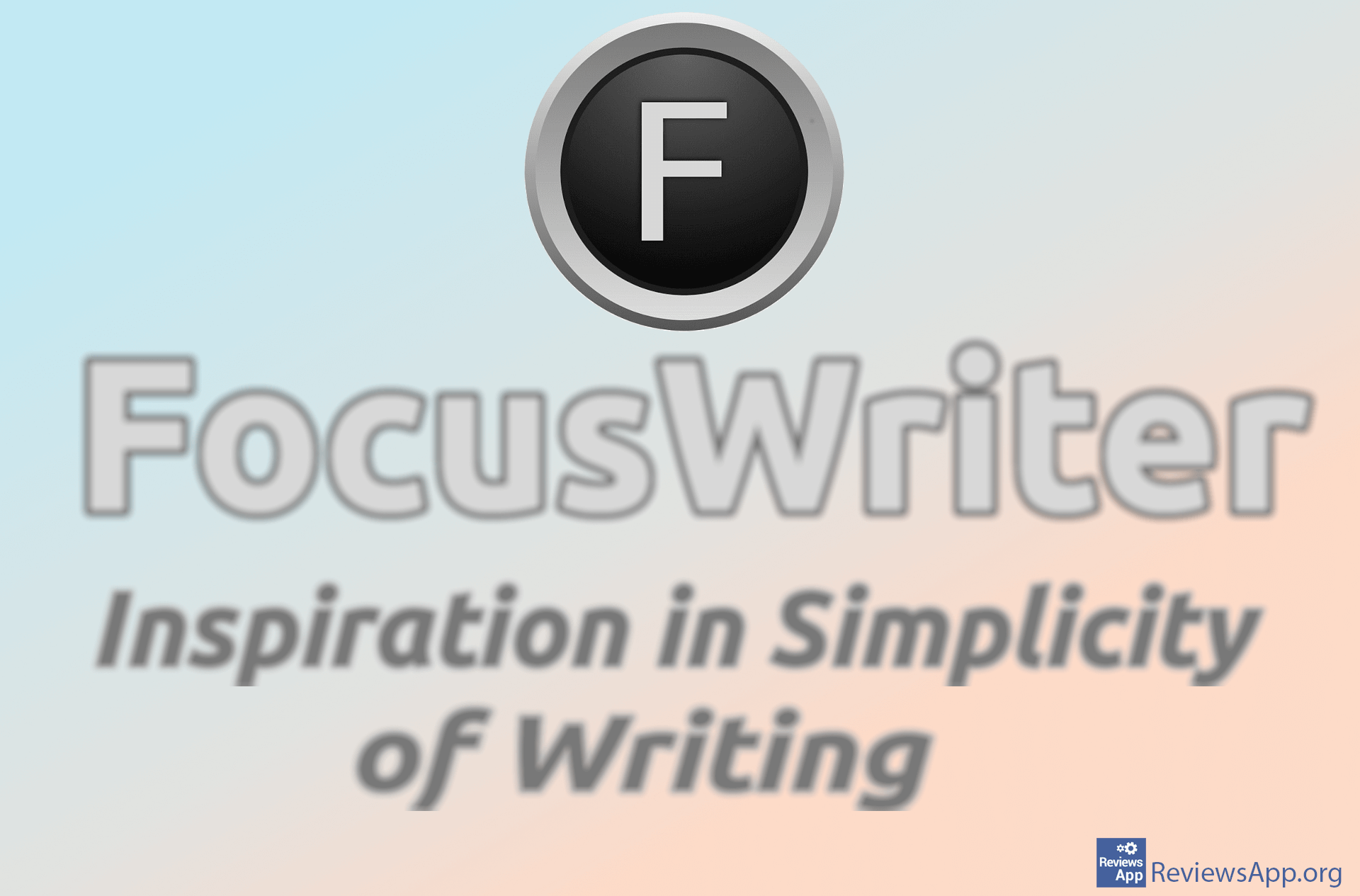How to Write and Delete a Comment in Google Docs
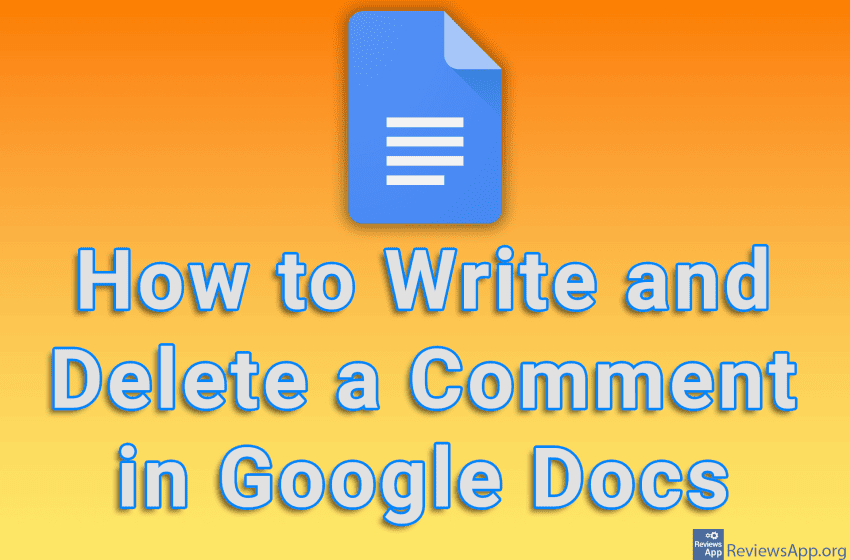
Google Docs includes an option to leave a comment inside a document that your colleagues can read, respond to, or delete. This is convenient because in this way you can suggest corrections or changes to the document without having to change the document yourself, thus avoiding confusion with your colleagues.
Watch our video tutorial where we show you how to write and delete a comment in Google Docs, using Windows 10 and Mozilla Firefox.
Video Transcript:
- How to Write and Delete a Comment in Google Docs
- First, we’ll show you how to write a comment. Open the document in which you want to write a comment and mark the part of the text to which the comment will refer.
- Click the plus sign button
- Write a comment, then click on Comment
- Now we will show you how to delete a comment. Click the three vertical dots in the upper right corner of the comment you want to delete.
- Click on Delete
- Click on Delete