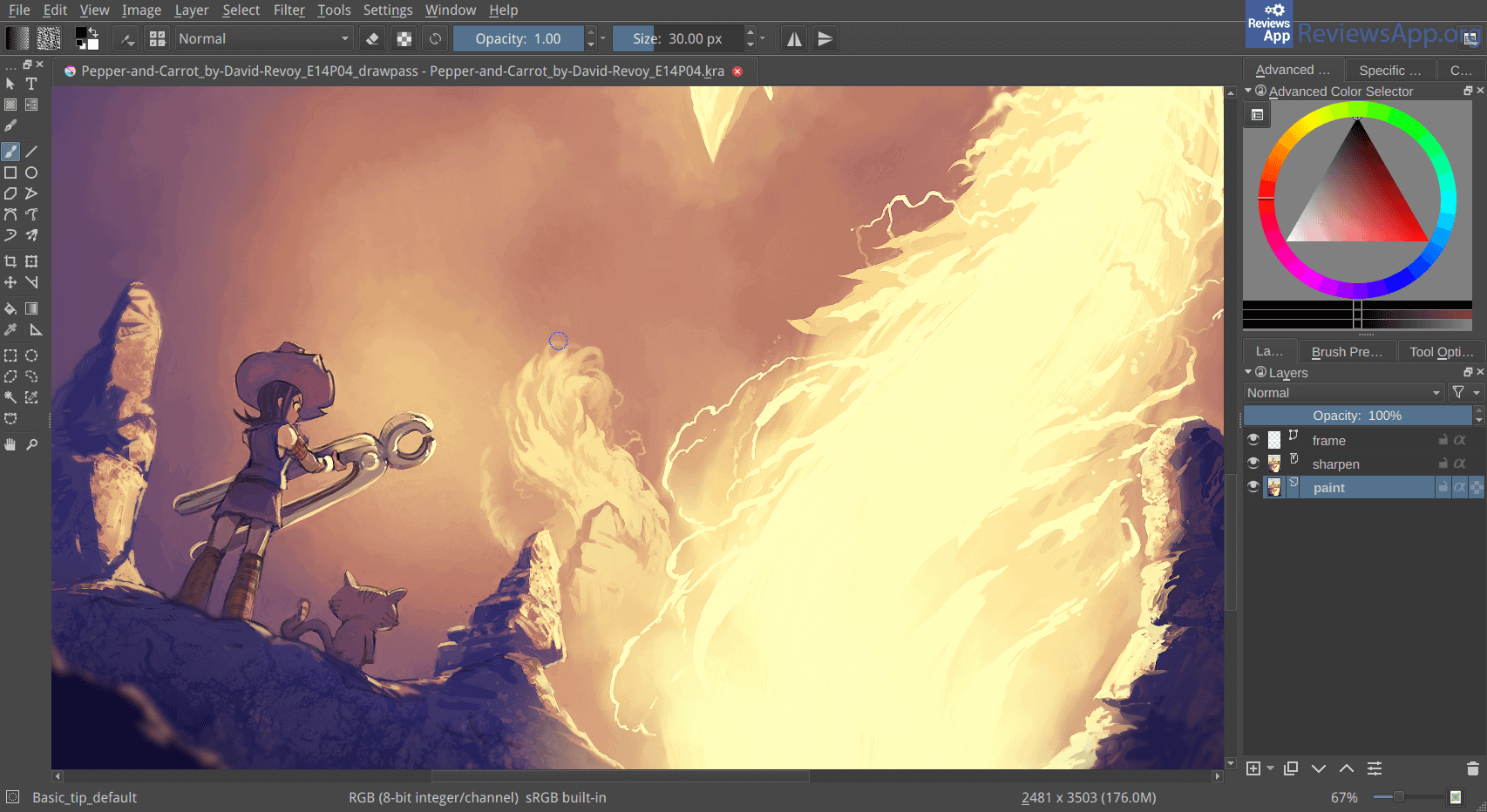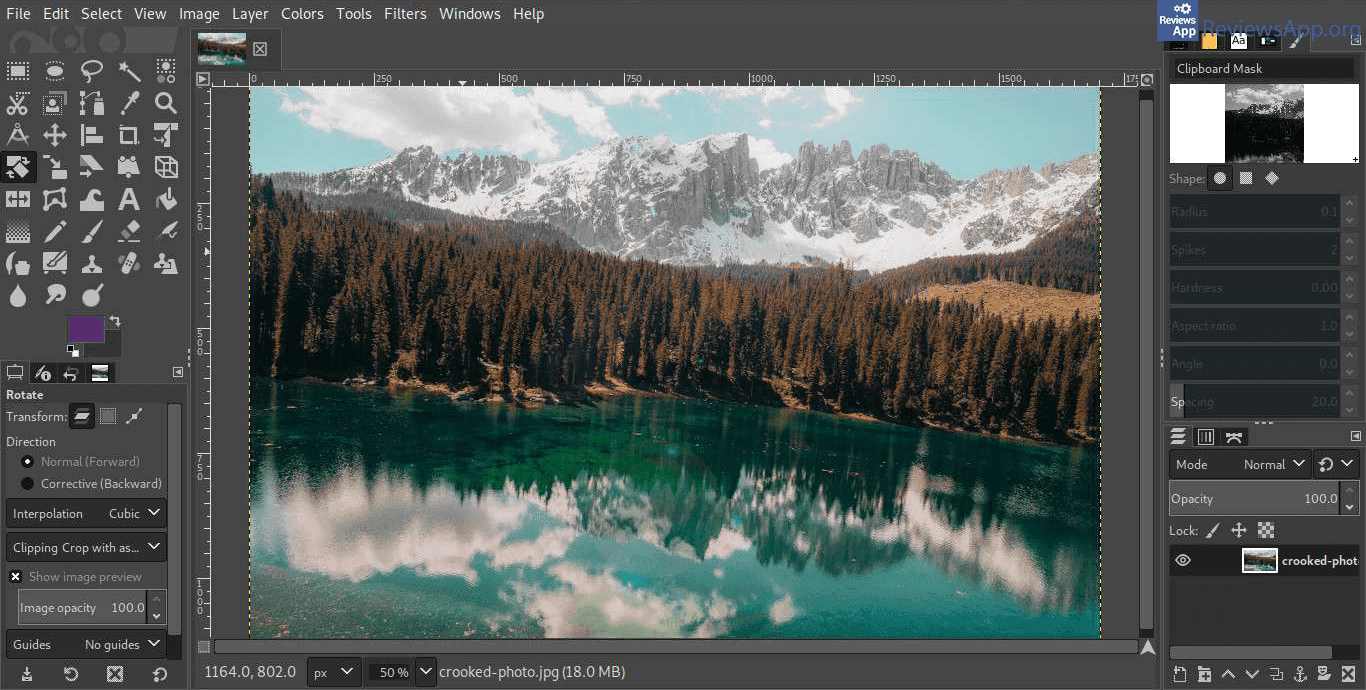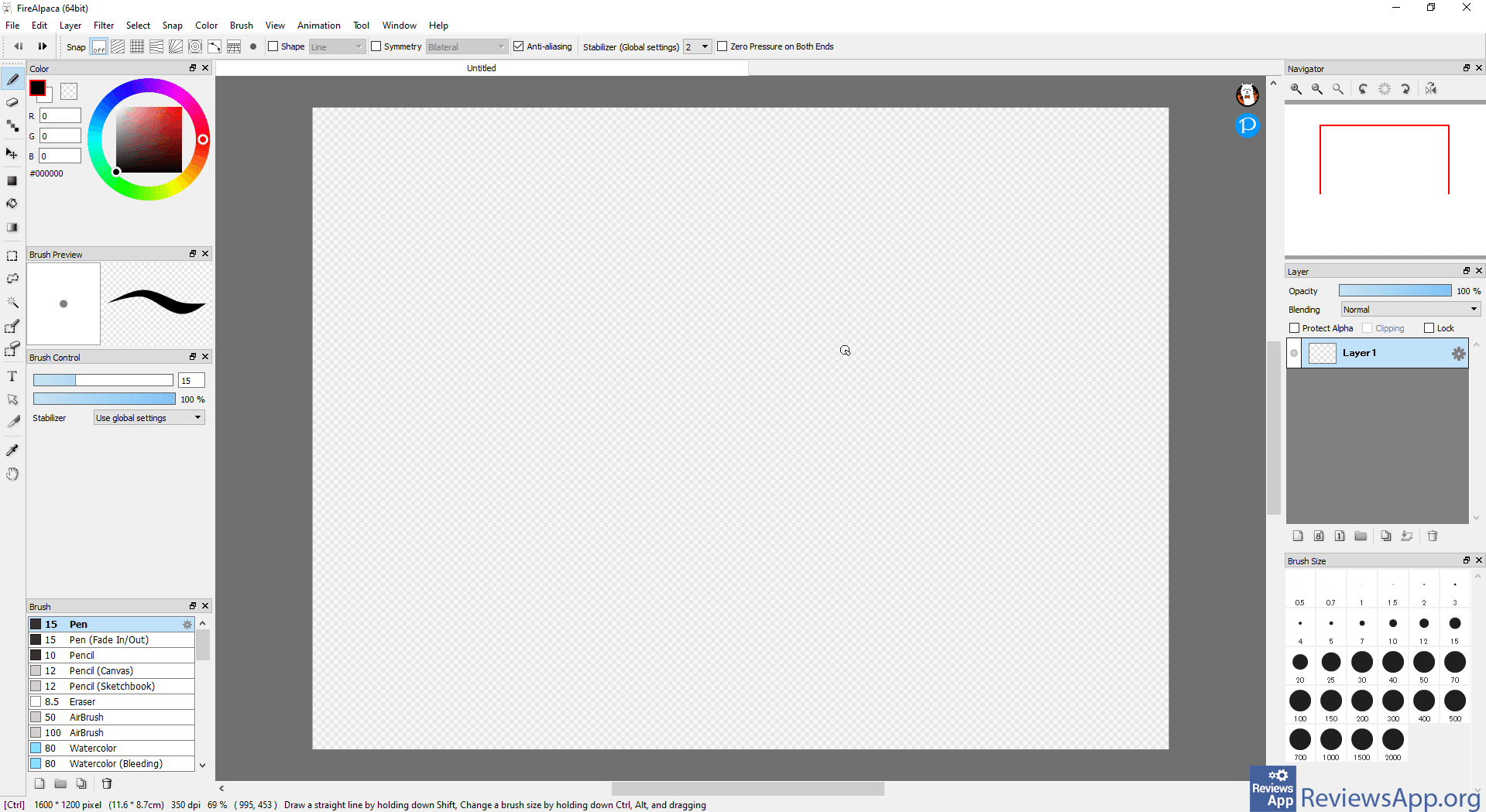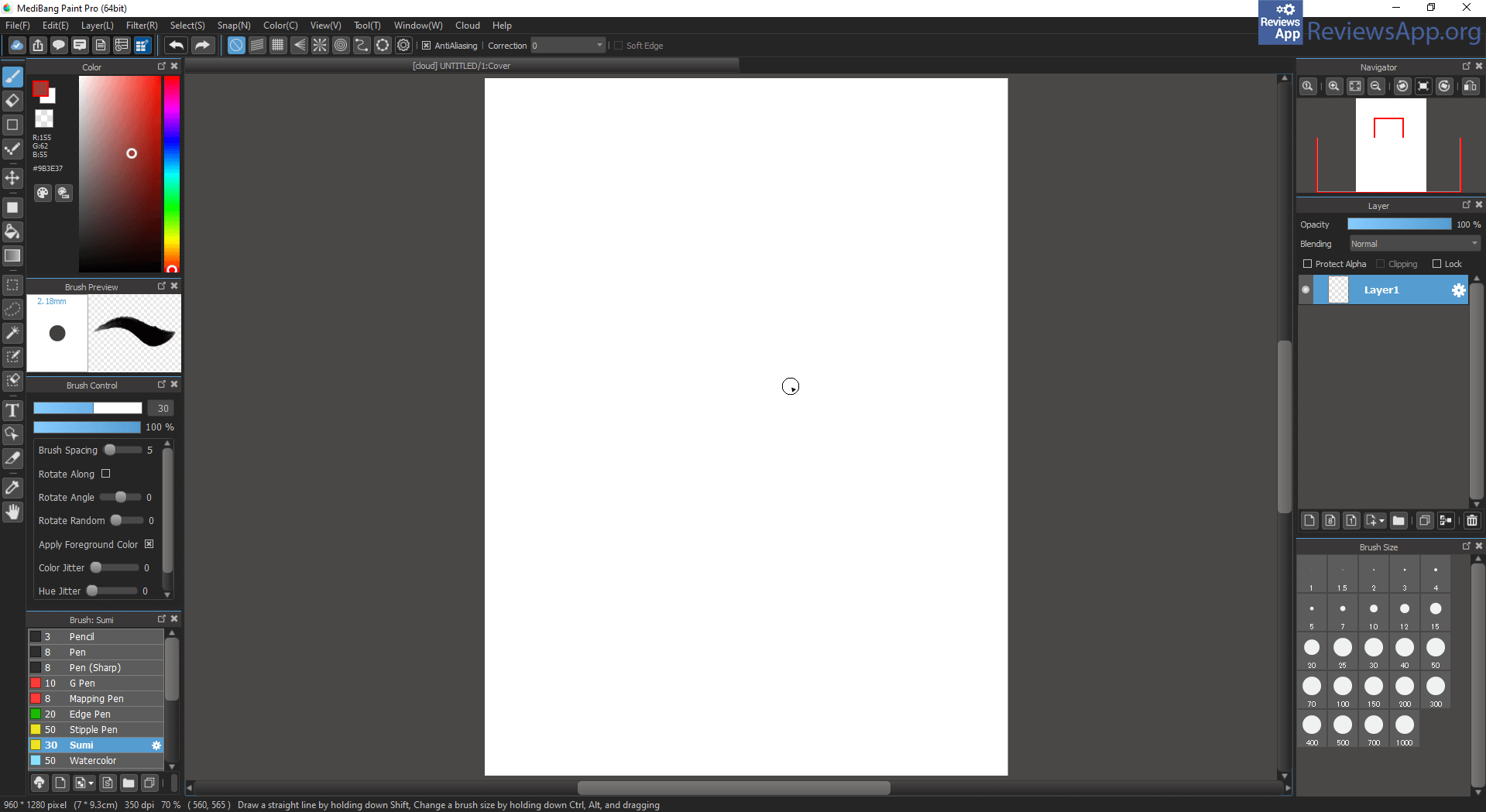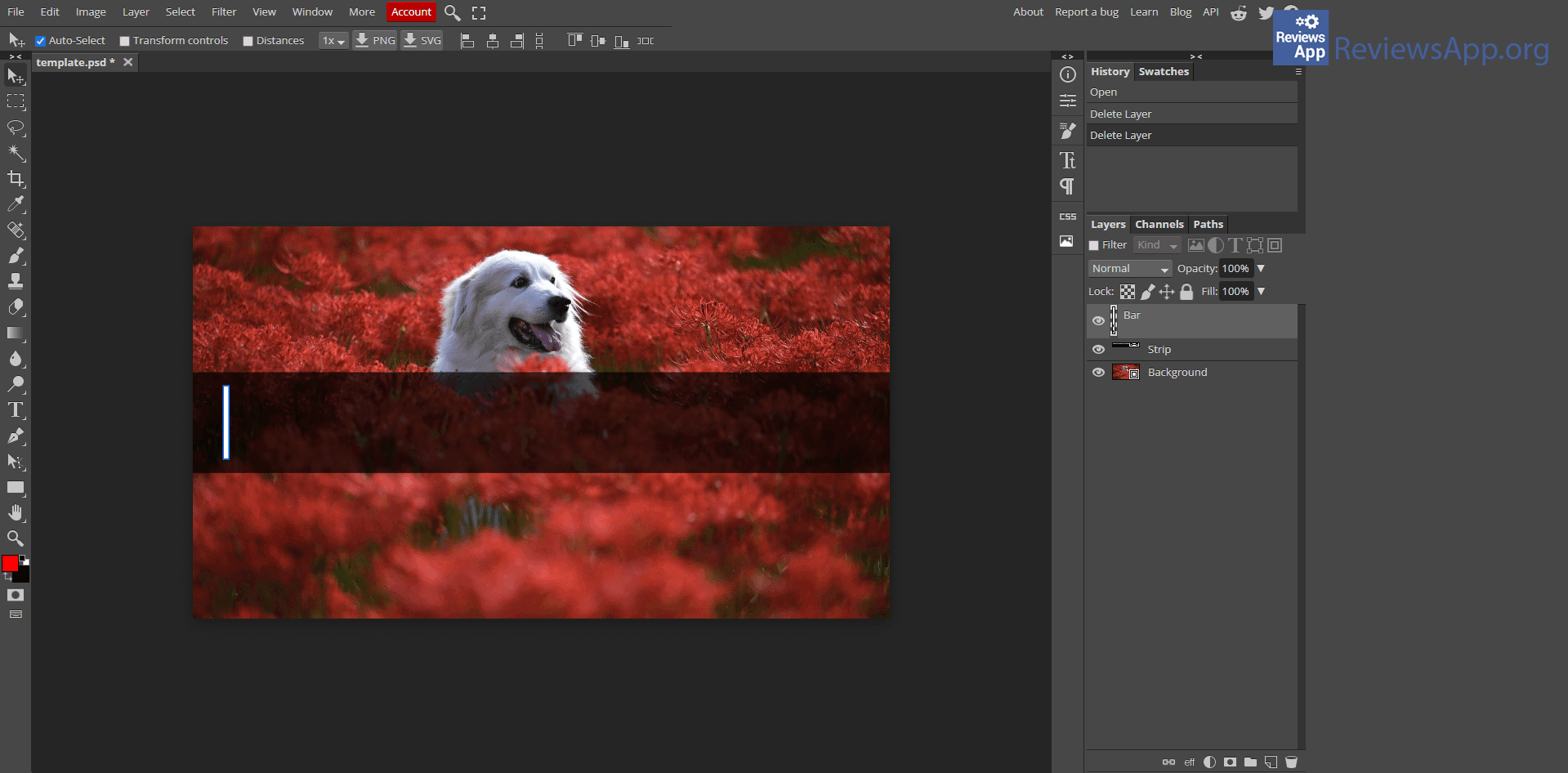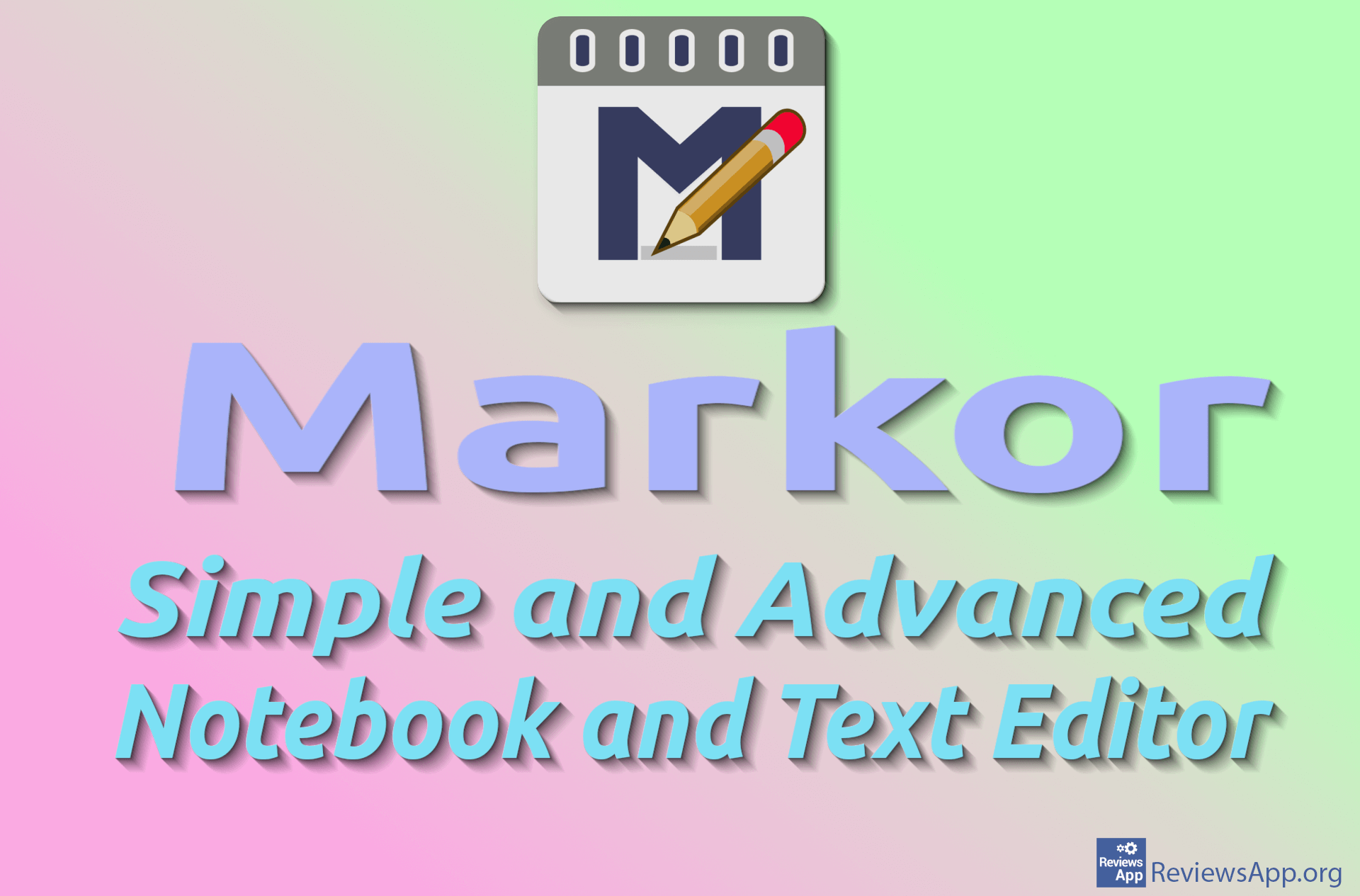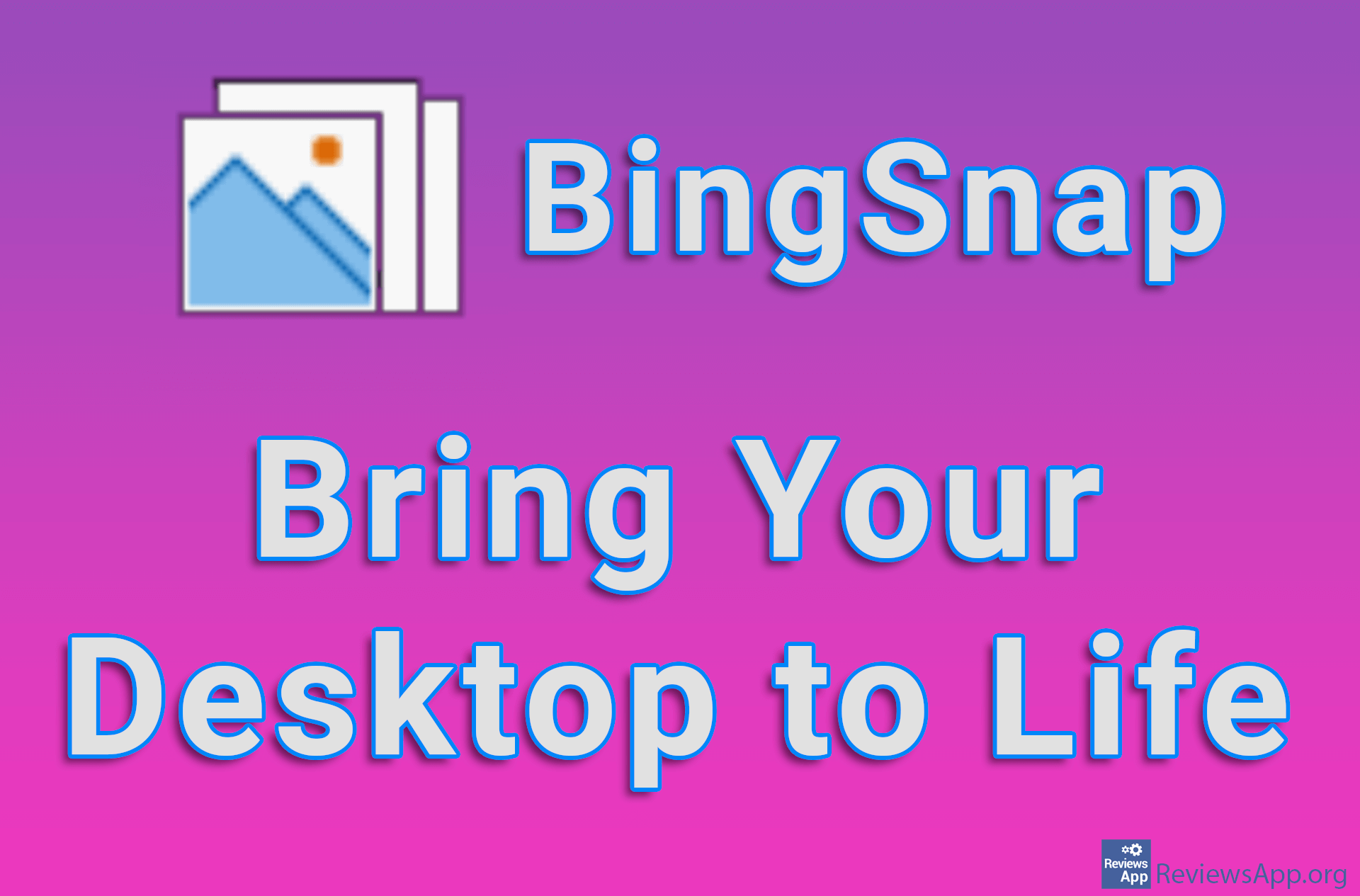Best Free Replacements for Adobe Photoshop

When we talk about image editing programs, Photoshop is the program that first comes to mind. Photoshop is the most famous and popular program in this category and with good reason. The options it has are phenomenal, the user interface is modern and easy to use, and it works quickly and without errors.
The only problem with Photoshop is that you have to pay to use it. What’s worse, in modern versions you can’t buy this program and have it forever, but you need to pay a monthly subscription that costs $ 31.49 or an annual subscription that costs $ 239.88.
Fortunately, we have a lot of image editing programs at our disposal, which is at the level of Photoshop in terms of their quality, and at the same time, they are completely free. We will present you with 5, in our opinion, the best free replacements for Photoshop.
Krita Desktop
Krita Desktop is a free drawing and painting program available for Windows XP, Vista, 7, 8, 10, macOS, and Linux. The program contains a large number of brushes that simulate oil paints, chalks, sprays, pencils of different softness, etc., and you can adjust each of these tools in detail. Krita Desktop also supports working with Layers, as well as the effects, filters, and all the other tools we expect from a quality image processing program.
Platform:
Windows XP, Vista, 7, 8, 10, macOS, and Linux
GIMP
GIMP is a free image editing program available for Windows XP, Vista, 7, 8, 10, macOS, Linux, and Sun OpenSolaris. We can freely say that this is one of the most powerful programs in this category. It contains all the functions needed for professional image editing, packaged in a user interface that is modern and easy to use. This is a program you must not lose sight of.
Platform:
Windows XP, Vista, 7, 8, 10, macOS, Linux and Sun OpenSolaris
FireAlpaca
FireAlpaca is a free image editing program available for Windows Vista, 7, 8, 10, and macOS. This is a program that contains a lot of advanced options that we have in Photoshop but is packaged in a way that is easy for beginners to use. One great feature of the program is the user interface that can be customized to your own needs. If you are a beginner, we suggest you try this program first.
Platform:
Windows Vista, 7, 8, 10, and macOS
MediBang Paint
MediBang Paint is a free image editing program available for Windows 7, 8, 10, macOS, Android, and iOS. What sets this program apart is the focus on editing images drawn in the style of Japanese manga comics. In addition, the program is suitable for beginners, and in the program itself, you will find tutorials that will help you learn to use it.
Platform:
Windows 7, 8, 10, macOS, Android, and iOS
Photopea
Photopea is a free image editing program that works inside internet browsers, so it is available on all operating systems, even mobile. This is a program that is a direct copy of Photoshop, from the user interface to the options it contains, and as such is itself among the best programs of its kind. All the programs on this list deserve attention and have something to offer, but Photopea is literally a free Photoshop.
Platform:
Website