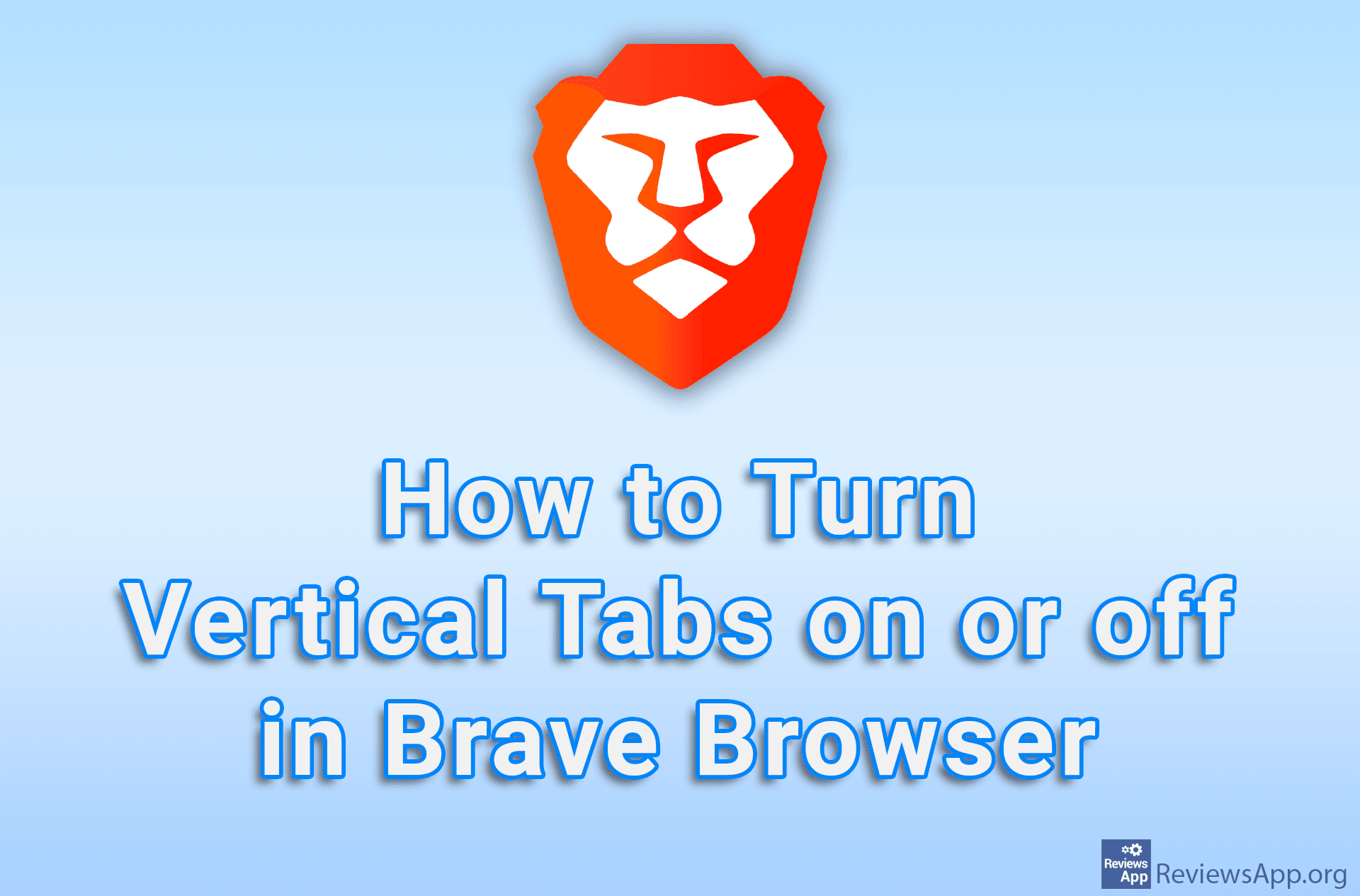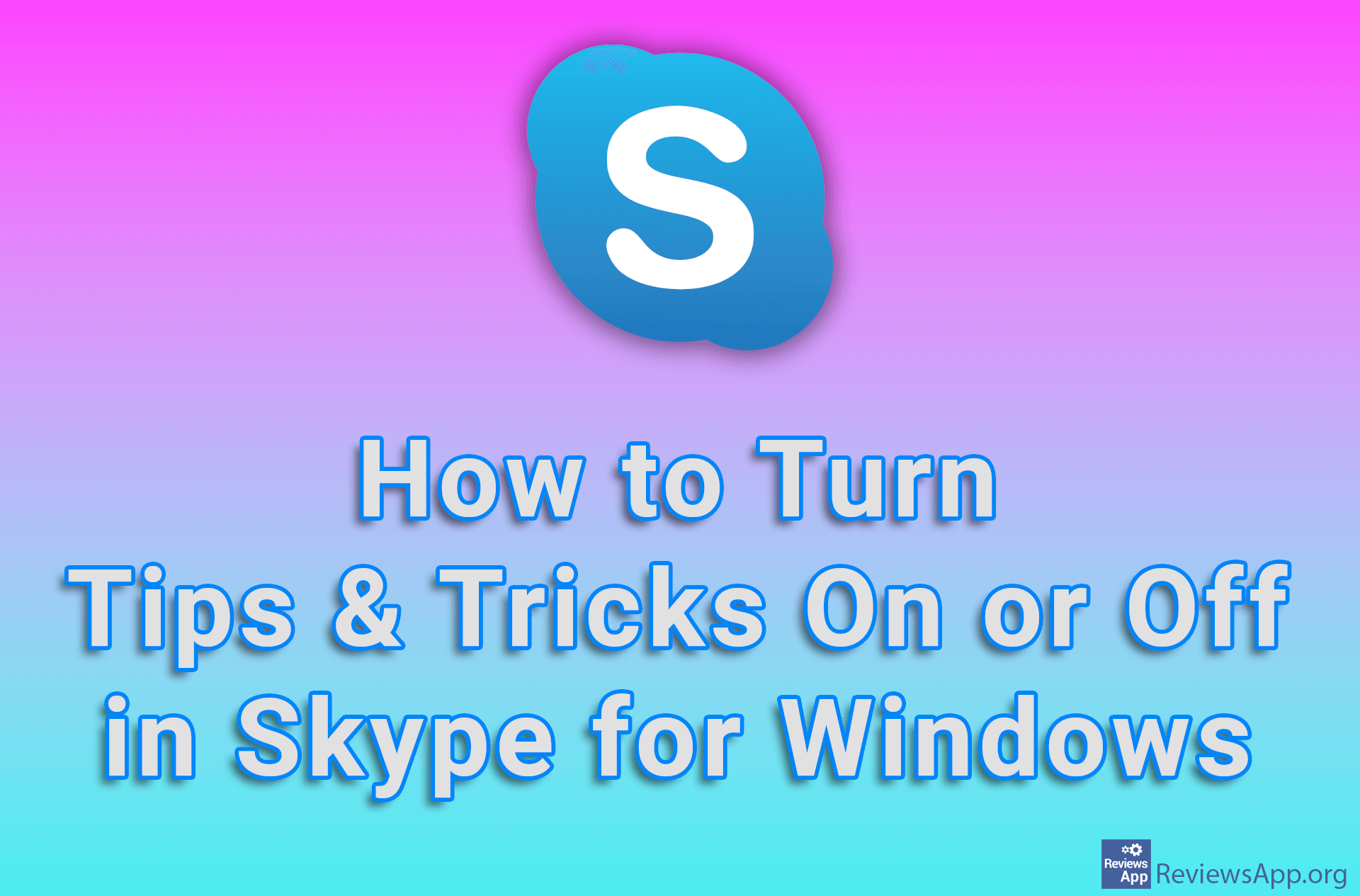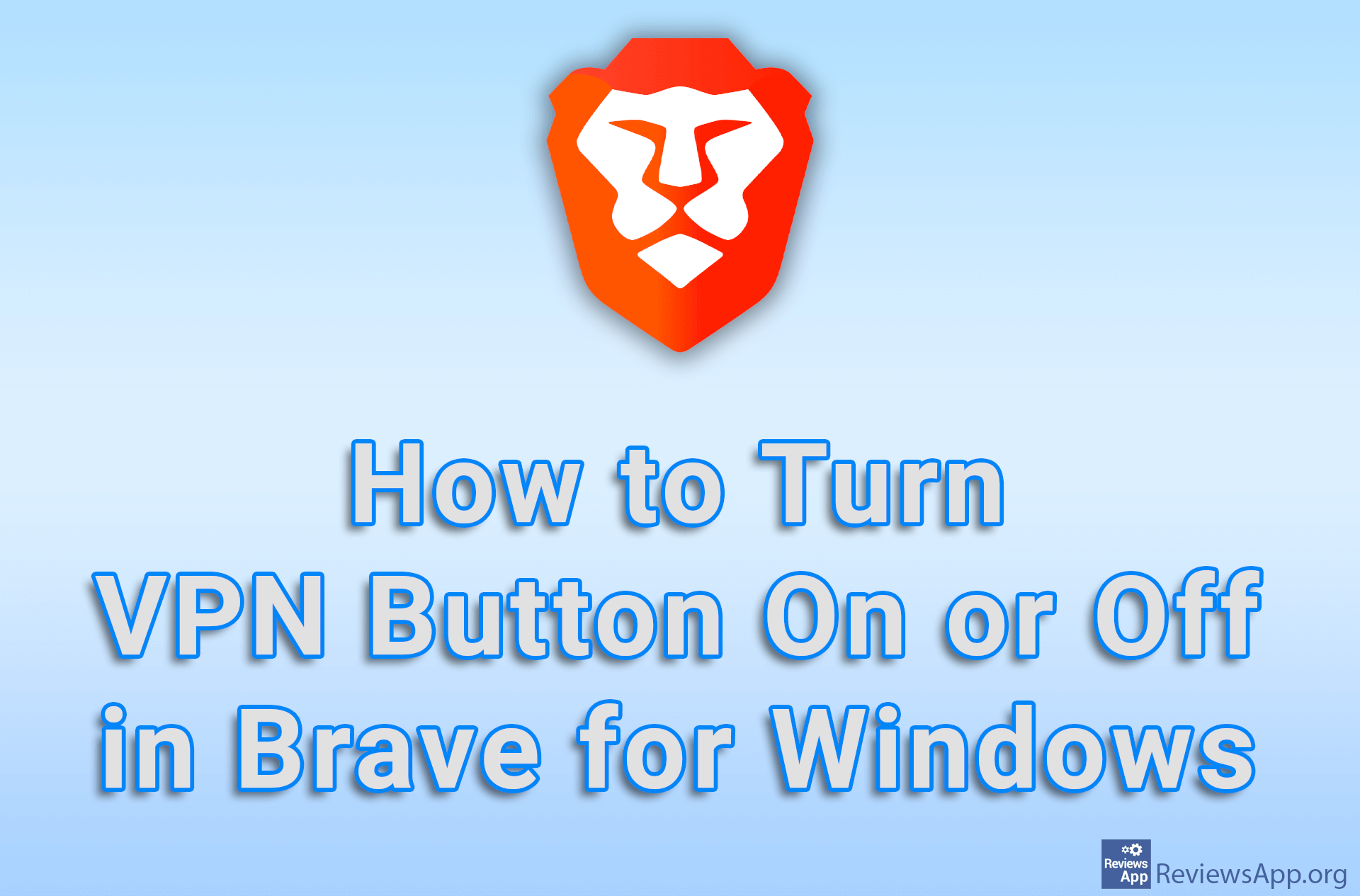How to Turn On or Off Live Caption in Chrome
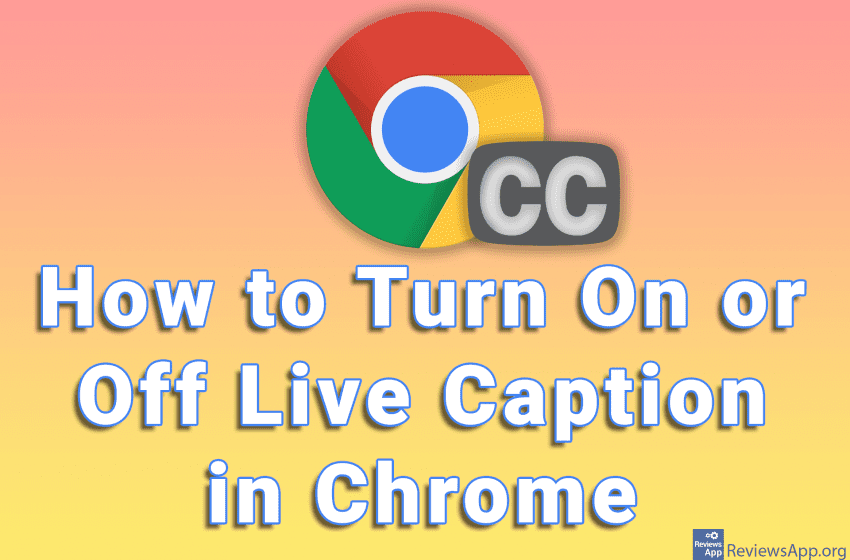
Live Caption is an option that makes subtitles in audio and video recordings. These subtitles are automatically generated, which means that every recording can have them, but since they are not “manually” made, there can be a misinterpretation of the spoken words. However, this is handy if you are listening to a recording that is in a dialect that is difficult to understand or if you have hearing problems.
Google Chrome has an option that makes Live Caption from any audio and video recording on any website. At the time of writing, this option is only available in English.
Watch our video where we show you how to turn off or on Live Caption in Chrome using Windows 10.
Video transcript:
- How to Turn On or Off Live Caption in Chrome
- Click on the three vertical dots in the upper right corner of the screen
- Click on Settings
- Click on Advanced
- Click on Accessibility
- Turn on or off the Live Caption option