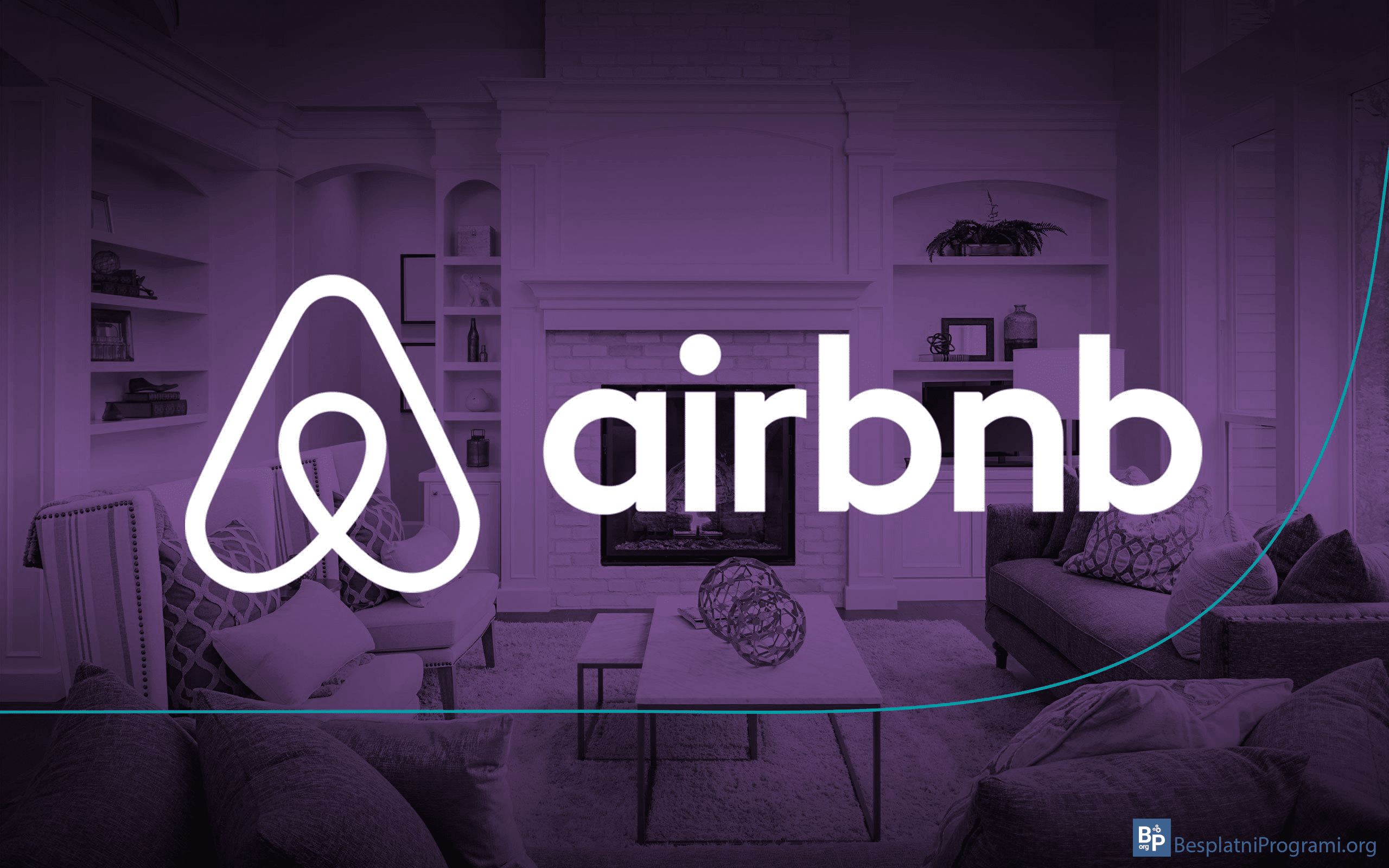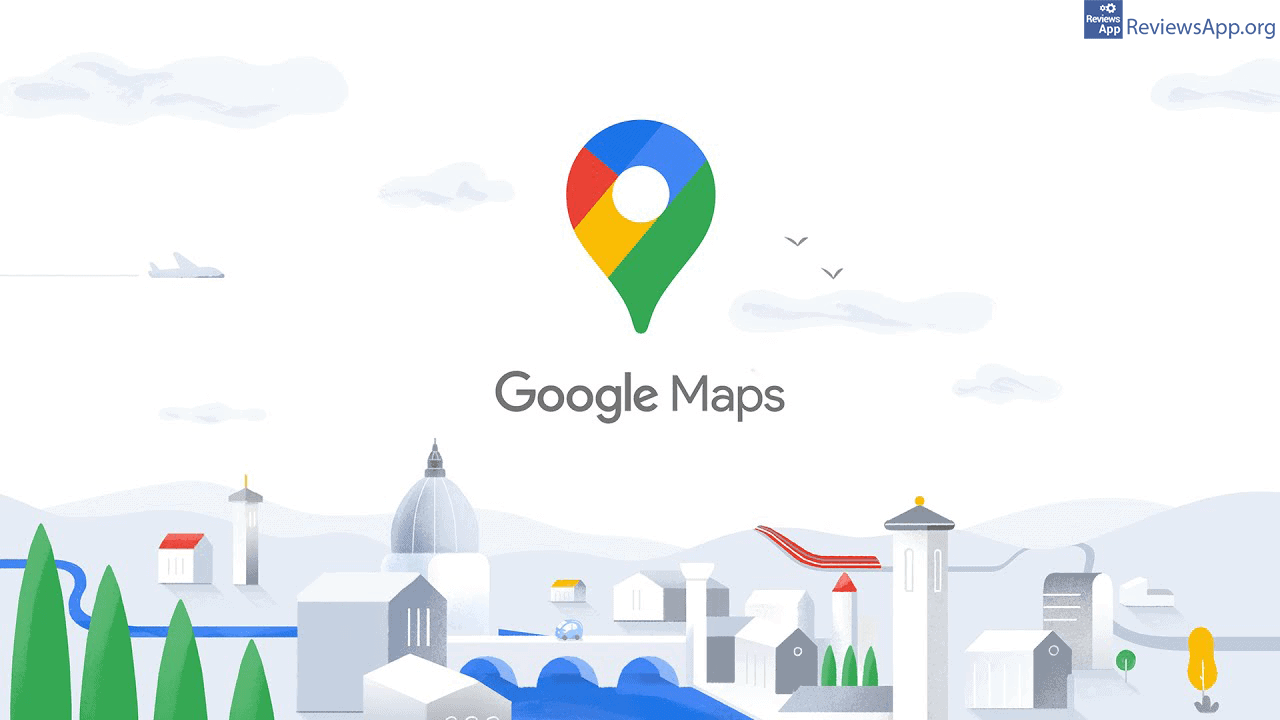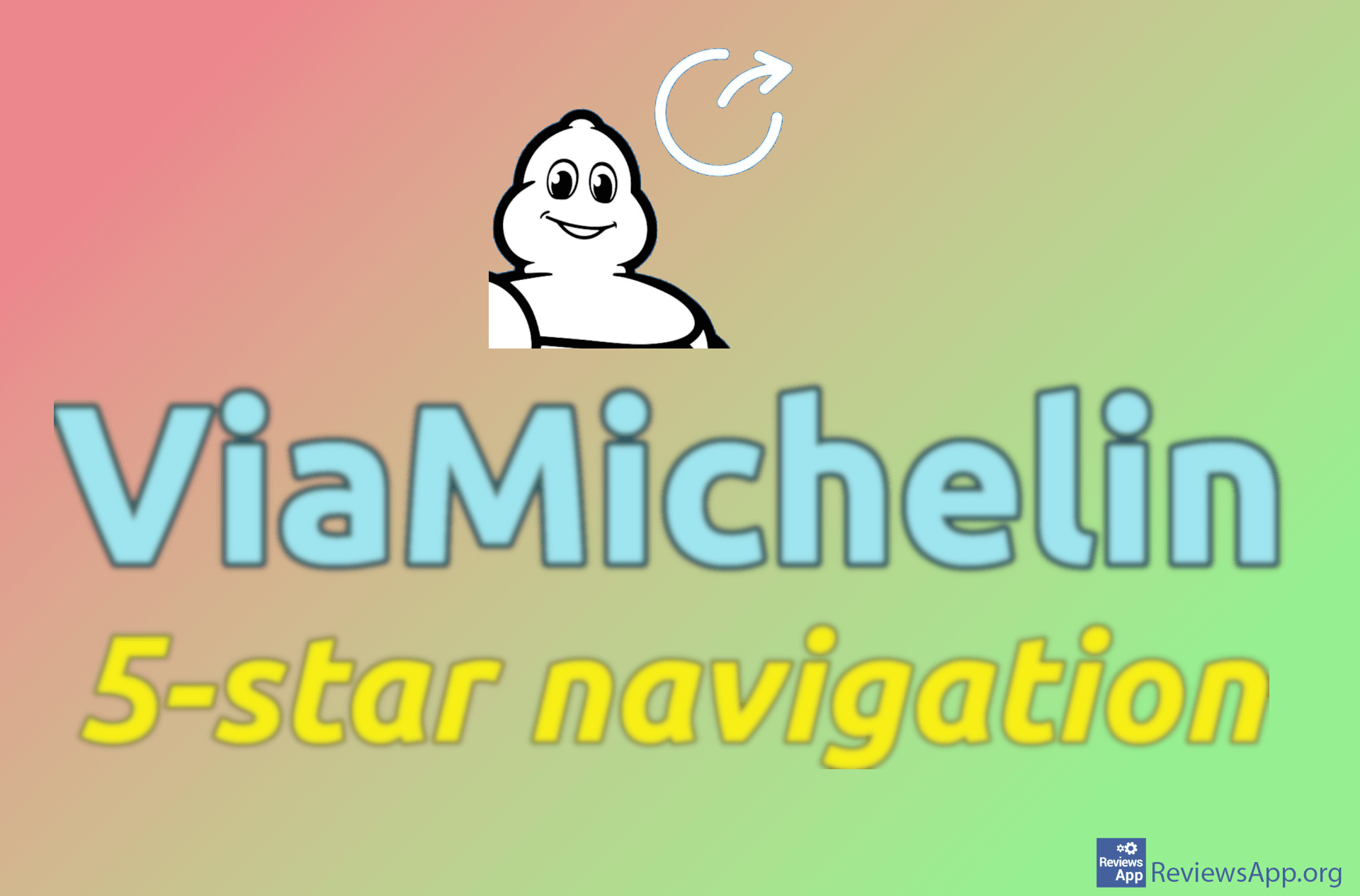Top 3 Best Free Travel Planning Programs

If you are planning a trip, the organization is the most important part. You can hire an agency for this, but they usually offer already prepared plans from which there are not many deviations. If you want an atypical trip, you will have to organize everything yourself. With the help of modern technology, this has never been easier.
We will present you with three programs that will help you decide where you want to travel, rent accommodation and get to the destination you have chosen. Using these programs is extremely easy and they are completely free, so if you are planning a trip, we suggest you try them out.
TripSmart.tv
TripSmart.tv is a free program for Windows 10 that will help you find the perfect destination for your next trip. The program offers a huge number of videos from around the world and from all popular tourist destinations. These recordings are in the form of tourist guides, whose goal is to present a certain destination in the best possible way, so they should be seen as an advertisement.
Probably the best option of the TripSmart.tv program is the way you can search for tourist destinations. If, for example, you want to go somewhere where you can relax on the beautiful beaches and enjoy the seafood cuisine, simply type this in the search and you will get videos of destinations that meet these criteria. Of course, you can also search for tourist destinations using categories including honeymoon, historical attractions, adventures, and more.
Another great option is that each video also has a short description that highlights all the main features of a particular location, so you don’t have to watch videos of locations that don’t fulfill all your desires.
Platform:
Windows 10
Download TripSmart.tv for Windows 10.
Airbnb
Once you have decided where you want to travel, it is time to rent accommodation. You can rent a hotel room, but we suggest you use the free app Airbnb, which is available for Android and iOS, and on your computer via the website and in this way is available on all operating systems.
Airbnb works by having private apartment owners place an ad on a website, or in the app, with pictures, descriptions, and a price. When you decide which apartment you want to rent, you then communicate with the owner where you agree on the date of arrival, the duration of the visit, and how to pick up the key. The possibility of fraud is almost non-existent, because payment is made through the site or application, and only after the stay is over.
The reason why we suggest that you rent accommodation this way, and not go to a hotel, is the price. Apartment prices depend on the country and city in which they are located, but they are always cheaper than hotels. Here you rent the whole apartment for less than one room in the hotel. Also, you are much more flexible here when it comes to the location where you want to stay as you will find apartments in all parts of the city.
Platform:
Website, Android, and iOS
Visit Airbnb website.
Download Airbnb for Android.
Download Airbnb for iOS.
Google Maps
Once you have decided where you are traveling and have rented your accommodation, it is time to get to the destination itself. If you are traveling by car, the best app to help you with this is Google Maps. There are plenty of similar apps, and some of them offer additional options, such as location descriptions or suggestions of what to visit while traveling, but Google Maps is the best option in our opinion. Google Maps is available for free for Android and iOS, and you can access it on your computer via the website.
In addition to the fact that this is an error-free application and has additional options such as 3D maps and street view, the main reason why we chose it is the ability to download maps so you can use them offline. This is very important when you are in a foreign country where you do not always have internet access.
All the functions you have when you use the app normally will also be available with offline maps. You will be able to zoom the map, turn on navigation and see all the information about the facilities or public transport. To learn how to download a map see our post on how to download and use Google Maps offline on Android.
Platform:
Website, Android, and iOS
Visit Google Maps website.
Download Google Maps for Android.
Download Google Maps for iOS.