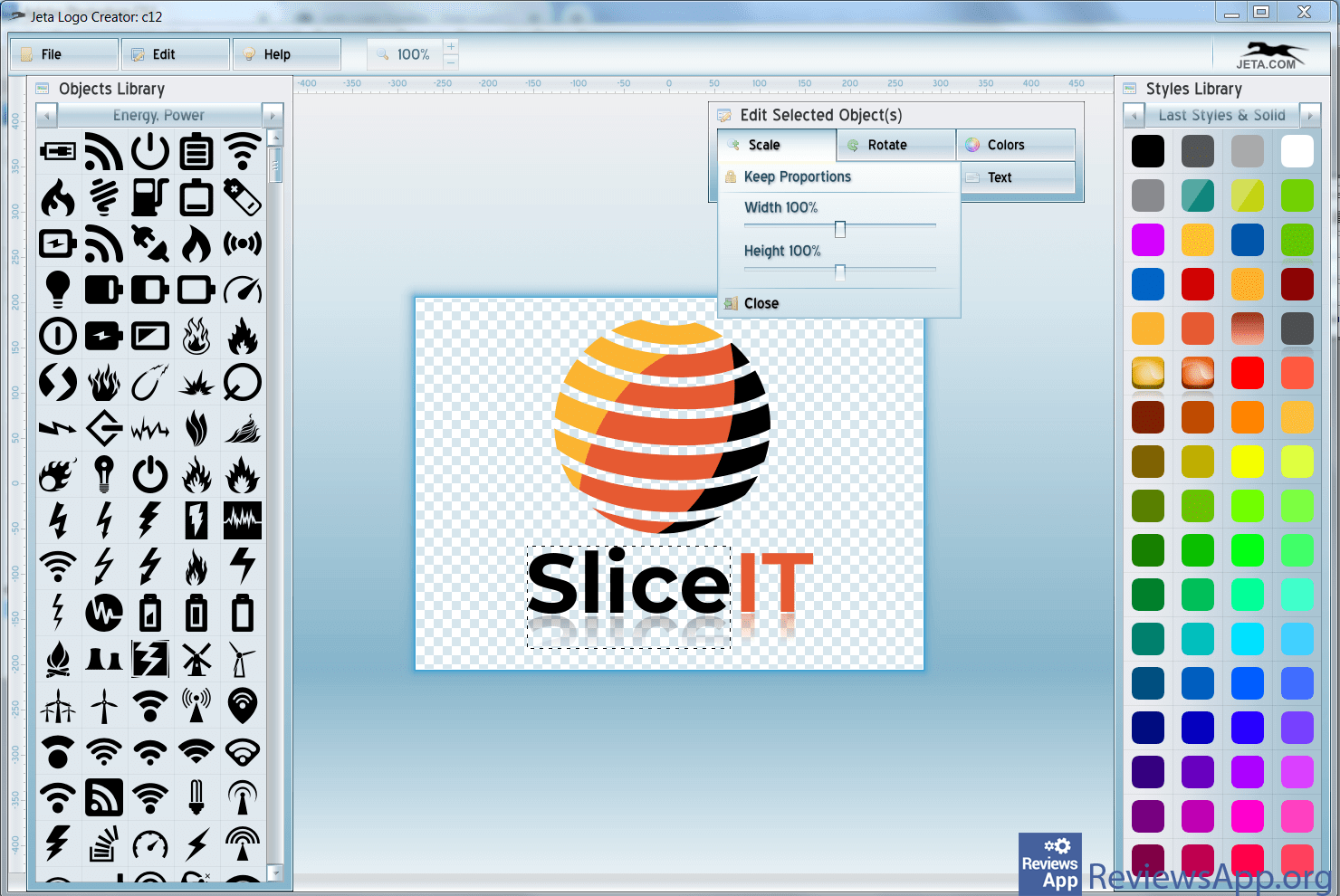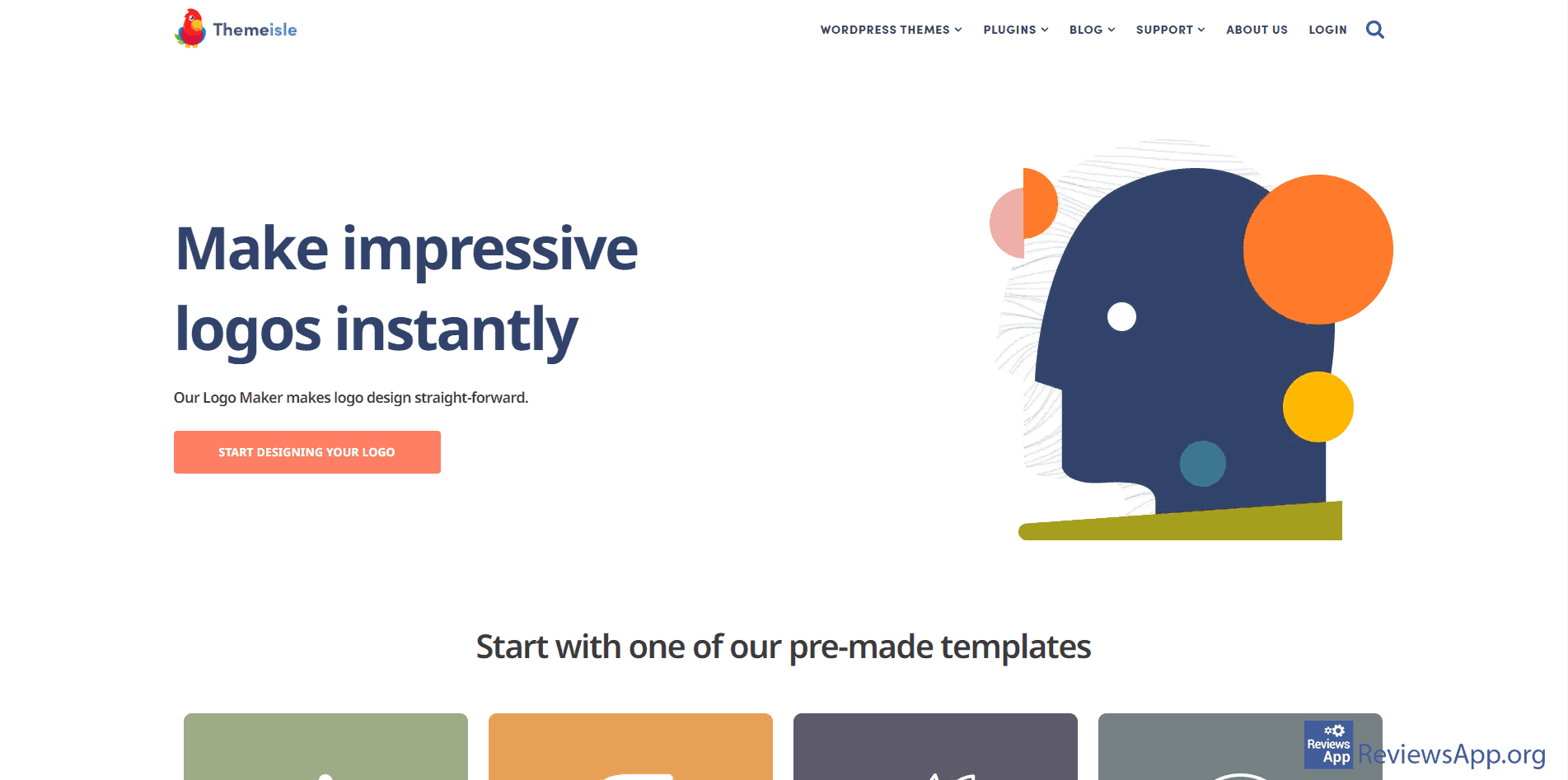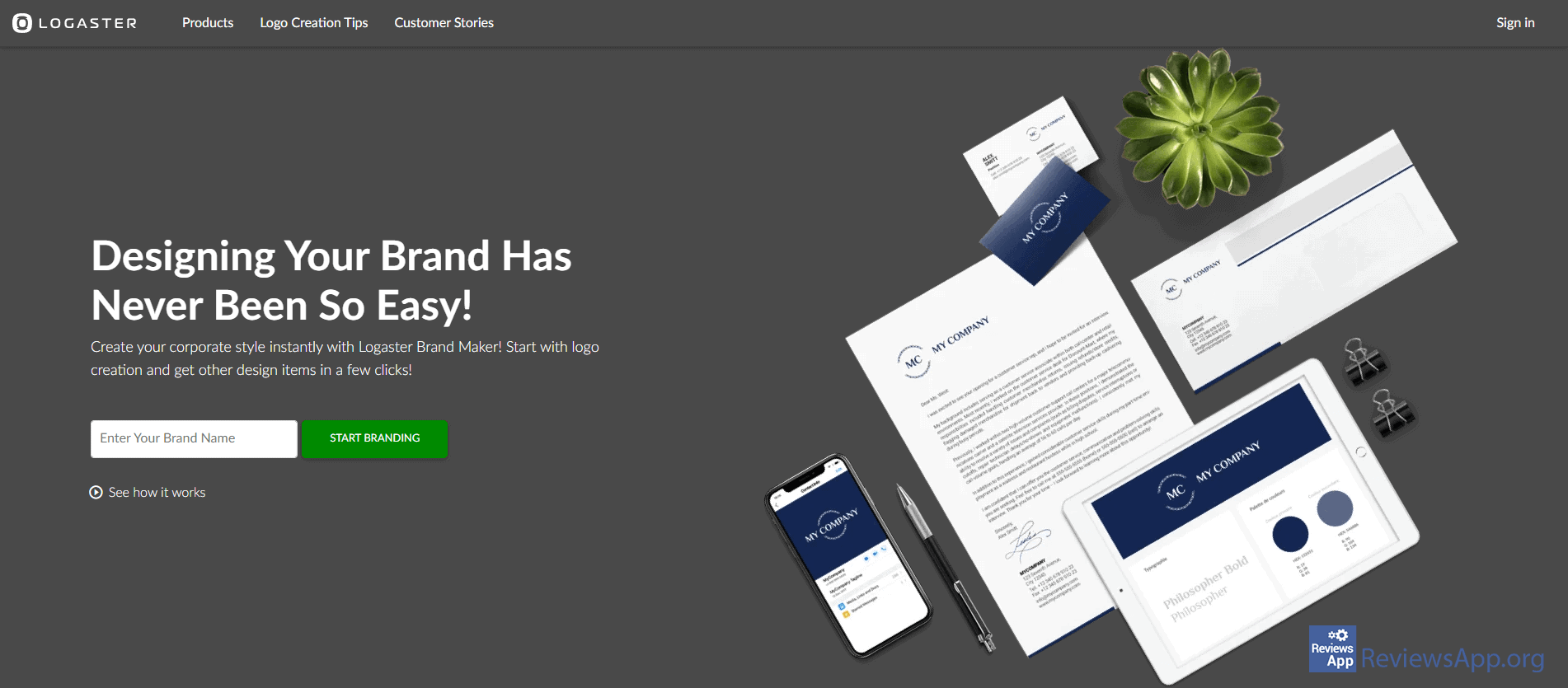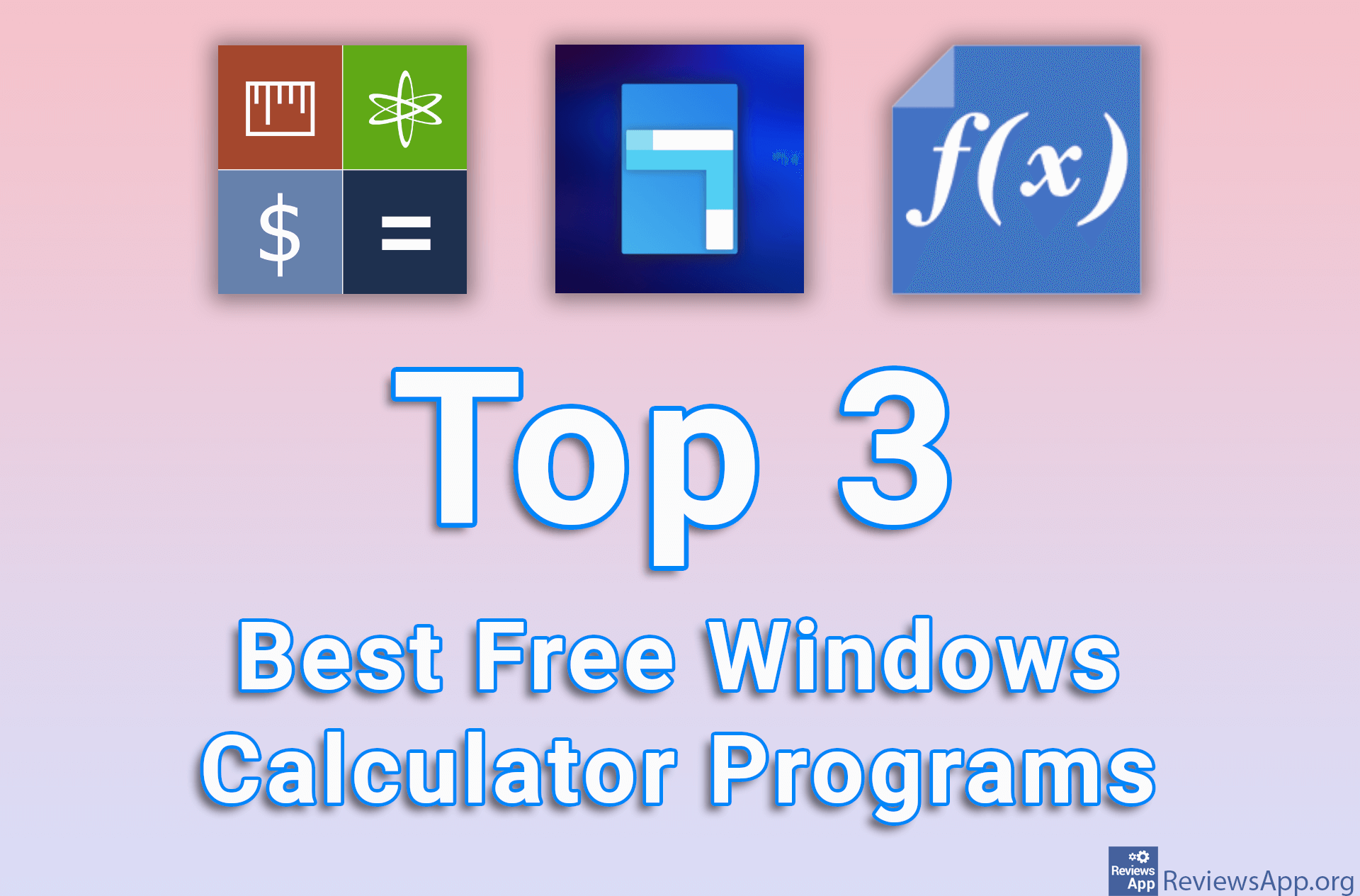Top 3 Best Free Windows Logo Makers for Beginners

A logo is a symbol that represents individuals and organizations. If you have a company or work as a freelancer, you need a logo. Although you can create a logo using any drawing program, such as Photoshop or Canva, here we will introduce programs that are suitable for beginners and are as easy to use.
Check out our list of the top 3 free Windows logo makers that will help you get the perfect logo for yourself or your company in a few easy steps.
Jeta Logo Designer
Jeta Logo Designer is a free logo design program available for Windows XP, Vista, 7, 8, 10, and 11. Once you install and run it, you’ll see a user interface that looks dated, although it’s streamlined and easy to use. The program is aimed at beginners, so you won’t need any design knowledge to use it.
Jeta Logo Designer offers over 50 templates and includes over 70 objects such as circles, arrows, and various icons that you can use in your logos. You can further edit each object by adding styles, and you can add images from your computer. All popular image formats are supported here, including PNG, GIF, JPG, BMP, TIFF, and so on.
When you’re done creating your logo, you can save it in PNG, GIF, JPG, and BMP formats, and it’s possible to save your logo with a transparent background, which we particularly liked because many of these programs keep this option locked behind a paywall.
Jeta Logo Designer is really one of the best programs in this category. Using it is extremely simple, and as soon as you start the program and see the user interface, it will be more or less clear to you what you need to do and how to use the program.
Platform:
Windows XP, Vista, 7, 8, 10 and 11
Themeisle Logo Maker
Themeisle Logo Maker is a free logo maker that you access through the website, so it’s available on all operating systems. In addition to quite solid options, we particularly liked this service because it is completely free and does not impose any restrictions on the user.
Using it is more than simple! When you start creating a logo, you first need to enter the text you want them to use, then choose one of over 50 templates, after which an editor will open where you can further edit your logo. In this editor, you can choose one of several different versions of the selected template, as well as adjust colors, fonts, topography, and other details.
When you’re done, you can save the logo in PNG and SVG format, and we especially liked that you don’t need to be logged in, meaning you don’t have to have an account, to download your logo. Also, no watermark will be placed on the logo.
Themeisle Logo Maker contains fewer options than Jeta Logo Designer and this is the only criticism we have, although not that big as it contains quite enough options to create a quality logo. It’s great for beginners, and the fact that it has absolutely no restrictions puts it above the competition.
Platform:
Website
Visit the Themeisle Logo Maker website.
Logaster
Logaster is a free program for creating a logo, which, like the previous program from this list, is accessed through the website, so it is available on all operating systems. However, unlike the previous program, there are very strict restrictions here, at least until you pay. Then why did we put it on this list? Because this is the only program where you can create a logo with just one click.
First, you can create a logo without first logging in, but to download the logo you must be logged in, so an account is necessary. Once you’ve logged in, click the button to start creating your logo, enter the caption you want, and click the button that will automatically create your logo using artificial intelligence.
After this, you will be offered several versions of the logo, and you just need to choose the one you like the most. You can further edit the chosen logo and the options we have are quite solid. The problem is that most of them are locked behind a subscription.
Logaster is definitely not a truly free program. The options it offers are great, but you have to pay for them. However, the ability to automatically generate logos is phenomenal. In our opinion, this service is perfect to give you inspiration for a logo, which you can then copy using one of the previous two programs.
Platform:
Website