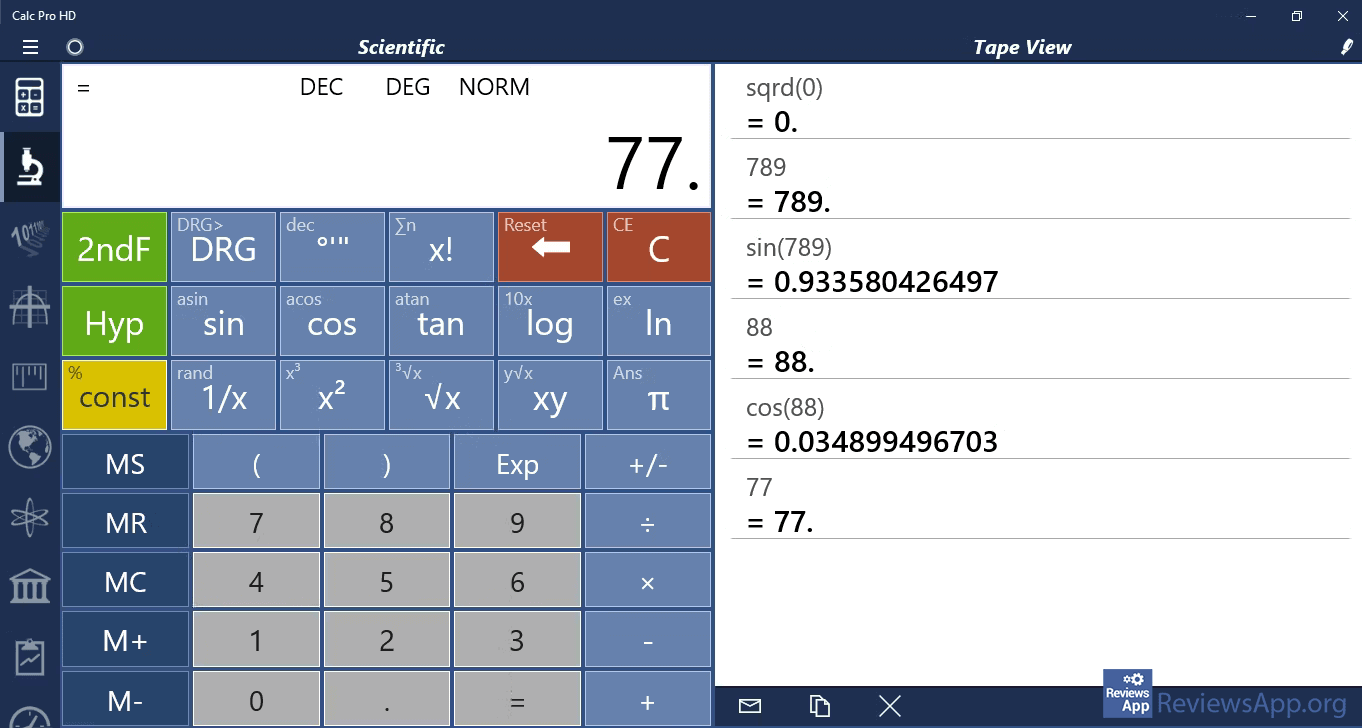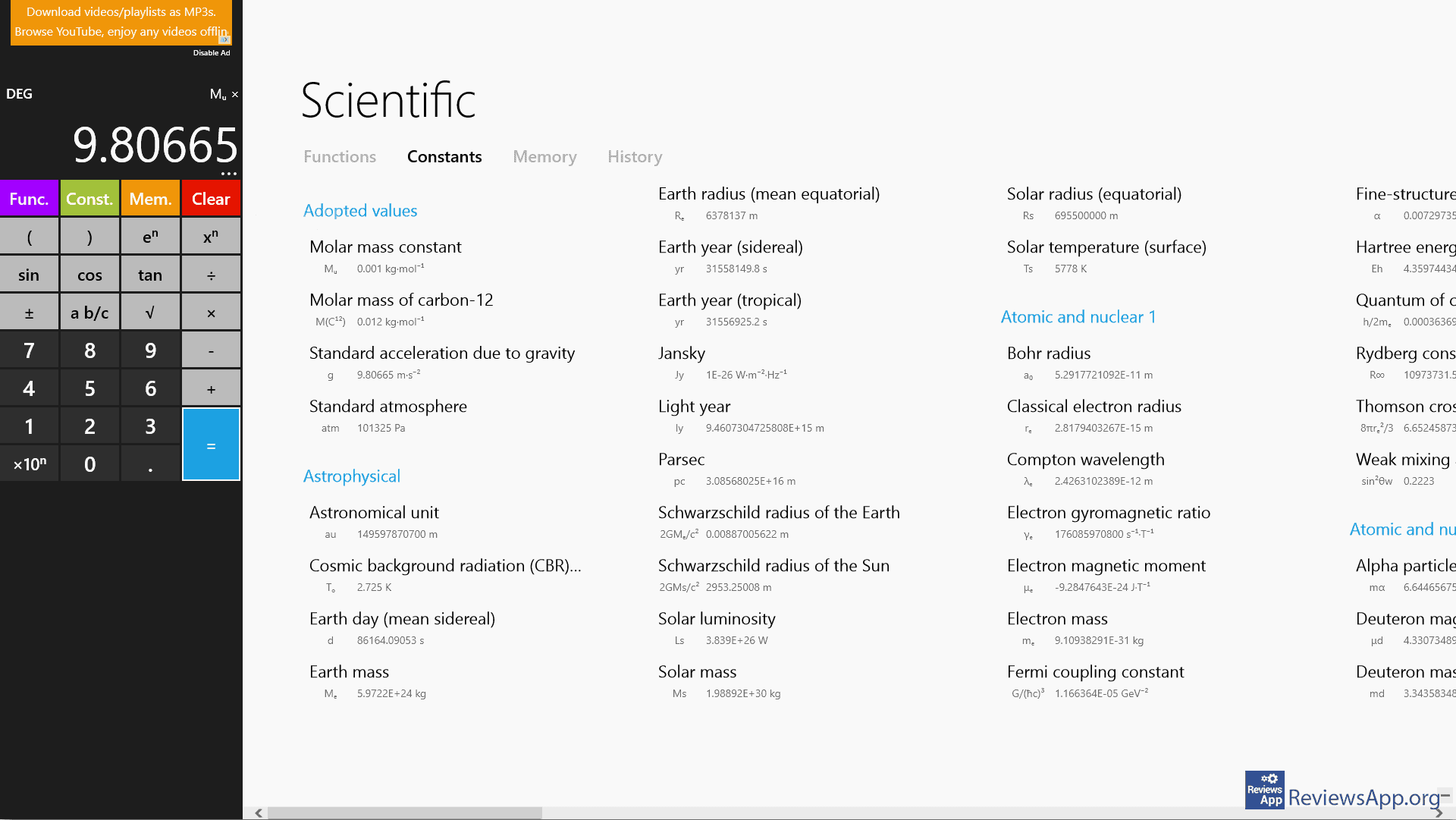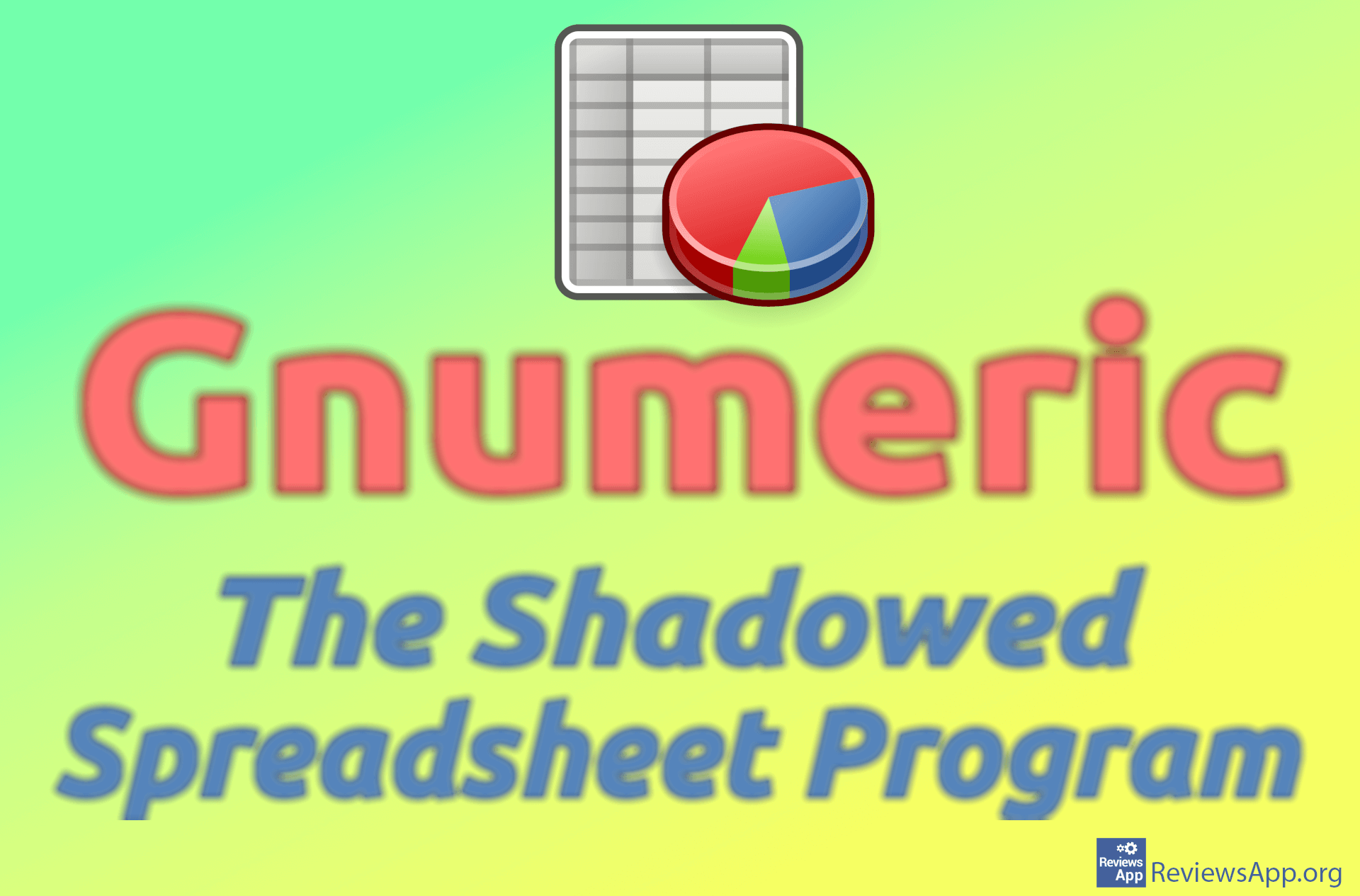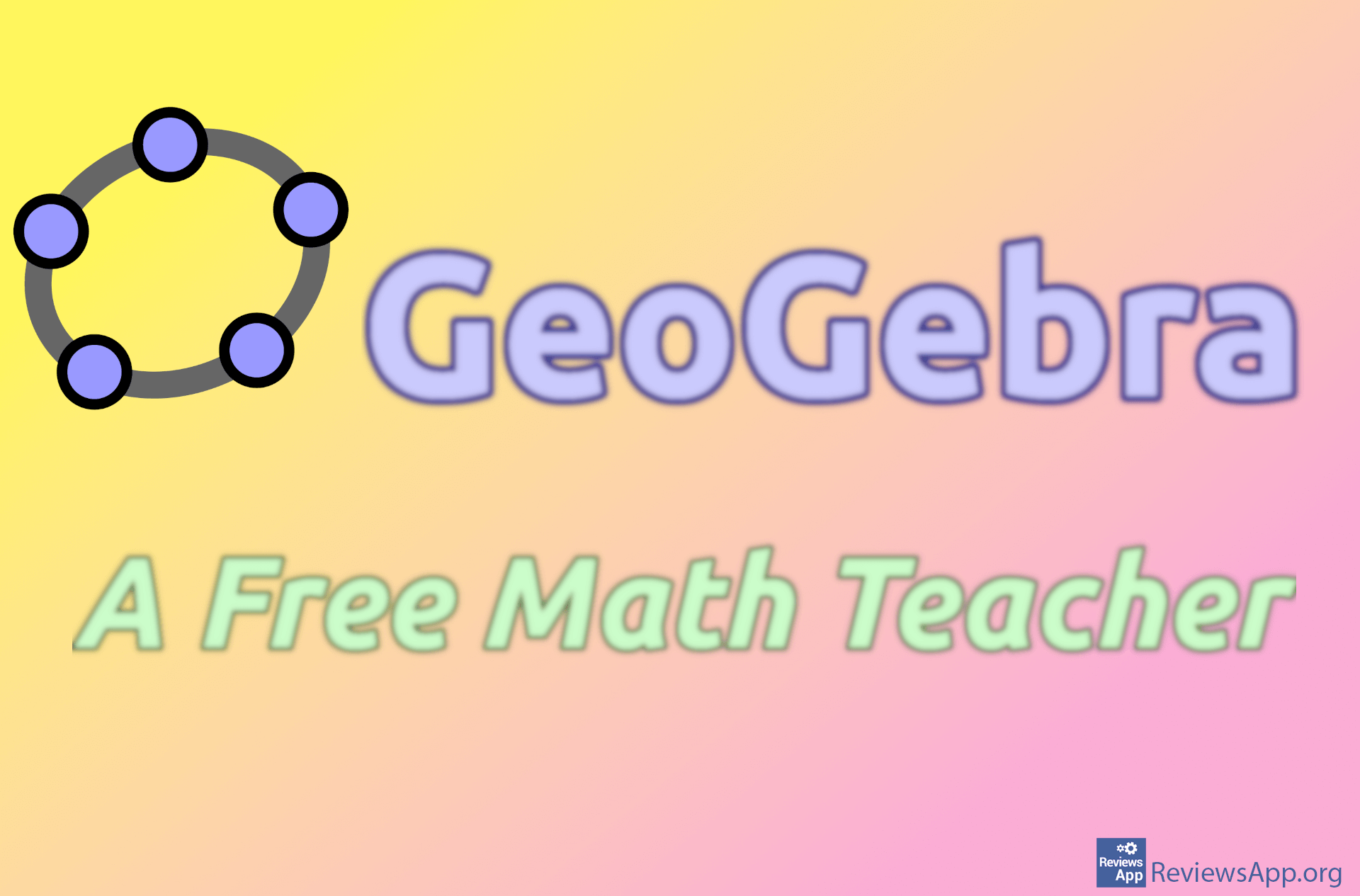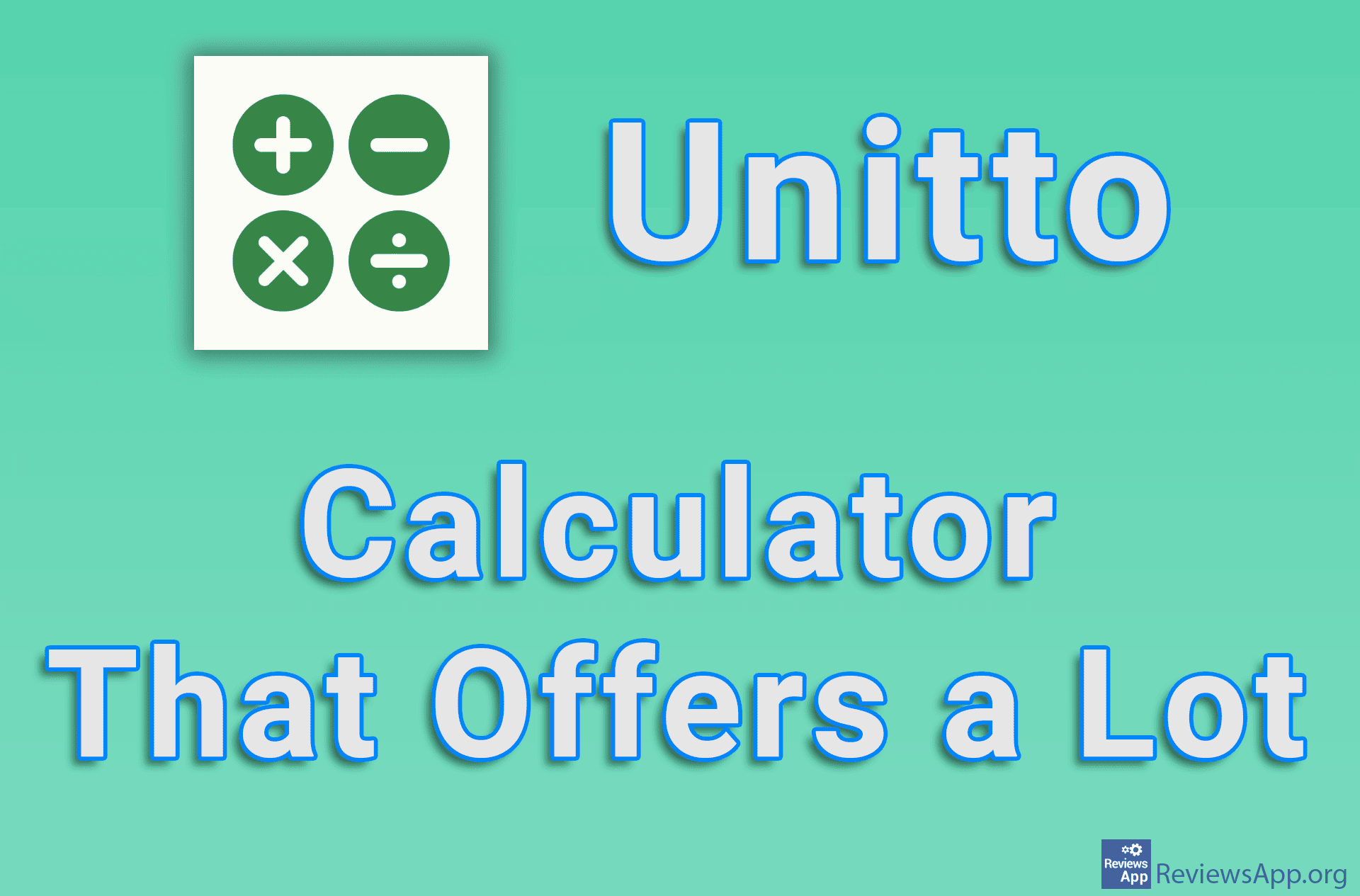Top 3 Best Free Windows Calculator Programs
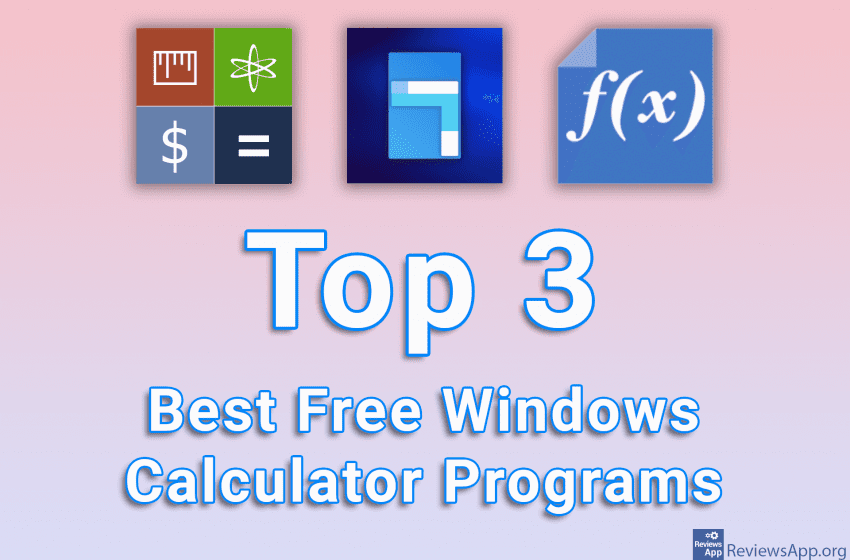
The Windows operating system, as well as Android or macOS, comes with a calculator program already installed, which is quite sufficient for simple mathematical operations. However, if you want more options, you’ll need to look for a third-party program.
We’ve written about the best free calculator apps for Android, and today we’re going to bring you a list of the top 3 best free Windows calculator programs. We are sure that these programs will satisfy the needs of most of the users.
Calc Pro HD
Calc Pro HD is a free calculator program available for Windows 8, 10, and 11. The program is also available for macOS and Android operating systems, but there Calc Pro HD is not free, so in this review, we will focus exclusively on the Windows version.
Calc Pro HD is one of the most popular calculator programs out there, and it’s easy to see why. The user interface is beautiful and extremely easy to use, and it contains all the functions we expect from a quality program of this kind.
It includes a standard as well as a financial and scientific calculator, and an option we particularly liked was the ability to run up to 10 tabs at the same time, which is especially useful when using a financial or scientific calculator. Another great option is the ability to enter calculation formulas using voice commands instead of doing it manually.
Apart from basic math operations, addition, subtraction, multiplication, and division, Calc Pro HD does not contain many advanced options. However, it contains enough options to be useful for most students. Among these options are roots, exponentiation, trigonometry, the ability to convert different measurement units, of which there are over 3000, and it also includes the ability to plot graphs.
The biggest drawback of Calc Pro HD is the fact that some useful options are locked behind the premium (paid) version of the program. Most users won’t miss these options much, but we would still like some of them to be available in the free version.
Platform:
Windows 8, 10, 11, macOS, and Android
Download Calc Pro HD for Windows.
Download Calc Pro HD for macOS.
Download Calc Pro HD for Android.
Calculator²
Calculator² is a free calculator program available for Windows 8, 10, 11, macOS, Android, and iOS, and we’ll focus on the Windows version in this review. What makes it stand out is the fact that this is one of the most complex programs of its kind, so it is intended exclusively for students and professionals.
You can enter mathematical formulas using the buttons inside the program, but also using the keyboard, and entering long and complicated formulas is quite simple. This is especially true when using the keyboard for input, although you’ll need to learn the commands first, which we highly encourage you to do.
Here we would briefly list or describe some of the most interesting options of the program, but with Calculator² it makes no sense. The program contains such a large number of options that we, mathematical laymen, did not find a single one that we missed. Just to make sure there is no confusion, the program includes a standard, scientific, financial, and programming calculator, as well as all the options you can imagine.
The only downside to Calculator² is that it does show ads, but they’re not that annoying, although we’d prefer none at all. We honestly believe this is one of the best and most complete calculators for professionals and students you will find.
Platform:
Windows 8, 10, 11, macOS, Android, and iOS
Download Calculator² for Windows.
Download Calculator² for macOS and iOS.
Download Calculator² for Android.
Sticky Calculator
Sticky Calculator is a free calculator program available for Windows 10 and 11. What makes it stand out is the ability to write comments and a user interface that is drastically different from any other calculator program.
Namely, Sticky Calculator does not contain an interface for entering data, and you have to do everything exclusively with the keyboard. This means that here you will not find a menu with numbers and mathematical operations that we are used to in other programs of this type. Before you start using the program you will have to learn the input commands, of which there are many. Fortunately, you can find all of these commands inside the program, so learning them isn’t a problem.
When you enter the formula into the program, it will be automatically calculated and the result will be displayed on the screen. Sticky Calculator contains all the basic and many advanced functions, so you will be able to do all kinds of calculations here without any problems. When you’re done, you can save the calculation, so sending and printing is easy.
The best thing about Sticky Calculator is the ability to type a comment anywhere. It does this by automatically treating anything the program doesn’t detect as a mathematical formula as a comment. In this way, you can easily explain what and how you calculate, and with a little creativity, you can insert a formula into a sentence, which will be calculated automatically.
Platform:
Windows 10 and 11
Download Calculator² for Windows.