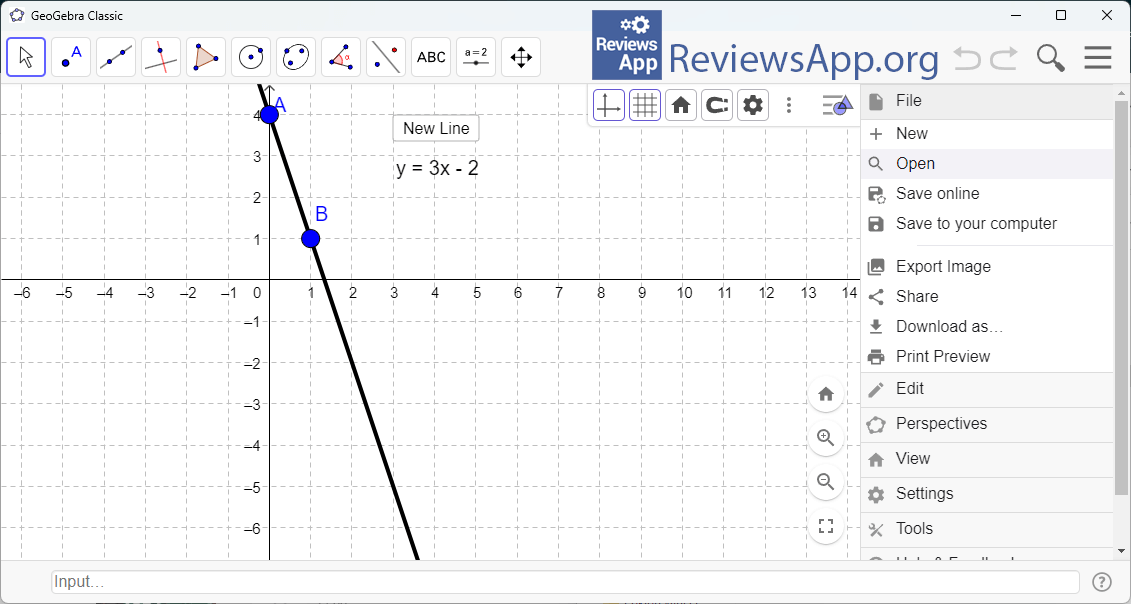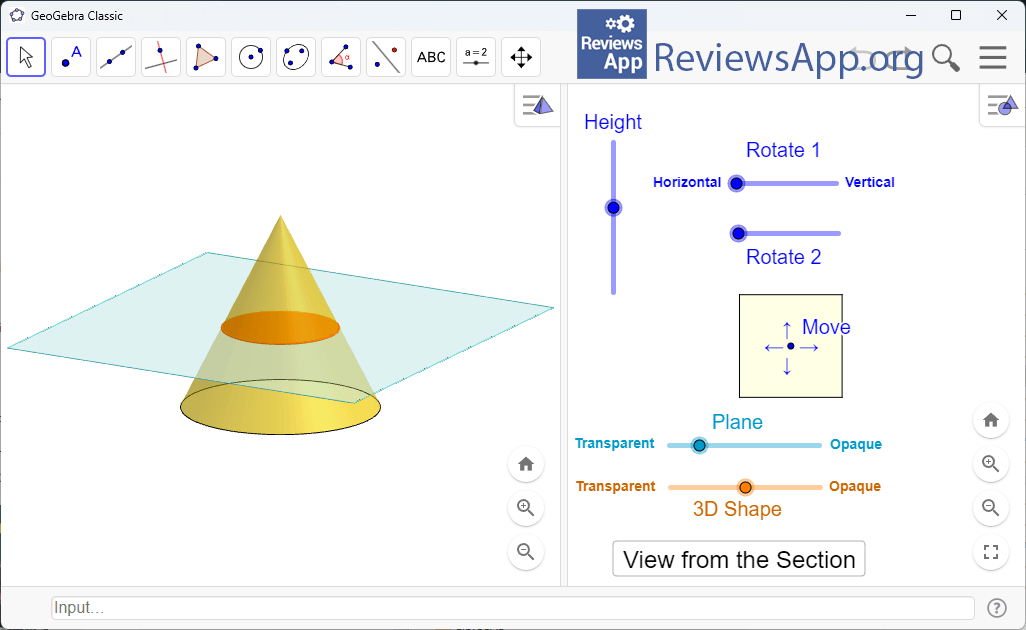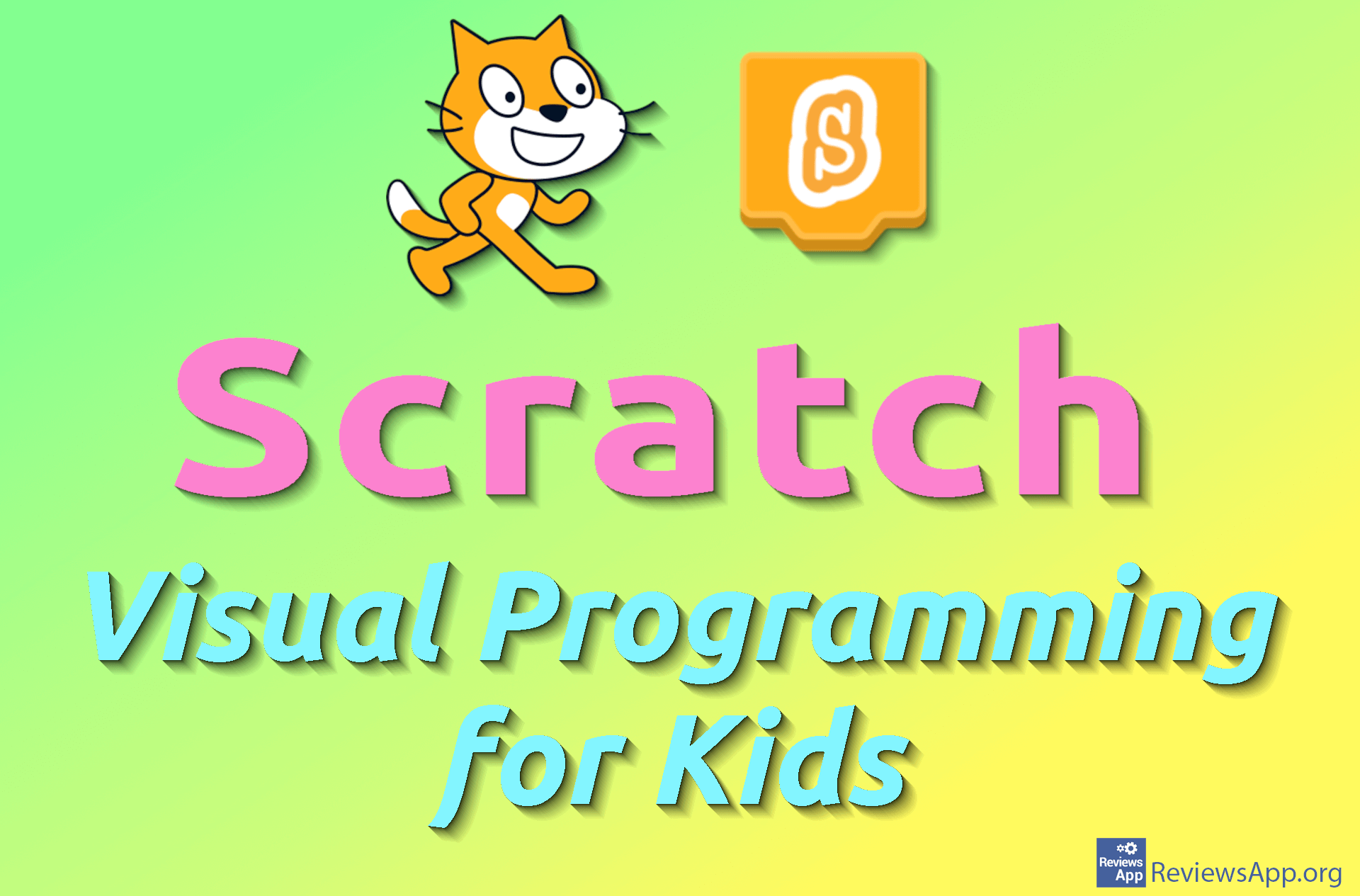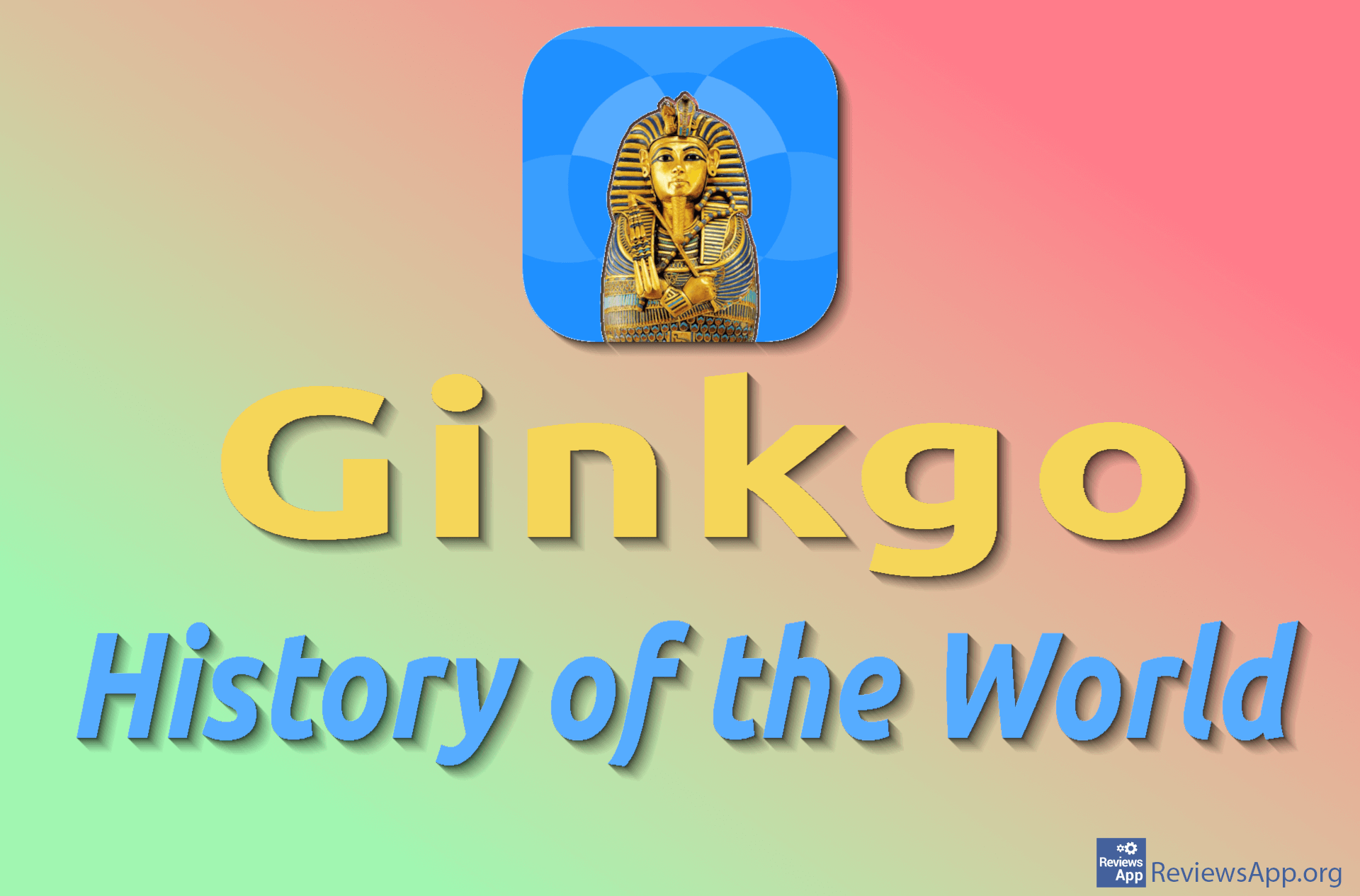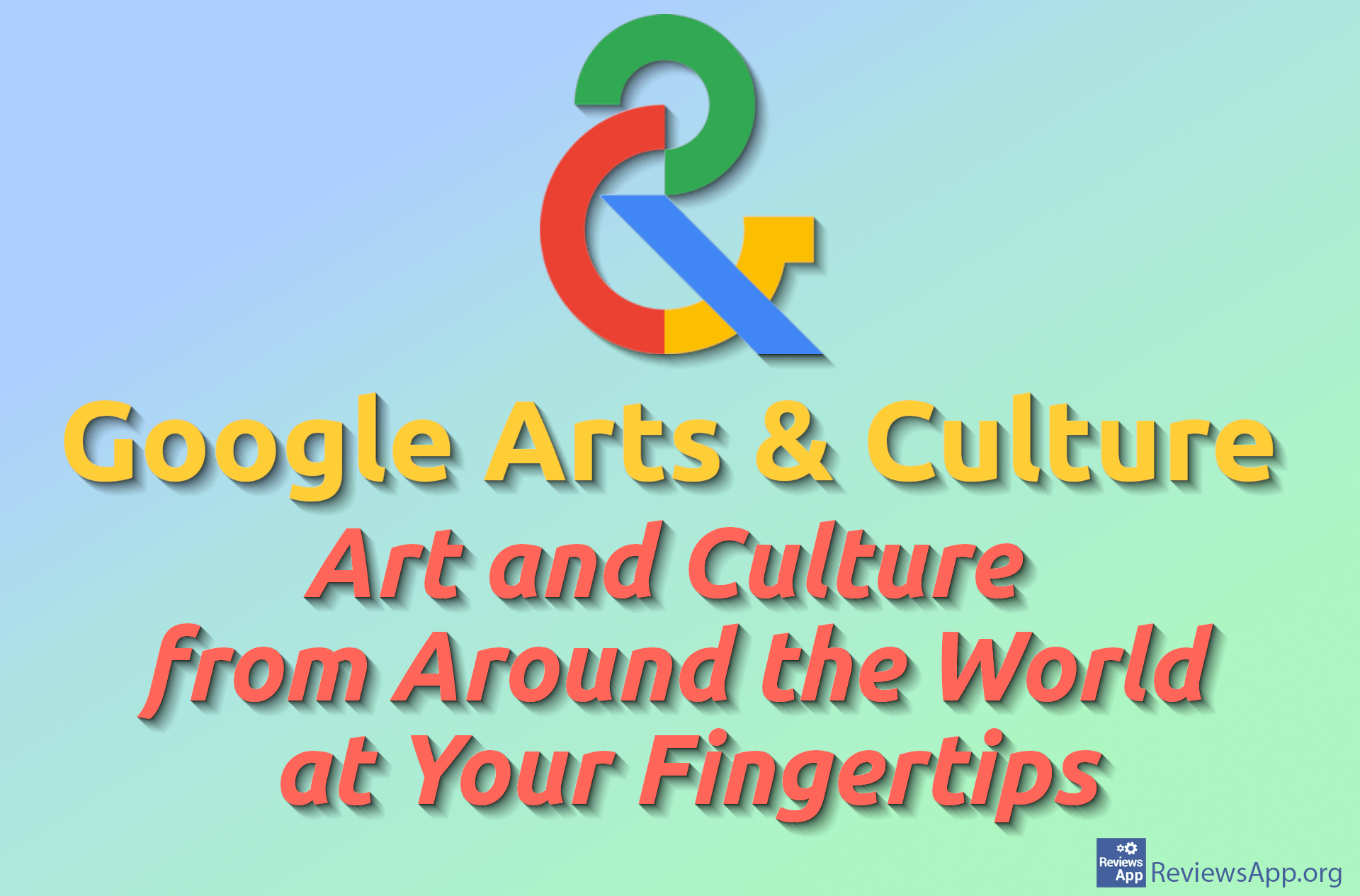GeoGebra – A Free Math Teacher
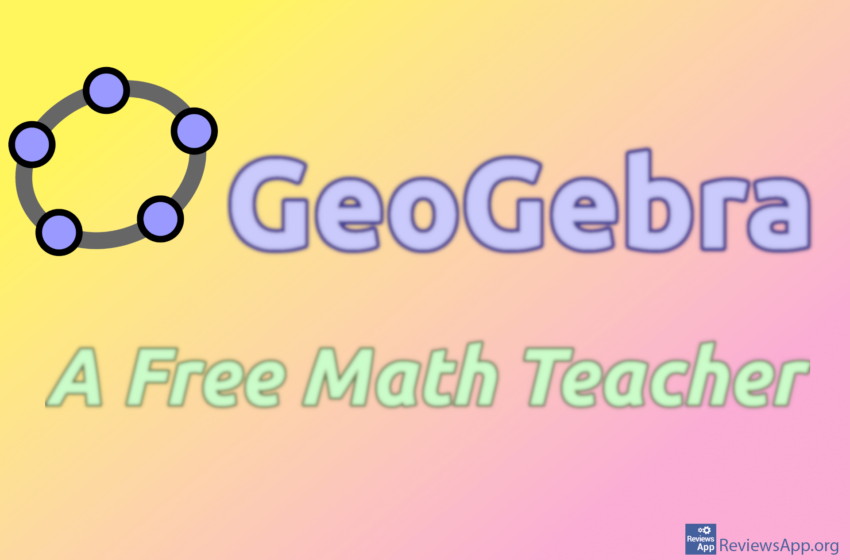
GeoGebra is a free software package. It is a collection of digital tools aimed at helping in learning mathematics. It exists in versions for Windows, macOS, and Linux operating systems. The same set of applications has been developed for Android and iOS mobile platforms. You can also access these programs in the web variant on the GeoGebra official website.
The programs that make up this package did not appear all at once. In Austria, back in 2001, the program Geometry Applet was created. The program was focused on geometry. The following year, GeoGebra was born by combining the words “geometry” and “algebra”. This means that algebraic capabilities were added to it. Later on, the program continued to be further developed. Now, its creators say that GeoGebra is a dynamic mathematical program that represents a whole entity.
What are the most important features of GeoGebra?
The possibilities of using GeoGebra are very broad. This is an educational suite of programs that can be used from elementary school to university. The program helps to better understand and learn mathematical concepts. The authors have tried to simplify mathematics as much as possible. Whenever possible, a visual representation of a mathematical concept or problem is provided. GeoGebra has an intuitive user interface. Behind its apparent simplicity, there are very powerful functions.
The program is very well-documented. You can share the calculations and geometric drawings you have made. If you have created an account, you can access and modify your work on different platforms. GeoGebra supports a large number of languages – we counted more than 50.
On the official website, there are many exercises from various areas of mathematics that you can use to test and improve your knowledge. The exercises are categorized by mathematical topics. GeoGebra also offers the ability to create interactive web pages that can be used as teaching tools.
More than a million classrooms worldwide use GeoGebra. This program has received multiple awards as the best educational application. The large international team of authors mentions optimistic plans for further development of the application.
What programs constitute GeoGebra?
Now, GeoGebra consists of several different applications. We will mention just a few:
GeoGebra Classic is the basic application that integrates the following areas: algebra, geometry, spreadsheet calculations, statistics, graphs, differential and integral calculus.
GeoGebra Geometry is a program where you construct and analyze geometric shapes such as points, lines, polygons, and angles. You can measure distances between individual points. By moving points, you change the geometric shapes.
GeoGebra Notes is a notebook where you can store drawings, graphs, and important notes in mathematical education.
GeoGebra 3D Calculator deals with three-dimensional objects and their creation and analysis.
GeoGebra Graphing Calculator works with graphical functions. Its goal is to draw and analyze mathematical functions.
GeoGebra Classroom is a different application from the previous ones. Its function is to track the work and progress of one or more students in real time. It can be accessed through the GeoGebra official website. You can discuss tasks with students. Multiple teachers can work together. In short, the algorithm would be: to create lessons and tasks, assign them to students, monitor their work, and help their learning through discussion.
Instead of a conclusion
The aim of every user application is to help with performing a task. Nowadays, there are thousands of different applications. Most of them do not achieve this goal optimally. Some only further complicate the task. Other programs are very expensive. GeoGebra is one of the few that truly approaches this ideal. Remember this if someone tells you they need a good math teacher who isn’t expensive!
In the Download section, we provided a link for the Windows version of GeoGebra, and you can find installations for all other operating systems HERE.
Platforms:
Windows, macOS, Linux, Android, iOS, website