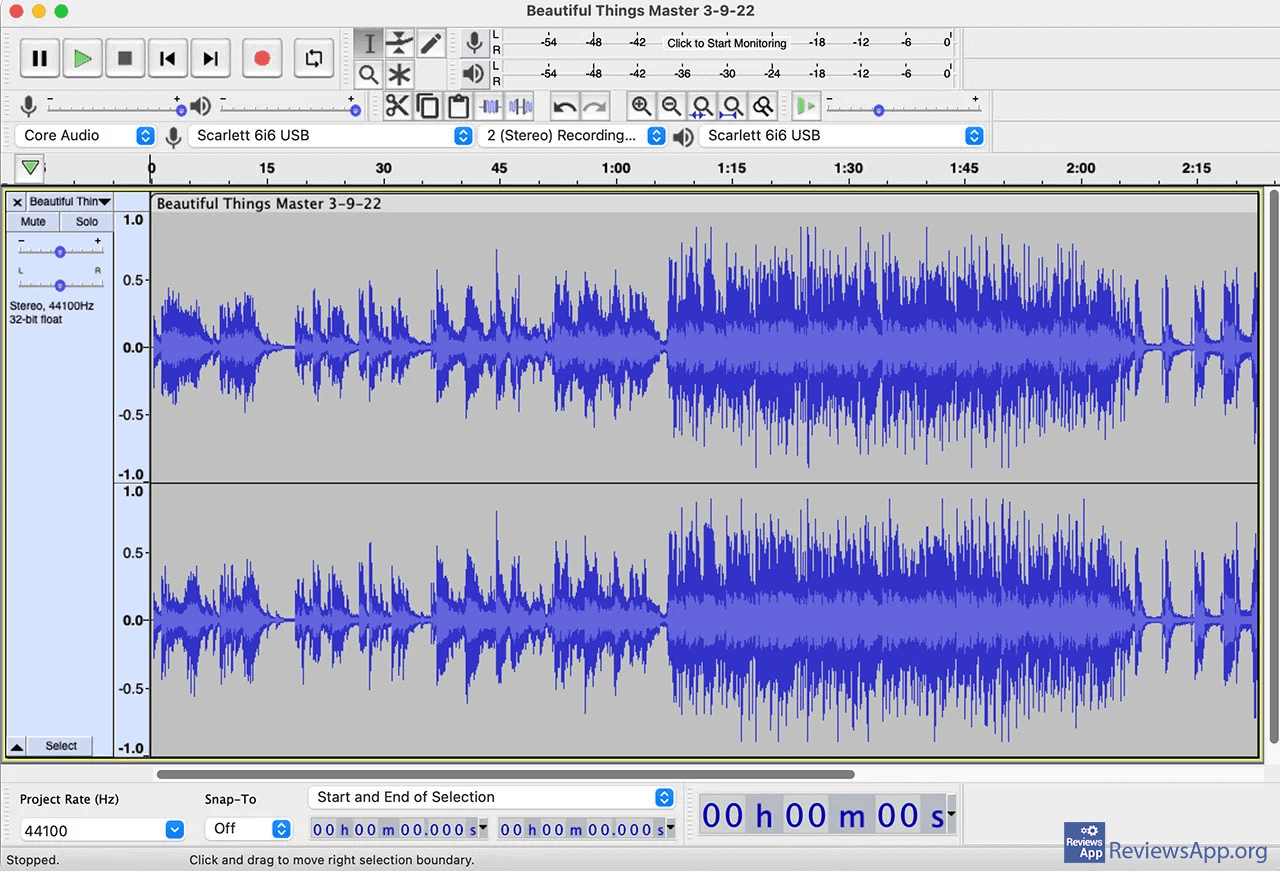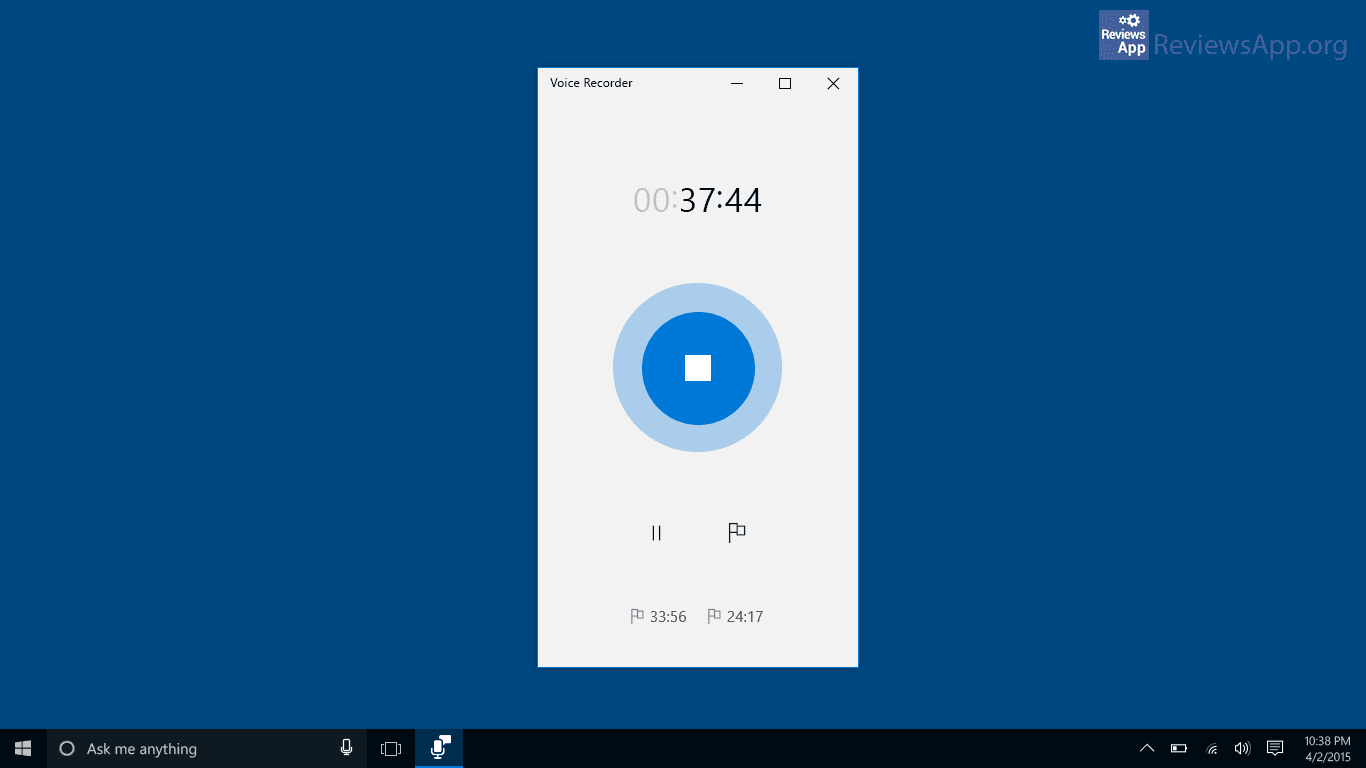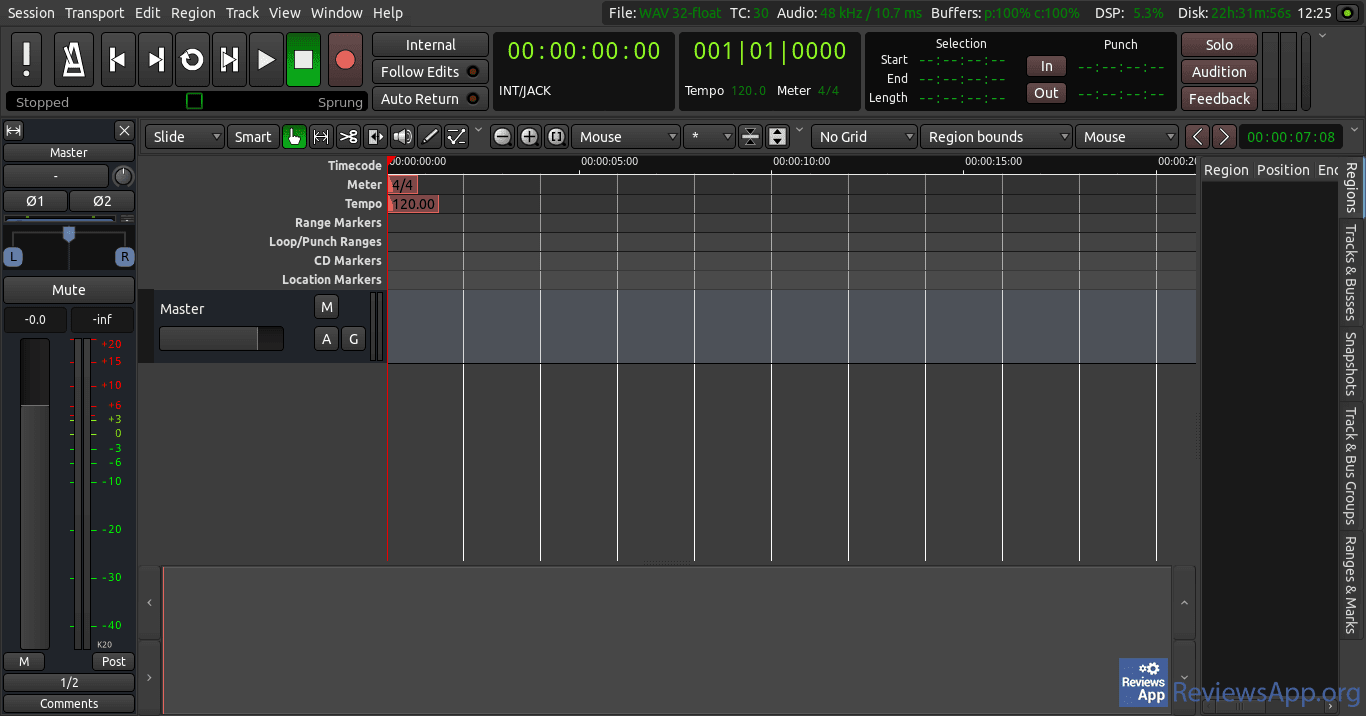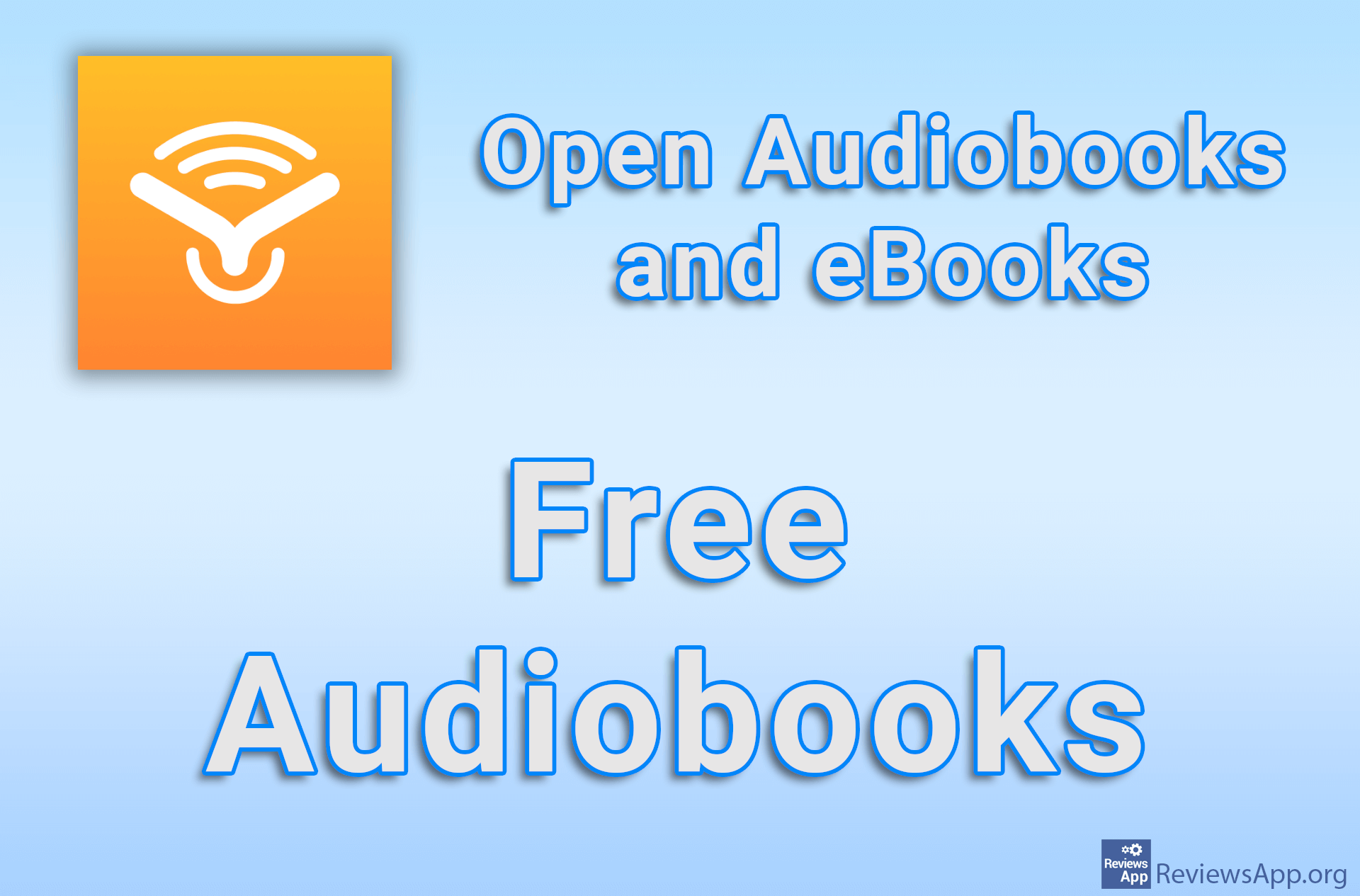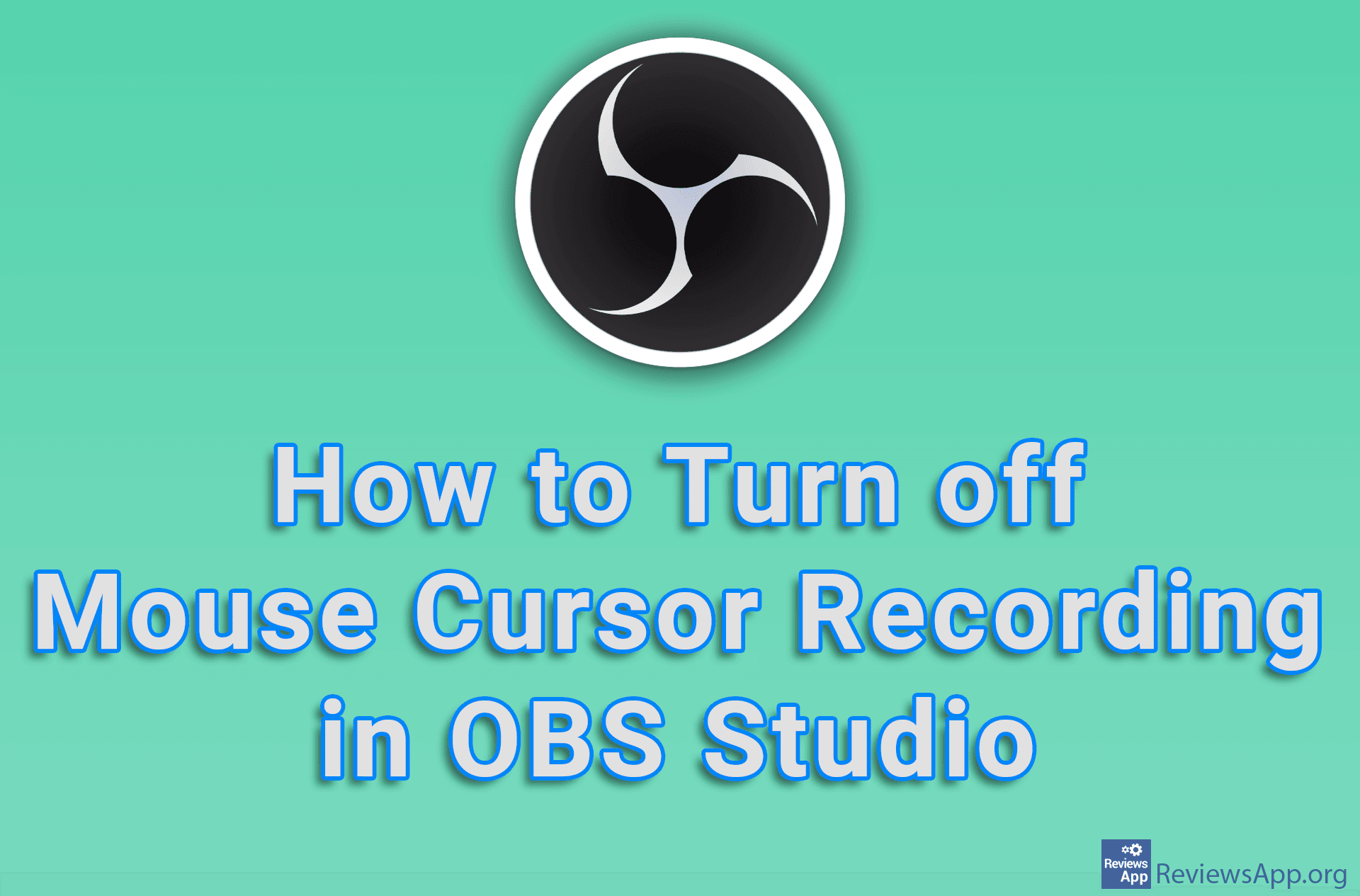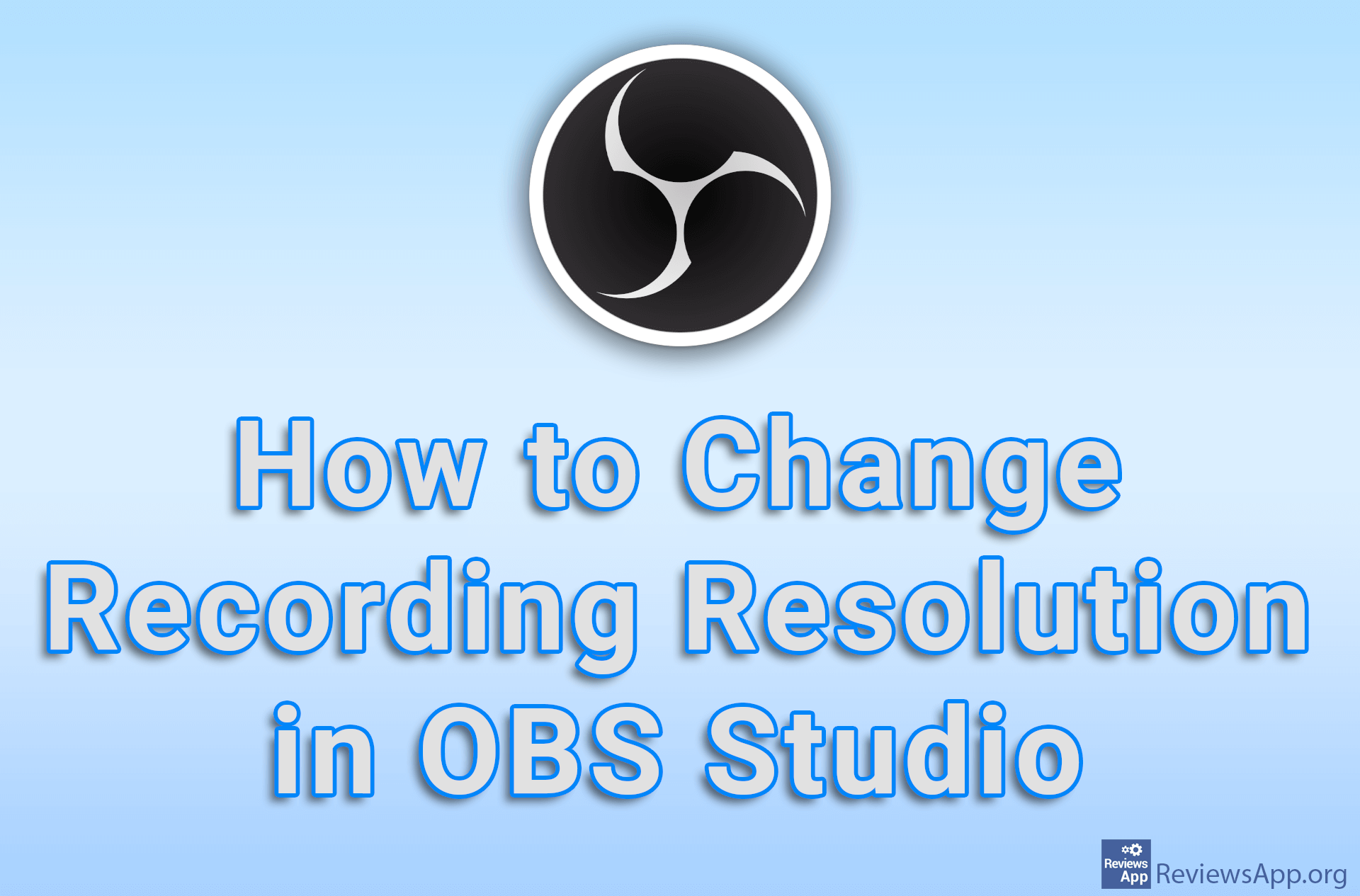Top 3 Best Free Windows Audio Recorders

Recording sound using a computer is quite simple, and for that, we have a large number of free programs. However, not all programs are equal. Many of them keep their best options locked behind a subscription or have restrictions that make any serious use impossible, and we often see ads, which are always terribly annoying.
Fortunately, we also have programs that are truly free and do not use any of the tactics that are there to make us pay. Check out our list of the top 3 best free Windows audio recorders.
Audacity
Audacity is a free audio recording program available for Windows 7, 8, 10, 11, macOS, and Linux. This is one of the most popular programs of its kind, and the reason for that is obvious. First, it’s an open source program, which means it’s completely free, contains no ads, and its code is freely available for anyone to modify and customize.
The user interface is nice, intuitive, and a bit overcrowded with options, and it’s designed to make the recording process as simple as possible, which it does very well. This means that even if you are an absolute beginner, after a short familiarization with the interface and commands, you will be able to use Audacity like a pro.
As far as options are concerned, in addition to options for recording sound, Audacity also includes options for editing audio recordings, virtual instruments, a large number of filters and effects, as well as the possibility of installing plugins that will add new functionalities to this phenomenal program.
Audacity is without a doubt one of the best programs of its kind, and the fact that it’s completely free easily puts it at the top of this list. The only reason you would choose another program is if you want something simpler or something aimed at professionals, and this is what our next two programs will cover.
Platform:
Windows 7, 8, 10, 11, macOS, and Linux
Windows Voice Recorder
Windows Voice Recorder is a free audio recording program available for Windows XP, Vista, 7, 8, 10, and 11. This is the simplest possible solution for recording from a microphone on a PC, and the best part is that it comes pre-installed on most Windows computers. If not, you can easily install it using the Microsoft Store.
The user interface is more than simple and when you start the program you will see only one button, to start recording. When you start recording, three new options will appear, namely an option to pause and stop the recording, as well as the option to add markers to mark parts that you want to edit later. After recording, a simple editor will appear that contains only a few options, and the quality of the recording is at an extremely high level, which pleasantly surprised us.
As you can see, Windows Voice Recorder is an extremely simple program, but it performs its intended function without fail. This is the perfect program for beginners, but also for those who just want to record voice, without the additional options and complications that we have with more complex programs of this type.
Platform:
Windows XP, Vista, 7, 8, 10 and 11
Download Windows Voice Recorder.
Ardour
Ardour is a free audio recording program available for Windows 7, 8, 10, 11, macOS, and Linux. Like Audacity, Ardour is an open source program, which means it’s completely free and you get all its features right away. It focuses on professionals and musicians, which makes it less suitable for beginners, although we believe that using it is not that complicated, once you get a hang of it.
In addition to excellent recording options, Ardour also includes an editor, which pleasantly surprised us with its options. You will be able to cut, speed up, slow down, add an effect, import MIDI files and sounds from the cloud for free, and much more, and the program also supports plugins that will further expand its capabilities. One option we particularly liked was the ability to extract audio from video, which is easy to use and works great.
Ardour is an excellent program and we highly recommend it to all musicians and professionals. The options for editing audio are not as extensive as in some of the paid programs, but we believe that what we have here will be enough for most users.
Platform:
Windows 7, 8, 10, 11, macOS, and Linux