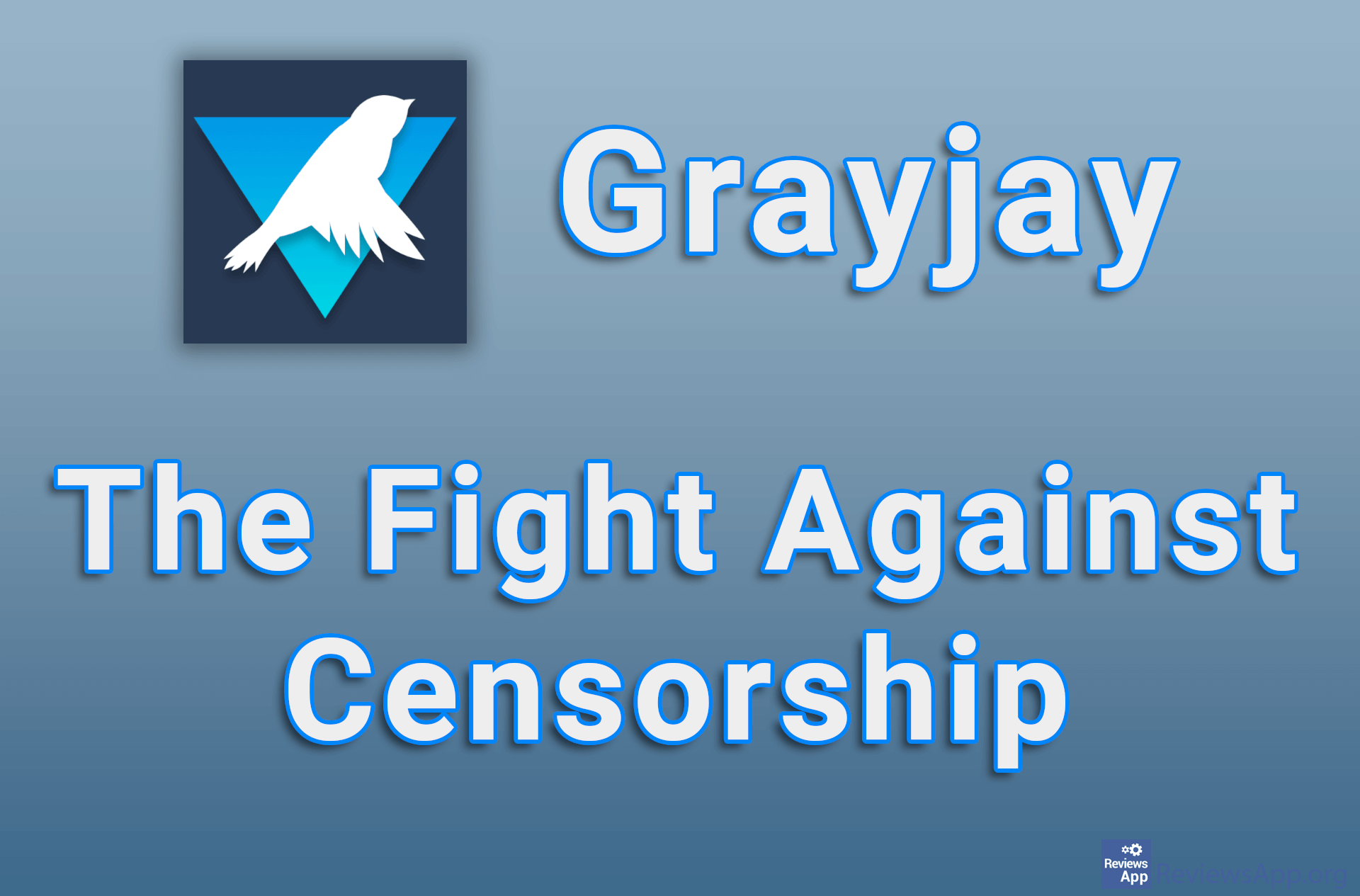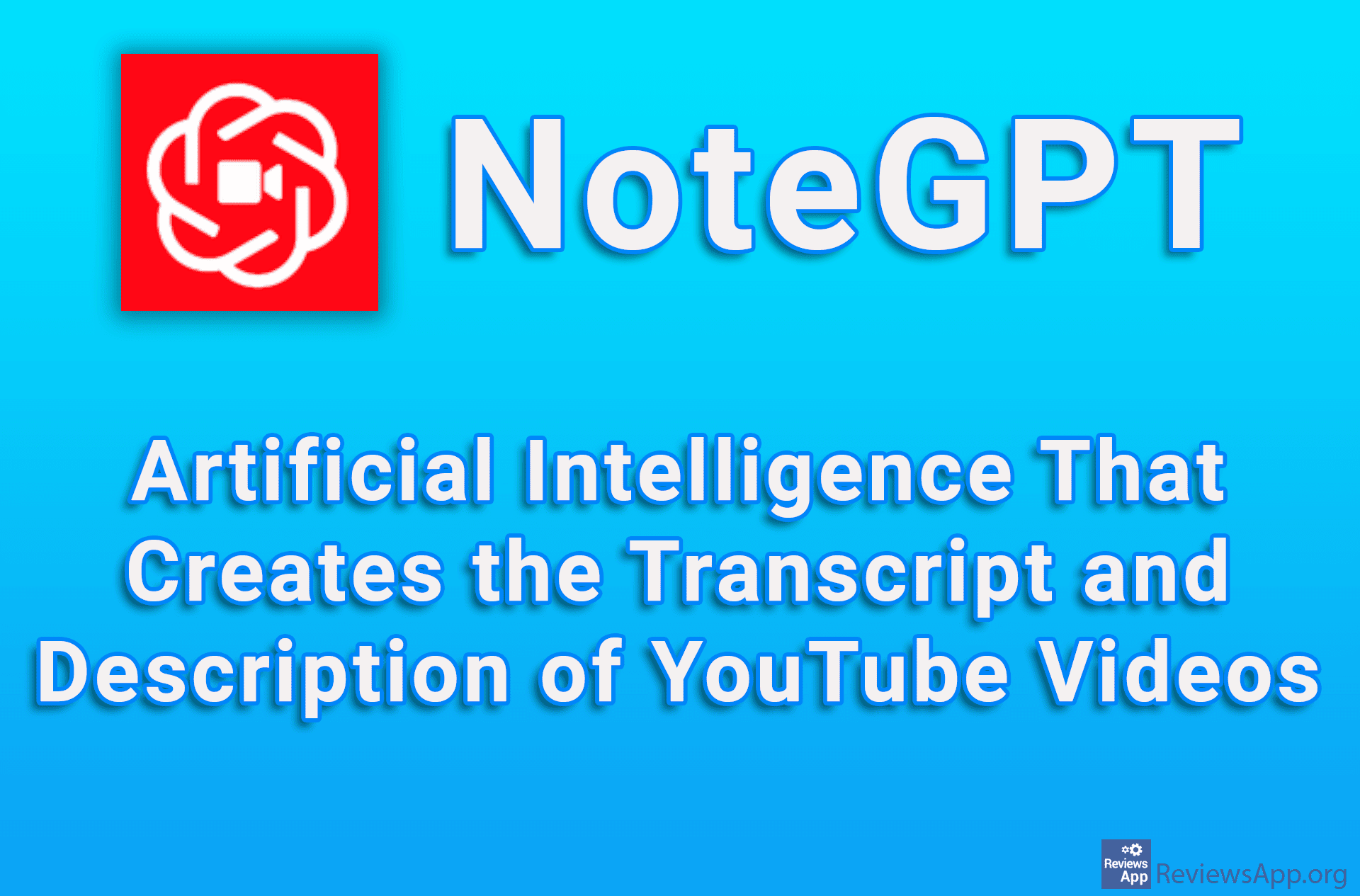How to Save Videos to Watch Later on YouTube

If you find a YouTube video that you want to save and watch later, there is no need to bookmark the video or write down the video link somewhere. YouTube has a handy option where you can save any video in the Watch Later section.
Watch our video tutorial where we show you how to save videos to Watch Later on YouTube using Windows 10 and Google Chrome.
Video Transcript:
- How to Save Videos to Watch Later on YouTube
- Go to the YouTube website and log in to your account
- Find the video you want to save and click on the three vertical dots like in the video
- Click on Save to Watch later
- To find the video you saved, click on Watch later
- Here you will find all saved videos