How to Turn Off Tab Hover Cards in Google Chrome
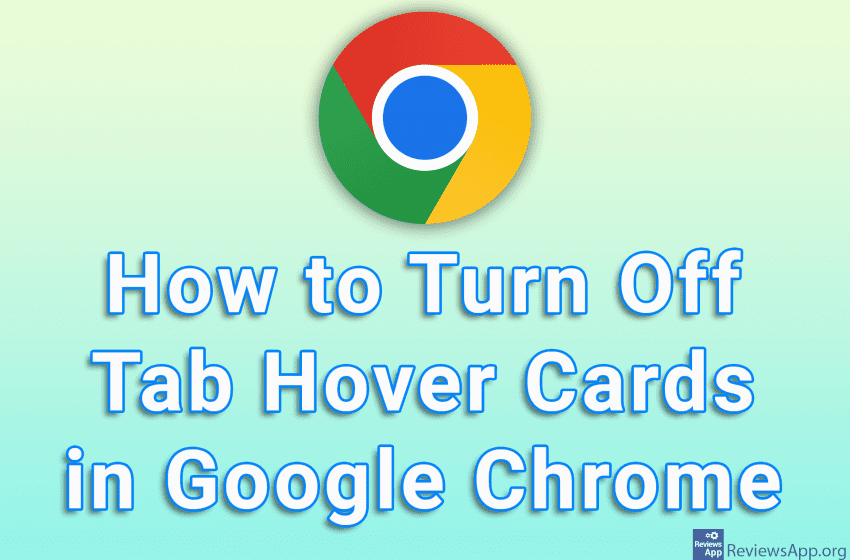
The recently added Tab Hover Cards option in Google Chrome allows us to get a small image preview of what is in that tab when we hover the mouse cursor over a tab. If you think this option is unnecessary, you can easily turn it off.
Watch our video tutorial where we show you how to turn off Tab Hover Cards in Google Chrome using Windows 10.
Video Transcript:
- How to Turn Off Tab Hover Cards in Google Chrome
- Open Google Chrome, type chrome://flags in the URL field, and press Enter on your keyboard
- In the search field, type tab hover card
- Open the drop-down list, then click on Disabled
- Click on Relaunch




