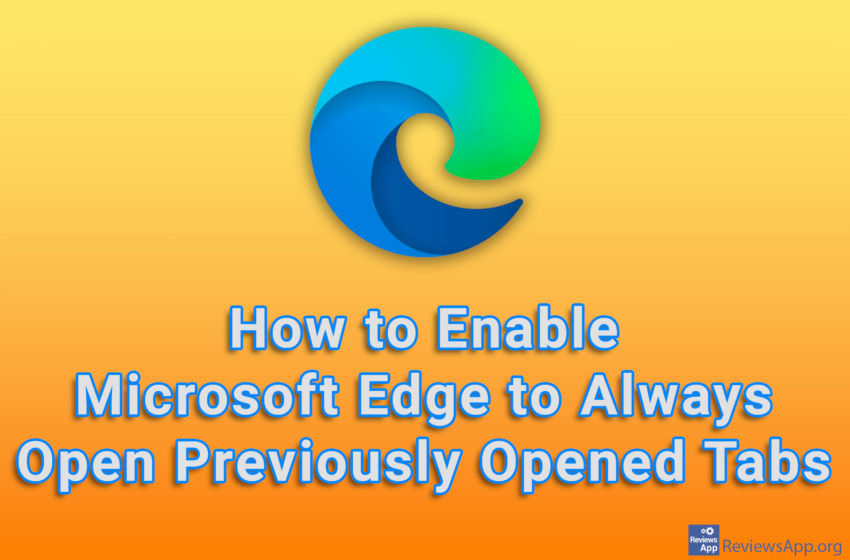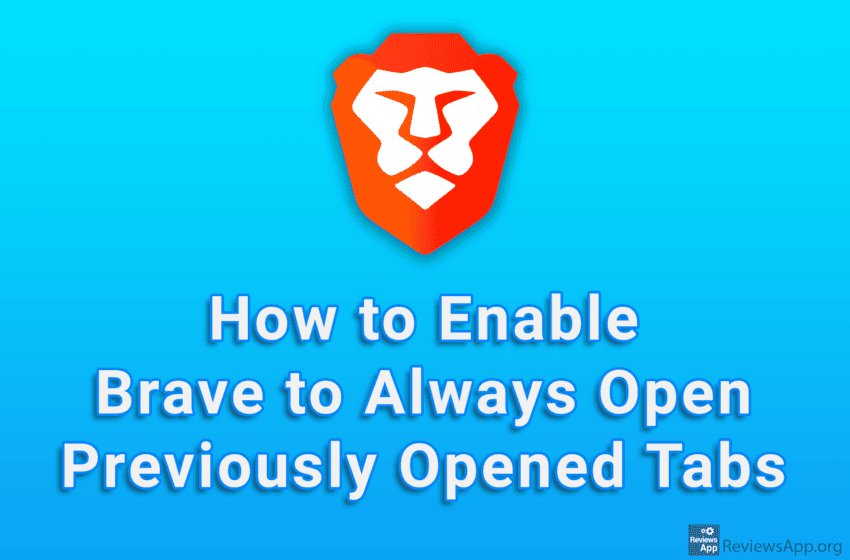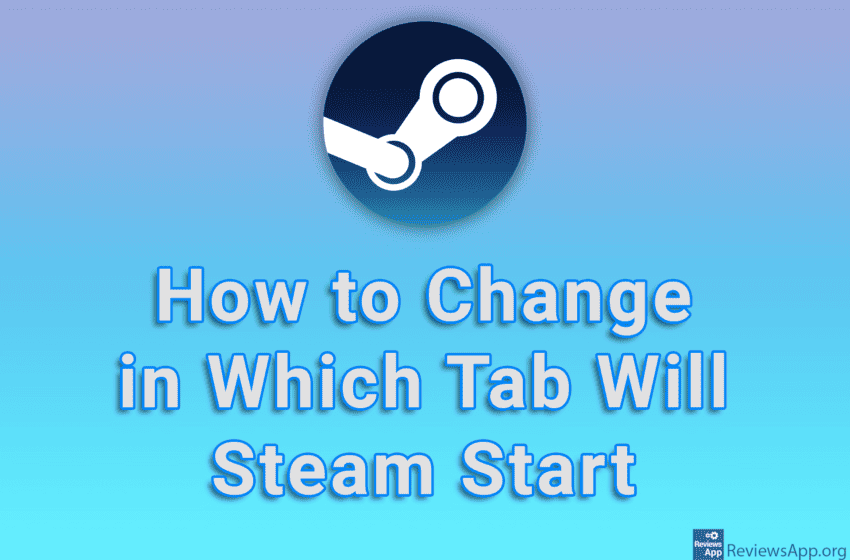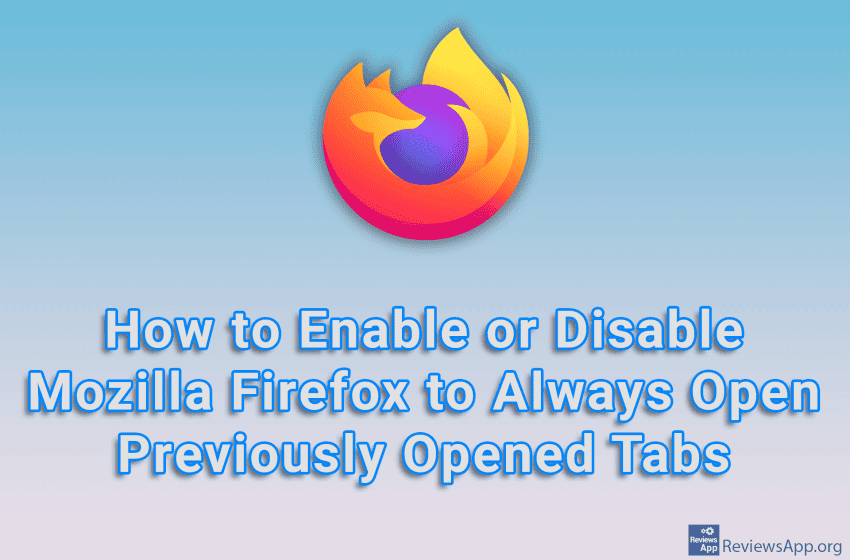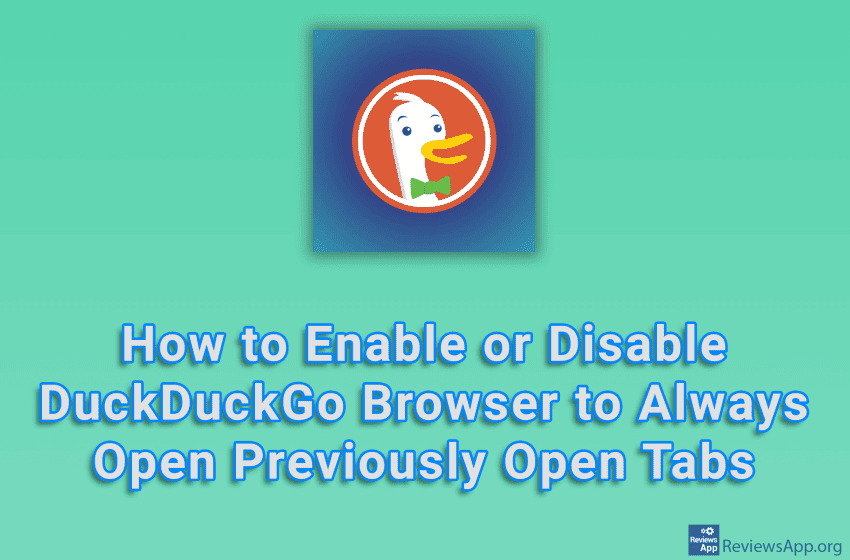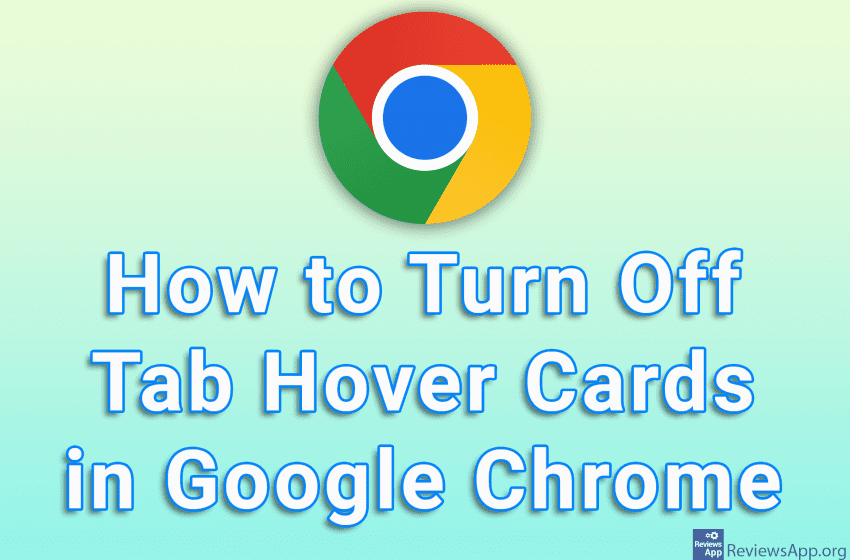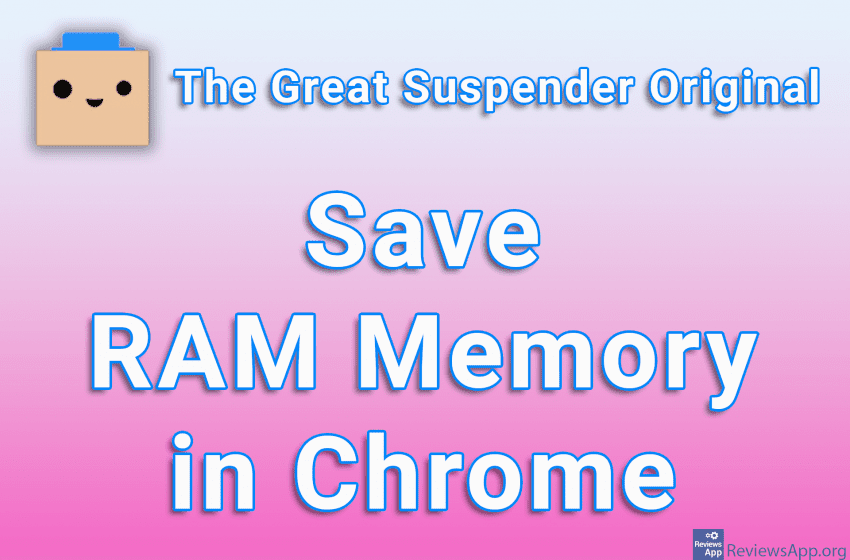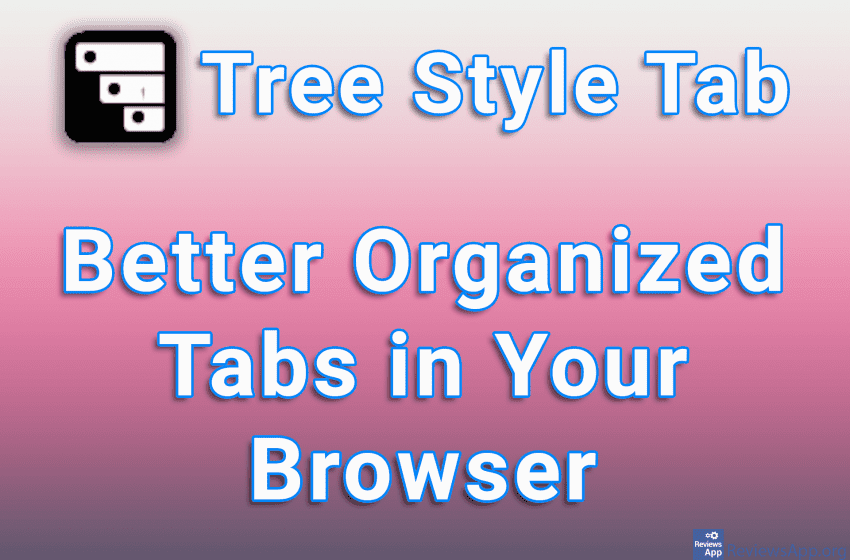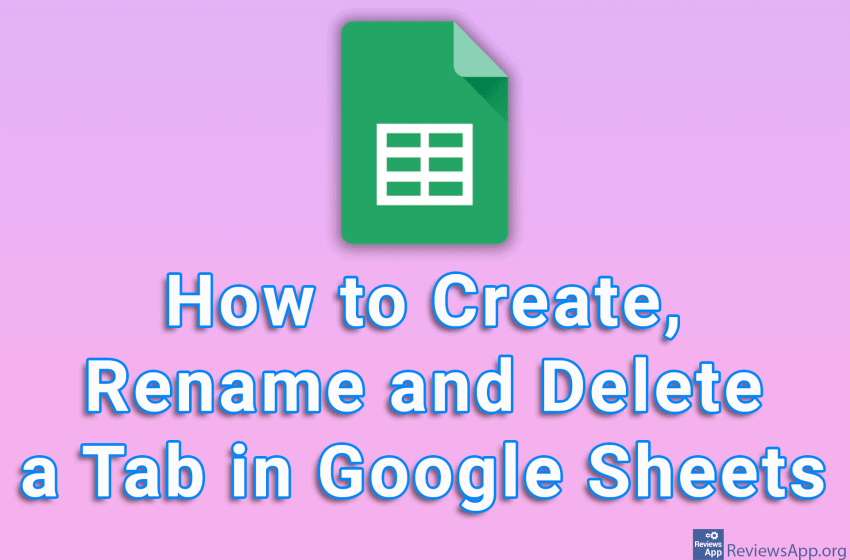When you start Microsoft Edge, by default, a new tab will always open. However, if you want Edge to remember and open previously opened tabs at startup, you can enable this option in the settings. Watch our video tutorial where we show you how to enable Microsoft Edge to always open previously opened tabs, using […]Read More
Tags : tab
By default, when you start Brave Browser, a single, empty tab will open. However, in the settings, you can turn on the option to always open all the tabs that were open before this browser was last closed. Watch our video tutorial where we show you how to enable Brave Browser to always open previously […]Read More
By default, when you launch Steam, it will open in the Steam Store tab. If you want Steam to open in the news tab or your game library tab, you can change that in the settings. Check out our video tutorial where we show you how to change in which tab will Steam start, using […]Read More
Mozilla Firefox contains a handy option that, when you turn it on, will remember and always open the tabs that were open before you turned off this Internet browser. This way, you’ll be able to quickly pick up where you left off and not have to worry about whether you’ve saved the websites that matter […]Read More
If you want your DuckDuckGo Browser to remember and always open at startup all the tabs that were opened before you turned off this Internet browser, the good news is that there is an option for this and all you have to do is turn it on in the settings. Check out our video tutorial […]Read More
When you open a new tab in Mozilla Firefox, you will find website shortcuts below the logo and search box. These shortcuts will take you to the sites you visit most and this can be a convenient way to speed up your work. However, most people use bookmarks to visit their favorite websites, so they […]Read More
The recently added Tab Hover Cards option in Google Chrome allows us to get a small image preview of what is in that tab when we hover the mouse cursor over a tab. If you think this option is unnecessary, you can easily turn it off. Watch our video tutorial where we show you how […]Read More
Google Chrome is known for using a lot of RAM memory during operation. This is not such a big deal when several tabs are on, however, it becomes a serious problem when you have many opened tabs, which is often the case‚ especially when you use the computer for work. The Great Suspender Original is […]Read More
Tree Style Tab is a free plugin for the Mozilla Firefox web browser that turns the bar with open tabs into a hierarchy-based sidebar. It is important to note that there is a plugin in Google Chrome with exactly the same name and similar function, but it is a product of another company and it […]Read More
Google Sheets allows us to create multiple tabs in one document, similar to those we have in Internet browsers. This way you can have multiple documents merged into one, which helps in better organization and easier navigation. Watch our video tutorial where we show you how to create, rename and delete a tab in Google […]Read More