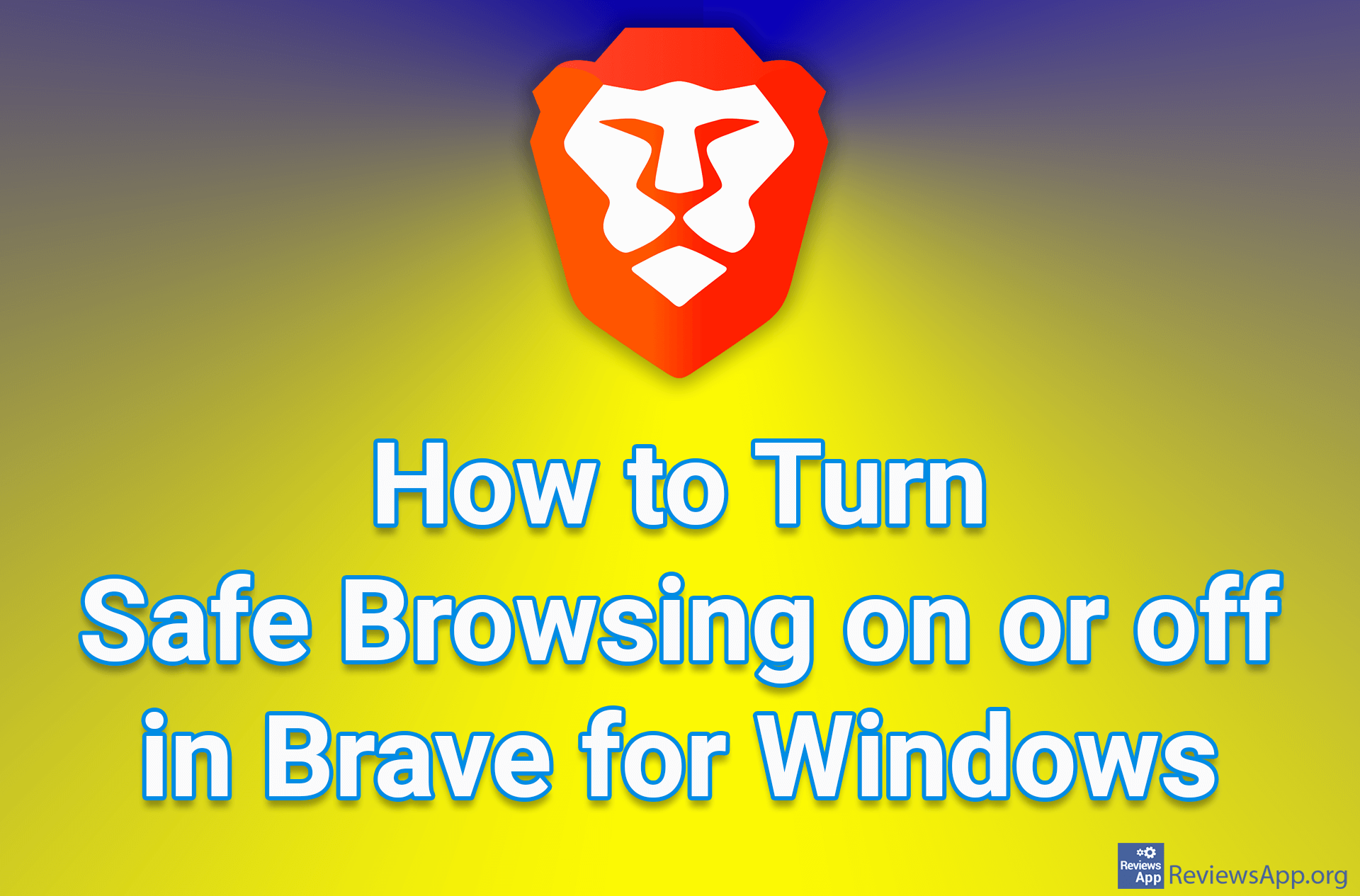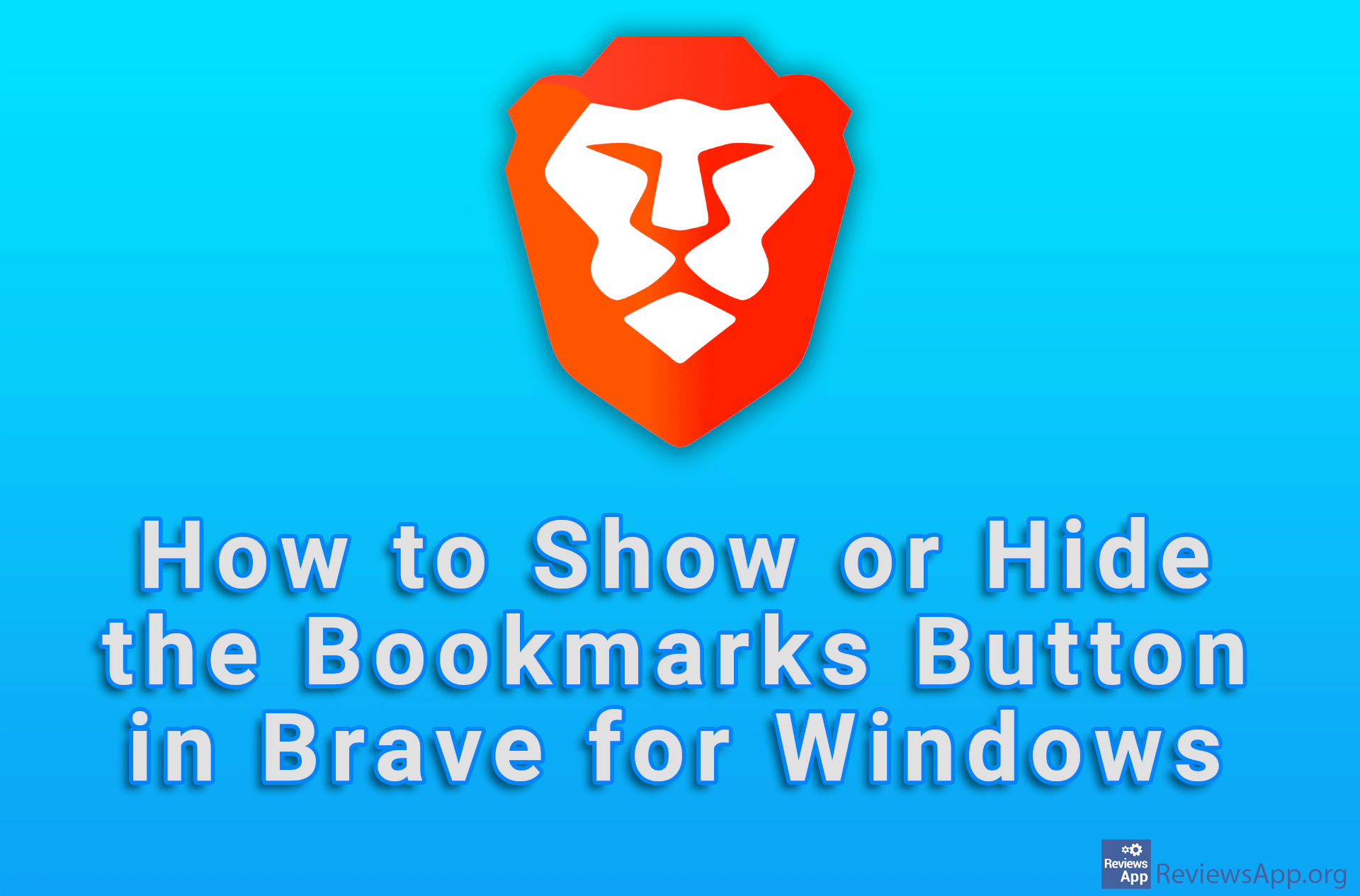How to Set What Will Be Displayed When You Hover Over a Tab in Brave Browser

When you hover over a tab in Brave Browser, you’ll get a small preview of what’s in that tab. By default, this will be a card where the web page title and how much space it takes up in memory will be written. You can change this in the settings, and you can choose to display the website image or just the website title.
Check out our video tutorial where we show you how to set what will be displayed when you hover over a tab in Brave Browser, using Windows 10.
Video Transcript:
- How to Set What Will Be Displayed When You Hover Over a Tab in Brave Browser
- Click on the three horizontal lines
- Click on Settings
- Click on Appearance
- Open the drop-down list next to Tab hover mode and choose what to display