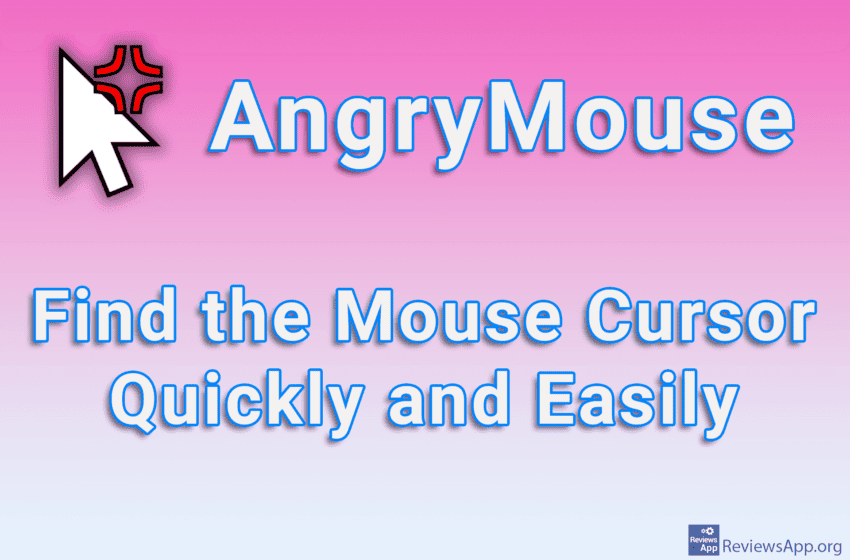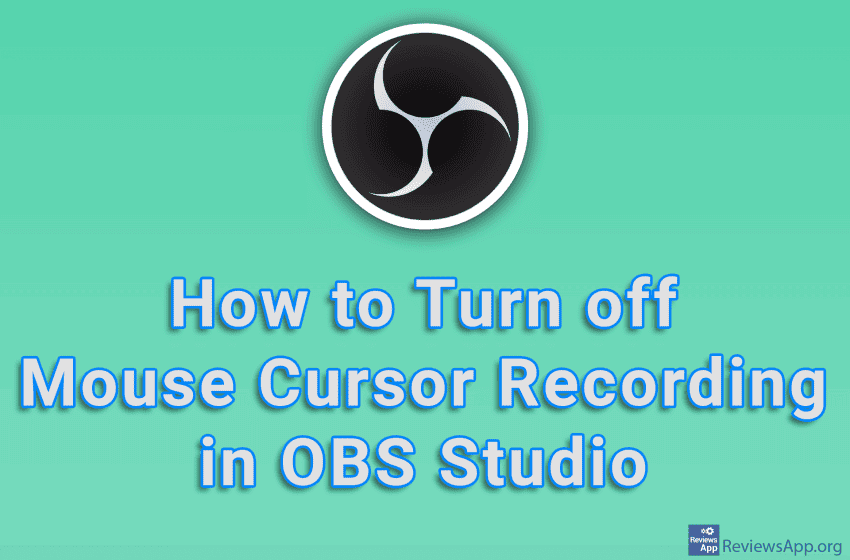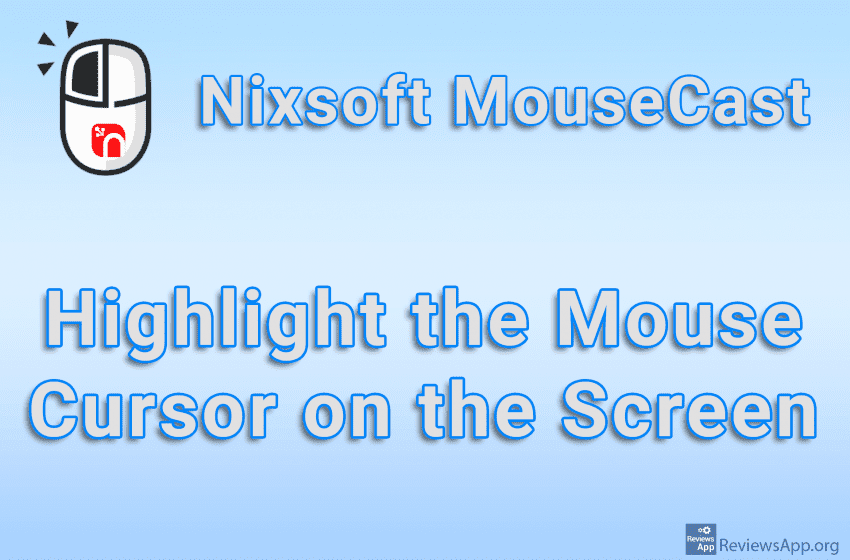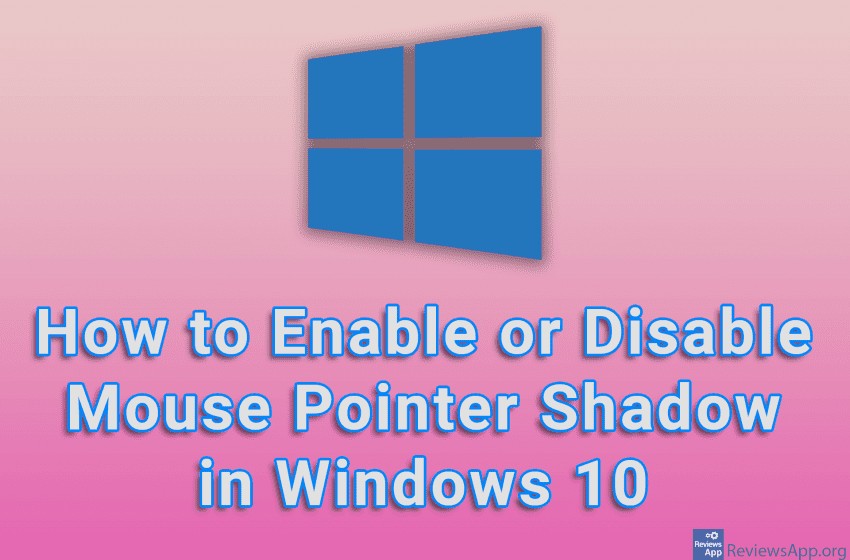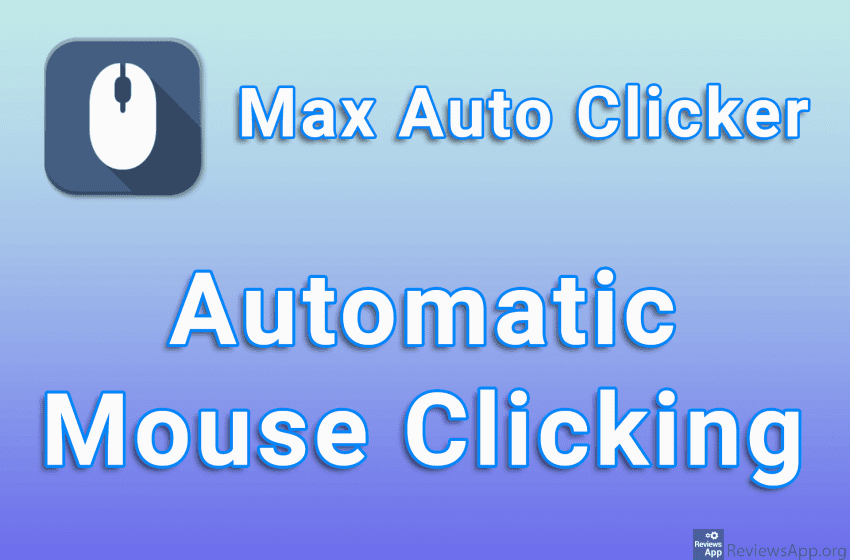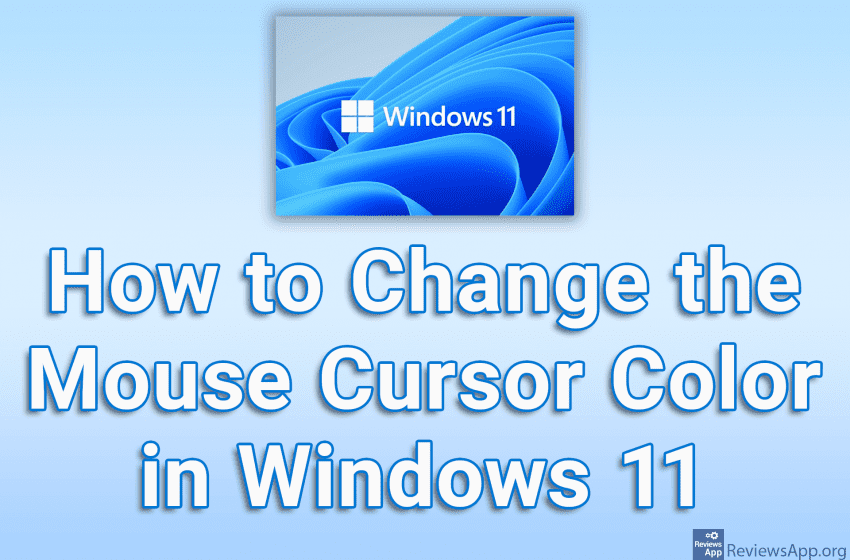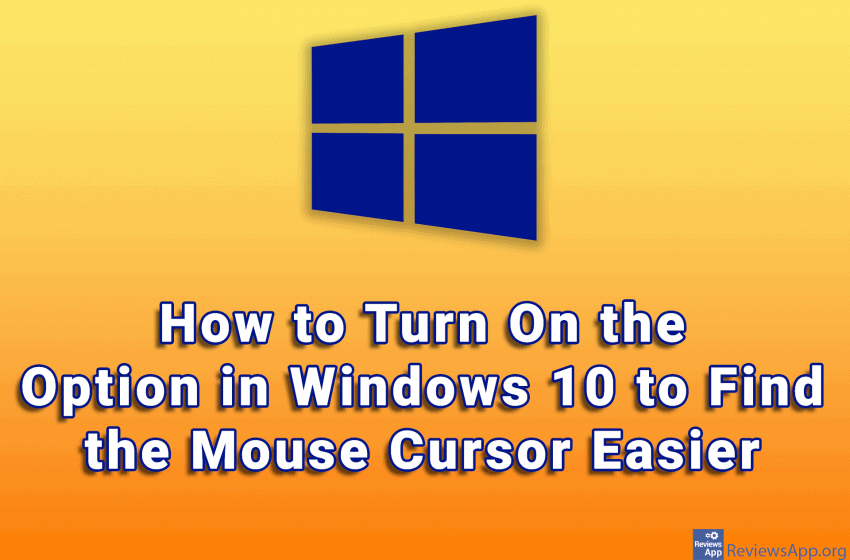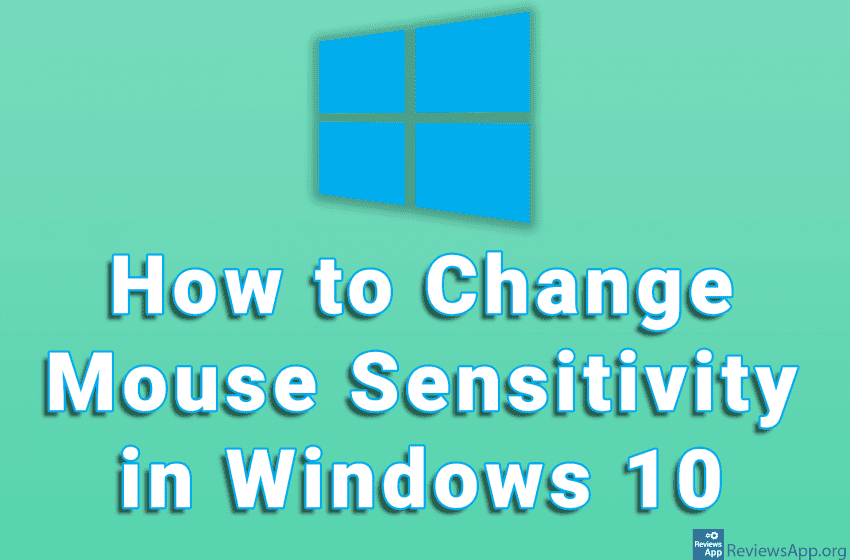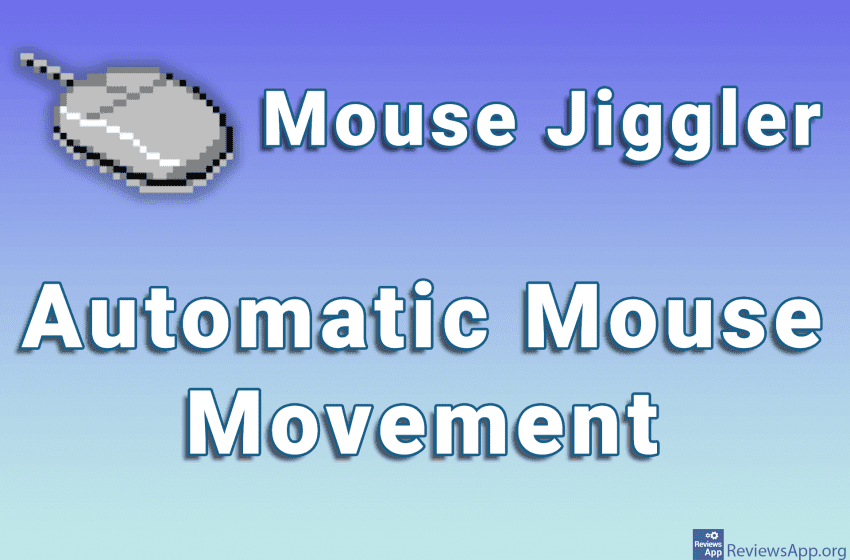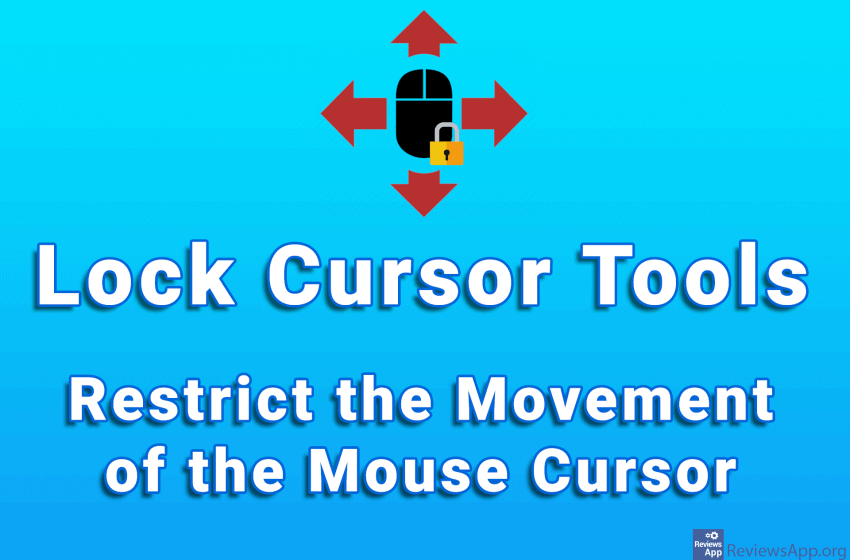The MacOS operating system has long included a shake-to-find option. This option allows users to shake the mouse and the arrow on the screen will quickly zoom in and out. The idea is that this will help you quickly find the mouse when you lose sight of it. With long-term use, this has proven to […]Read More
Tags : mouse
When you’re recording your screen, you’ve probably wanted to record everything but the mouse cursor. The good news is that OBS Studio includes an option that, when turned on, will record everything on the screen, but the mouse cursor will not be visible, even when you use it. Watch our video tutorial where we show […]Read More
If you are in the business of teaching online classes, creating tutorials, or anything that requires you to focus your viewers attention on the mouse cursor, we have the right solution for you. Nixsoft MouseCast is a free program for Windows 7, 8, 10, and 11, which will allow you to better highlight the mouse […]Read More
If you want to increase the visibility of the mouse cursor in Windows 10, but do not want to change its color or increase its size, one solution is to turn on the shadow under the mouse cursor. In this way, the mouse will be more visible on the screen, especially when it is on […]Read More
Sometimes you need to make a large number of mouse clicks quickly. Whether this is because of the game, you don’t want the screen to turn off or start the screen saver, or something else, specialized programs, so-called “auto clickers”, are used for this. Max Auto Clicker is a free program for Windows 10, 11, […]Read More
Windows 11 offers several ways to edit the mouse cursor, and one of them is the ability to change its color. When choosing a color, you can use one of the already offered colors or you can choose any color yourself. This can help make the cursor more visible on the screen or simply make […]Read More
Do you sometimes have a hard time locating the mouse cursor on your screen? If your answer is yes, we are happy to inform you that you are not the only one. Microsoft has also recognized this problem, so it has built an option into its operating system that will help users find the mouse […]Read More
If the sensitivity of your mouse is too low or too high, this can be very frustrating, and it can make working on a computer unbearable. Fortunately, adjusting mouse sensitivity in Windows 10 is easy and you can do it in just a few moments. Watch our video tutorial where we show you how to […]Read More
One of the main ways the operating system decides whether a user is active is by tracking whether the mouse is moving or not. If the user is not active, the monitor may turn off, the screensaver may start, or the computer may go to sleep. This can be a problem when watching a movie […]Read More
When you are doing something with multiple windows open on your computer or you have more than one monitor, it would be convenient to be able to restrict the movement of the mouse cursor to a certain area. This option, unfortunately, does not exist in Windows, so to achieve this it is necessary to install […]Read More