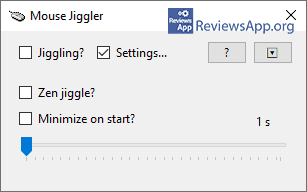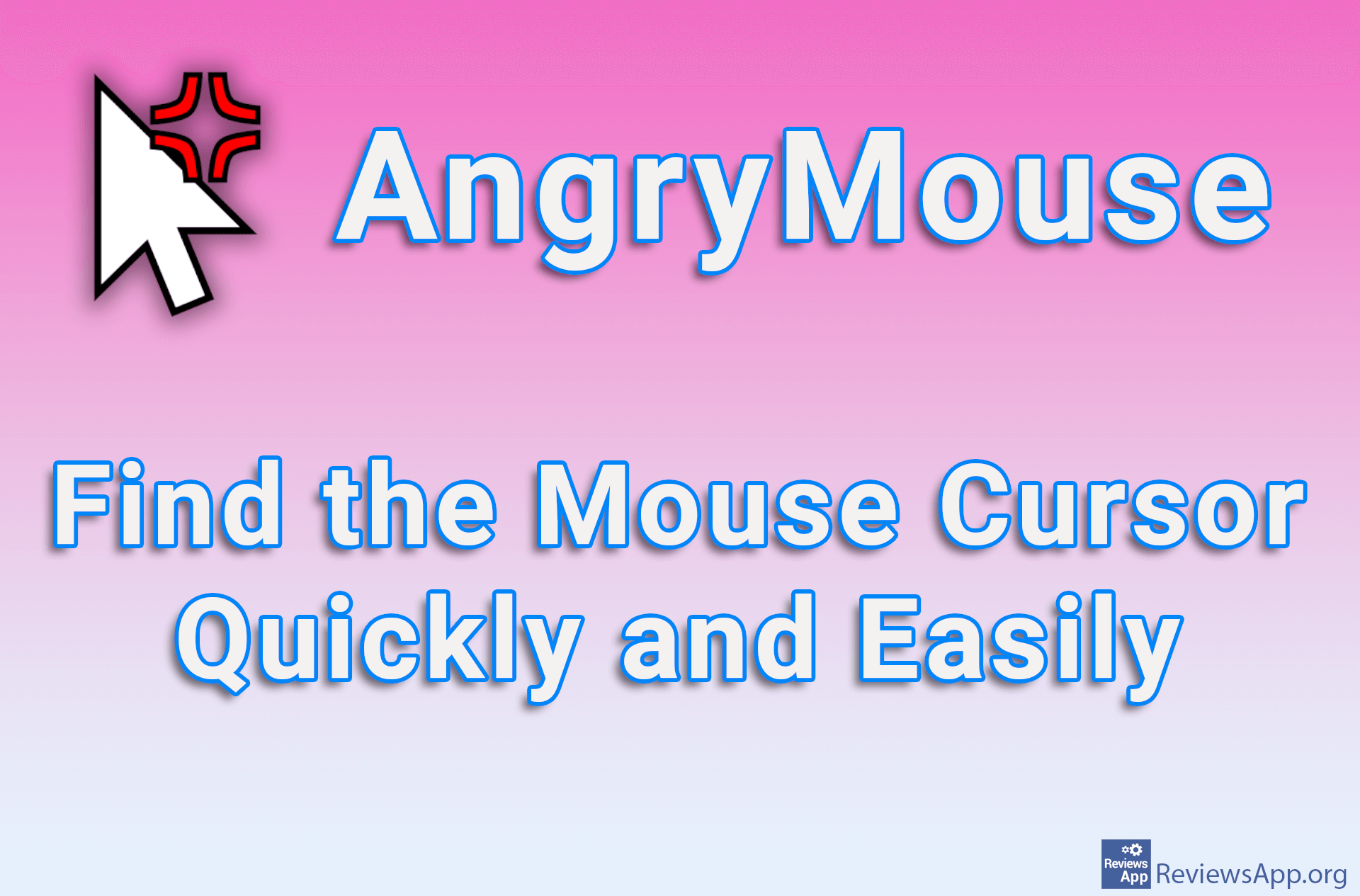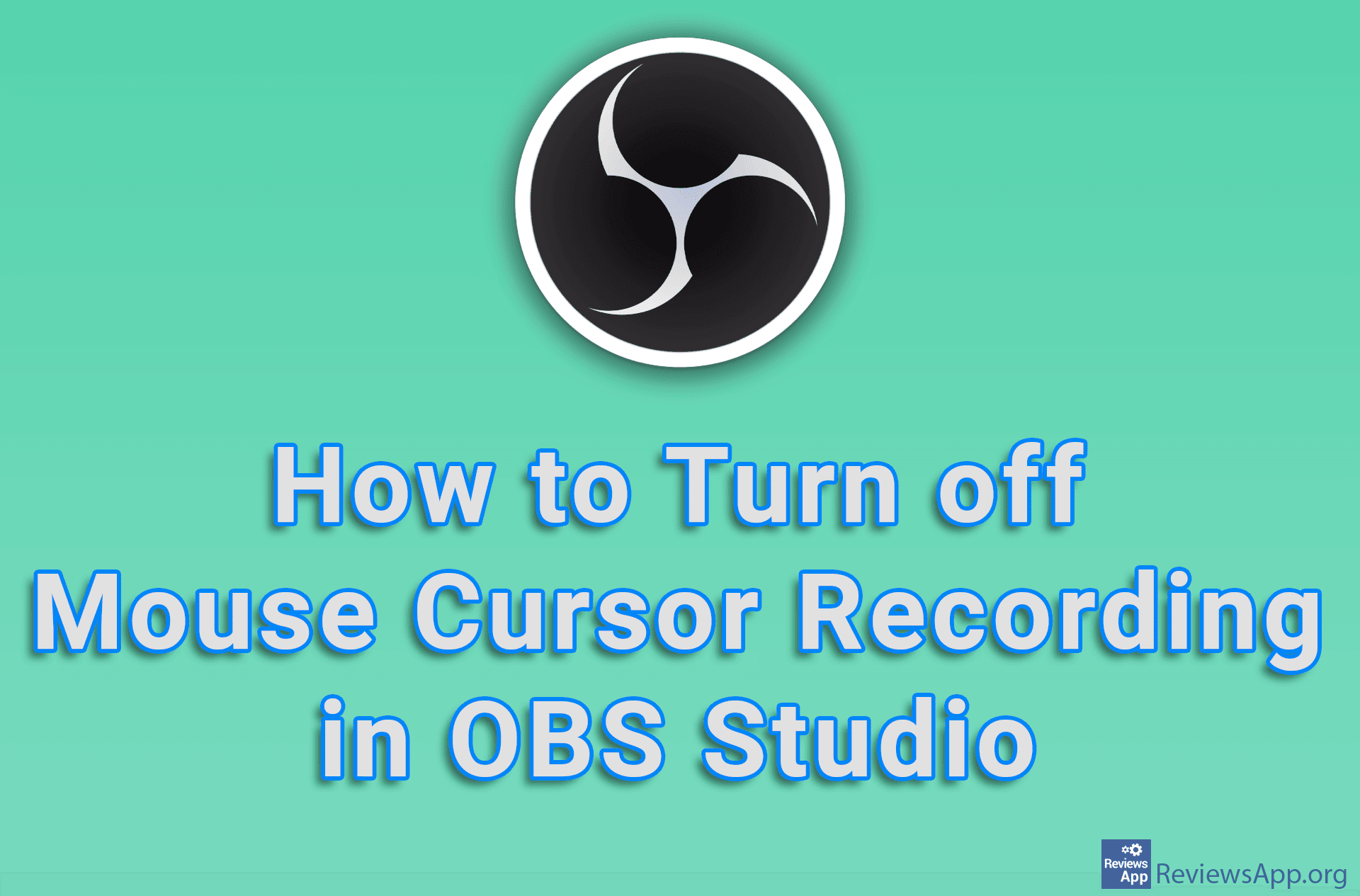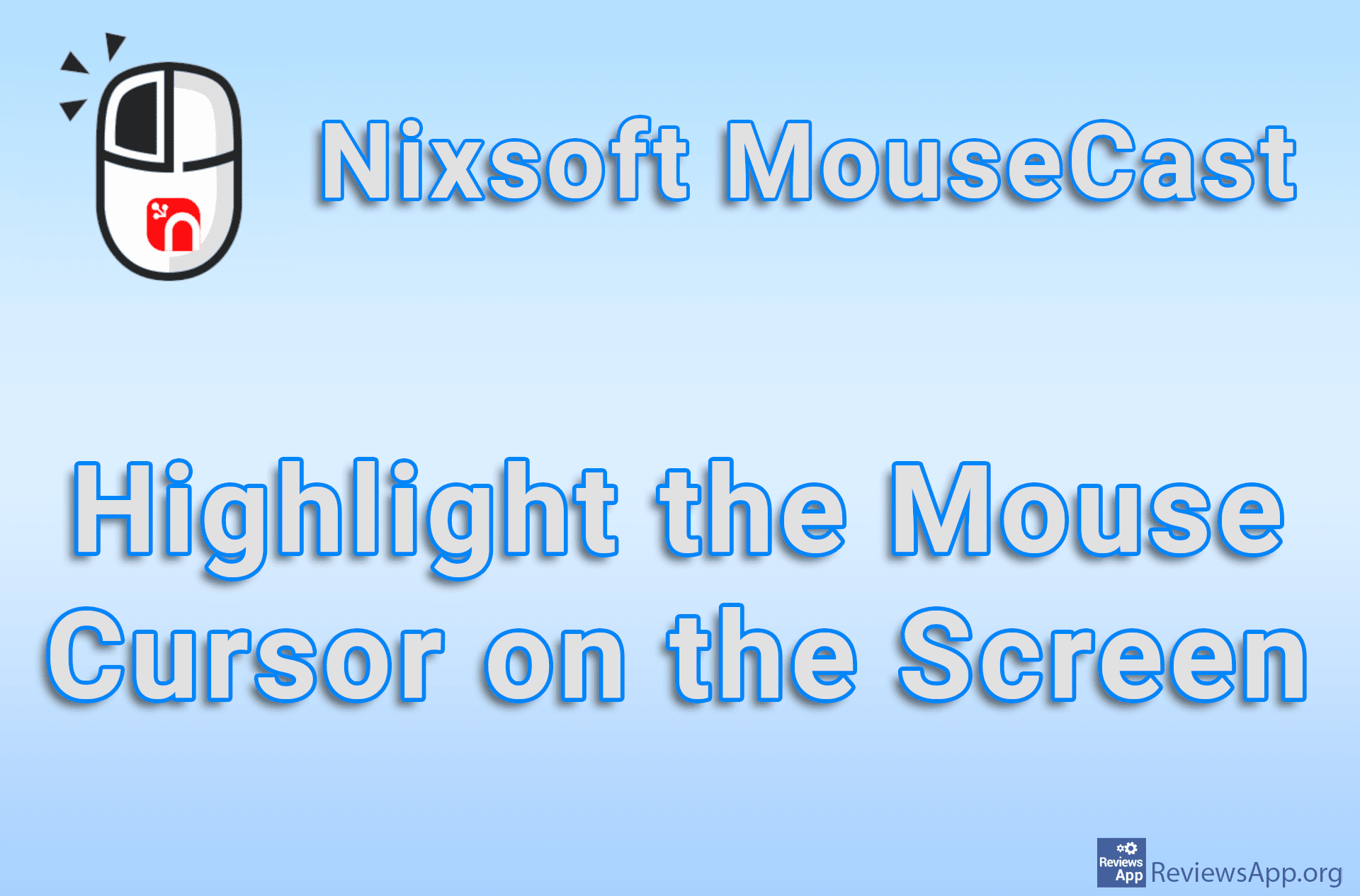Mouse Jiggler – Automatic Mouse Movement
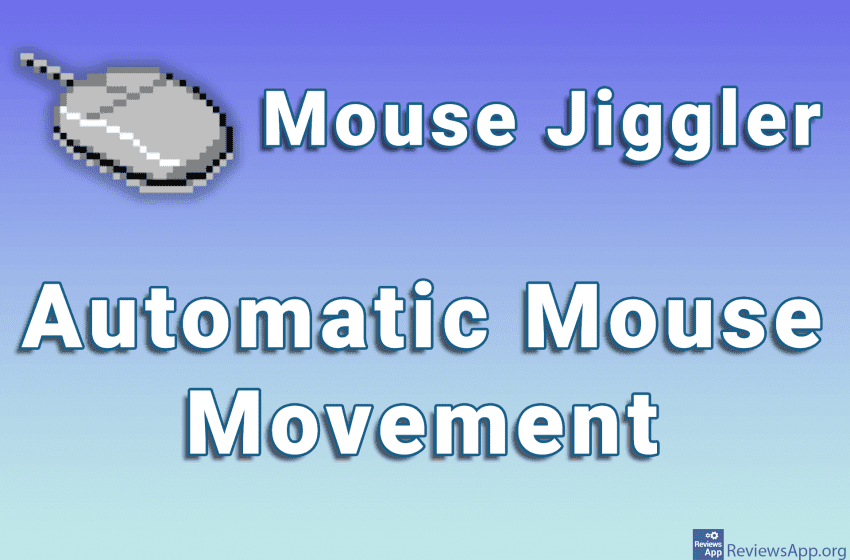
One of the main ways the operating system decides whether a user is active is by tracking whether the mouse is moving or not. If the user is not active, the monitor may turn off, the screensaver may start, or the computer may go to sleep.
This can be a problem when watching a movie or reading a long article. In this case, you can turn off all the options that will interrupt your work, but this is not convenient because you have to turn them all back on, just turn them off again when you do something that does not require the use of a mouse and keyboard.
Mouse Jiggler is a free program for Windows 8 and 10 that will simulate mouse movement and thus stop screensaver from starting, monitor from turning off, or computer from going to sleep.
How Does Mouse Jiggler Work?
Mouse Jiggler is a program that you can use as a regular program that you install on your computer and as a portable program that does not require installation, you just download and run it. It is a simple program that has only one function, to shake the mouse instead of you and thus stop screensaver from starting, monitor from turning off, or computer from going to sleep.
To start the automatic mouse movement, you need to check the box next to the Jiggling option. After this, you will notice that the mouse moves one pixel up and down in an interval of one second. This time interval can be changed by moving the slider, and you can set the mouse to move a maximum of every 60 seconds.
When watching a movie, moving the mouse will cause the video control menu to appear. So there is another option called Zen Jiggling. When this option is enabled, moving the mouse will become virtual. This means that the operating system will detect the movement of the mouse, but the mouse will not actually move at all. This way you can watch a movie without constantly displaying the video control menu.
The only complaint we have is that Mouse Jiggler does not have the option to run automatically with the operating system. This is not a big criticism, but this is something we would like to see in the future.
Mouse Jiggler Is a Small but Useful Program
Mouse Jiggler is a handy, small program that we really liked, and almost a million downloads testify to how useful it can be. We did not encounter any problems or bugs during use, so it gets our recommendation.
Platform:
Windows 8 and 10