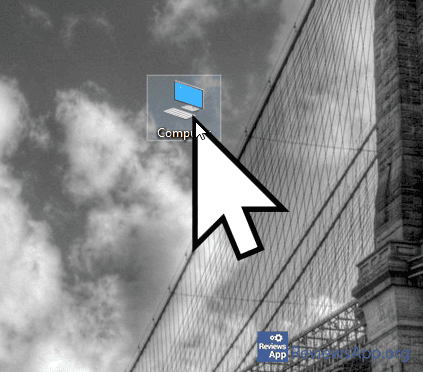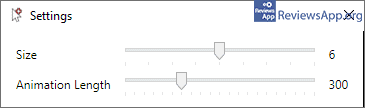AngryMouse – Find the Mouse Cursor Quickly and Easily
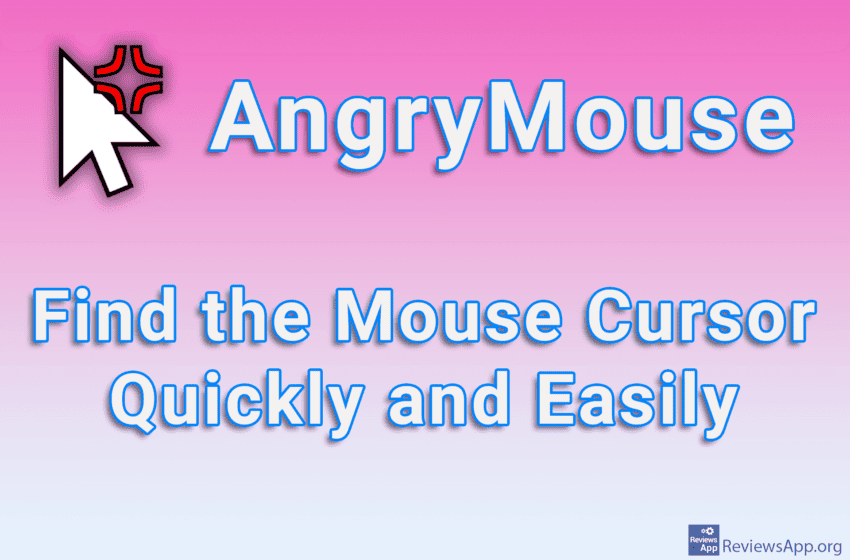
The MacOS operating system has long included a shake-to-find option. This option allows users to shake the mouse and the arrow on the screen will quickly zoom in and out. The idea is that this will help you quickly find the mouse when you lose sight of it. With long-term use, this has proven to be a rather convenient solution, with which we fully agree. The program that we will present to you will enable this functionality in Windows as well.
AngryMouse is a free program for Windows 10 and 11 that will allow you to find your mouse more quickly and easily when you lose sight of it.
How Does AngryMouse Work?
AngryMouse is a portable program. This means there is no installation and all you have to do is download, unzip and run it. It is also commendable that the program is completely free and there are no additional payments.
As we said, AngryMouse will let you use Apple’s shake-to-find feature in Windows. The program works in that, when you shake the mouse, an animation of the arrow zooming in and out will be displayed over the cursor. The animation looks nice and fluid, and the detection when you shake the mouse is excellent.
In the settings we have only two options. The first is Size and here you can set how much the mouse will be enlarged during the animation, and the second is Animation Length and it will determine how long the animation will last, from 50 milliseconds to one second.
Honestly, this will meet the needs of most users, and we like the simplicity of AngryMouse. However, one option we missed in the settings is the ability to specify how hard the mouse should be shaken to activate the animation. This is important because users use the mouse differently, so those who move it more quickly will encounter the problem of the mouse zooming in when it shouldn’t.
Angrymouse Will Allow You to Use Shake-To-Find in Windows
AngryMouse is a simple program that does one thing and does it quite solidly. The functionality it brings to Windows is great and it’s a wonder it hasn’t been included in this operating system itself. We didn’t encounter any problems or bugs while using it, so AngryMouse gets our recommendation.
Platform:
Windows 10 and 11