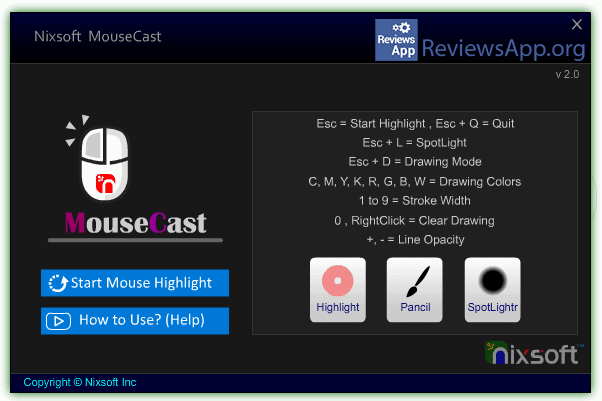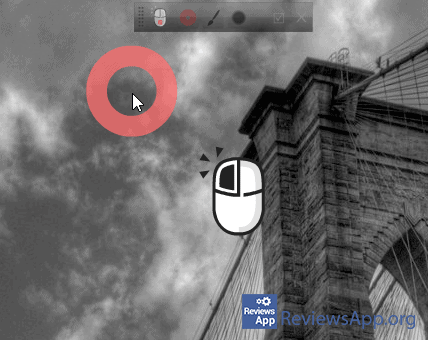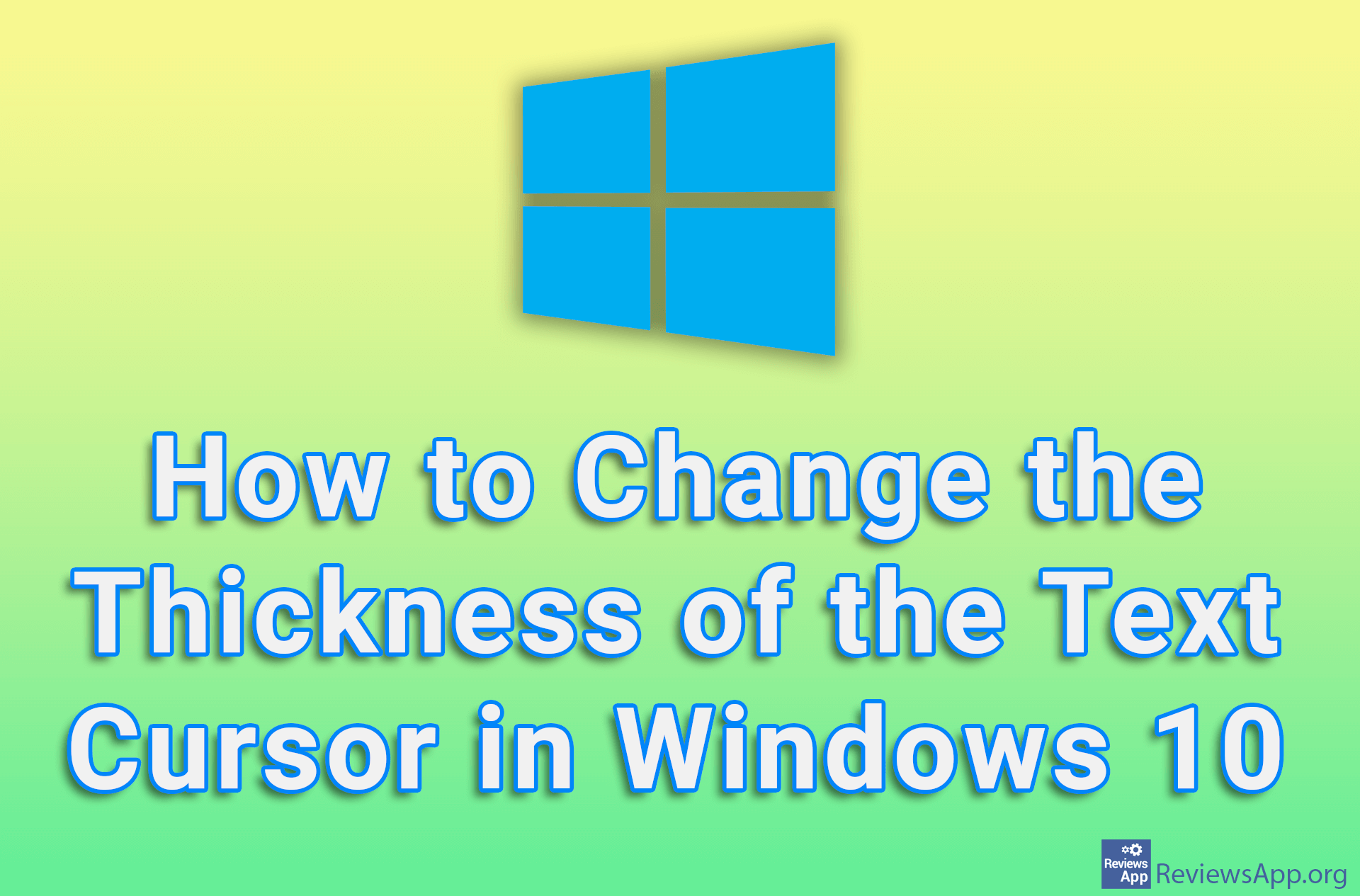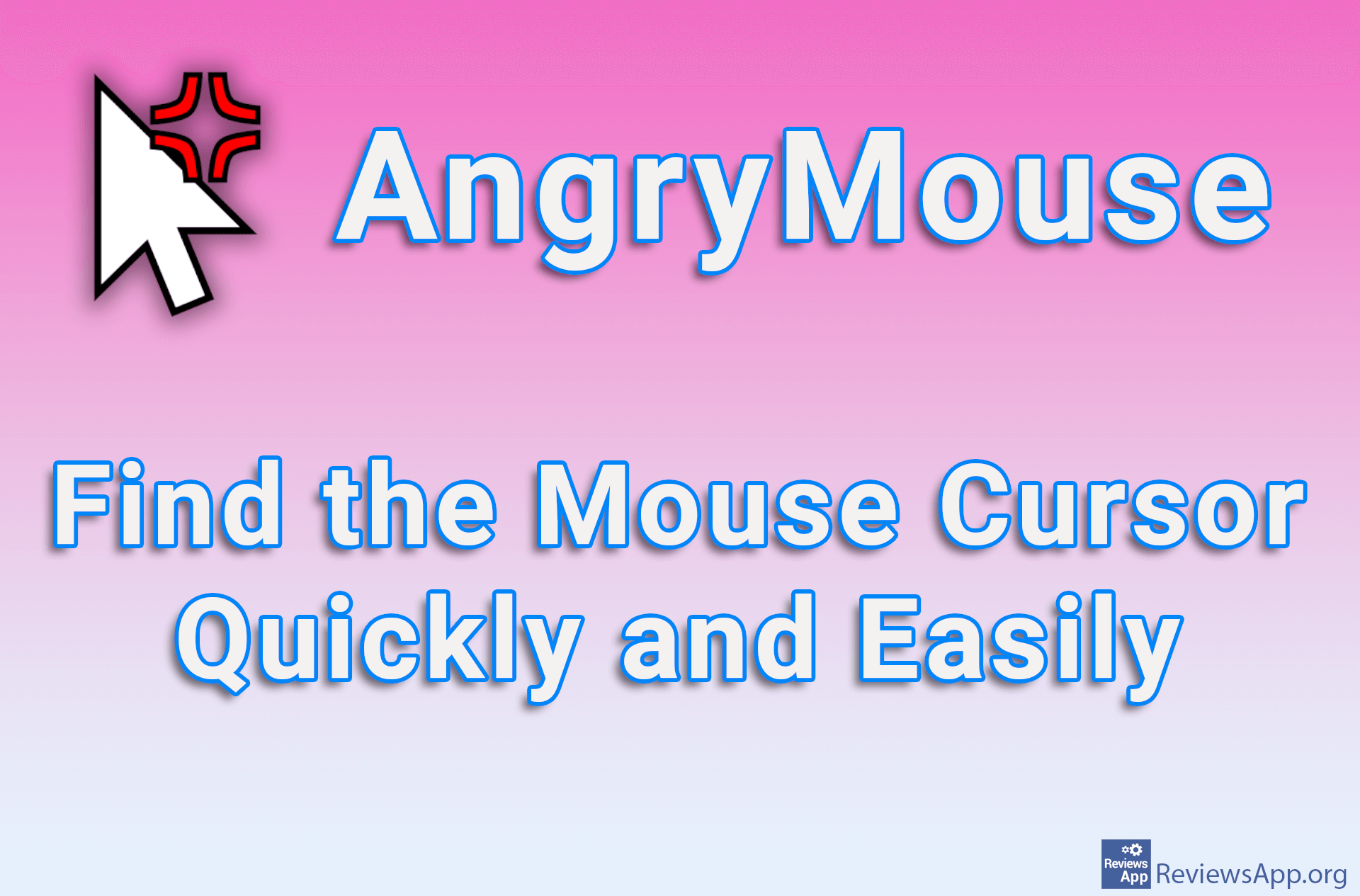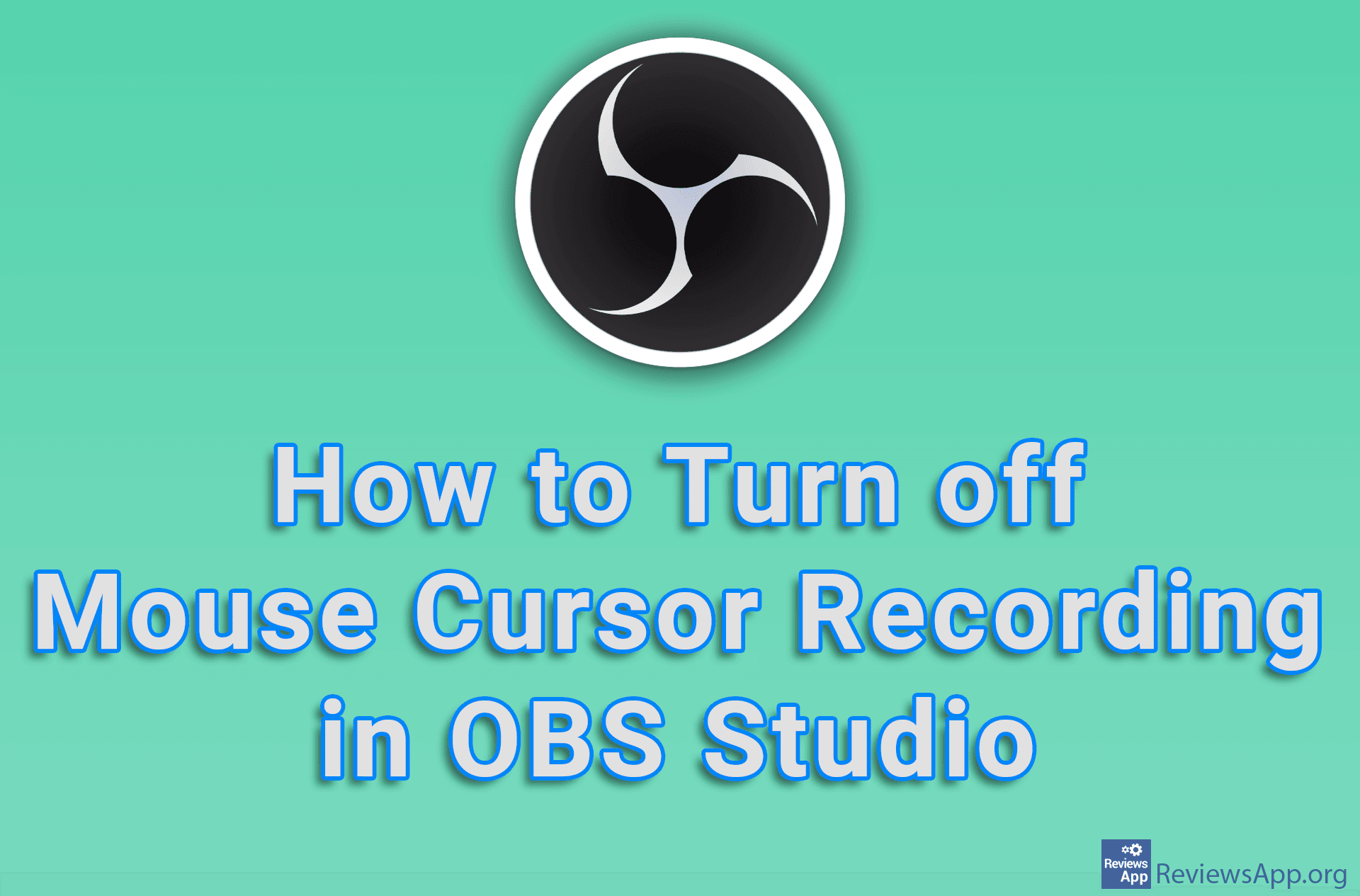Nixsoft MouseCast – Highlight the Mouse Cursor on the Screen
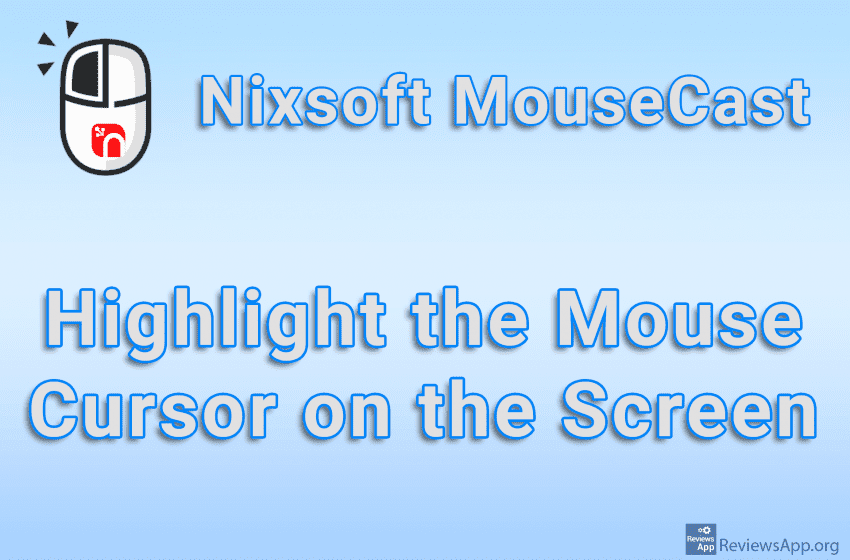
If you are in the business of teaching online classes, creating tutorials, or anything that requires you to focus your viewers attention on the mouse cursor, we have the right solution for you. Nixsoft MouseCast is a free program for Windows 7, 8, 10, and 11, which will allow you to better highlight the mouse cursor, as well as the buttons you press.
How Does Nixsoft MouseCast Work?
Nixsoft MouseCast is a portable program. This means there is no installation and all you need to do is download, unpack, and run it. Once you run it, you will need to activate a free license before you can start using it. This simply means that you will have to click on the Free Activation button, after which the program will start and you will no longer see this menu, and you will get all the options it offers for free.
We are pleased to say that Nixsoft MouseCast is one of the best programs of its kind that we have come across so far. When you launch it, a thick red circle will appear around the mouse cursor, which will follow the mouse as you move it. When you click, the circle will change thickness to show that you clicked, and an image will appear under the mouse to show whether you clicked with the left or right button. Also, every time you press a key or combination of keys on the keyboard, in the lower right corner of the screen, in a semi-transparent square, it will say which key you pressed.
In addition to this, Nixsoft MouseCast also includes an option that will allow you to draw on the screen. You’ll be able to choose one of several predefined colors and pen thicknesses, and you’ll be able to set the transparency of the lines. Honestly, this is a great option, and makes a lot of sense to be in a program like this. It doesn’t have the options offered by programs that deal exclusively with this, but for the purpose, it is intended for, this is more than enough.
There are not many additional options and settings. It is still possible to turn on the option that will darken the entire screen, except for one circle around the mouse cursor. Honestly, we liked this too. Nixsoft MouseCast is easy to use, and when you need it, you just need to run it and it’s ready to use, without any settings.
Nixsoft MouseCast Should Be Tried by Anyone Teaching Online or Making Tutorials
By now no doubt you’ve noticed that we’ve come to really like Nixsoft MouseCast. It is easy to use, contains additional options that are very useful, and goes well with the main purpose of the program, there is no fiddling with the settings and everything immediately works as you expect, and it is completely free. We didn’t encounter any problems or bugs while using it, so Nixsoft MouseCast absolutely gets our recommendation.
Platform:
Windows 7, 8, 10 and 11