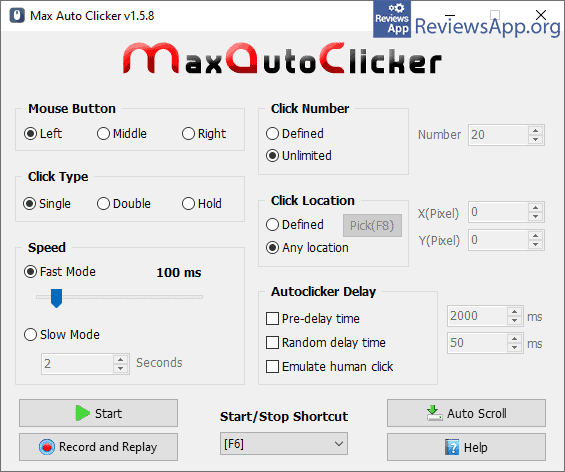Max Auto Clicker – Automatic Mouse Clicking
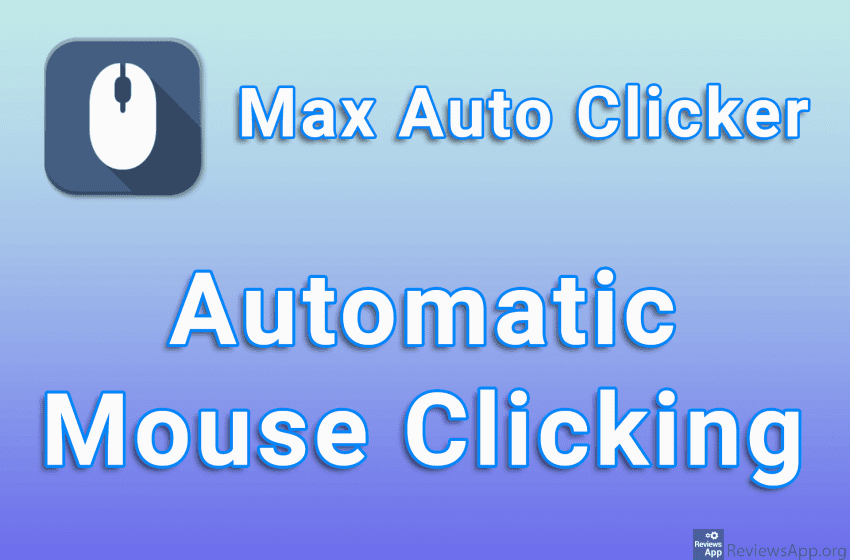
Sometimes you need to make a large number of mouse clicks quickly. Whether this is because of the game, you don’t want the screen to turn off or start the screen saver, or something else, specialized programs, so-called “auto clickers”, are used for this. Max Auto Clicker is a free program for Windows 10, 11, and Linux that will allow you to set your mouse to click automatically.
How Does Max Auto Clicker Work?
Max Auto Clicker is a portable program, which means there is no installation, and all you need to do is download and run it. When you run it, the program’s menu will open, where you can find all the functions it offers. The program works by allowing you to set where, how, and with which mouse button you should click, after which you should click the Start button and the program will start clicking.
You can set Max Auto Clicker to click with the left, right, or middle mouse button, and you can also set it to be a single or double click, and you can also set the click to be held. Also, you can set how often the clicks will happen, as well as how many clicks should be done.
After this, you can also set the location on the screen where to click. Clicking can be limited to a specific area or wherever the mouse cursor is currently located, and this action can be started and stopped via a keyboard shortcut.
If you work from home and your employer insists you use a program that tracks whether you work or not, and you want to use Max Auto Clicker to cheat the program that tracks you, we have great news. Namely, programs that monitor whether you use your computer often have the ability to detect when you use programs like this. They do this by detecting patterns in clicking that only a computer can produce.
Max Auto Clicker contains options designed to trick such programs. First, you can set a random amount of time to elapse between every two clicks, and you yourself set the maximum time that can elapse. You can also set a delay when executing clicks, and the option we liked the most was the simulation of user clicks.
Max Auto Clicker Is a Simple but Excellent Program
Max Auto Clicker is a simple but excellent program. The user interface is streamlined and easy to use, and it contains enough options for most users. The fact that it can cheat programs that monitor whether the user is using the computer or not puts it above most programs like this. During use, we did not encounter any problems or bugs, so Max Auto Clicker gets our recommendation.
Platform:
Windows 10, 11, and Linux