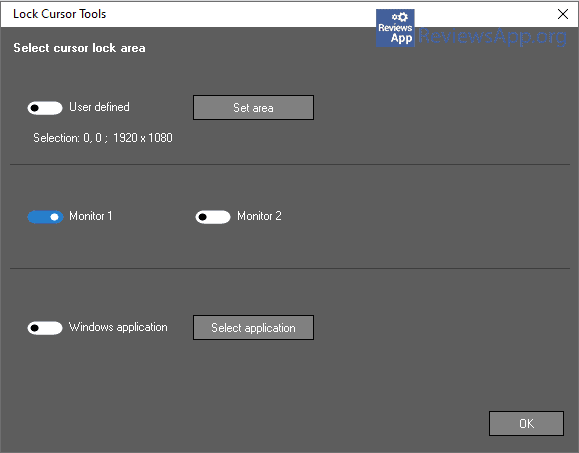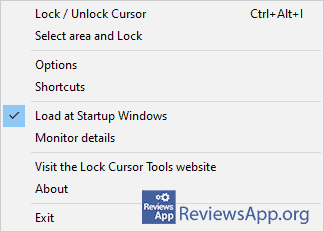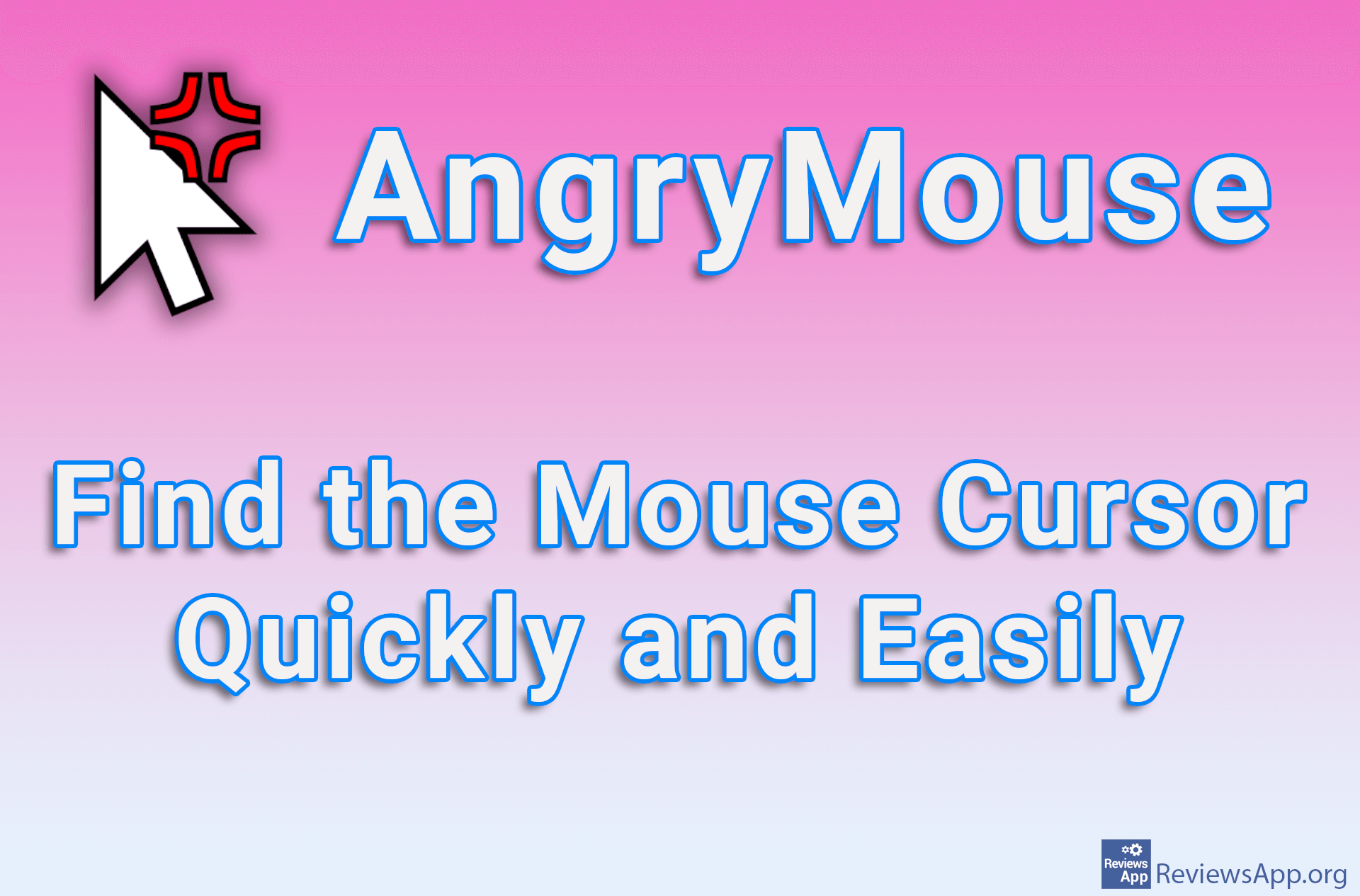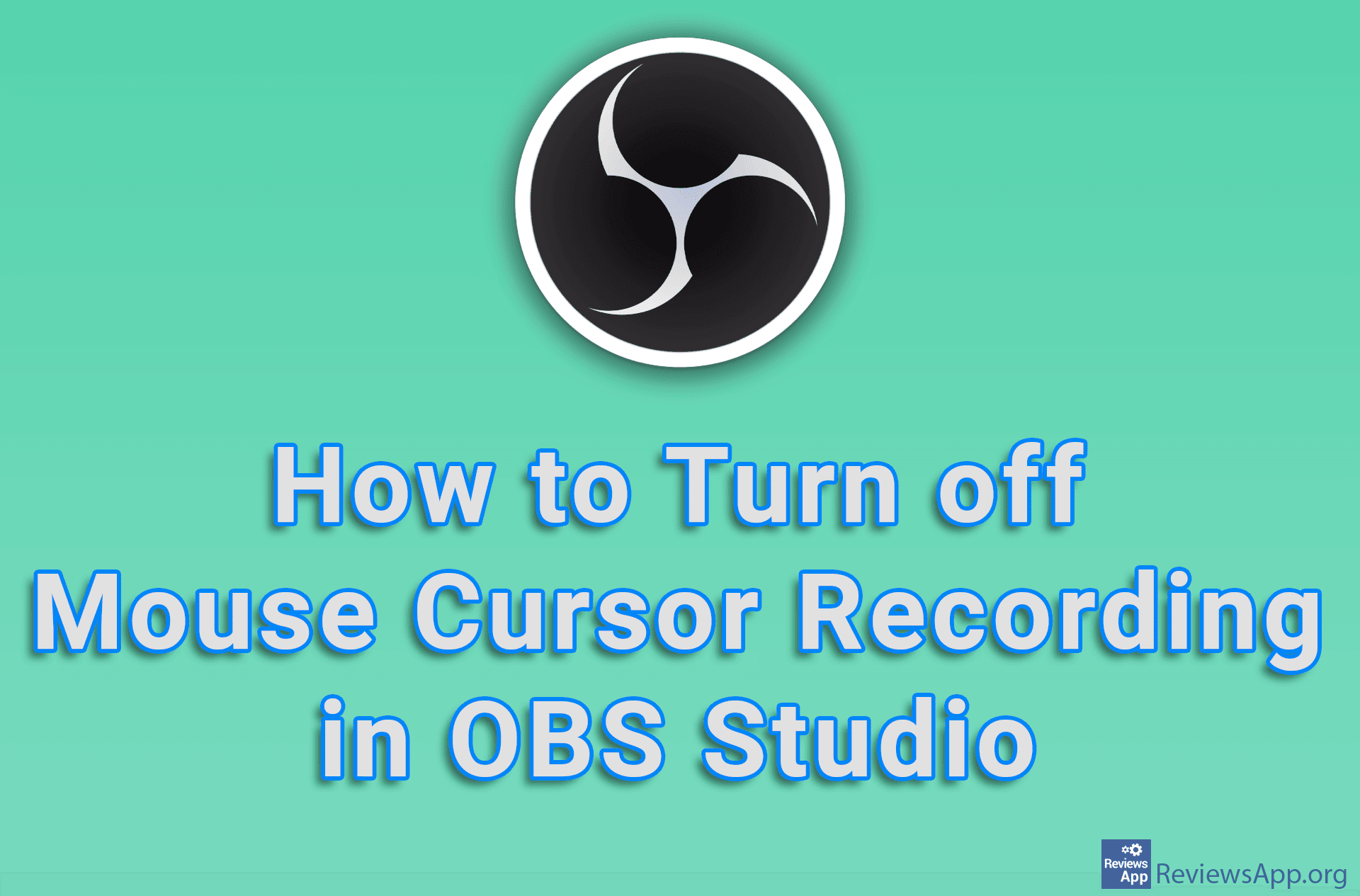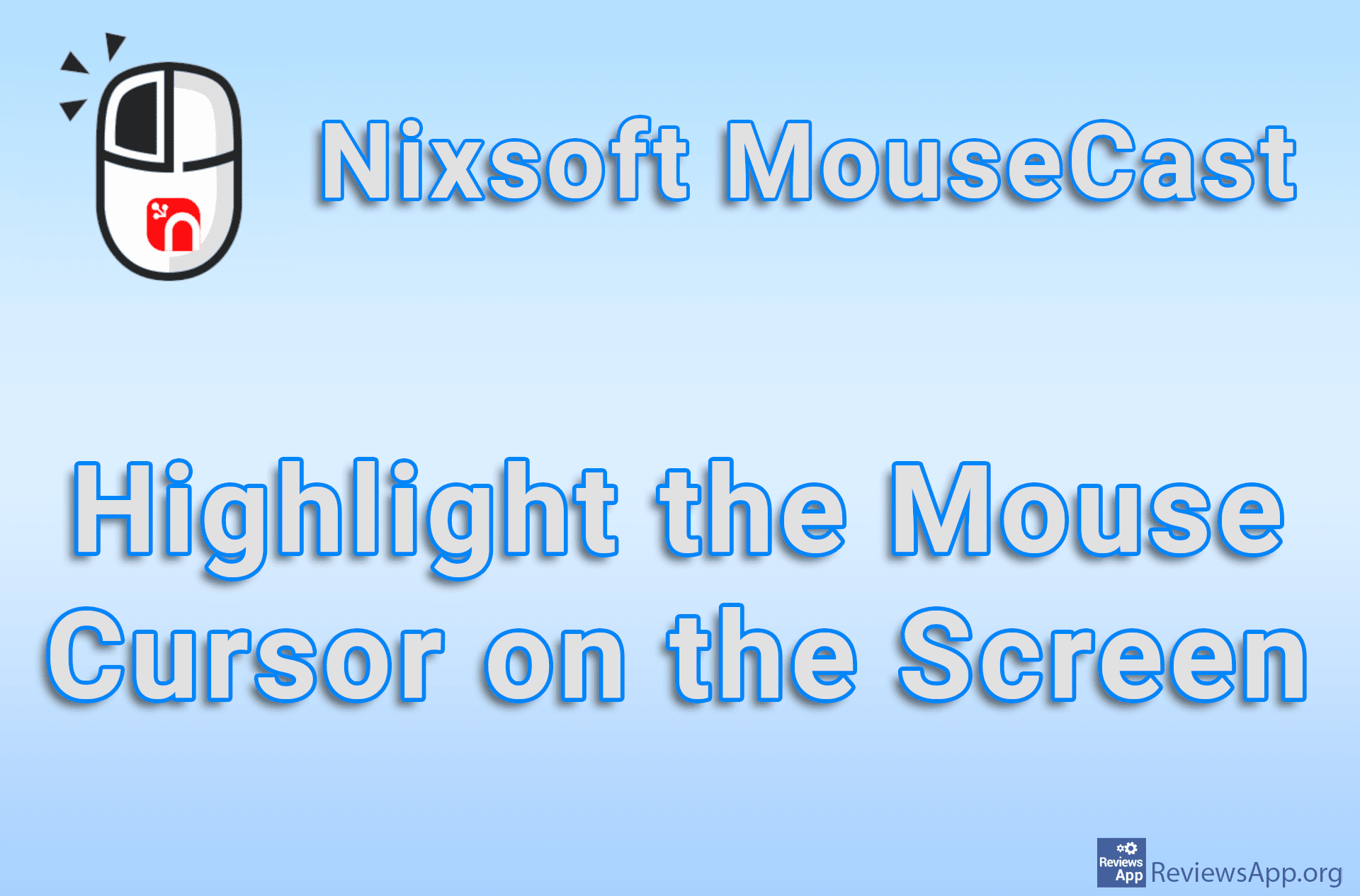Lock Cursor Tools – Restrict the Movement of the Mouse Cursor
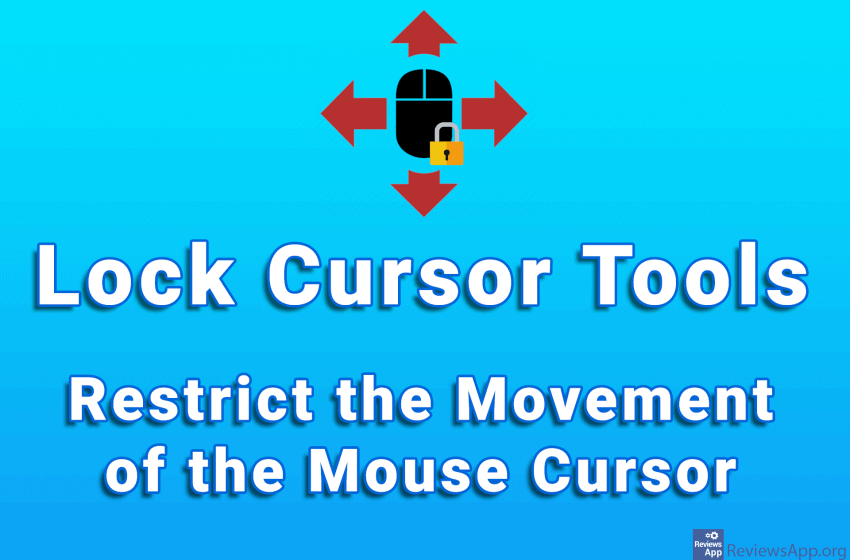
When you are doing something with multiple windows open on your computer or you have more than one monitor, it would be convenient to be able to restrict the movement of the mouse cursor to a certain area. This option, unfortunately, does not exist in Windows, so to achieve this it is necessary to install an external program.
Introducing Lock Cursor Tools, a free program for Windows XP, Vista, 7, 8, and 10, that lets you restrict mouse movement in several ways, depending on your needs.
How Does Lock Cursor Tools Work?
Let’s start with the only objection we have. Lock Cursor Tools is not a portable program, you need to install it. When the program is portable, it means that there is no installation, it is enough to just run it. It is convenient to keep such programs on a USB disk, and considering the function of Lock Cursor Tools, it is perfect for this kind of use. However, this is a small objection, but also something we would like to see in the future.
As we said, the function of Lock Cursor Tools is to restrict the movement of the mouse cursor, and you can do that in three ways. You can specify the screen space within which the mouse will be able to move, as well as restrict the mouse to a specific window or monitor.
It is possible to lock the cursor using the icon in the System Tray (lower right corner of the screen, next to the clock) or via a keyboard shortcut. You can set this shortcut yourself or use, a not so convenient default shortcut, Ctrl + Alt + I. To unlock the cursor, press the keyboard shortcut again or go to the upper left corner of the locked area and a red X button will appear where you can click on it and unlock your mouse.
Lock Cursor Tools does not have a user interface, and among the settings, you can only turn on the program to run with Windows, change the shortcut that locks or unlocks your mouse and change the way in which you want to restrict the mouse movement. With all this in mind, the program is very easy to use and beginners will be able to use it without any problems.
Conclusion
Lock Cursor Tools is a great program that we really liked and it has our recommendation. During the use, we did not encounter any problems or bugs, and except for one small complaint, which will be irrelevant for most users, we have absolutely no criticism.
Platform:
Windows XP, Vista, 7, 8 and 10