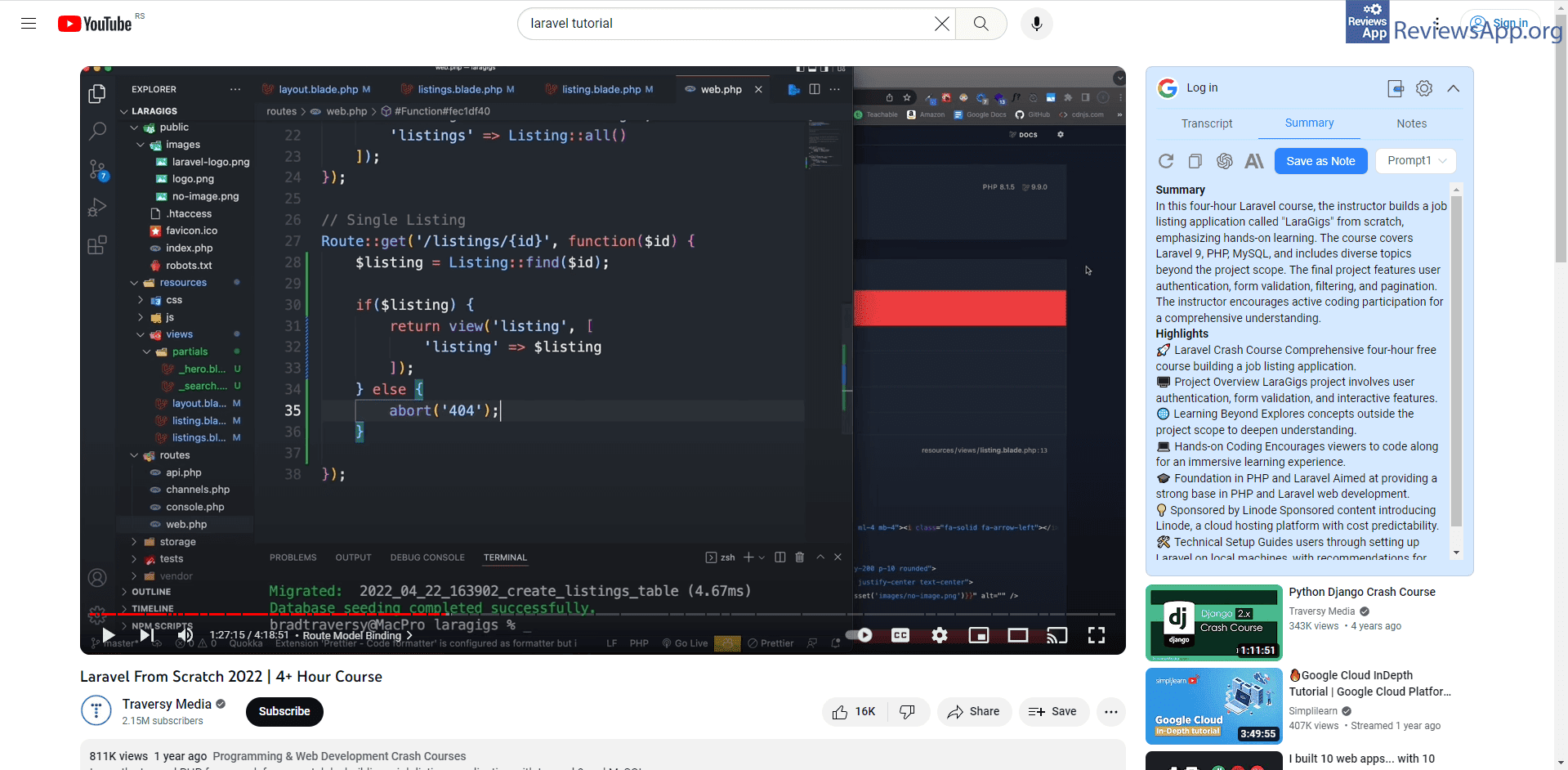NoteGPT – Artificial Intelligence That Creates the Transcript and Description of YouTube Videos
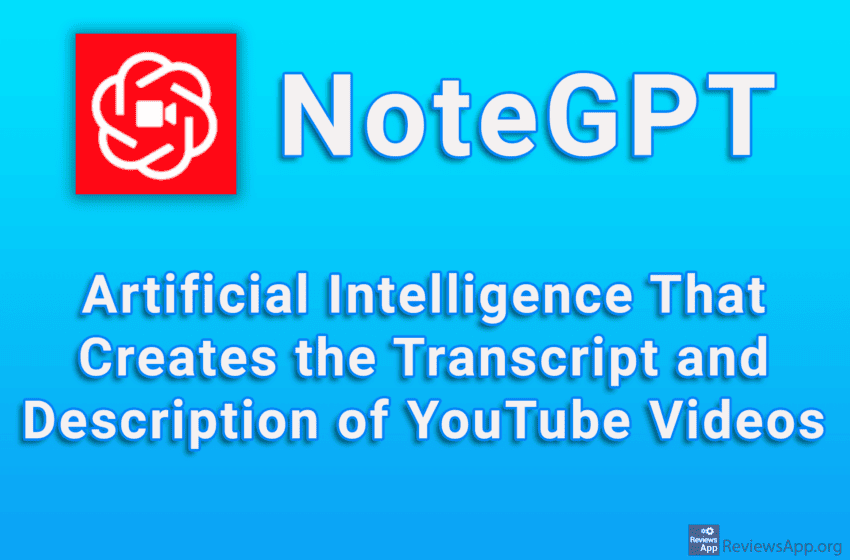
If you have a job that requires you to convert video content from YouTube to writting or if you simply want to read a short description or transcript of what is in the video before you decide to watch it, we suggest you try this plugin.
NoteGPT is a free plugin for Google Chrome that will allow you to use artificial intelligence to create a short description or transcript of what is in a YouTube video.
How Does NoteGPT Work?
When you install NoteGPT, its icon will appear in the upper right corner of the Internet browser, in the area reserved for plugin icons. The plugin is used so that when you go to YouTube and open a video, on the right side, next to the video player, a new Transcript & Summary option will appear. Clicking on this will open a new menu where you will be able to read the transcript and short description of the video, and this is created using artificial intelligence.
In addition to this, NoteGPT is also used for creating notes, which you can infer from its name. To use this you need to create a free account and login. Logging in is necessary because notes are automatically saved in the Cloud. You can create notes yourself, that is, write what will be in them yourself, but you can also save the transcript and description of the video in just a few clicks.
We have quite a bit in the settings. You will be able to choose the language in which the AI will write. Next, you will be able to choose the AI service the plugin will use, ChatGPT or OpenAI. You will also be able to determine what type of video description the AI will create, whether it will try to be concise and precise or whether it will “look at the big picture”.
Regardless of which settings you choose, the performance is excellent. The transcript is accurate, even when the speaker’s accent was pronounced or the sound quality was poor. We liked the descriptions that NoteGPT created the most and found them to be especially useful when you want to watch a tutorial and you’re curious about what’s going to be in that tutorial before you start watching a three-hour video.
NoteGPT Is Another Example of How Far AI Has Come
NoteGPT is a great plugin and another example of how far AI has come. It works great and is easy to use, so if the functionality it provides is something you need, we suggest you give it a try, you won’t regret it.
Platform:
Google Chrome