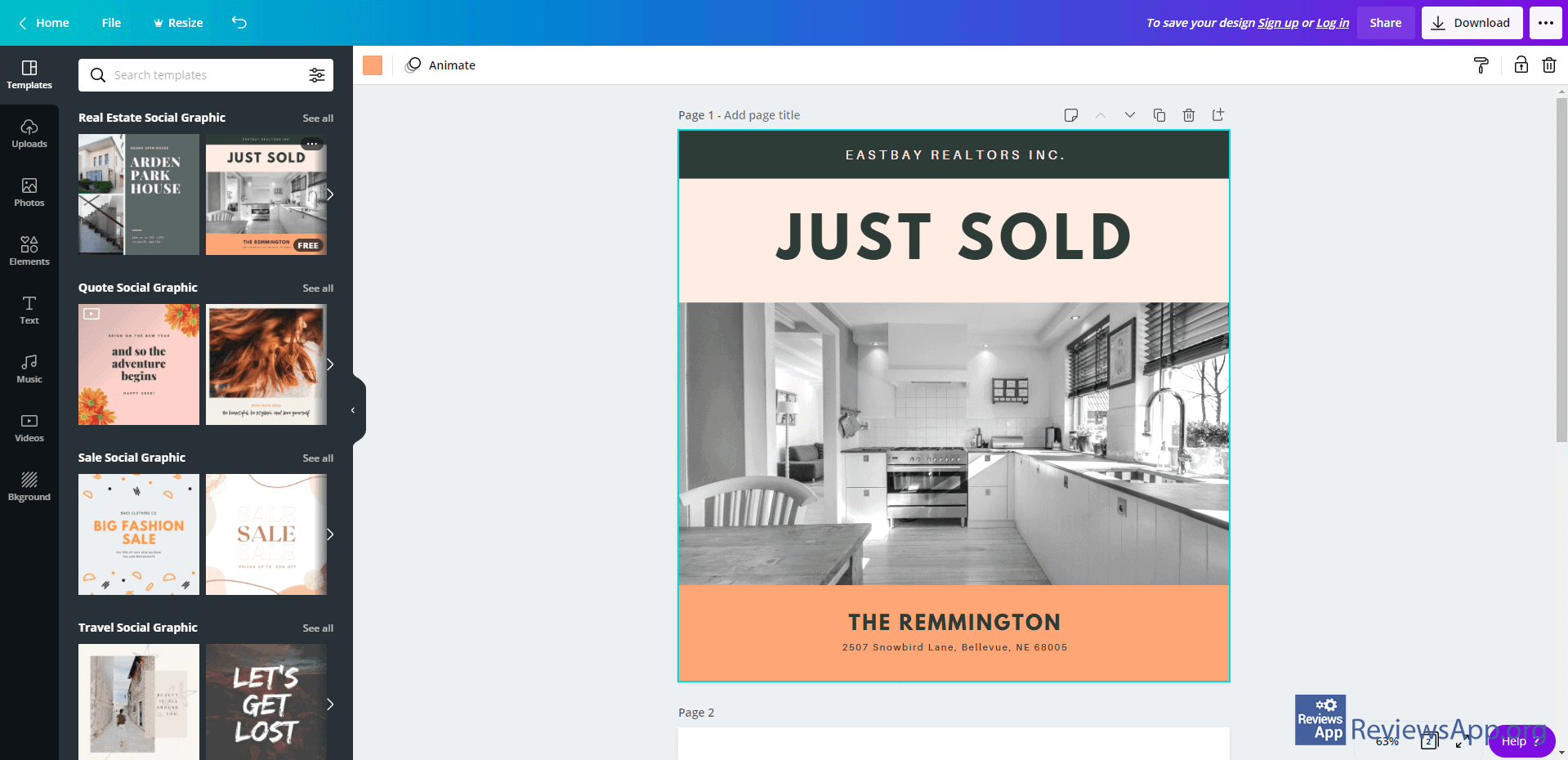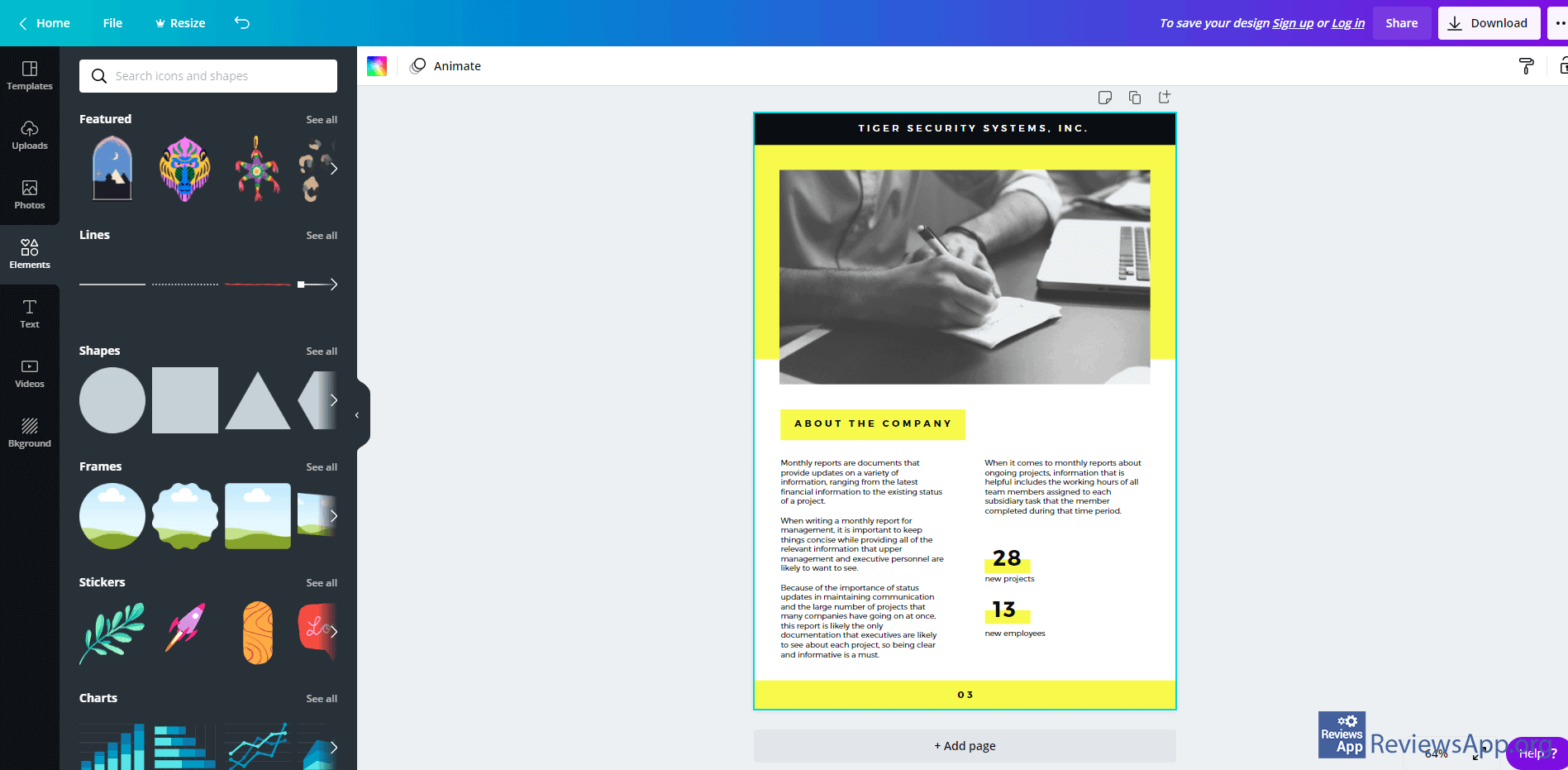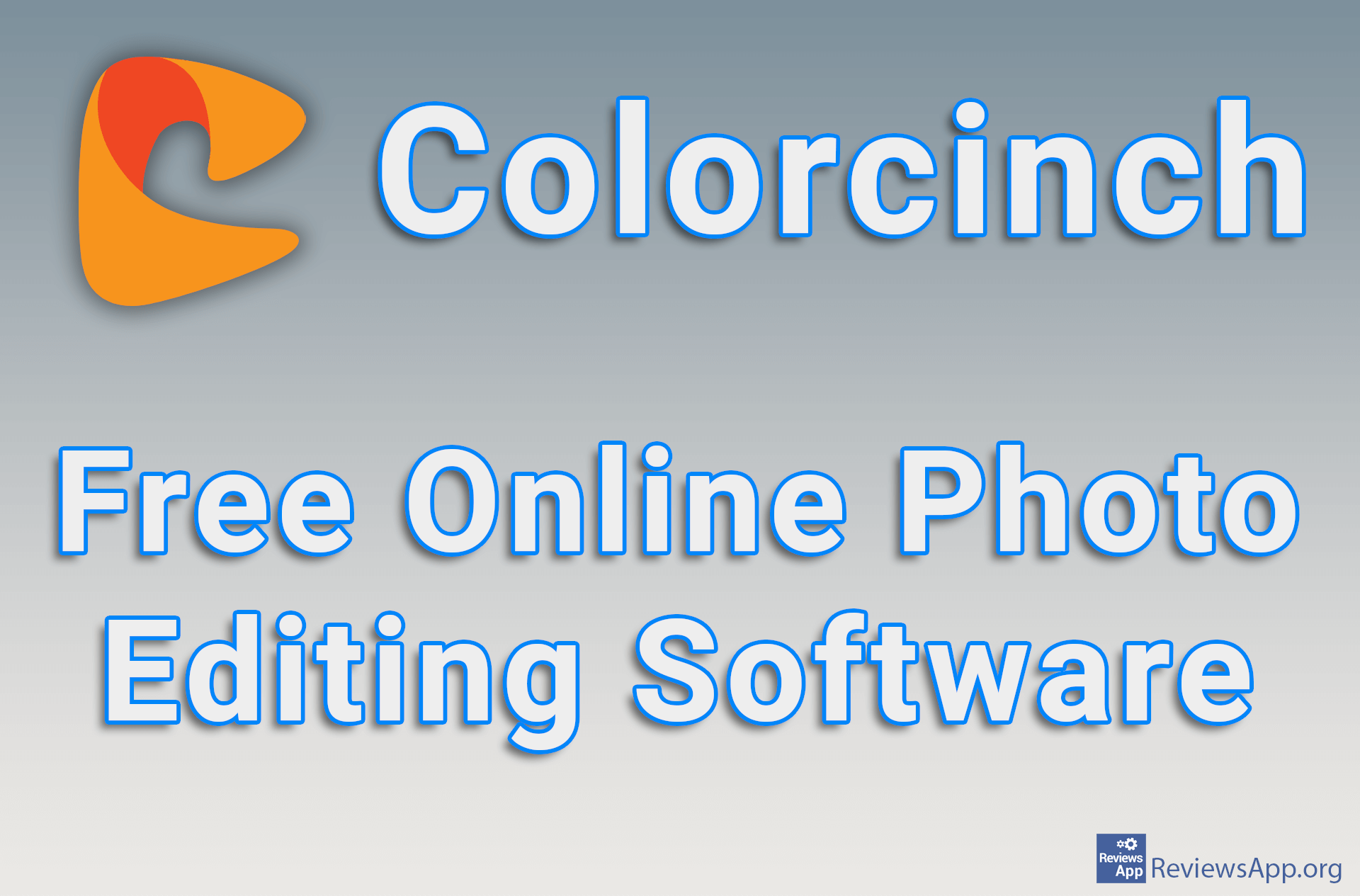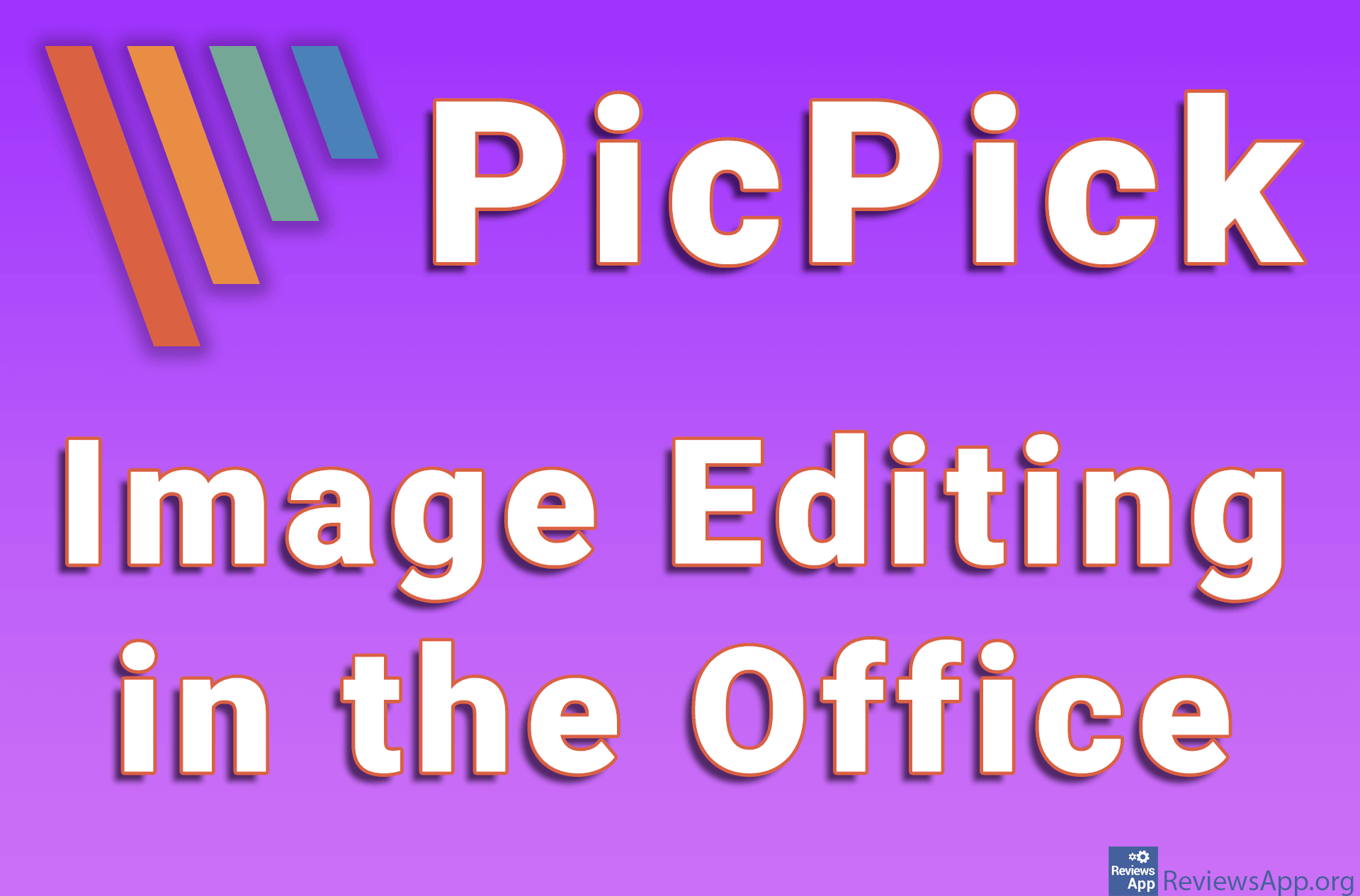Canva – graphic design for beginners
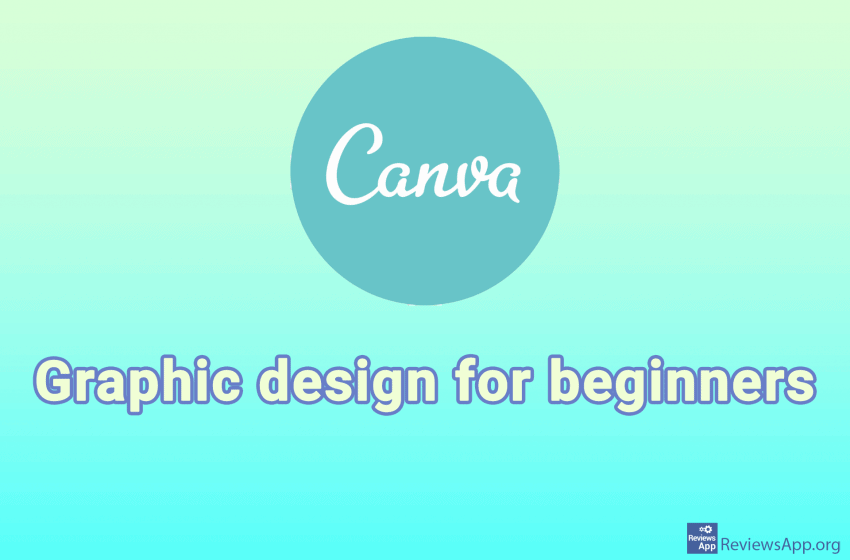
There really are a lot of programs for design. If you’re already into design, you’ve probably already tried a lot of different options. We present to you Canva, a free program for Windows 7, 8, 10, and macOS.
How Canva works
Canva exists in two forms – as an online program that works in the browser and a classic program for Windows and macOS. The online option is used more often because it has full functionality like a regular version and is very easy to use. When entering the program, a menu with several options will open. Within this menu, you can select ready-made templates. There is an option to choose an image for Facebook or Instagram post or story, poster, business card, and other graphic solutions. When you’re done designing, Canva will download it in a custom resolution.
What can Canva do?
The user interface is very easy to manage. Namely, the menu contains seven basic options: templates, upload, photos, elements, text, videos, and wallpapers.
- In the template section, you can choose between ready-made templates. When you import one template, you can change and adjust all the elements on it to your taste.
- In the upload menu, import your files from your computer.
- Elements are vector images with various symbols, shapes, and drawings.
- For text there are plenty of font styles, and you can change the font size and text color.
- When it comes to videos, clips of up to one minute are available. They are arranged in the same way as the previously described elements. They must be saved in MP4 format.
- Wallpapers are added as well as other graphic solutions, by clicking on the selected wallpaper or by dragging it to the desktop. A large selection of wallpapers is available to you.
An excellent feature is the element alignment grid, which automatically centers content in relation to the other elements. If you do not want to use this feature, it will not interfere with your work.
Saving and downloading images
You can download the images you have designed in PNG, JPG, PDF, and MP4 format. In the free version, you can’t choose the quality of the content you download. Image sharing is possible via email, Facebook, Twitter, and even via Google Drive and Dropbox.
One very handy option is if you use this program every day it will memorize certain content. If you have designed a graphics solution and downloaded it to your computer, it will be displayed next time you log in to Canva. This is a great option if you work with the same templates every day where you only change the text. All you need to use this feature is to be logged in to your account.
Conclusion
There is a free and paid version of this program, which offers a larger selection of ready-made content. However, the free version is quite enough for average users. When we take into account all the possibilities that Canva offers, with a little time and effort, you can create professional-level content.
Platform:
Windows 7, 8, 10, macOS