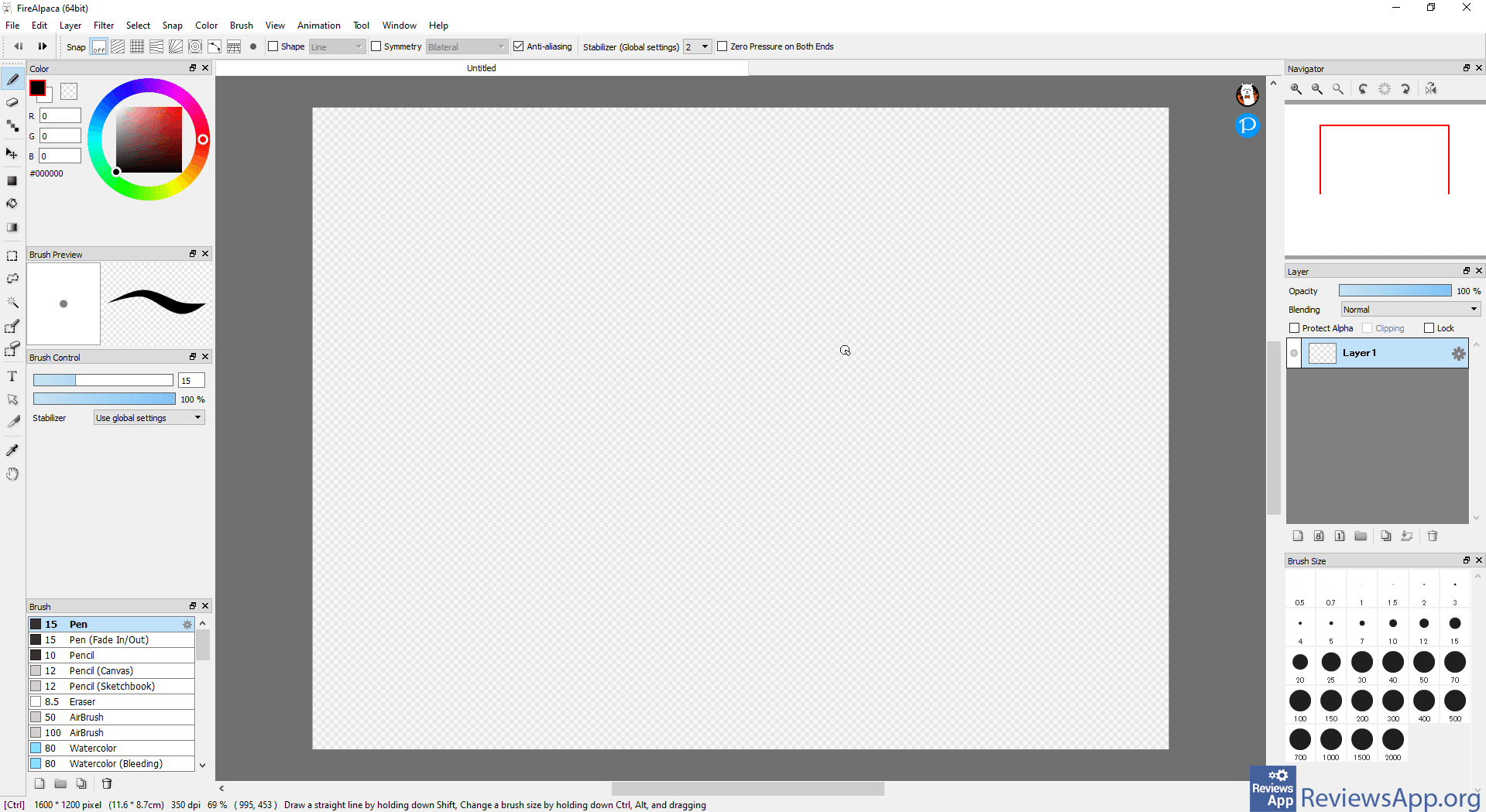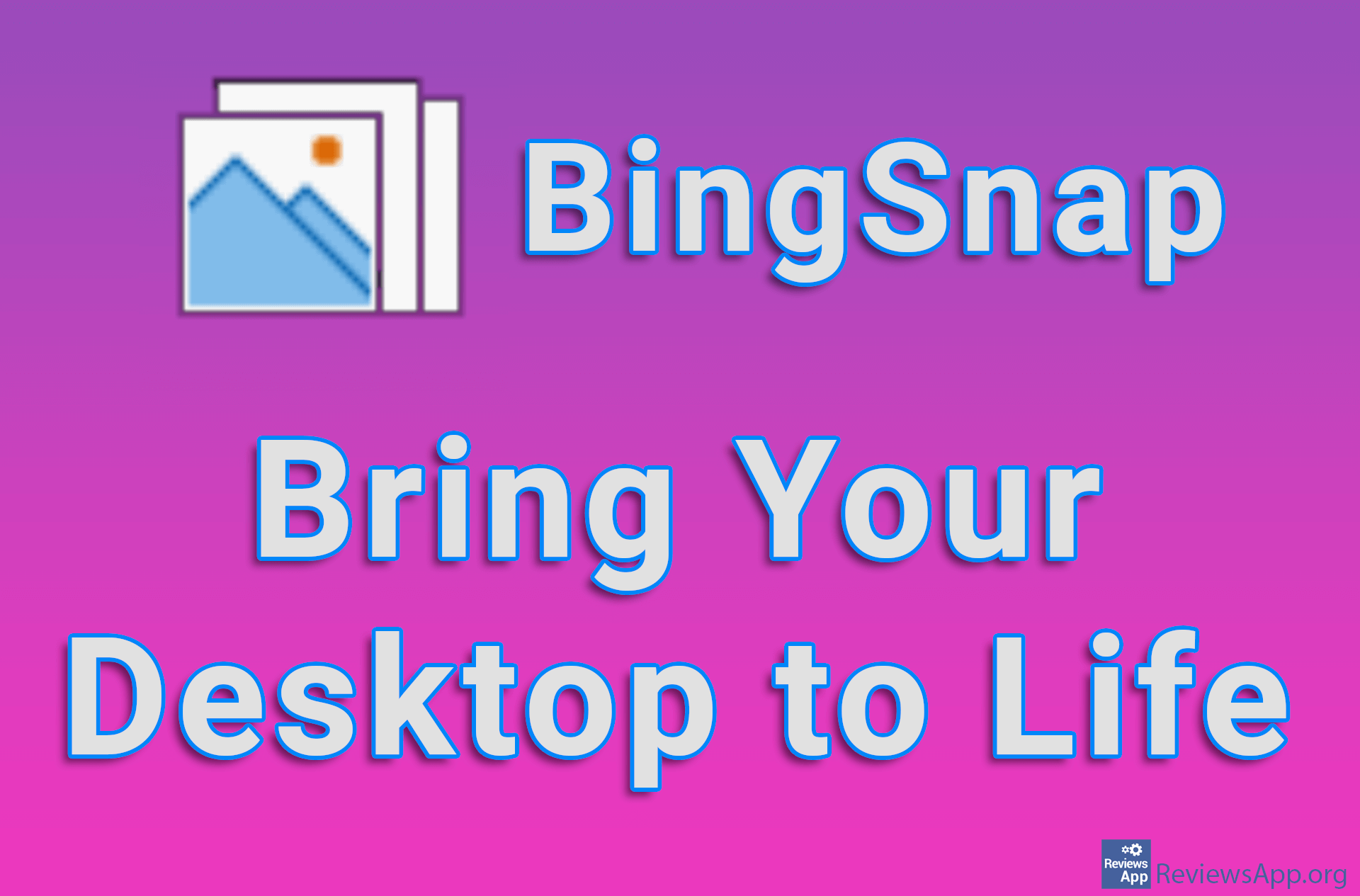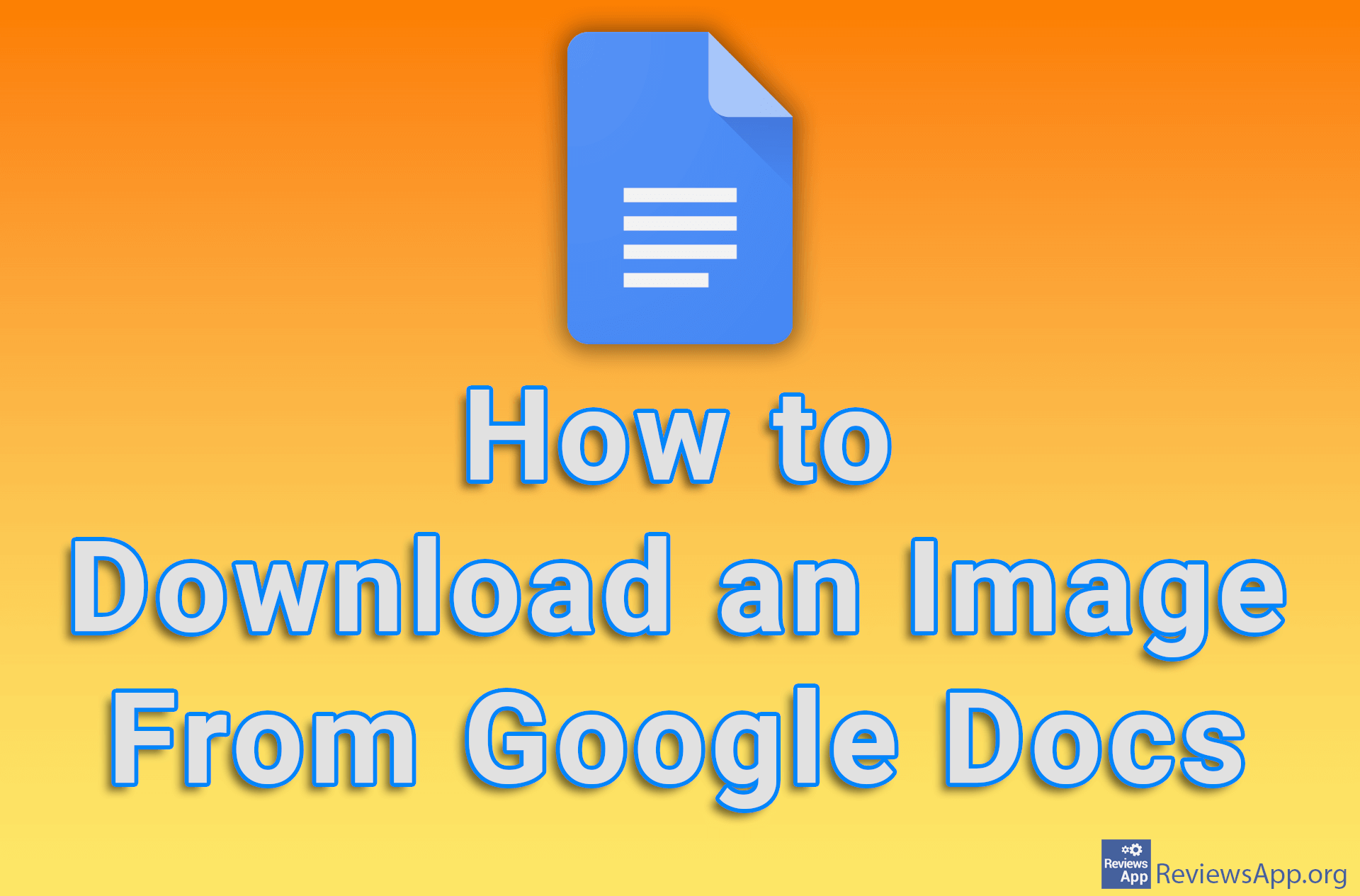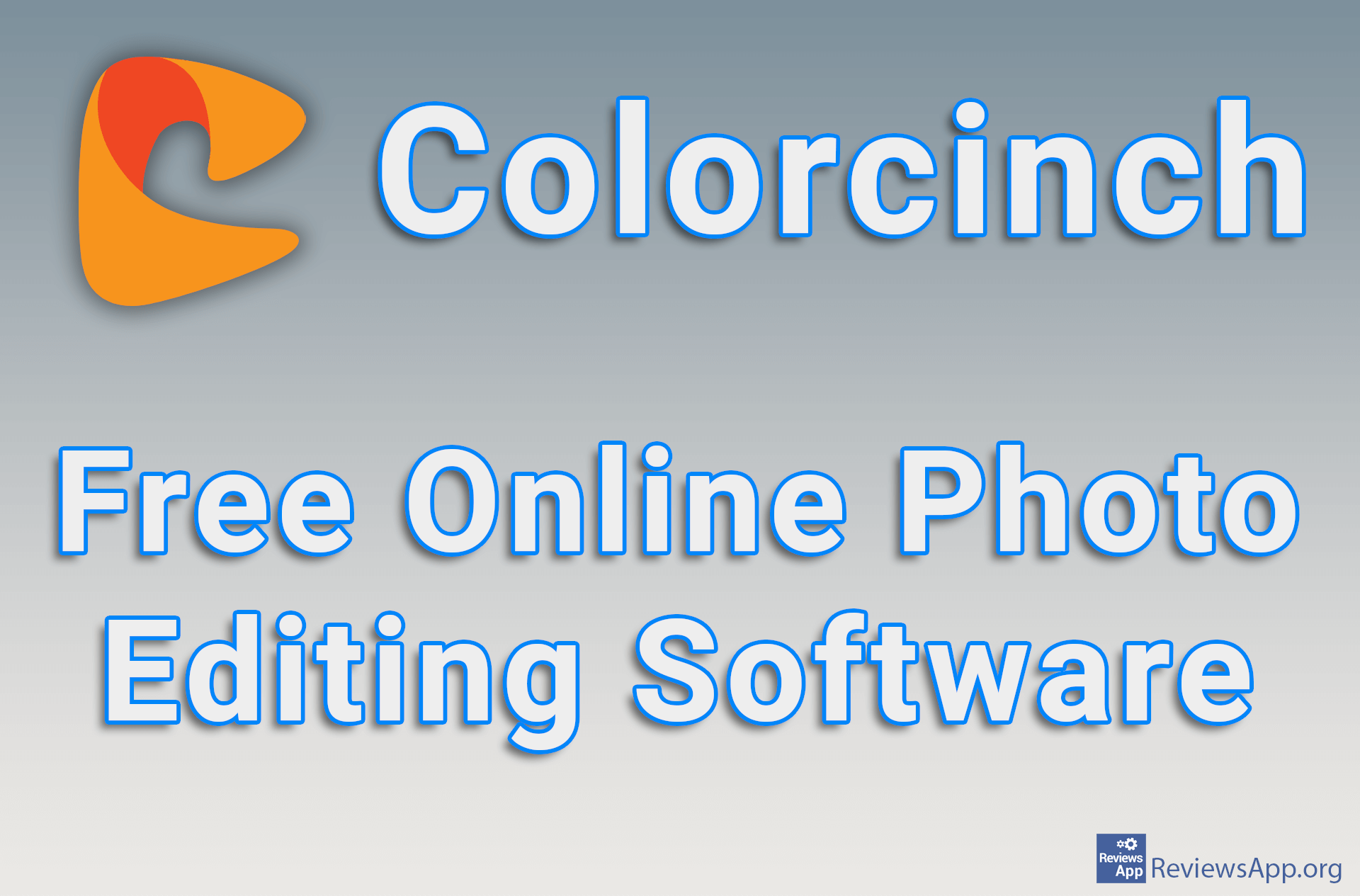FireAlpaca – Advanced Image Editing for Beginners
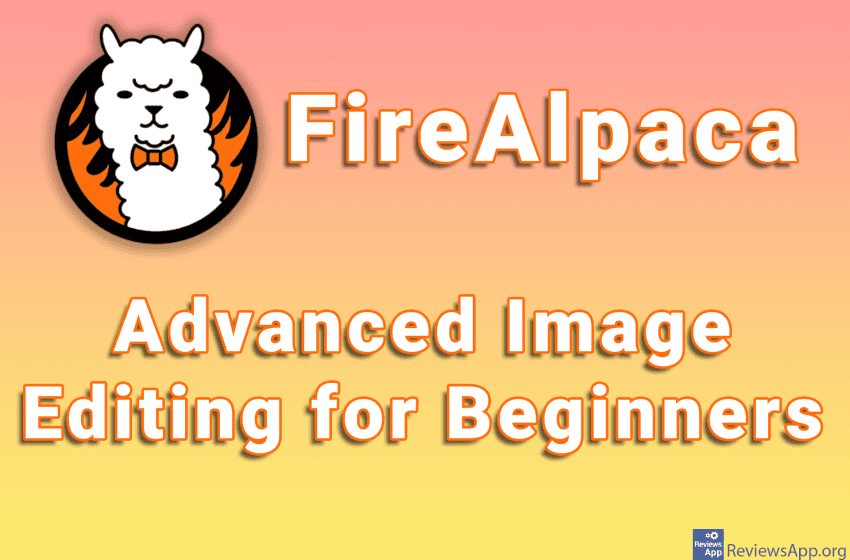
Photoshop is the most popular image editing program. However, to use Photoshop you must first purchase it, and there is no free version. However, there are many programs that are similar to Photoshop, and free at the same time.
FireAlpaca is a free program for Windows Vista, 7, 8, 10, and macOS that allows users advanced image editing but packaged in a way even beginners will find it easy to use.
How does FireAlpaca work?
When you install and run FireAlpaca, you will see a user interface similar to the one we find in Photoshop. All options and tools will be in the usual place, so it will be easy for more experienced users to find their way around. However, what sets FireAlpaca apart is the ability to customize the user interface.
Each menu can be moved and set to any position. For example, when you move the color selection menu from left to right, all the menus on the right will automatically adjust their size so that the new menu can fit in its new position.
The ability to customize the user interface does not end here. You can adjust the tools that will be available in the Toolbar, so if you have tools that you don’t use, you can remove them so that they don’t take up unnecessary space.
Most free Photoshop replacements offer fewer options, but that’s not the case here. We can’t tell you that absolutely all the options from Photoshop are available, but during use, we never encountered a problem that we missed the option available in Photoshop.
With all these options, you may think that FireAlpaca is difficult to use, but this is by no means the case. The program is extremely easy to use, especially if you know how to use Photoshop. Even if you don’t, after a brief introduction to the commands and learning what each tool does, you will use the program like a pro.
One thing that caught our eye and that we liked was a large number of available brushes and the fact that you can additionally adjust each brush to suit your needs. In addition to this, you can also make your own brush and save them so you can use them later. You can organize the brushes that are already available, but also the ones that you make yourself, into folders, which you also make yourself for easier navigation.
Firealpaca Is a Great and Free Replacement for Photoshop
FireAlpaca is a great program with options that will satisfy even the most demanding users, but everything is packaged so that even beginners can easily learn and start using the program. If you need a free replacement for Photoshop, FireAlpaca is a great solution and gets our recommendation.
Platform:
Windows Vista, 7, 8, 10, and macOS