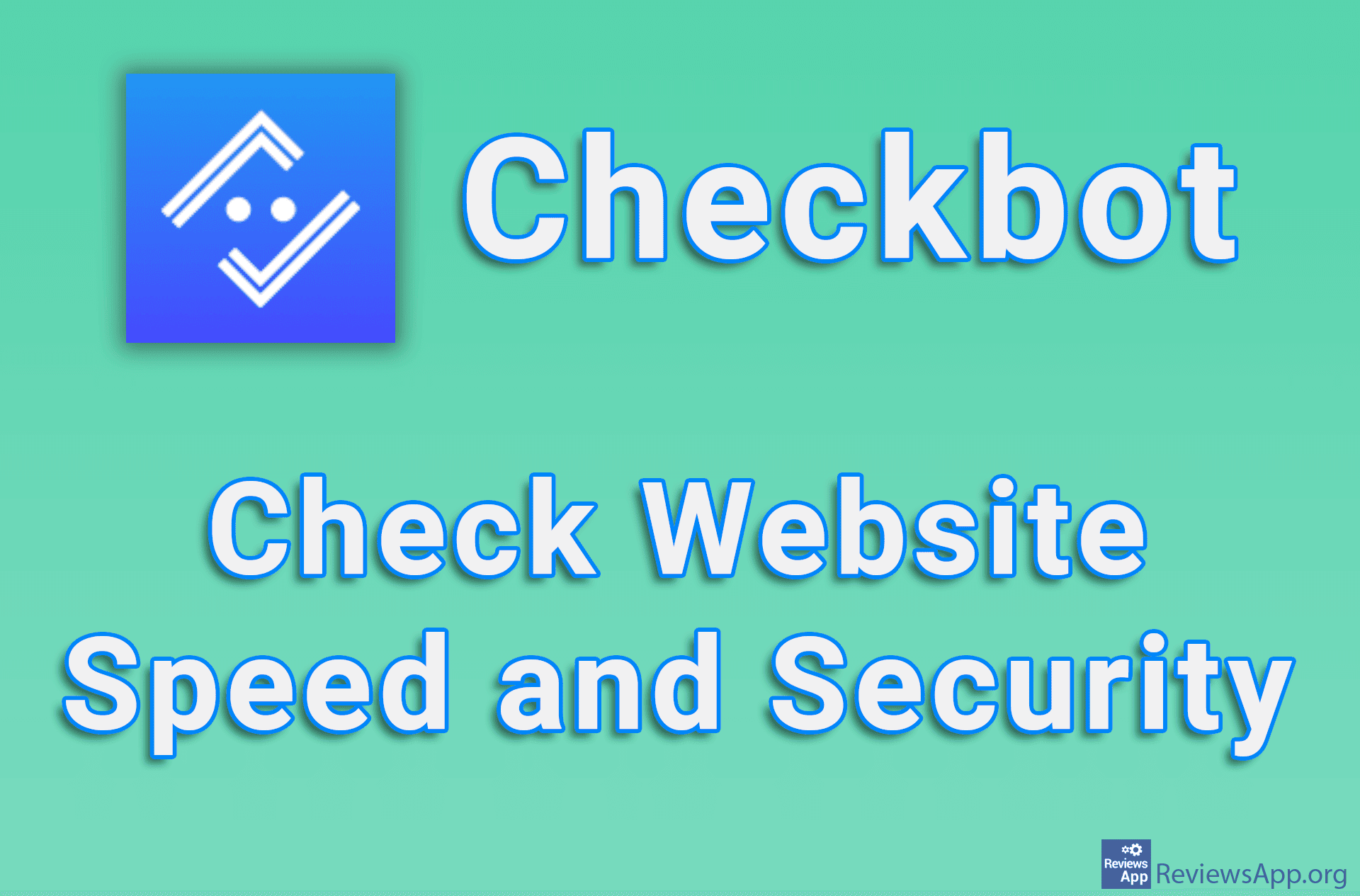PixelSquid – 3D objects in Photoshop
Do 3D objects in Photoshop sound interesting to you? Or maybe you’ve already worked with 3D objects in some other way?
PixelSquid is a free plugin for Photoshop that allows you to directly add and rotate photorealistic 3D objects to your project. The great thing is that you don’t have to know anything about 3D modeling to use this add-on.
How PixelSquid works
After installing the PixelSquid add-on on your computer, go to the PixelSquid website. Here you will find thousands of rotating 3D images that you can download and add to your Photoshop project using the installed plugin. When you add a 3D image, it is of course, possible to rotate it, but you can also adjust it like any image in Photoshop since the image is a simple 2D smart object.
For a plugin such as this one, the most important thing is the image library that you can use. PixelSquid boasts an incredible amount of images and with the excellent quality that you can download. All images can be rotated to any side, and it is possible to adjust the angle at which the light casts a shadow.
The biggest problem with PixelSquid is that you get very little in the free version, and the set restrictions only allow amateur use of the program. The biggest handicap is that all images have a watermark. On some, the watermark is barely visible, but for any professional work, this is unacceptable.
Also, the free version allows you to download only PNG files, while for PSD files, which are much better, you have to buy a premium. We think these restrictions are too great. It is clear that if someone wants to use this plugin professionally, they should also pay for it. Yet, as it is, too much is locked behind the paywall.
Conclusion
Despite these shortcomings, PixelSquid is a great plugin. The flexibility you have at your disposal is amazing, as is the choice and quality of materials you can use. Anyone who creates images in Photoshop should try this plugin because the possibilities it provides are incredible.