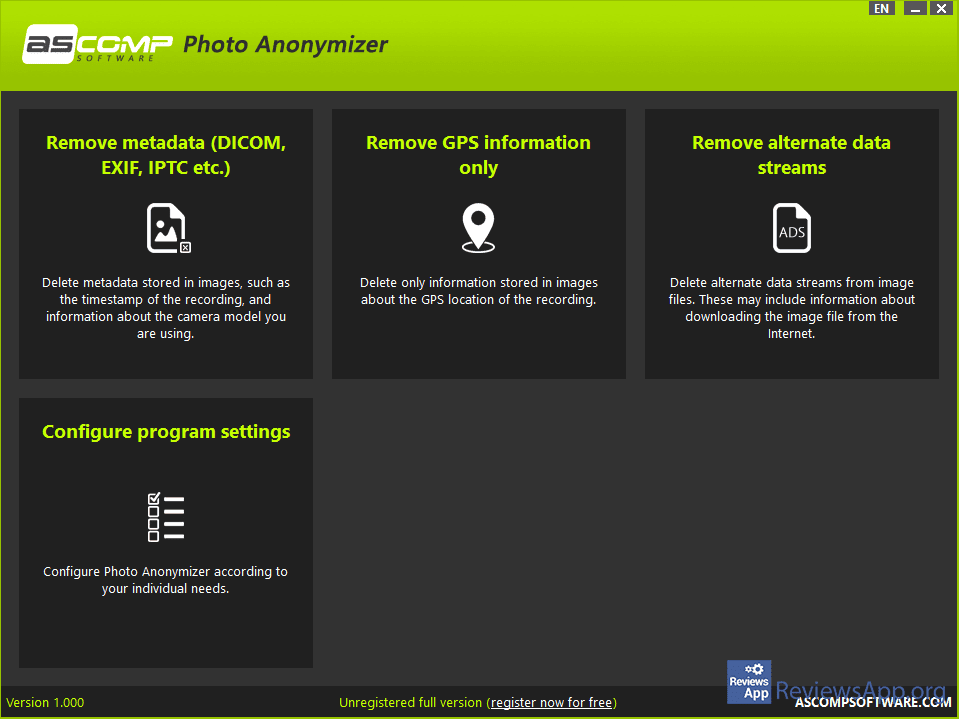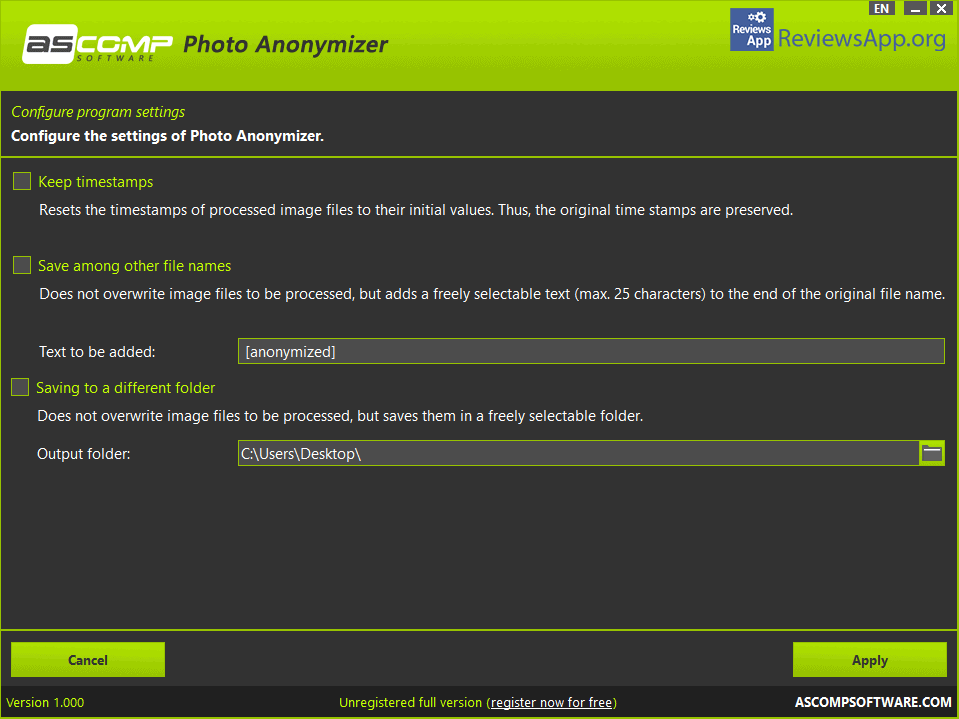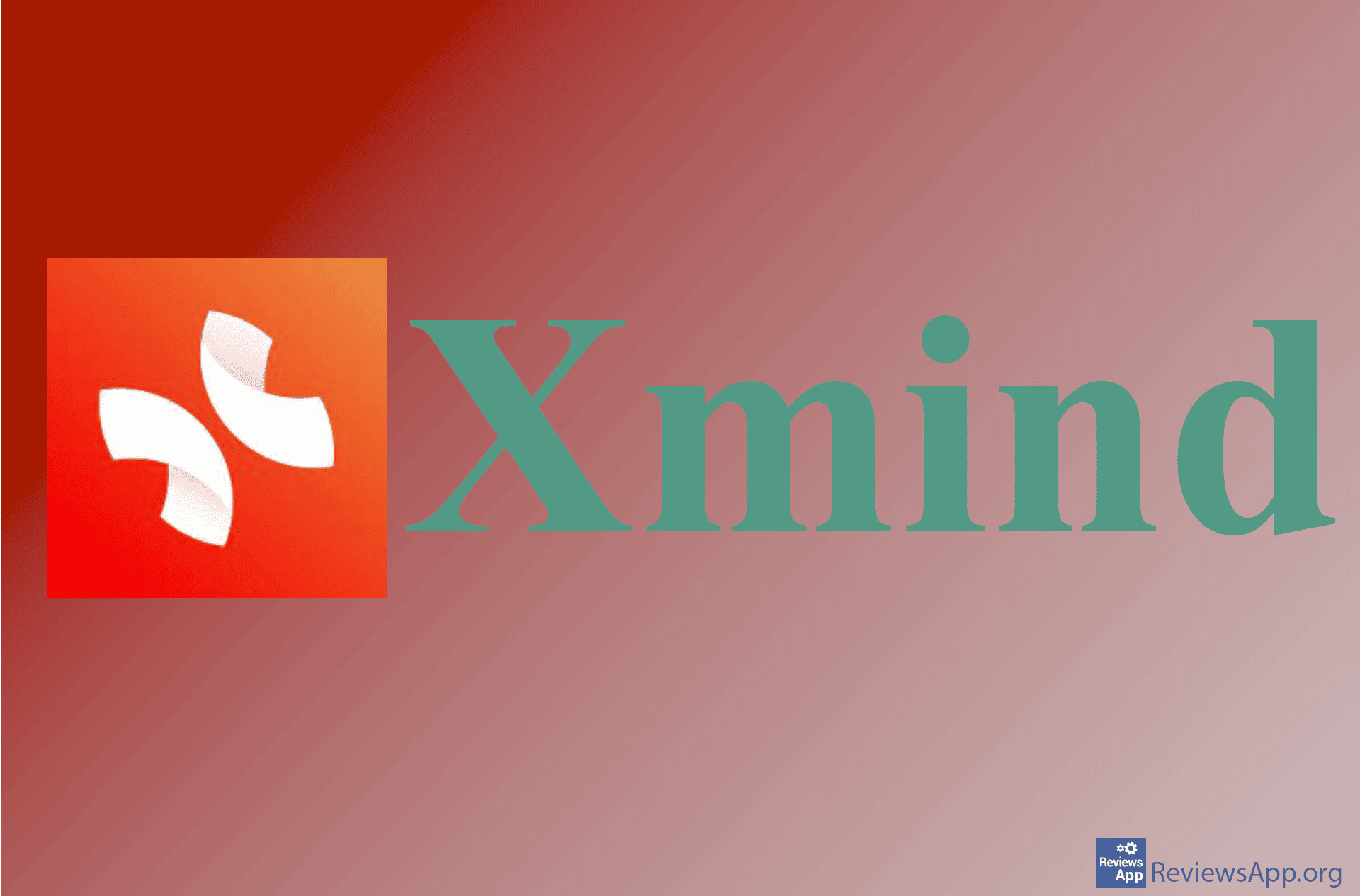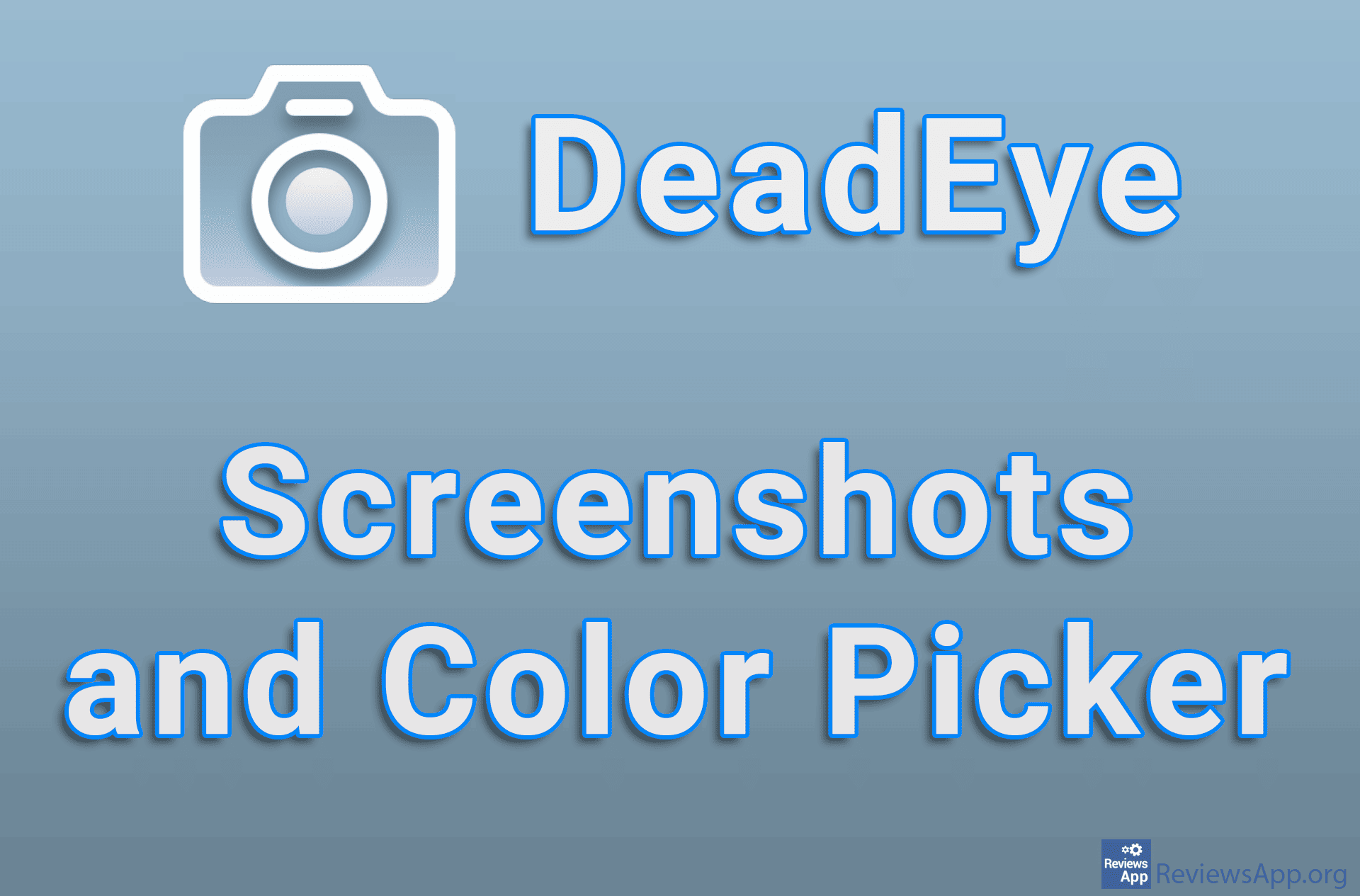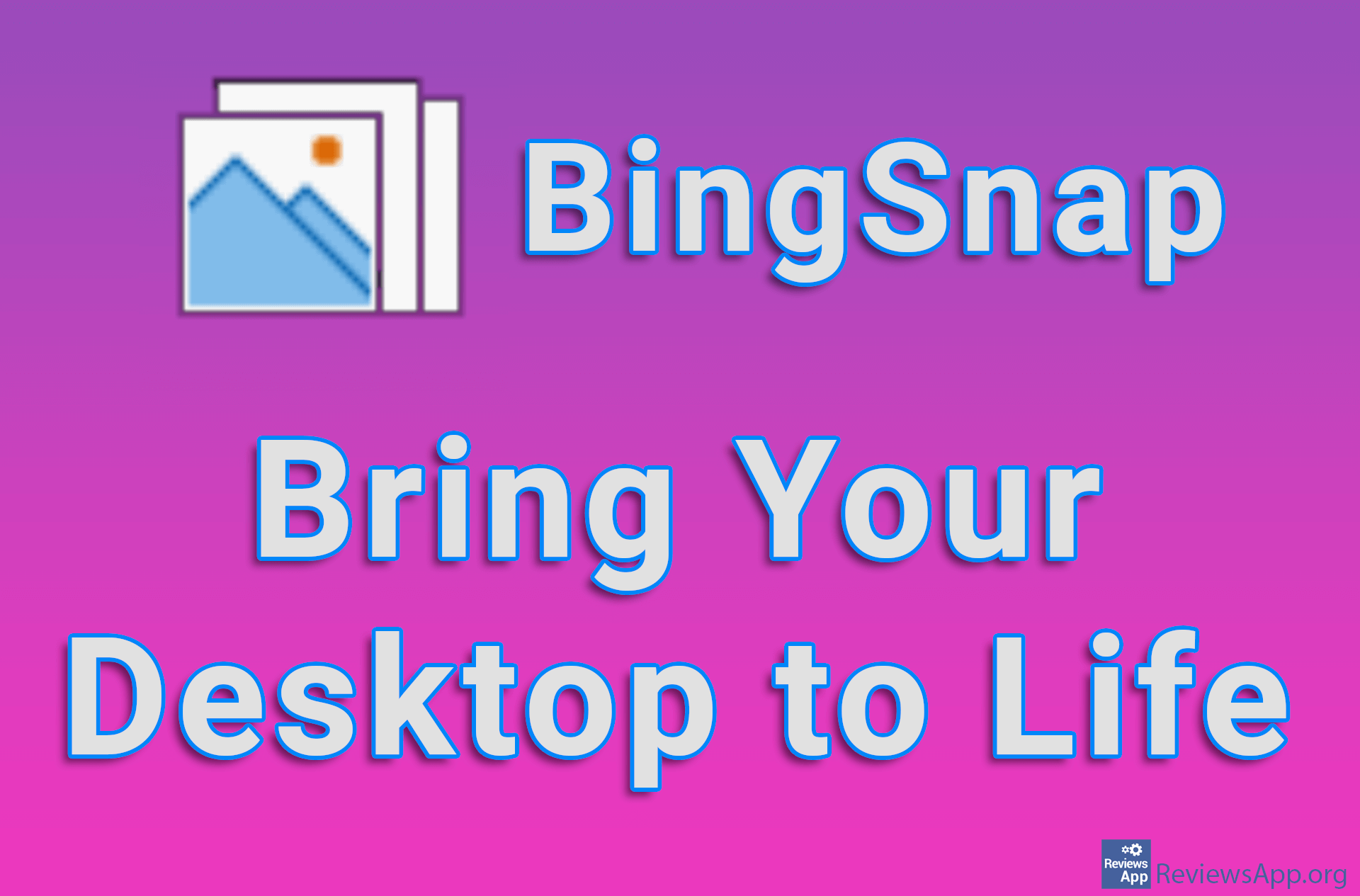Photo Anonymizer – Remove Metadata From an Image

When you take a photo using a mobile phone camera or digital camera, certain information called metadata can appear on it. Here you can find the time and date, as well as the GPS location of the place where the photo was taken, but also information about the device with which the photo was taken. In addition, if you download the image from the Internet, you can find a link where the image was downloaded, as well as other information that you potentially do not want to show in the image.
Metadata can be removed using an image editing program, but it can be tedious, especially if you have a large number of images to delete metadata from. It would be much easier to automate this process.
Introducing Photo Anonymizer, a free program for Windows XP, Vista, 7, 8, and 10 that can remove metadata from an image without compromising its quality.
How Does Photo Anonymizer Work?
When you install and run Photo Anonymizer you will see an attractive user interface with a nice combination of black and green. All the options offered by the program are in the home menu, such as removing metadata, removing GPS information, removing ADS data (link from where the image was downloaded and information about that website), and settings.
The best thing about Photo Anonymizer is that the whole process is automated and does not require any control from the user. All you have to do is choose what kind of information you want to remove, select the image you want to remove it from, and the program will remove all the metadata. At the same time, the image quality will remain unchanged.
Another great option is that you don’t have to process one image at a time, but you can select an unlimited number of images and the metadata will be removed from all the images at once.
In the settings, you will find only three options, namely the option to keep the time and date when the image was taken, the option of whether the original image will be replaced or a new image will be created, and the location where the image will be saved.
Photo Anonymizer Works Quickly and Without Errors
Photo Anonymizer is a great program and we did not encounter any errors during use. It is extremely easy to use, so the program is suitable for beginners. If you need a program that will remove the metadata from the image, we suggest you try Photo Anonymizer.
Platform:
Windows XP, Vista, 7, 8 and 10