How to See the Airplane Flight Duration on an Android Mobile Phone or Tablet Using Google Maps
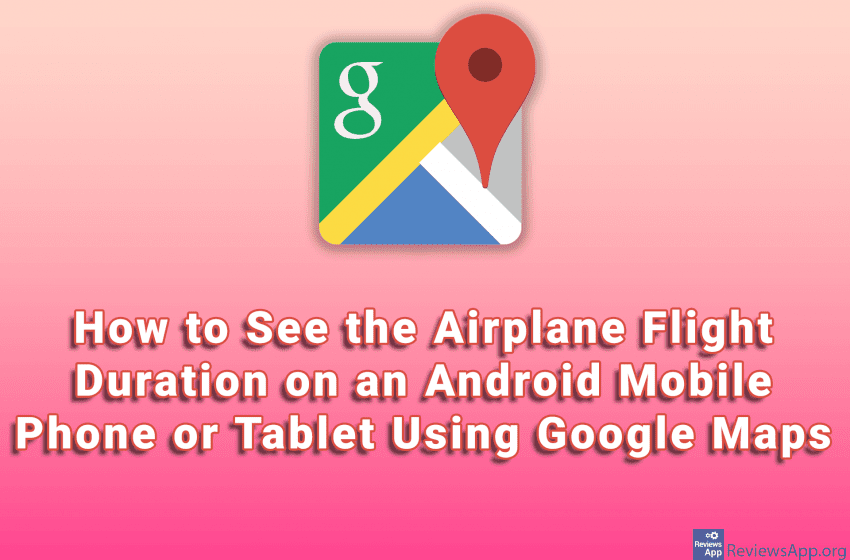
When you access the Google Maps website on your computer, you will find a handy option that will show you how long the flight between any two locations takes. However, if you use the Google Maps app or website on your mobile phone or tablet, this option will not be available to you.
However, there is a way to see the duration of the flight on your mobile phone or tablet like on your computer. Watch our video where we show you how to see the airplane flight duration on an Android mobile phone or tablet using Google Maps.
Video transcript:
- How to See the Airplane Flight Duration on an Android Mobile Phone or Tablet Using Google Maps
- Open Google Chrome and then open Incognito tab
- Type gmaps in the search box
- Now we need to turn on the Desktop version of the site. Tap on the three vertical dots in the upper right corner of the screen.
- Tap on the Desktop site
- Tap on the first result obtained
- Select for which route you want to see the duration of the flight. We will choose London – New York.
- Tap on the airplane icon




