How to Create a Web Link QR Code in Google Chrome
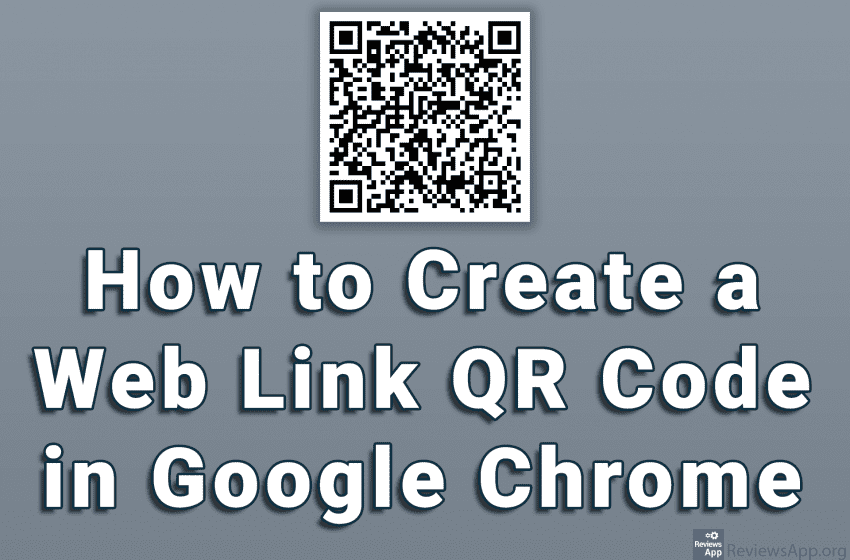
A QR code is a type of bar code. This code can contain a lot of information, which can be read programs on computers or applications on Android and iOS devices to read QR codes.
When it comes to mobile phones and tablets, it is important to note that all iOS 11 devices and newer, and Android 8 devices and newer, have a “factory” built-in ability to read QR codes. This means you don’t need a special app, just turn on the camera, point the device at the QR code and the code will be read. For all older generation devices, below iOS v11 and Android v8, you need a special app to read the QR code. These programs and applications are available free of charge.
There are many reasons why you would want to make a QR code from a web link. One of them is that this way you can quickly and easily launch a page open on your computer on your phone. All you have to do is make a QR code of the page and then with the QR code reader on the phone you scan that code and the page will automatically load on the phone.
Watch our video where we show you how to create a web link QR code in Google Chrome using Windows 10.
Video transcript:
- How to Create a Web Link QR Code in Google Chrome
- Go to the website for which you want to create a QR code
- Click on the address bar
- Click on the icon that appears in the address bar
- Click on Download




