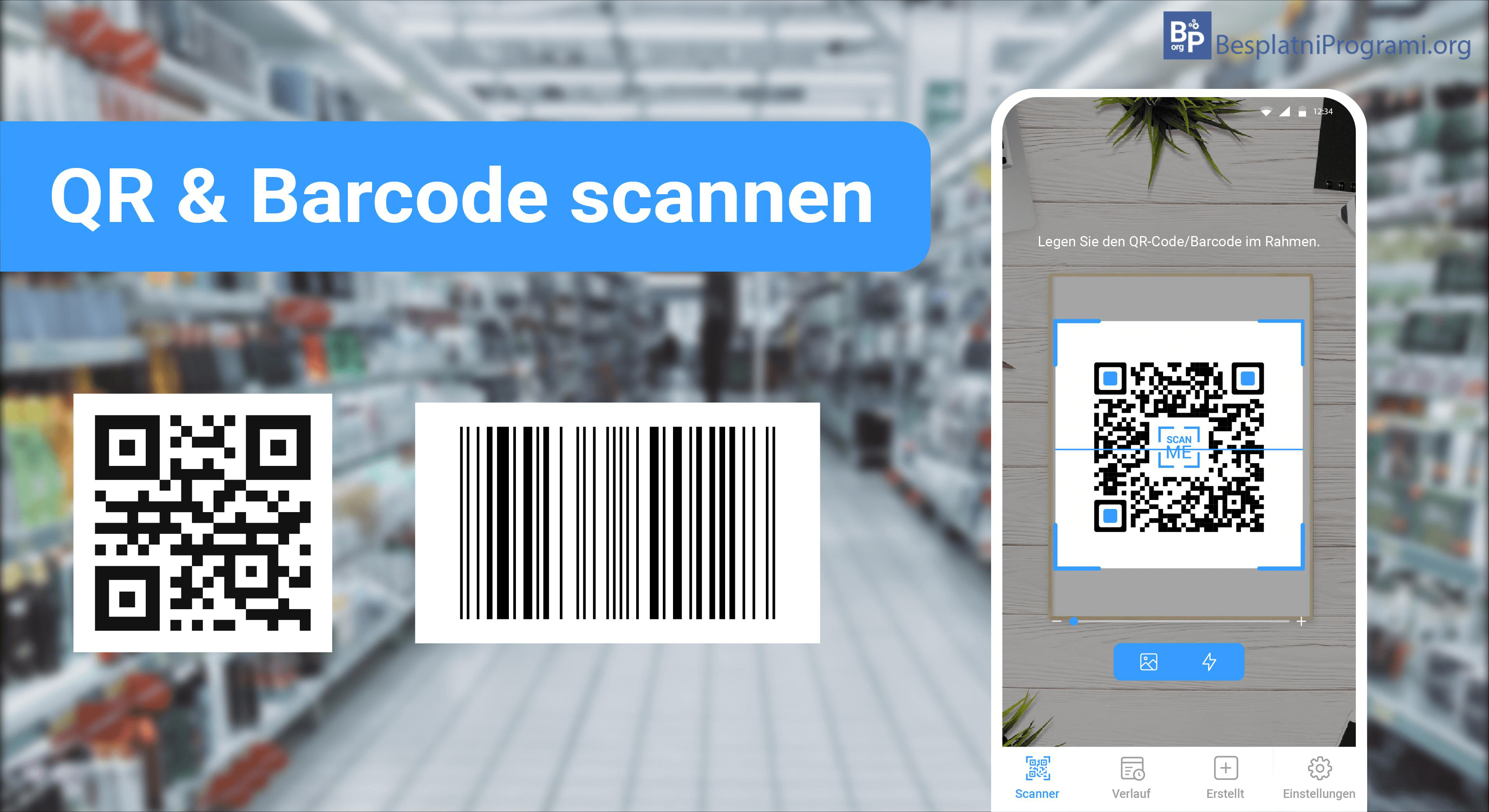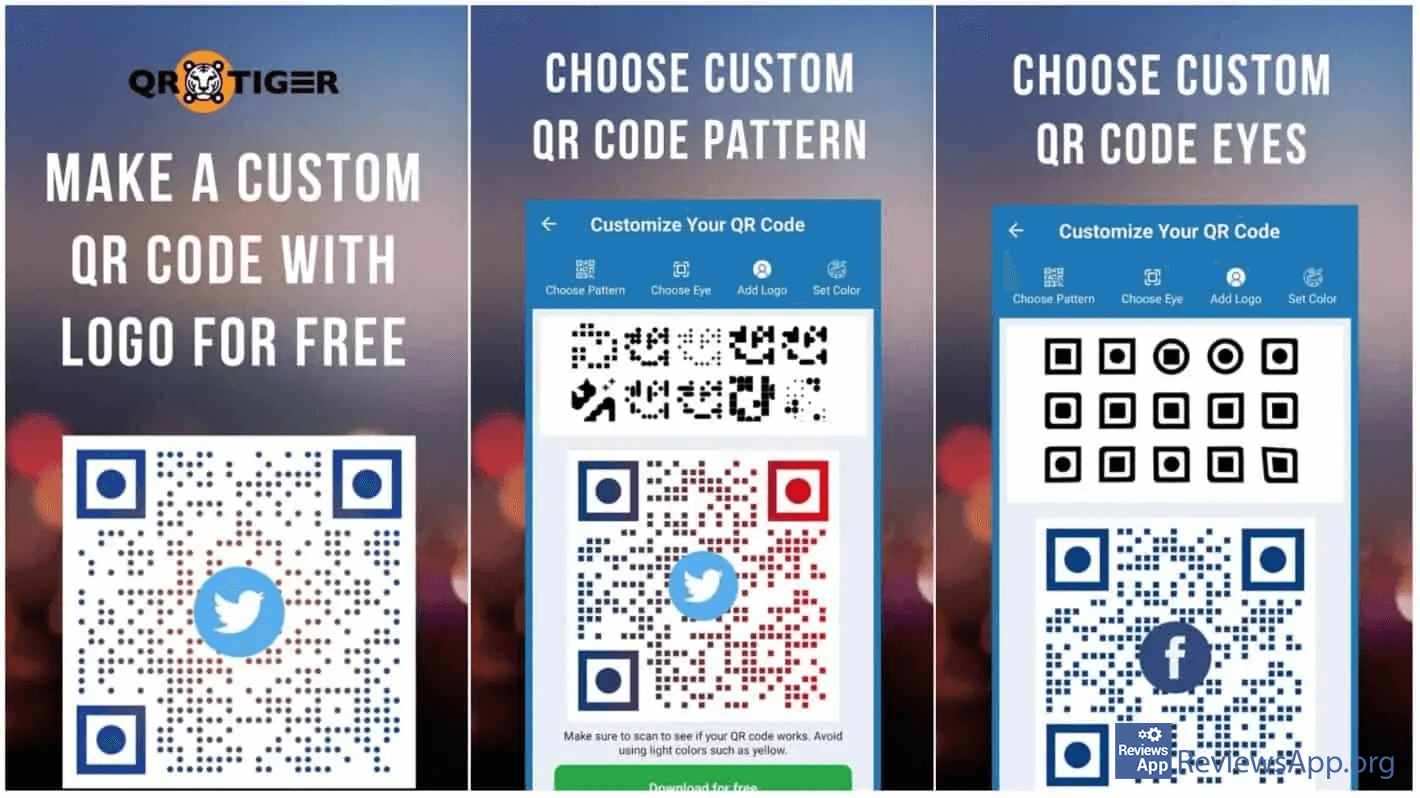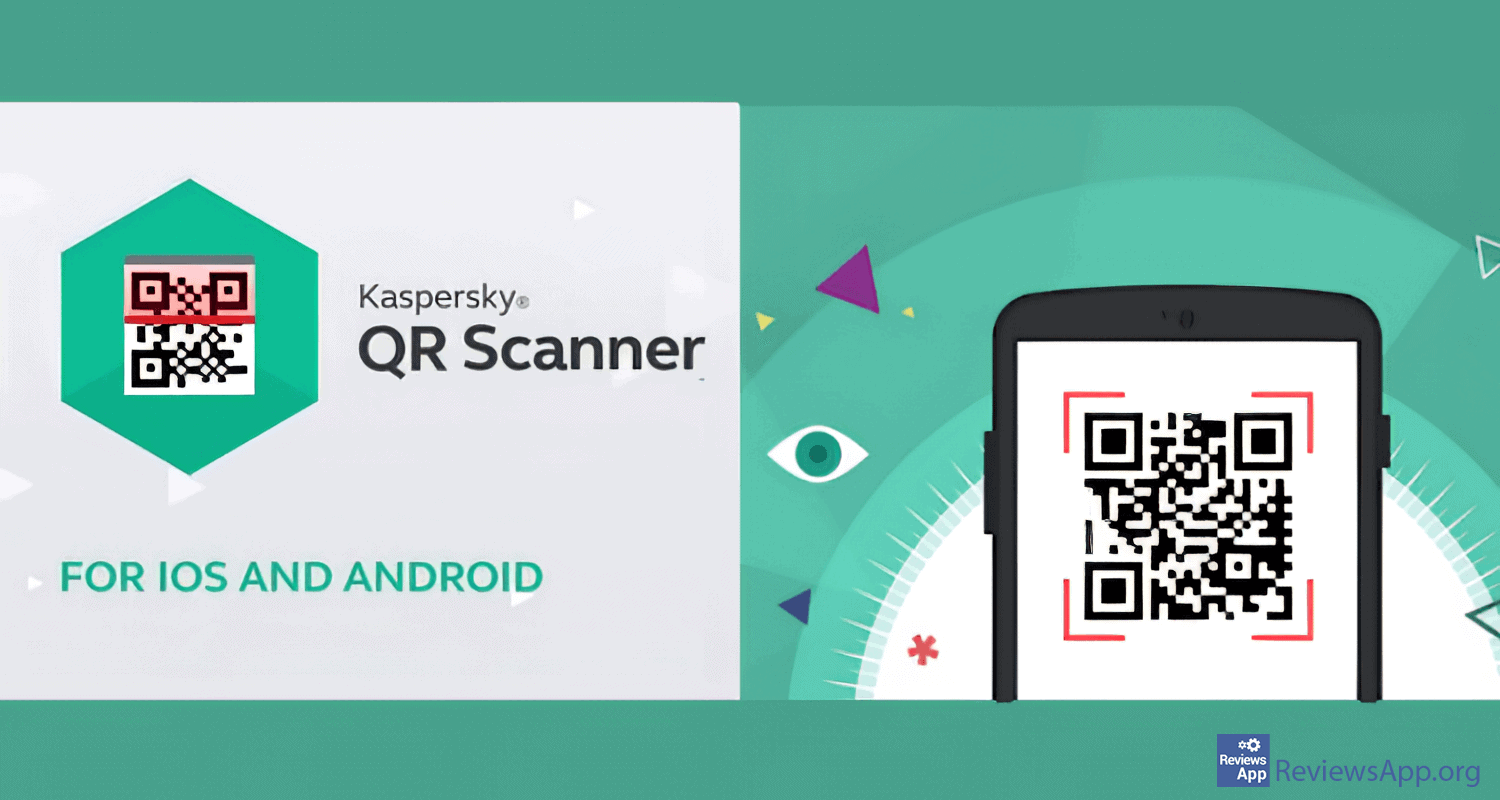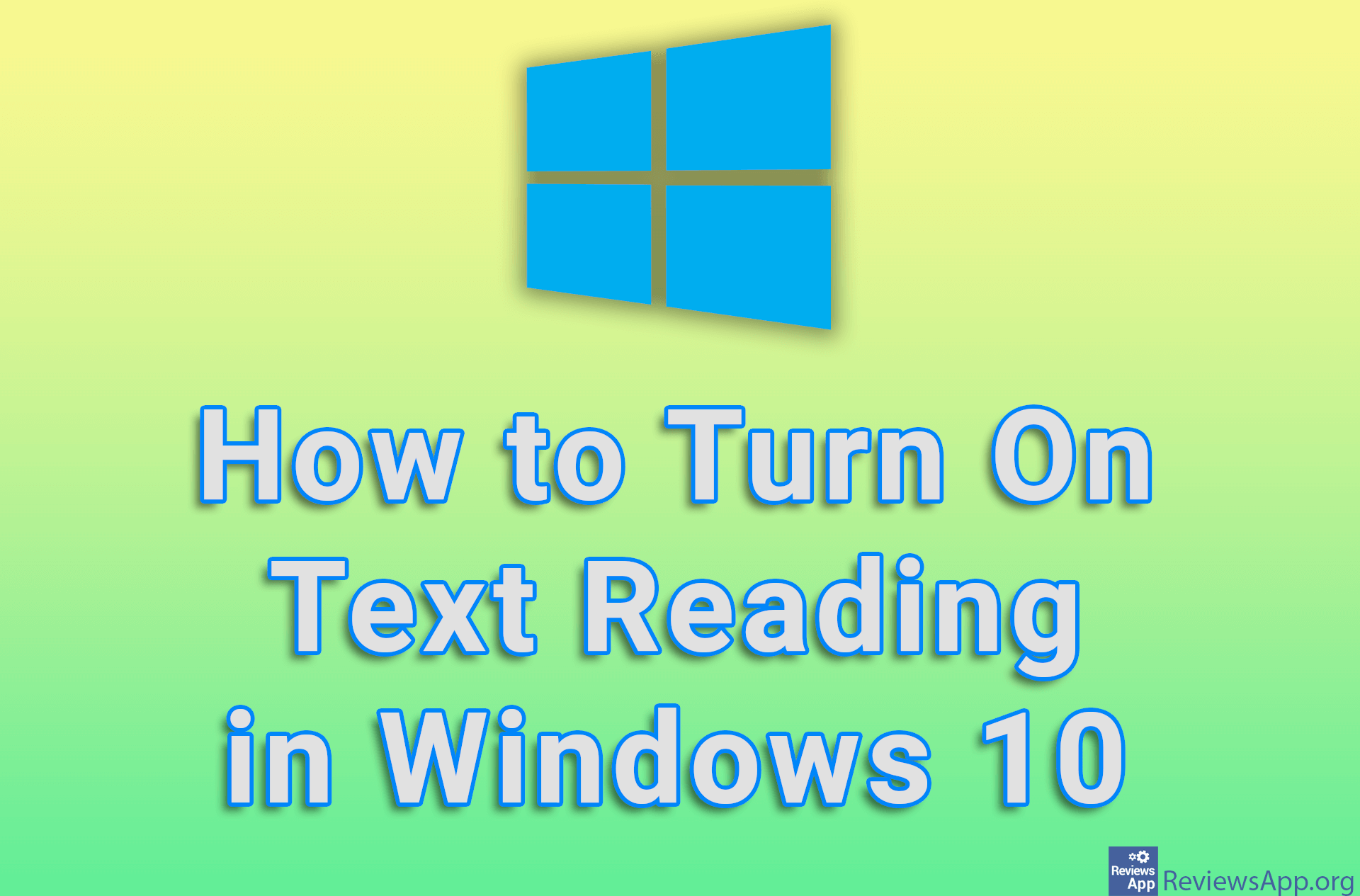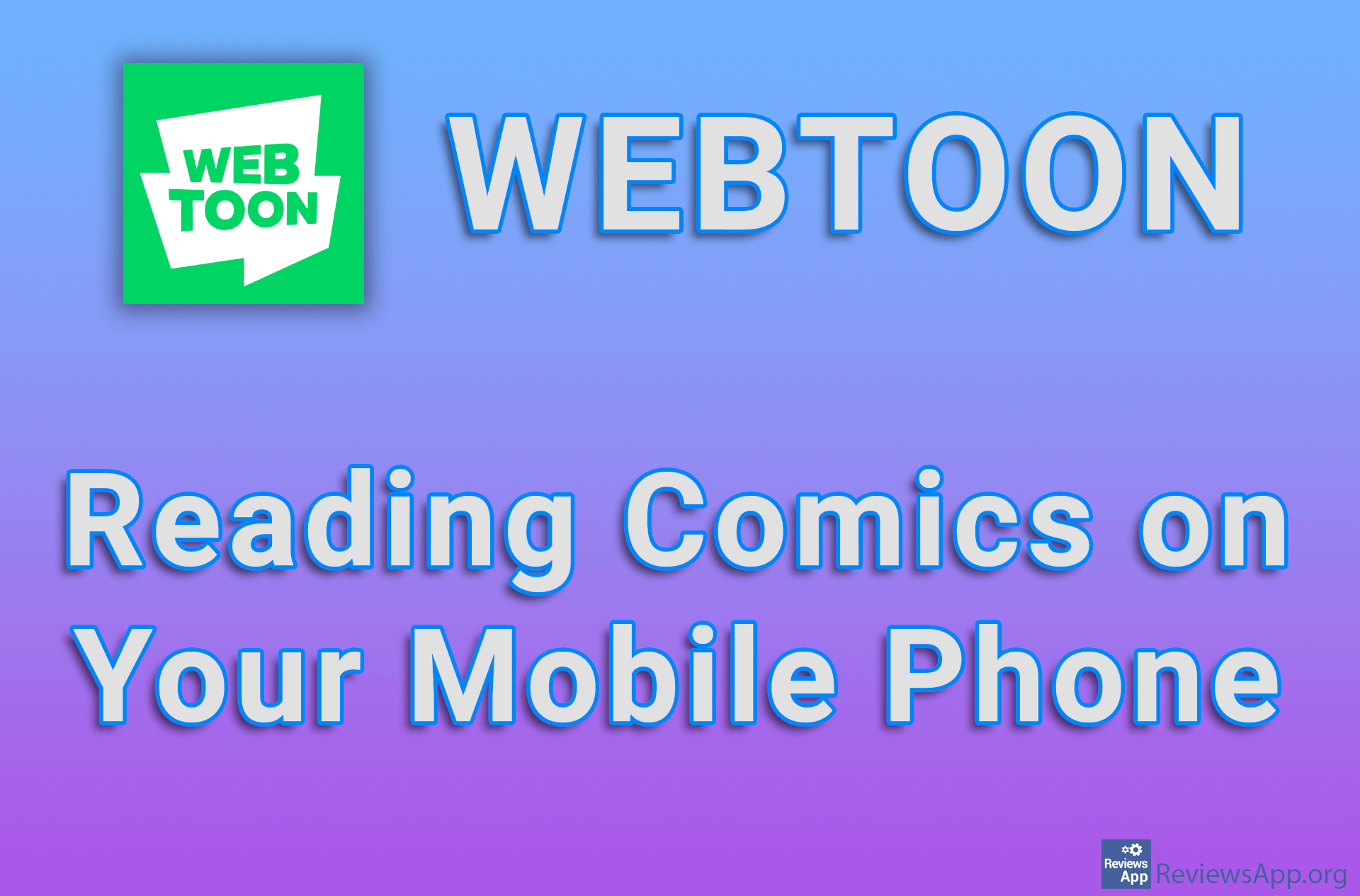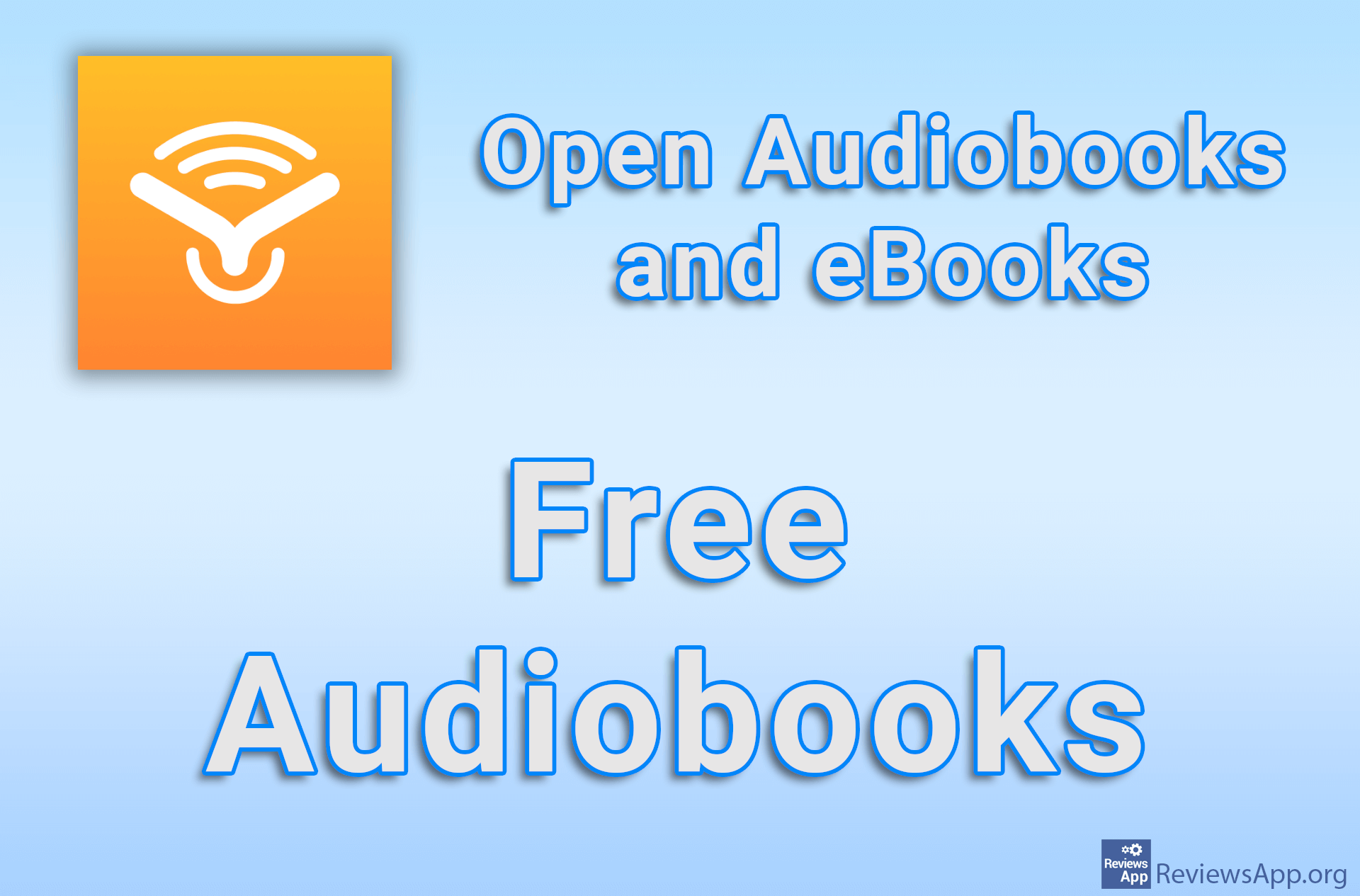Top 4 Best Free Android Apps for Reading QR Codes
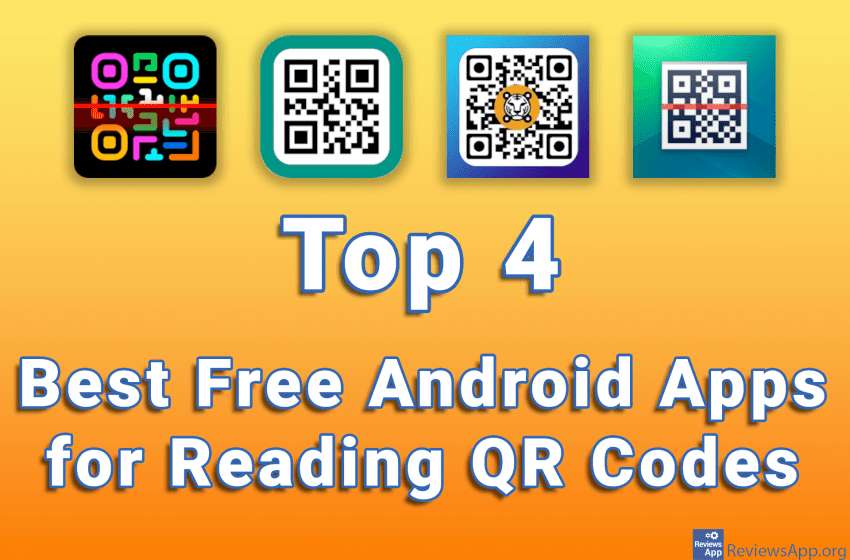
The QR code allows users quick and easy access to information. Similar to a bar code, to access the information contained in a QR code, you need to scan it. QR codes on mobile phones and tablets are scanned using applications for reading QR codes.
On Android, all devices that have Android version 8 and later, have a “factory” built-in ability to read QR codes. This means that you do not need a special application, just turn on the camera, point the device towards the QR code and it will be read. For older devices, you will need a special application to read the QR code.
However, whether your phone supports reading QR codes or not, apps that deal with this will provide you with additional options, and even if you have a newer phone there is a good chance that you will need the app as well. That’s why we’ve made a list of the top 4, in our opinion, the best free Android apps for reading QR codes.
QR Code Scanner
QR Code Scanner is a free QR code scanning app available for Android. This is one of the best apps of its kind, with an incredible 5-star rating on the Play Store with over 2700 user ratings, at the time of writing. The number of users who gave this rating is not that big, although it is not small either still, it is impressive that they all gave the maximum rating.
In addition to QR codes, QR Code Scanner can also scan bar codes, so you won’t need an additional application for this. Also, the creation of QR codes is supported, and there is a scan history in which you will find a list of all scanned codes.
The user interface is simple and functional. All options are easily accessible from the main menu, so it will not be difficult for you to navigate the application. The only complaint we have is that there are ads in the app, but they are not too intrusive, so this is not a big complaint.
Platform:
Android
Download QR Code Scanner for Android.
QR & Barcode Reader
QR & Barcode Reader is a free QR code scanning app available for Android and this is without a doubt the most popular app of its kind and for a reason. In addition to reading QR codes, this app can scan Data Matrix, Aztec, UPC, Code 39, bar codes, and many other formats. It is also possible to create QR codes.
One feature we really liked was scanning QR codes from the image. This is a very convenient option that is not common, and when we see it, we consider it a big plus. Like most free apps, QR & Barcode Reader will show you ads, but they are not intrusive and it is possible to pay and remove them.
Platform:
Android
Download QR & Barcode Reader for Android.
QRTiger
QRTiger is a free QR code scanning app available for Android and iOS. What makes this app stand out is that you can edit the QR codes you create using the app.
Namely, when you create a QR code, for example, from a link on your website, you can then place your logo in the middle, and there are also other editing options. After that, you can save this as a high-resolution image that is great for printing.
The user interface is nice and practical, so even beginners will easily find their way in the application. Another thing we noticed is that QRTiger scans the codes surprisingly fast and we are under the impression that one may have been the fastest of all the applications we tried, although we did not do any detailed testing.
Platform:
Android and iOS
Download QRTiger for Android.
Download QRTiger for iOS.
Kaspersky’s QR Scanner
Kaspersky’s QR Scanner is a free QR code scanning application available for Android and iOS. Unlike the previous applications we wrote about, this one can only be used to scan QR codes, other formats are not supported. Also, other options that we often see in such applications are missing here. Then why did we include Kaspersky’s QR Scanner in this list?
Because this application does something that is potentially more important than all the features it lacks, and that is security. Namely, when you scan a QR code, what that code contains can be, for example, a link to a website that contains a virus.
Kaspersky’s QR Scanner will check the scanned code and in case it is not safe, it will not allow the code to be executed. For that reason, this application is irreplaceable if you want to scan a QR code that you are not sure is safe.
The biggest drawback of Kaspersky’s QR Scanner is that it works very slowly. Because each code is checked, scanning takes significantly longer than when you use an application that just reads the code. Our opinion is that this is more than acceptable, having in mind the reason for such slow work.
Platform:
Android and iOS
Download Kaspersky’s QR Scanner for Android.
Download Kaspersky’s QR Scanner for iOS.