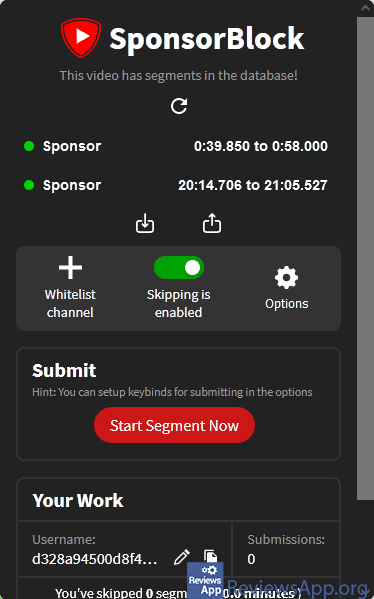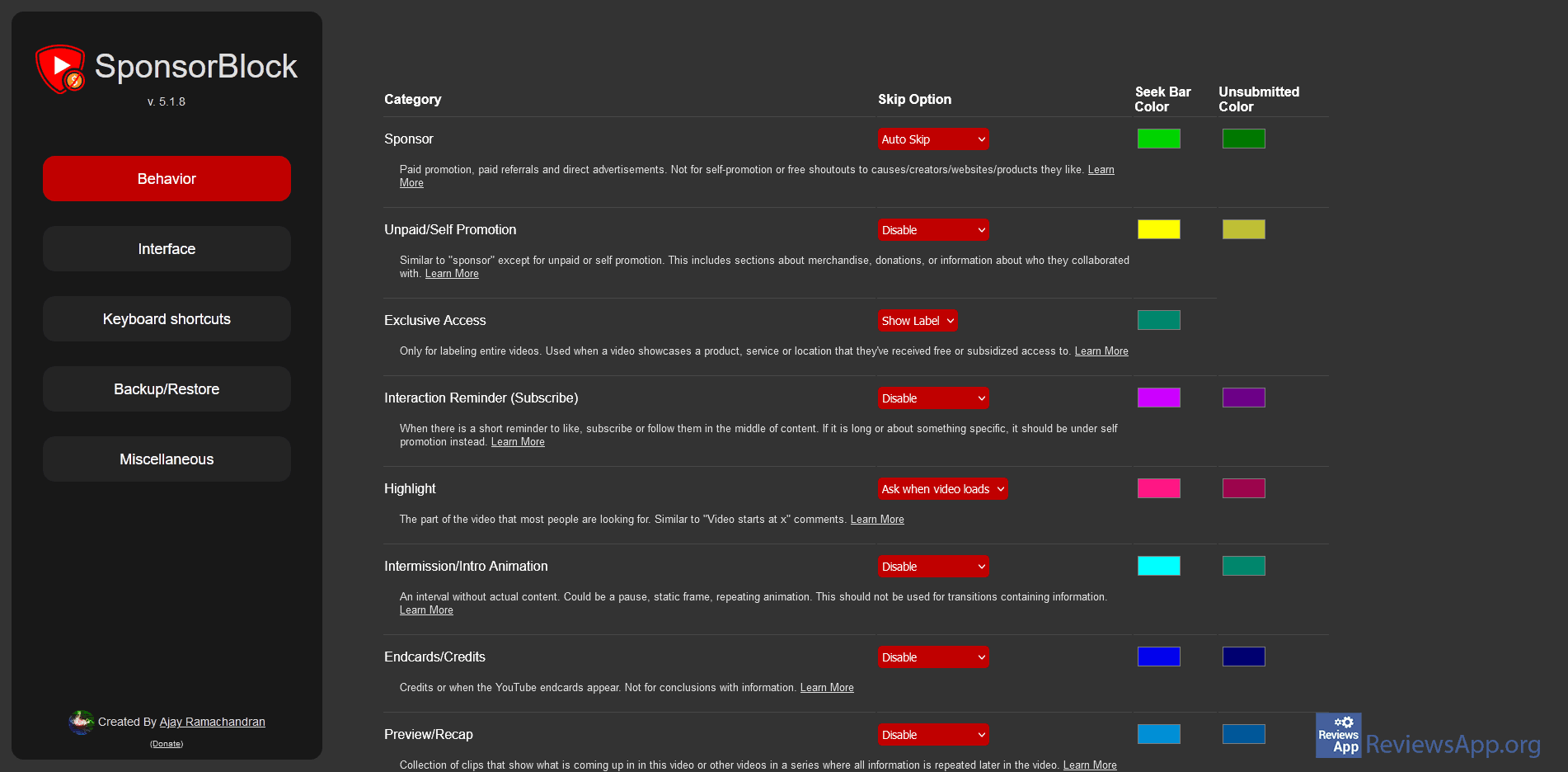SponsorBlock – Automatically Skip Paid Promotions on YouTube

YouTube, when it first appeared, was an amazing platform. A website where you can upload videos, as well as watch videos uploaded by other users, without any restrictions and completely free. Unfortunately, on this once phenomenal platform, ways to make money have been piling up for years, and this has not only ruined the viewing experience, but also the general impression of the content.
From ads that are played several times during the video, through various click baits in the corners of the screen, to offers to buy a Premium membership or join the channel. To make matters worse, for a long time we also have mandatory paid promotions, which are basically ads that the author personally places inside the video. The problem of regular ads is easily solved with AdBlocker, but paid promotions cannot be cured by this tool.
SponsorBlock is a free plugin for Mozilla Firefox and Google Chrome that will automatically skip paid promotions in YouTube videos.
How Does SponsorBlock Work?
When you install SponsorBlock, its icon will appear in the upper right corner of the Internet browser, in the area reserved for plugin icons. The best thing is that SponsorBlock is used just like AdBlocker, that is, it works in the background and does not require any attention from the user, with a small catch.
Namely, SponsorBlock works so that when other users watch a video on YouTube and come across a paid promotion, they have the option to report it using the plugin icon. The whole process is extremely simple and takes only a few seconds.
After this, when you watch a video where someone has flagged a paid promotion part, it will automatically be skipped, and all users are encouraged to report paid promotions themselves when they come across them.
In addition to paid promotions, users can report other parts of the video, such as personal promotion, intro and outro, the main part of the video, filler content, and more, and you can fine-tune what will be shown and what will not be shown in the settings. There is also an option to create a whitelist, and the channels or videos found here will not be blocked at all.
Now you see why we said with a small catch. You can absolutely use the plugin as an AdBlocker, but the idea here is for users to work together, that is, for each other, because if no one has flagged a paid promotion, the plugin has no ability to do it on its own.
SponsorBlock Is a Step Toward a Better YouTube
SponsorBlock is one of the few plugins that we consider a must-have for any internet browser, especially if you like watching YouTube. The way it works, although not perfect, seems to be the only way to solve the problem of paid promotions on YouTube. We didn’t encounter any problems or bugs while using it, so SponsorBlock absolutely gets our recommendation.
Platform:
Mozilla Firefox and Google Chrome
In the download link, we have provided the SponsorBlock version for Firefox, if you want to download the Chrome version, please click HERE.