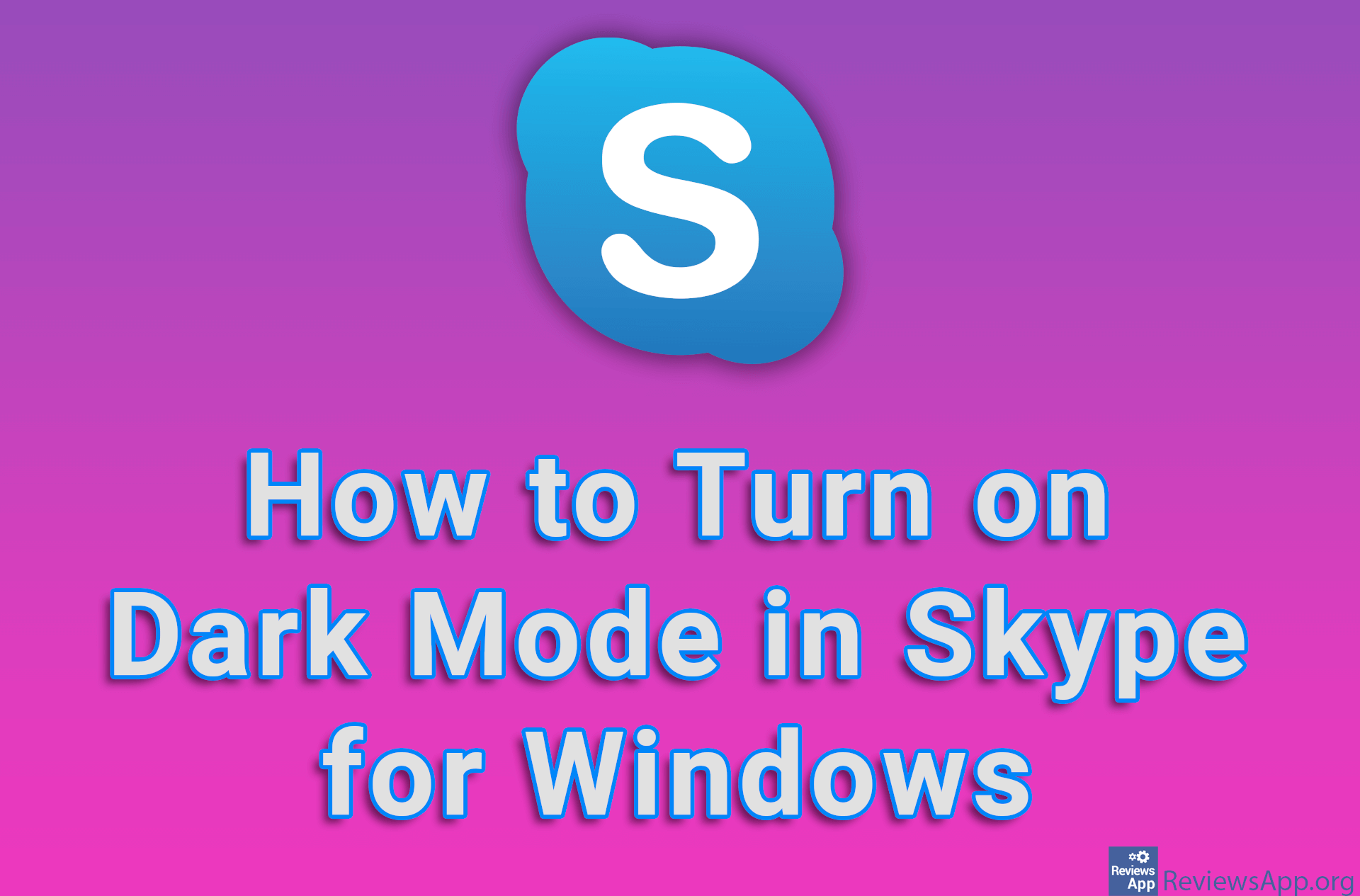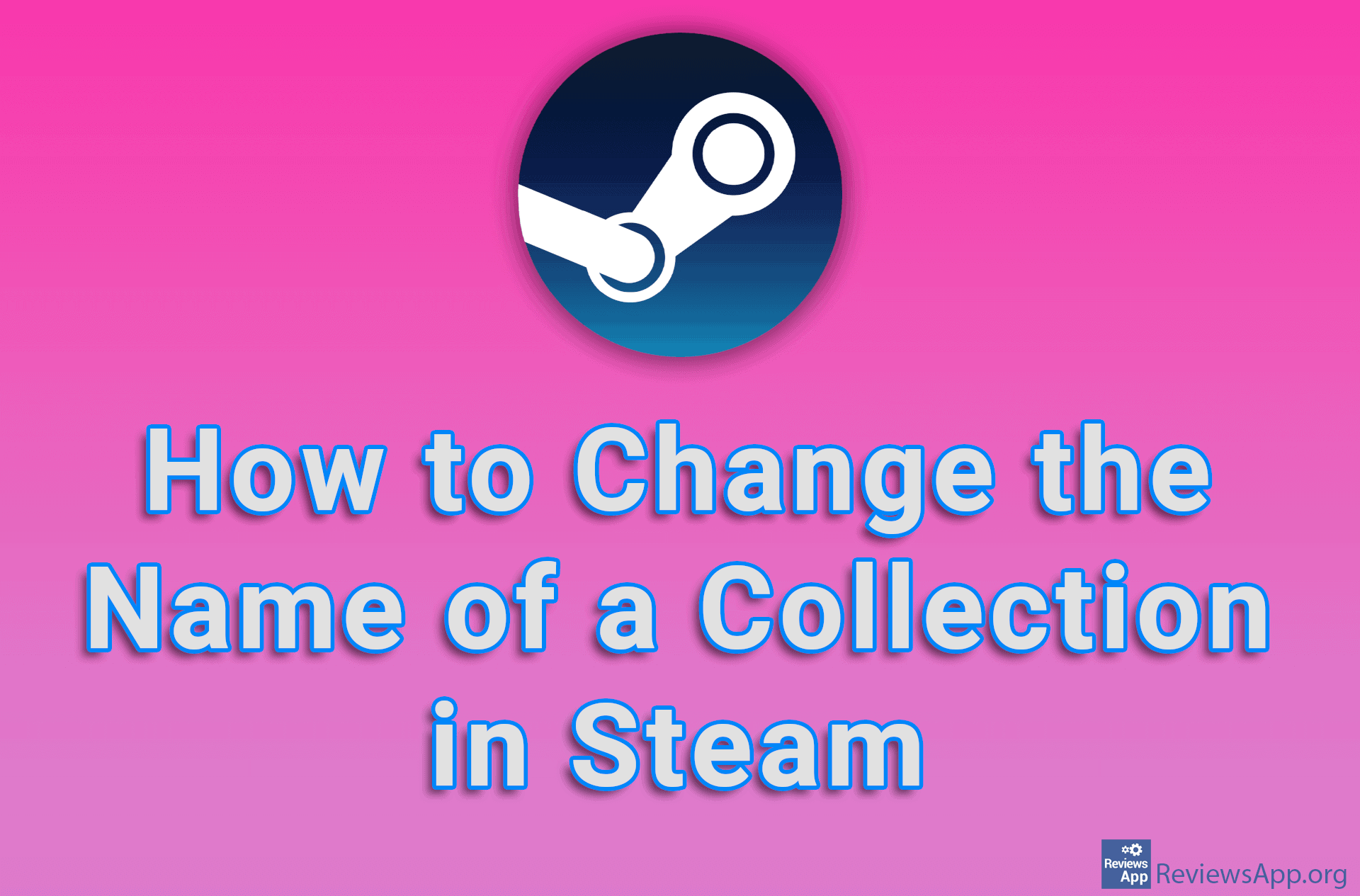How to Change Your Name on Skype

If you want to change your Skype username, that is, the name you use when you log into your account, it is not possible and the only way to change it is to create a new account. However, if you want to change the name that is displayed within Skype, you can easily do so directly from Skype.
Watch our video tutorial where we show you how to change your name on Skype using Windows 10.
Video Transcript:
- How to Change Your Name on Skype
- Click on the profile icon in the upper left corner
- Click on Skype profile
- Click on the pencil icon
- Type the username you want to use
- Click on the icon with the check mark sign