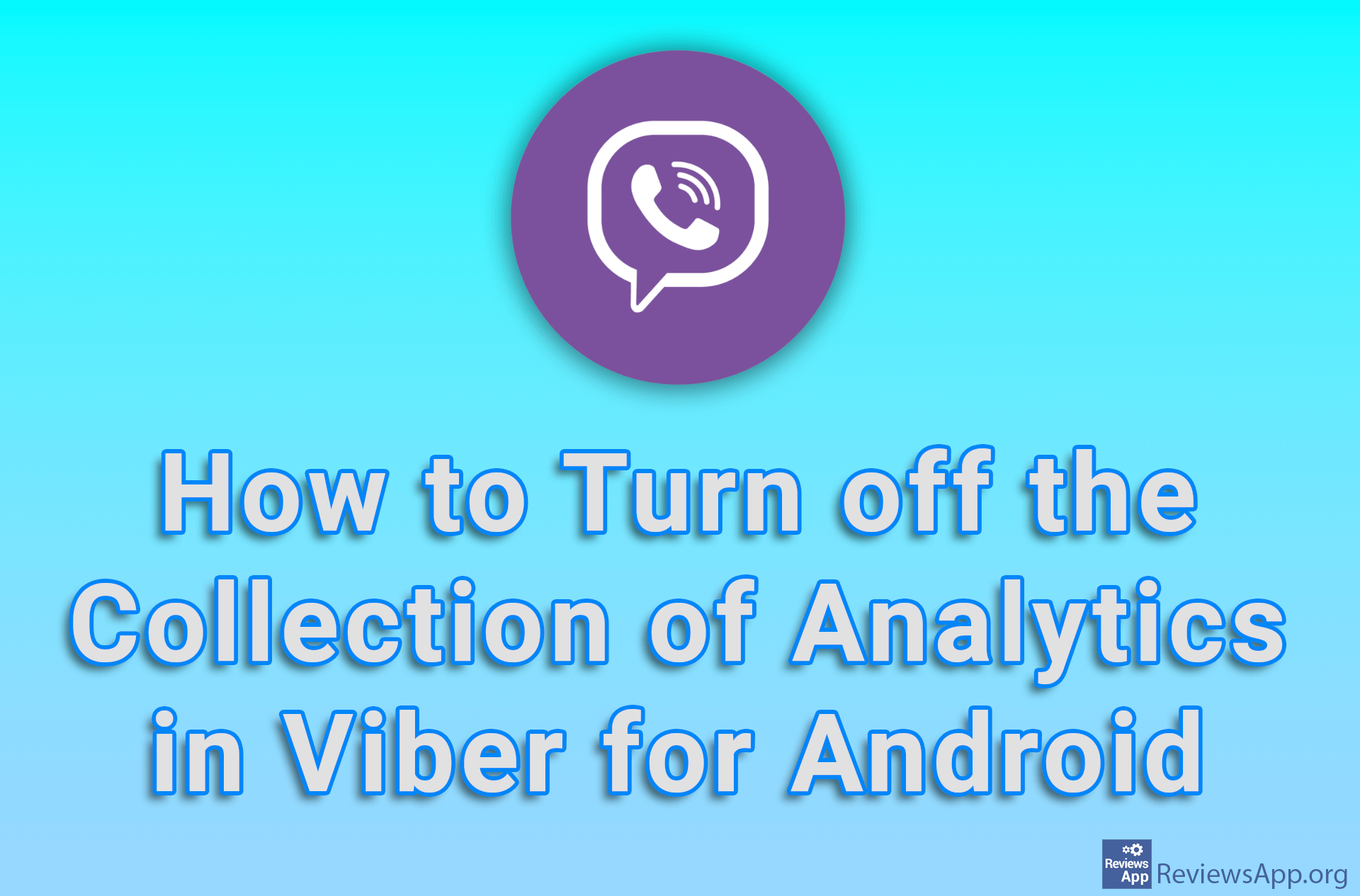How to Change the Name of a Collection in Steam
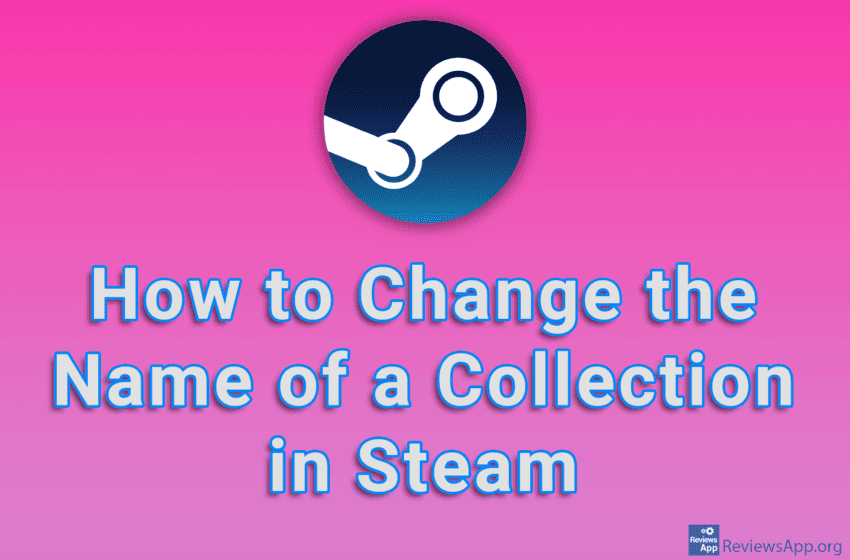
If you have created a Collection on Steam, but you are not satisfied with the name of that Collection, the good news is that it is possible to change the name of the Collection. This is quite easy to do and will only take a few clicks.
Watch our video tutorial where we show you how to change the name of a Collection in Steam, using Windows 10.
Video Transcript:
- How to Change the Name of a Collection in Steam
- Click on LIBRARY and then on Collections
- Click the collection you want to rename
- Click the pencil icon next to the collection name
- Type the name you want to use and press Enter on your keyboard