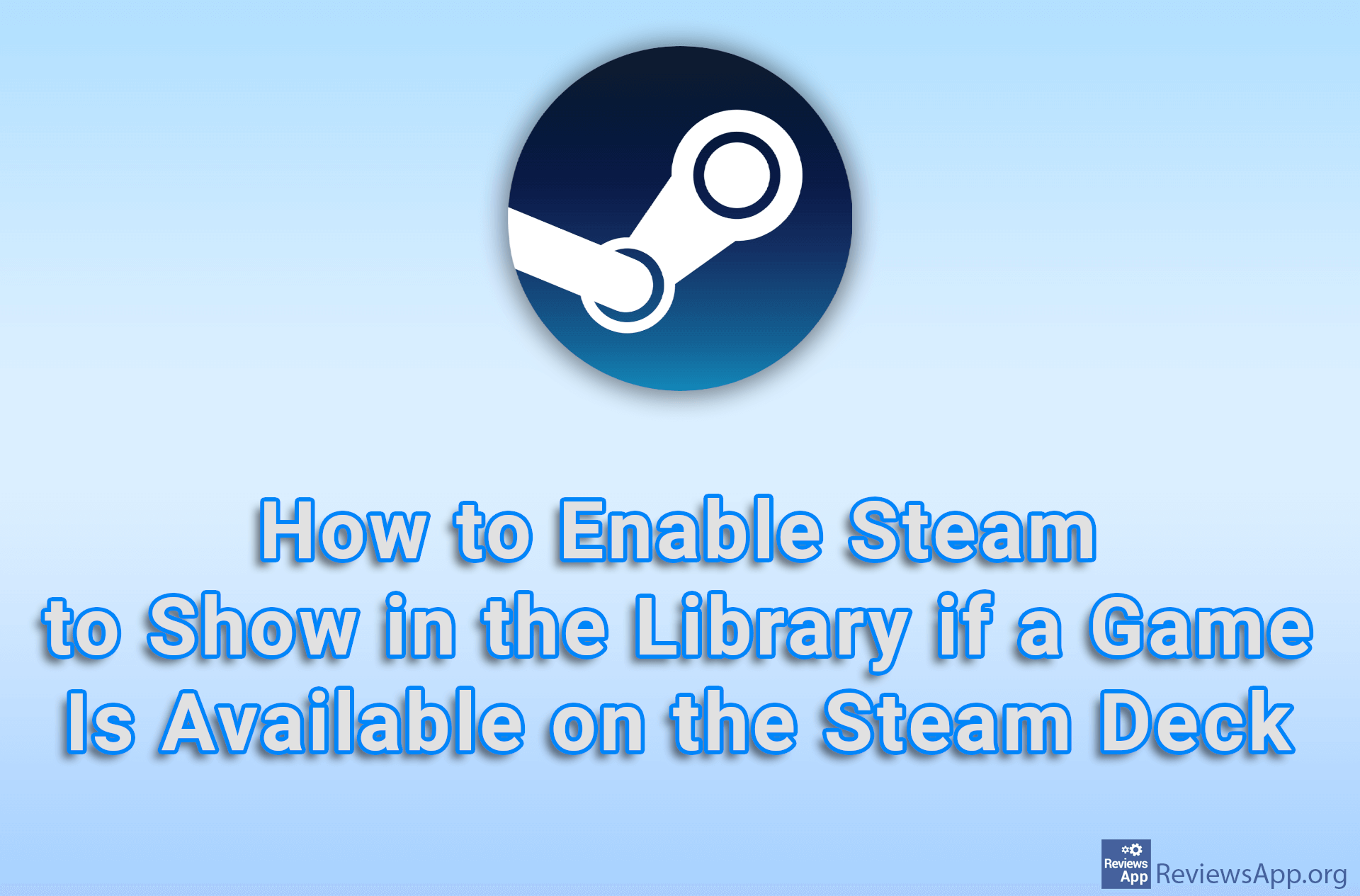How to Enable Steam to Ask Which Account to Use When You Start It
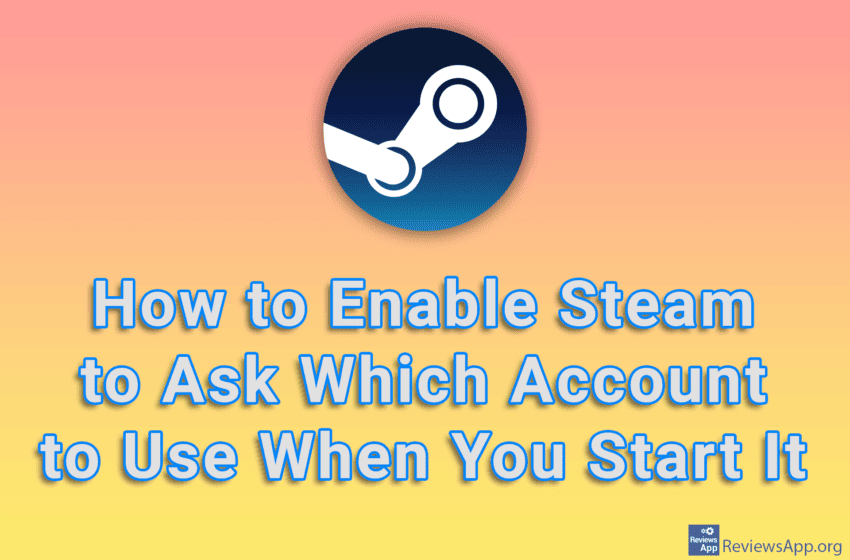
It’s not unheard of for multiple housemates or friends to share their Steam accounts with each other. If your friend bought a game, why would you buy it too when you can just play on his account. Anyone who uses multiple Steam accounts will be pleased to hear that there is an option in the settings that, when turned on, will make Steam ask you which account to log in to every time you start it.
Check out our video tutorial where we show you how to enable Steam to ask which account to use when you start it, using Windows 10.
Video Transcript:
- How to Enable Steam to Ask Which Account to Use When You Start It
- Click on Steam
- Click on Settings
- Click on Interface
- Turn on the option Aks which account to use each time Steam starts