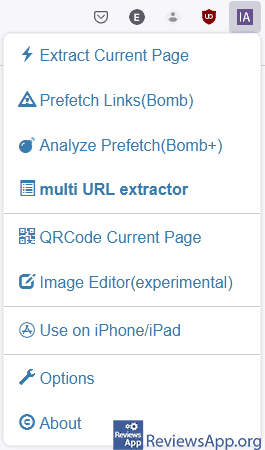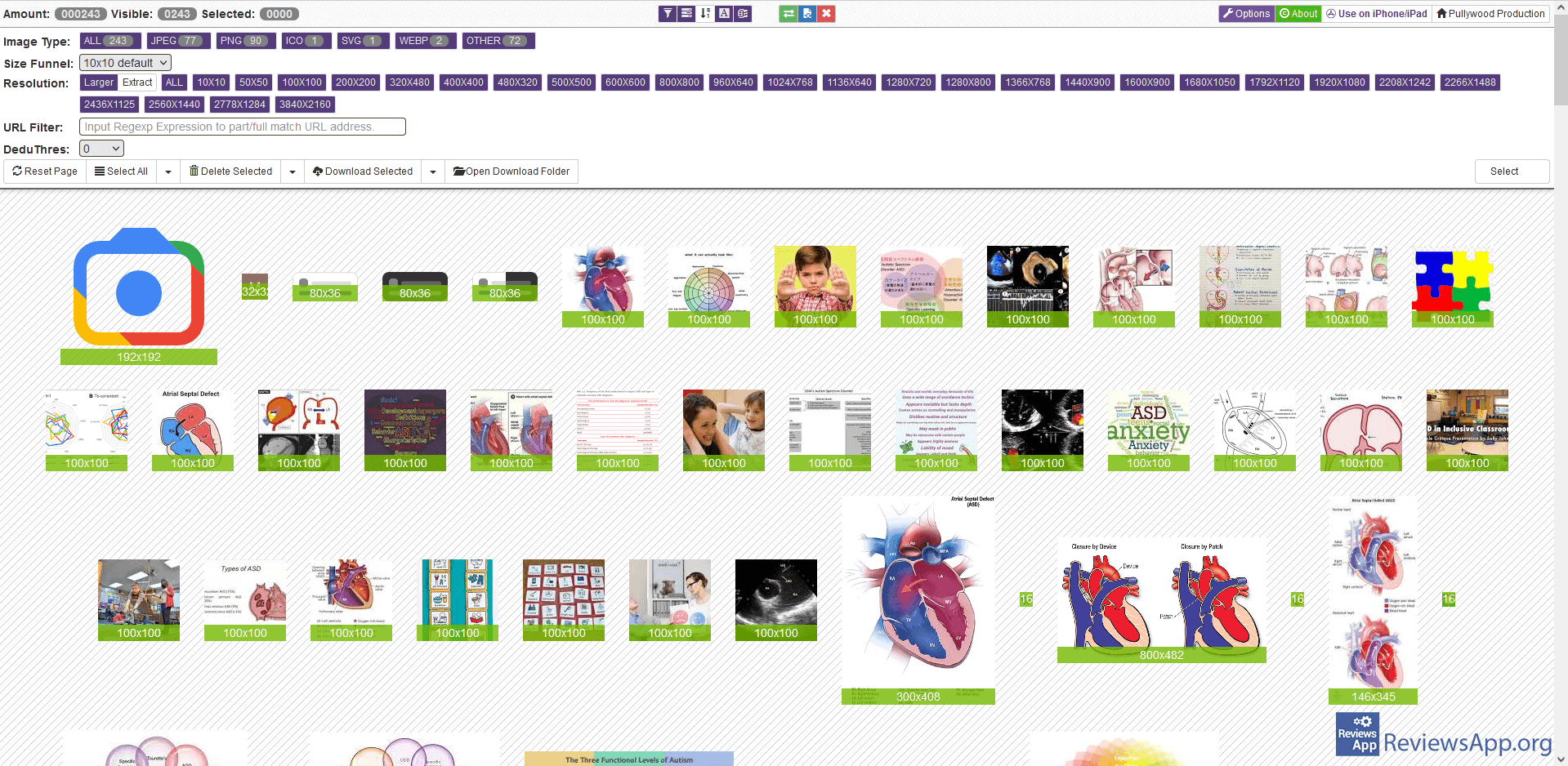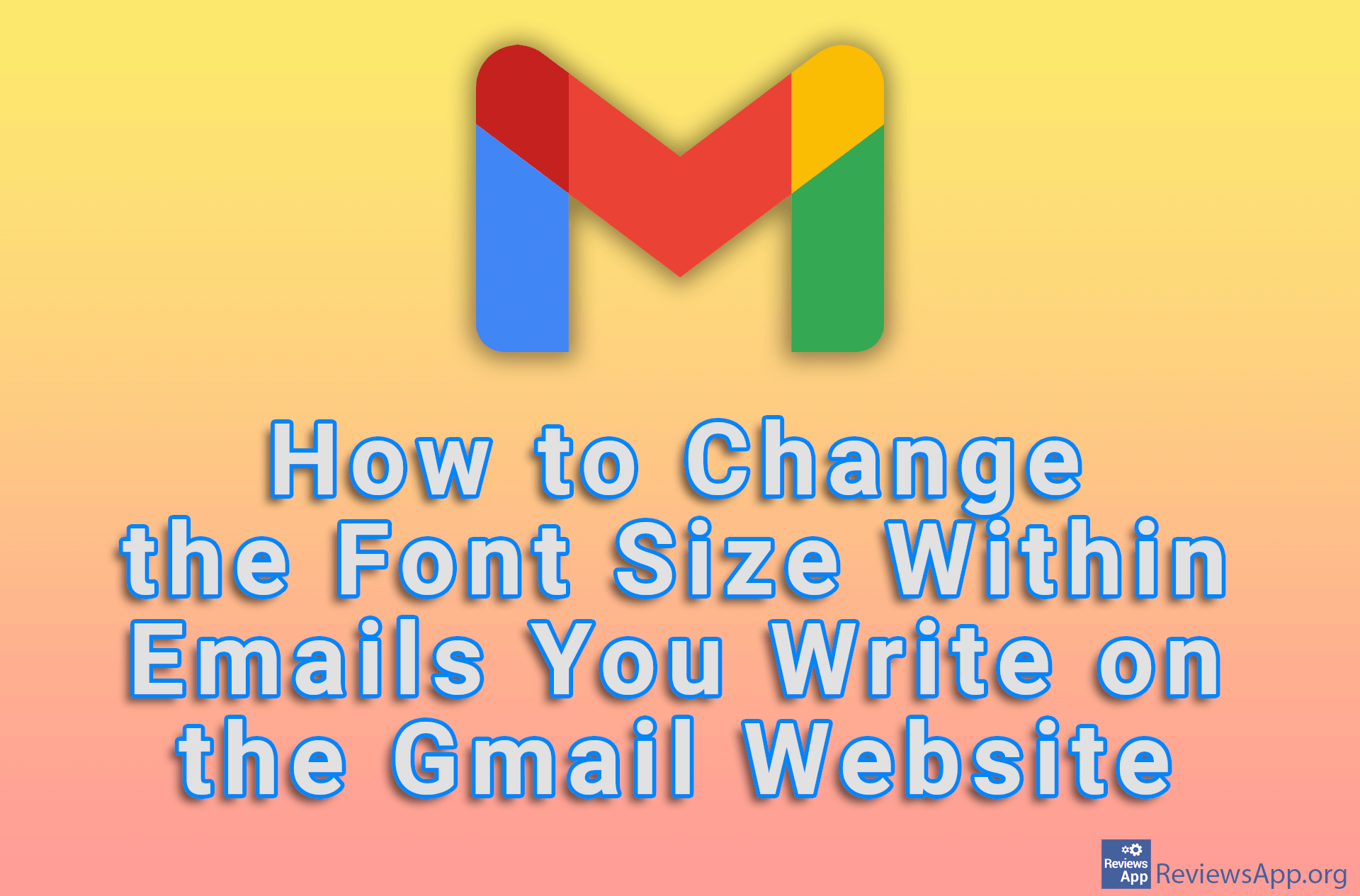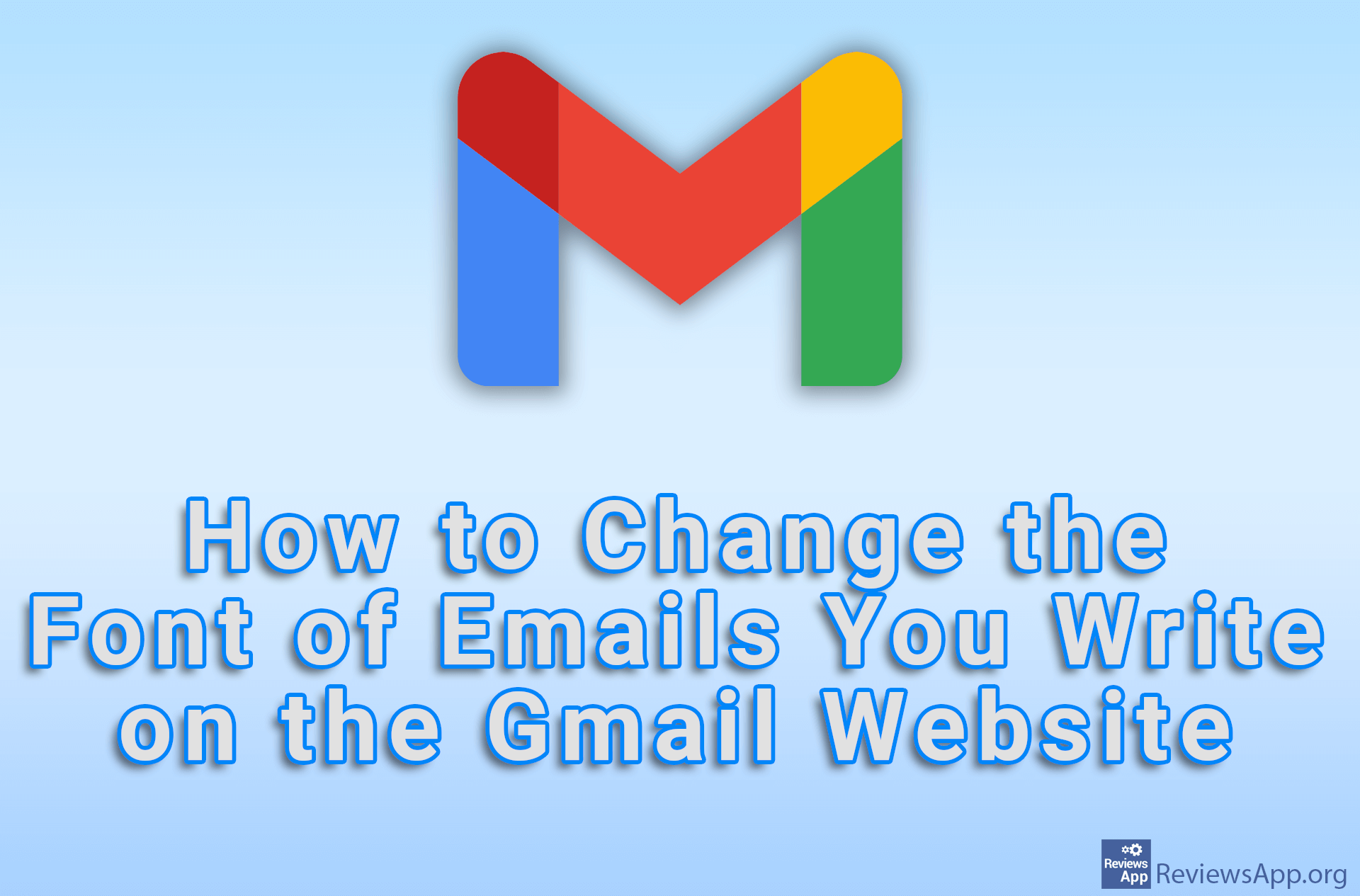ImageAssistant – Download All Images From a Web Page

If you often need to download photos from the Internet for work or for the love of art, you can easily do that. Simply right-click on the image you want to download, select the Save Image option, and you’re done. However, what if you need to download a large number of images? Then this simple process becomes extremely tedious and time-consuming.
ImageAssistant is a free plugin for Mozilla Firefox and Google Chrome that will allow you to download all images from a specific web page at once.
How Does ImageAssistant Work?
ImageAssistant is for downloading multiple images at once, from any web page, and its use is extremely simple. When you install the plugin, its icon will appear in the upper right corner of the internet browser.
You download the images by going to the page where the images you want to download are located, then clicking on the plugin icon and selecting the Extract Current Page option. After this, a new tab will open in your internet browser, which will list all the images found on that web page.
Before you start downloading, you can choose whether you want to download all or only certain images, and you can also specify in which resolution and in which format the images will be downloaded. What we especially liked is that there is an option to download the same image in several different resolutions. Once you’re done with these settings, click the Extract button and you’re done.
Another great option that ImageAssistant offers is the ability to download images from multiple web pages at once. For this, click on the plugin icon and select the multi URL extractor option. After this, in a new tab, you will be able to enter the URLs of the pages from which you want to download images, after which the same menu that we described when downloading images from a single web address will open, along with all the options that we have listed there.
In addition to this, ImageAssistant also offers an image editor, which is currently in an experimental phase and offers only a few basic options. In this editor, you can currently only zoom in or out the image, add a watermark, adjust the position of the watermark and change its color. This really isn’t much, but given that this is an experimental option, we won’t complain, we’ll just say that we’re anxiously waiting to see what the final product will look like.
ImageAssistant Can Become an Indispensable Tool for Certain Users
ImageAssistant is a phenomenal plugin. If you often need to download a large number of images from the Internet, this can become an indispensable tool for you. The plugin is still under development, so it will get more options in the future. During use, we did not encounter any problems or bugs, so ImageAssistant gets our recommendation.
Platform:
Mozilla Firefox and Google Chrome
In the download link, we offered ImageAssistant version for Mozilla Firefox, if you want to download the version for Google Chrome, please click HERE.