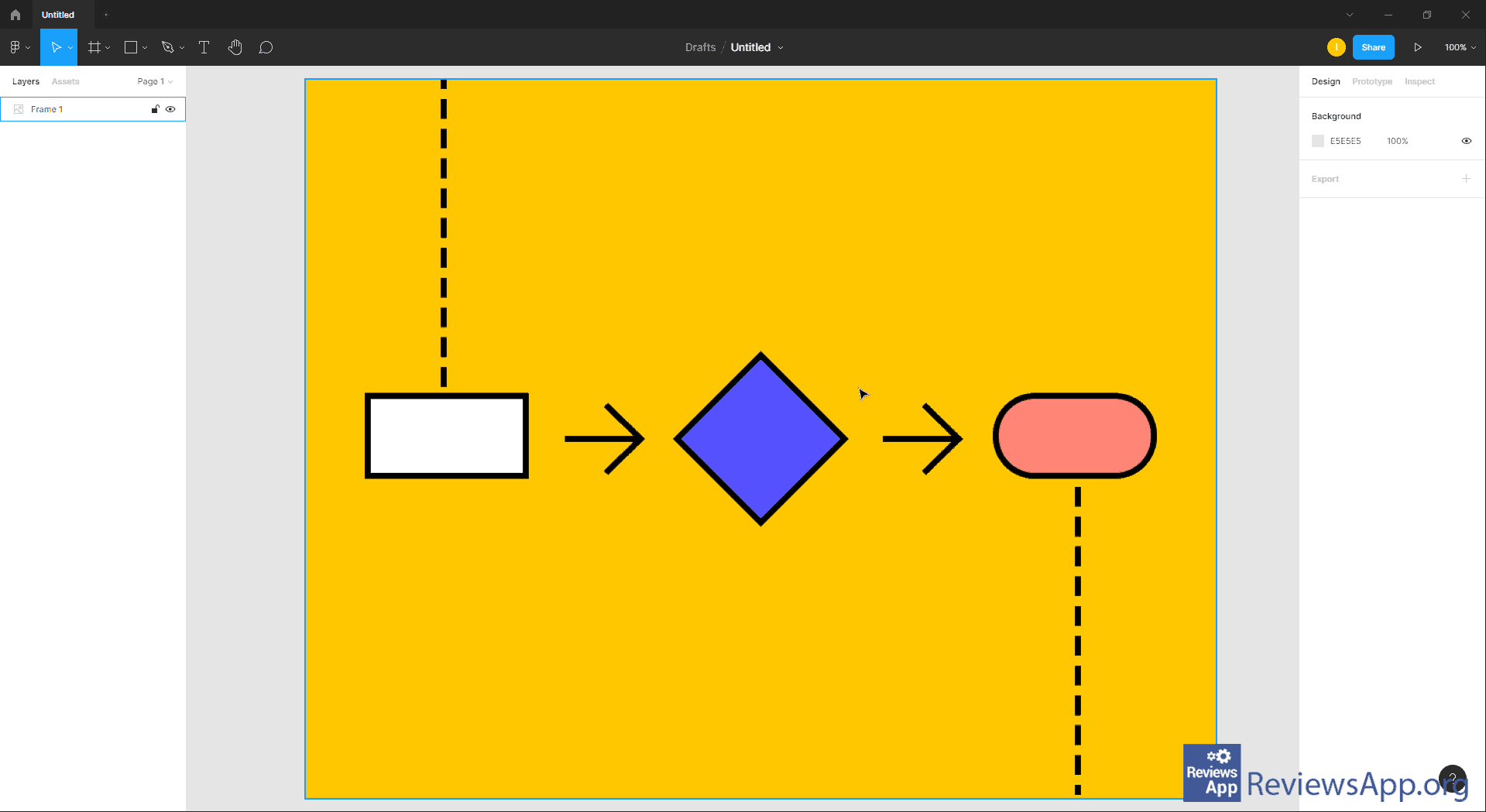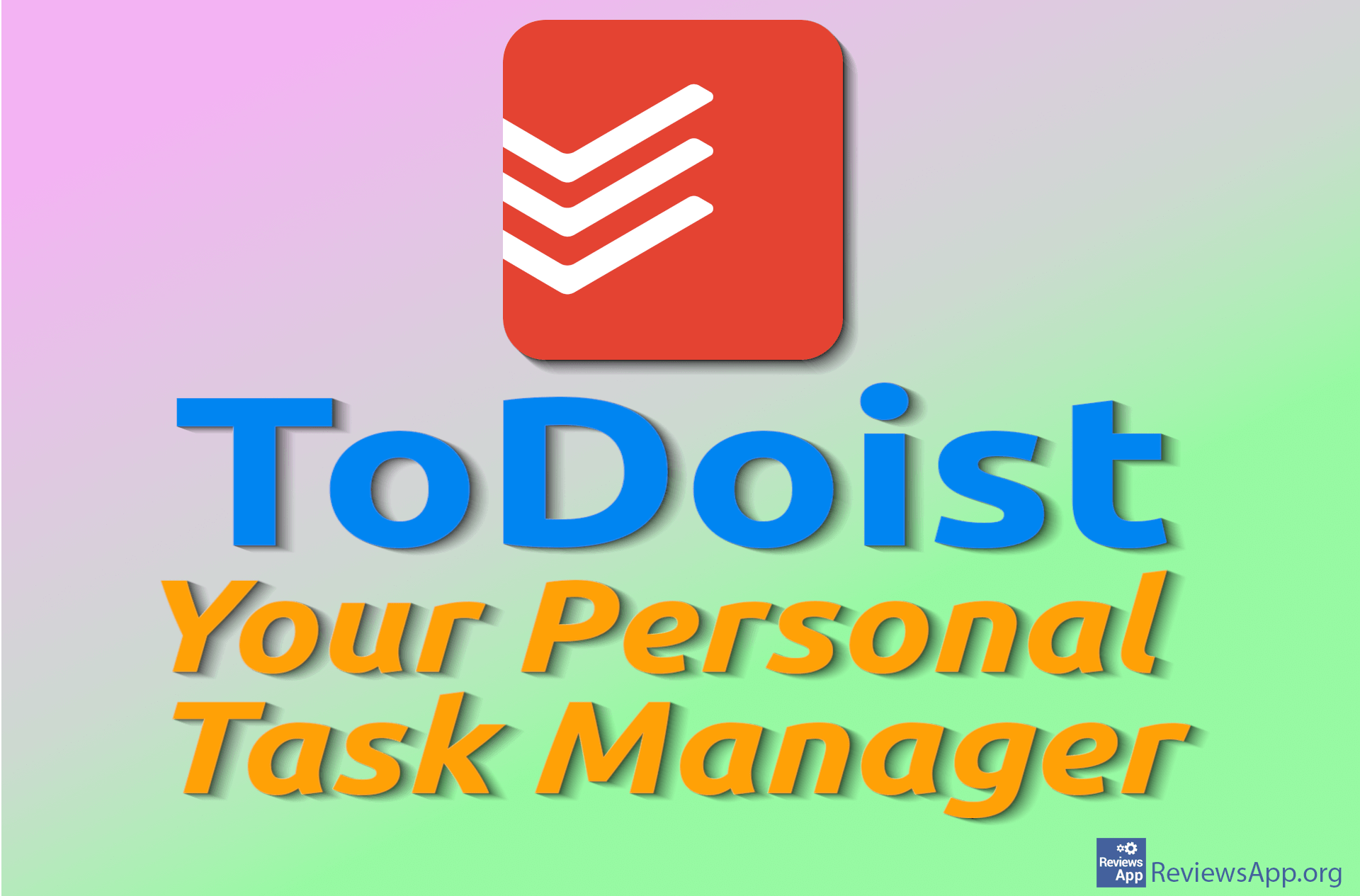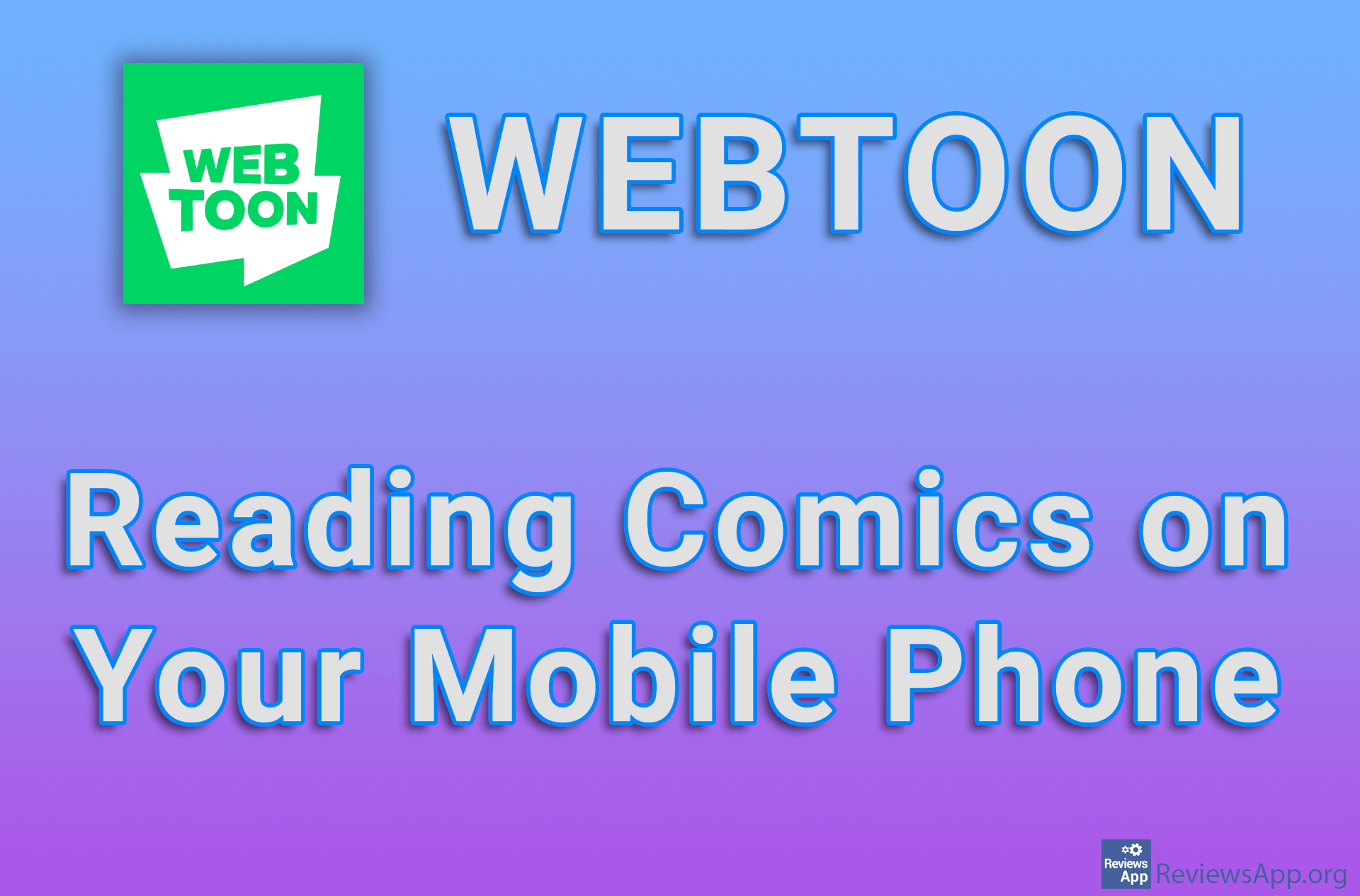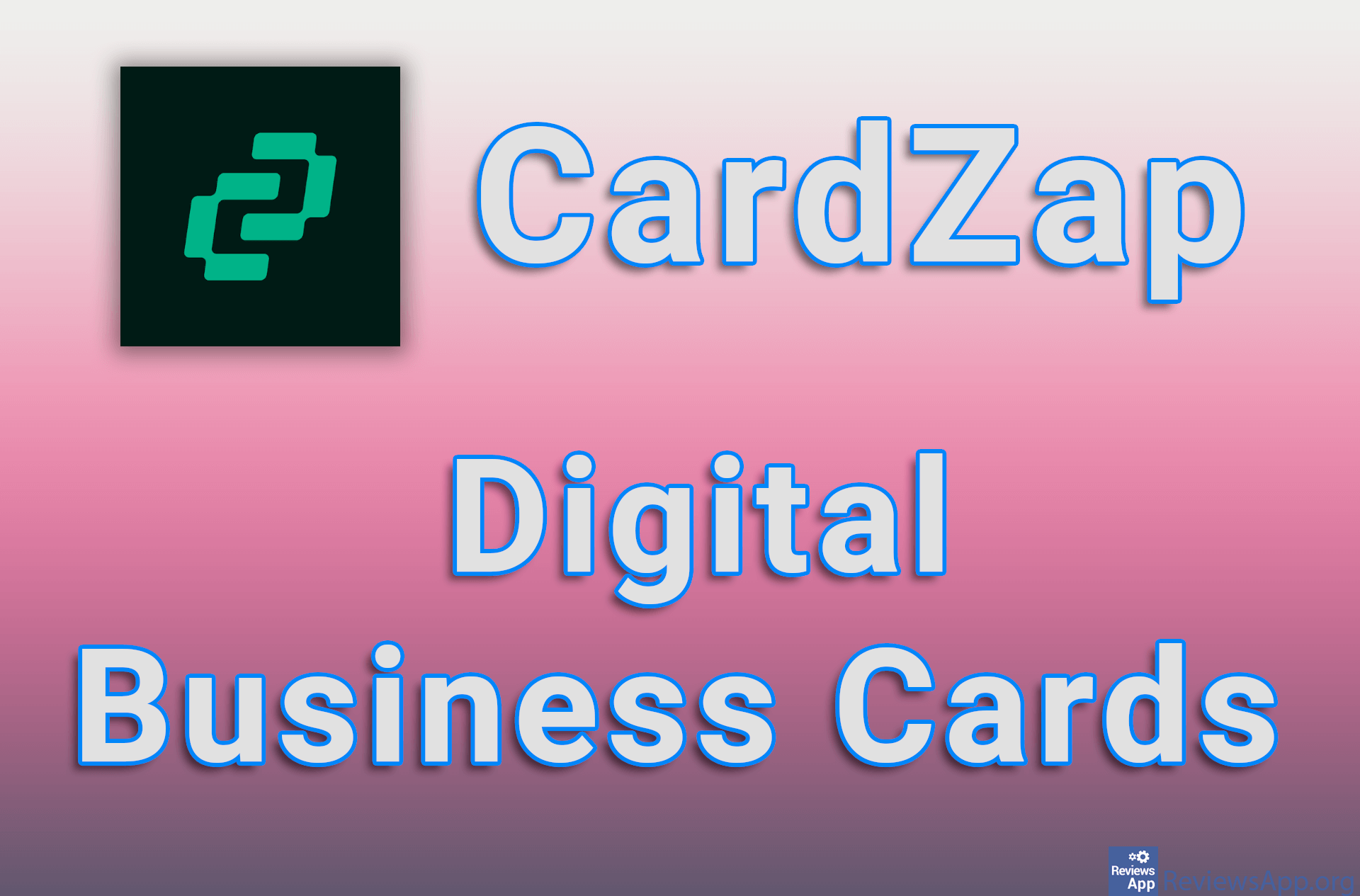Figma – Collaboration Among Designers
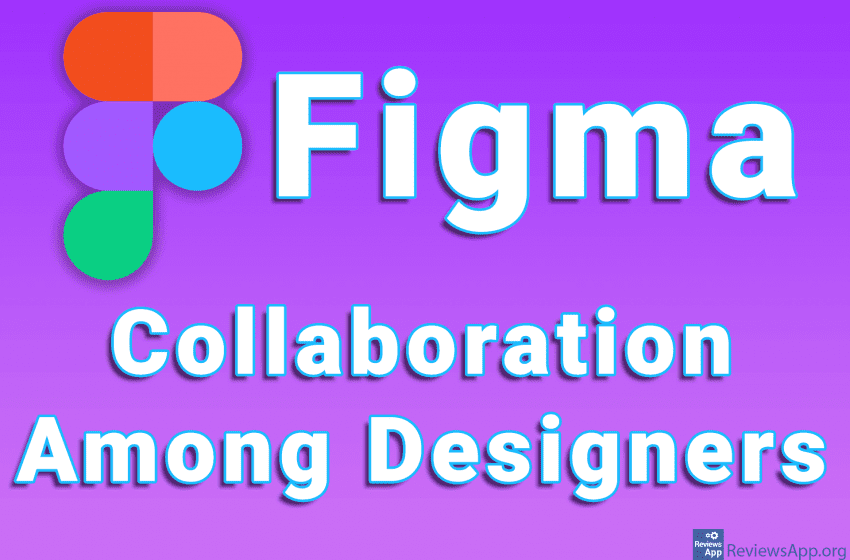
Designers have a large number of high-quality tools at their disposal to help them do their job. Programs like Illustrator and Sketch are probably the most famous and popular among them, and you will hardly come across a designer who has not worked in at least one of them. These two programs really deserve their popularity. They have been around for quite some time and have had time to improve their features to such an extent that working in them is phenomenal, and the user interface is so good that even beginners can easily learn to use them.
For this reason, it is difficult for new programs to break through unless they offer something new. But what new to offer when these programs already provide great features that are hard to beat? Illustrator and Sketch are programs you have to pay to use, so maybe this is a way for new programs to gain users. However, this is not enough. When you use the program for professional purposes, you often do not mind paying to get the best tool available.
Figma is a graphic design program available for Windows 7, 8, 10, and macOS, which in addition to being free, allows collaboration among designers similar to the one we have in Google Docs.
How Does Figma Work?
Figma is a graphic design program that you can use as a program that you install on your computer or through the website. When you run it, you may be confused when you see a user interface that is a shameless copy of the one we have in Sketch. Almost everything is the same, from options to tool names. This is not a criticism, on the contrary. We have already praised the user interface of Sketch, and if you have already used this program, you will immediately know how to use Figma.
For this reason, we do not want to dwell on options and the user interface. All we will say is that it contains all the functions we expect from this type of program, packaged in an interface that is good-looking and functional.
A great option for designers that Figma allows is to download the whole or design elements in the form of photos (.jpg, .png) or in vector format (.svg). What we want to focus on is the possibility of multiple designers collaborating on the same project.
Google Docs has made a small revolution in text writing processing. The central place where all documents are located and where everyone can access, read, modify, propose changes and comment has made the process of writing and editing easier to the extent that it is impossible for many to go back to the old ways.
Figma copied this aspect of Google Docs and offered its users the ability to work on the same project at the same time, leave comments and review each other’s work. All this aims to provide users with an easier way to share works and raise the whole process of cooperation to a higher level.
We especially want to emphasize the possibility of several designers working on the same project. This is not the case where one designer chooses the color of the text while the other chooses the font. Every designer knows that this type of work is completely impractical.
According to the designers who use this option every day, after the initial design, this option is great when you try different ideas. Everyone can make a change, and the other participants can see it immediately and suggest their idea. This is impossible unless everyone gathers around a single computer.
Figma Is a Great and Free Graphic Design Program
Figma is a program that copies from the best but in such a way as to create something new from it. It succeeded in that, and this is one of the best free replacements for Illustrator and Sketch. Figma receives our recommendation and we suggest you try it
Platform:
Windows 7, 8, 10, and macOS