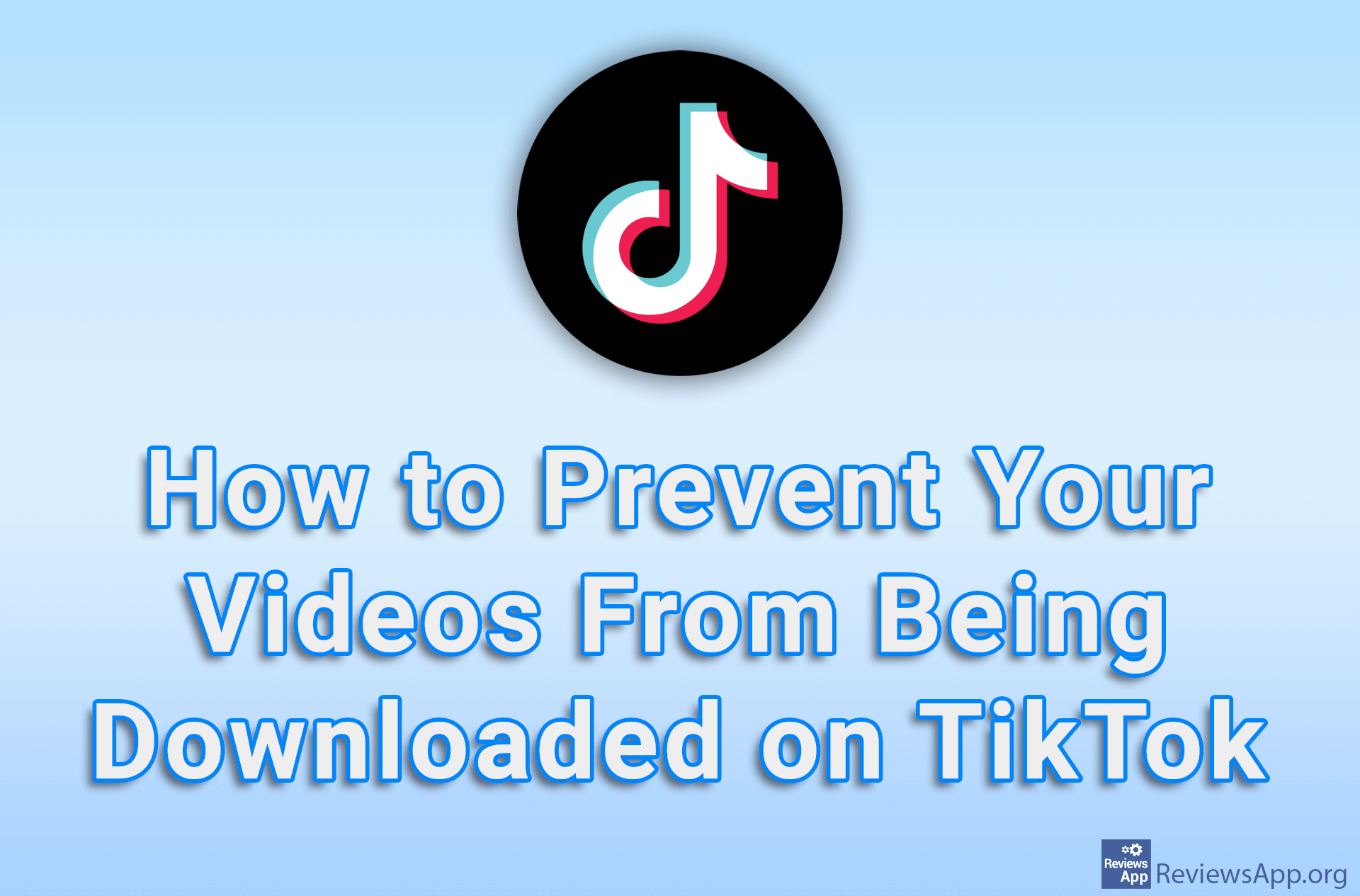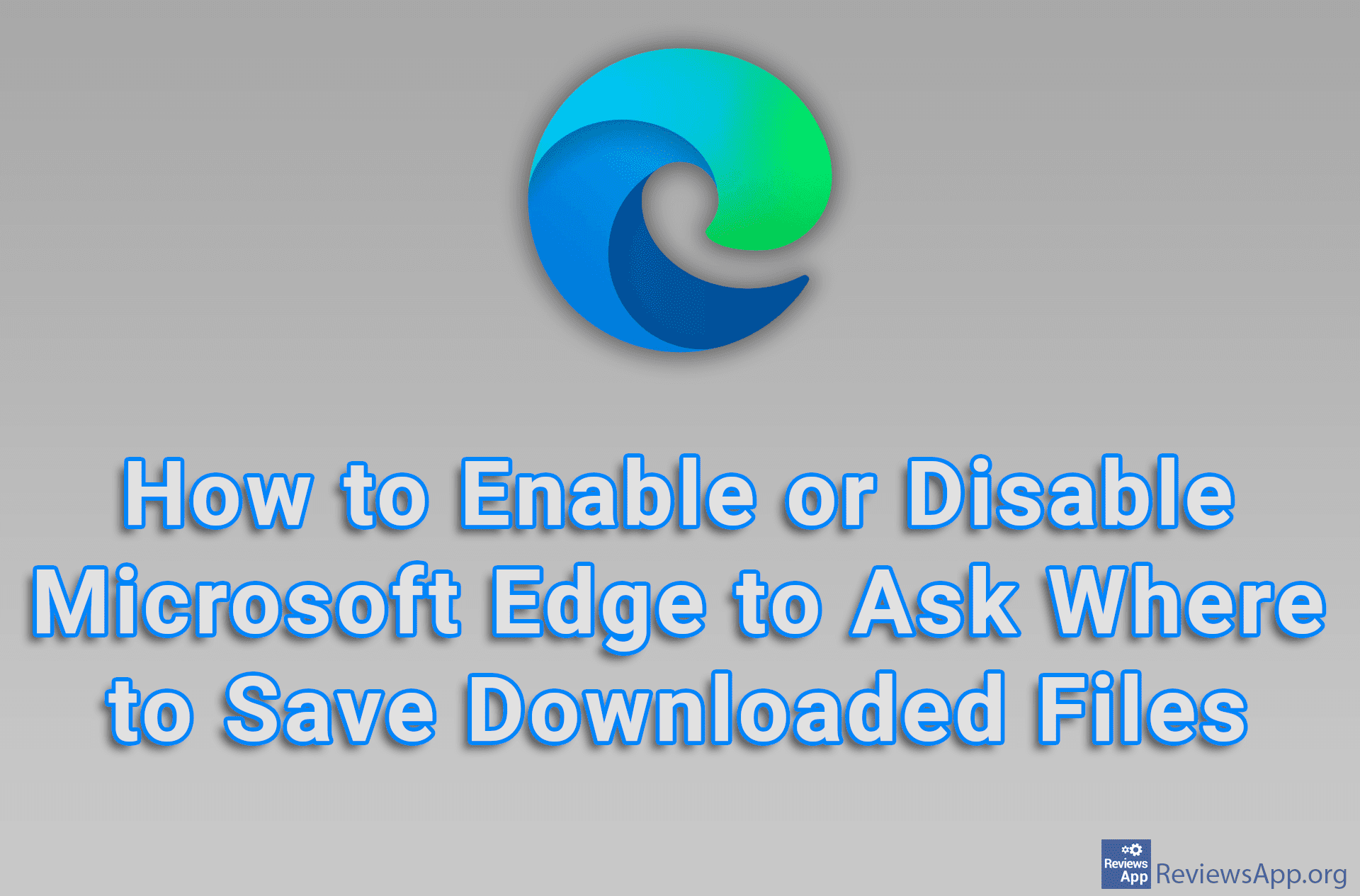How to Enable or Disable Firefox to Ask Where to Save Downloaded Files
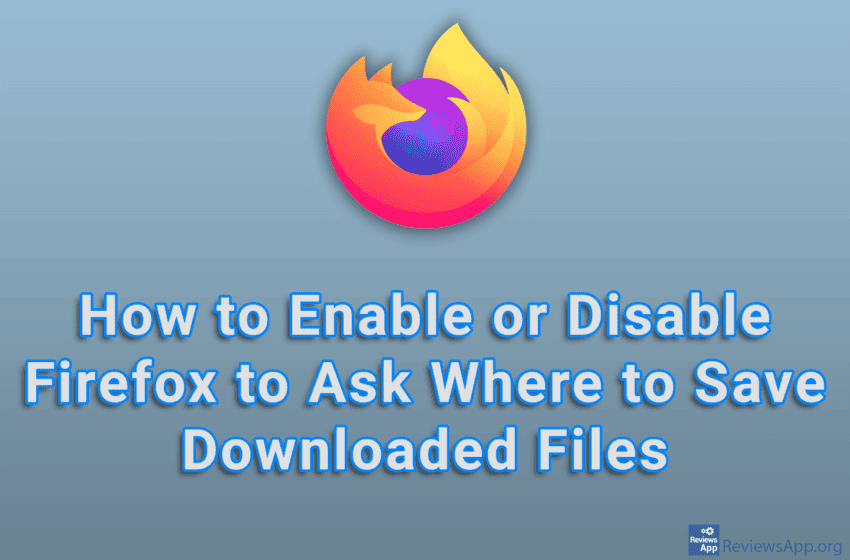
When you start downloading a file with Firefox, it will ask you where to save that file. If you don’t want Firefox to constantly ask you this question, you can turn off this option in the settings, and the files will then always be saved in the location you choose.
Watch our video tutorial where we show you how to enable or disable Firefox to ask where to save downloaded files, using Windows 10.
Video Transcript:
- How to Enable or Disable Firefox to Ask Where to Save Downloaded Files
- Click on the three horizontal lines
- Click on Settings
- Turn on or off the option Always ask you where to save files