How to Enable or Disable Microsoft Edge to Ask Where to Save Downloaded Files
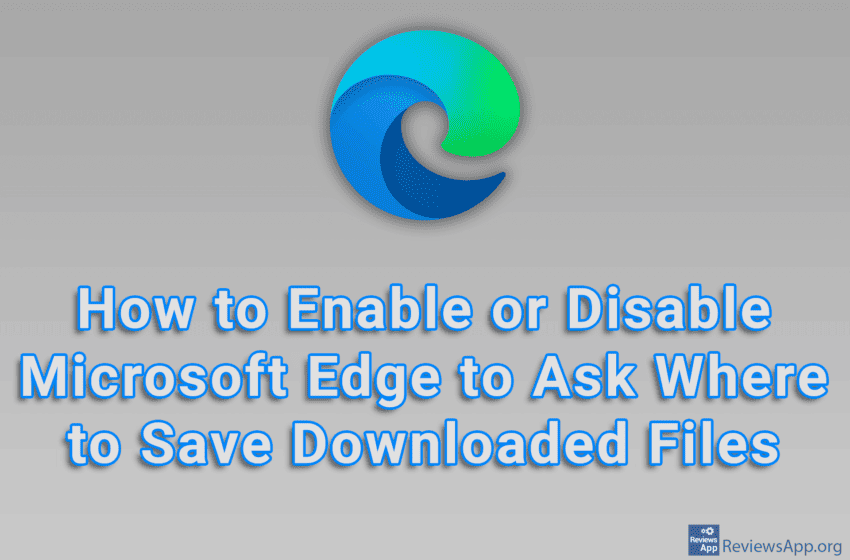
By default, when you download a file from the Internet using Microsoft Edge, it will be saved in the Downloads folder, and in the settings you can change the location for saving downloaded files. However, if you need to save files to different folders frequently, we suggest you turn on the option that will allow Edge to ask you where to save the file every time you start a download.
Watch our video tutorial where we show you how to enable or disable Microsoft Edge to ask where to save downloaded files, using Windows 10.
Video Transcript:
- How to Enable or Disable Microsoft Edge to Ask Where to Save Downloaded Files
- Click on the three horizontal dots
- Click on Settings
- Click on Downloads
- Turn on or off the option Ask me what to do with each download




