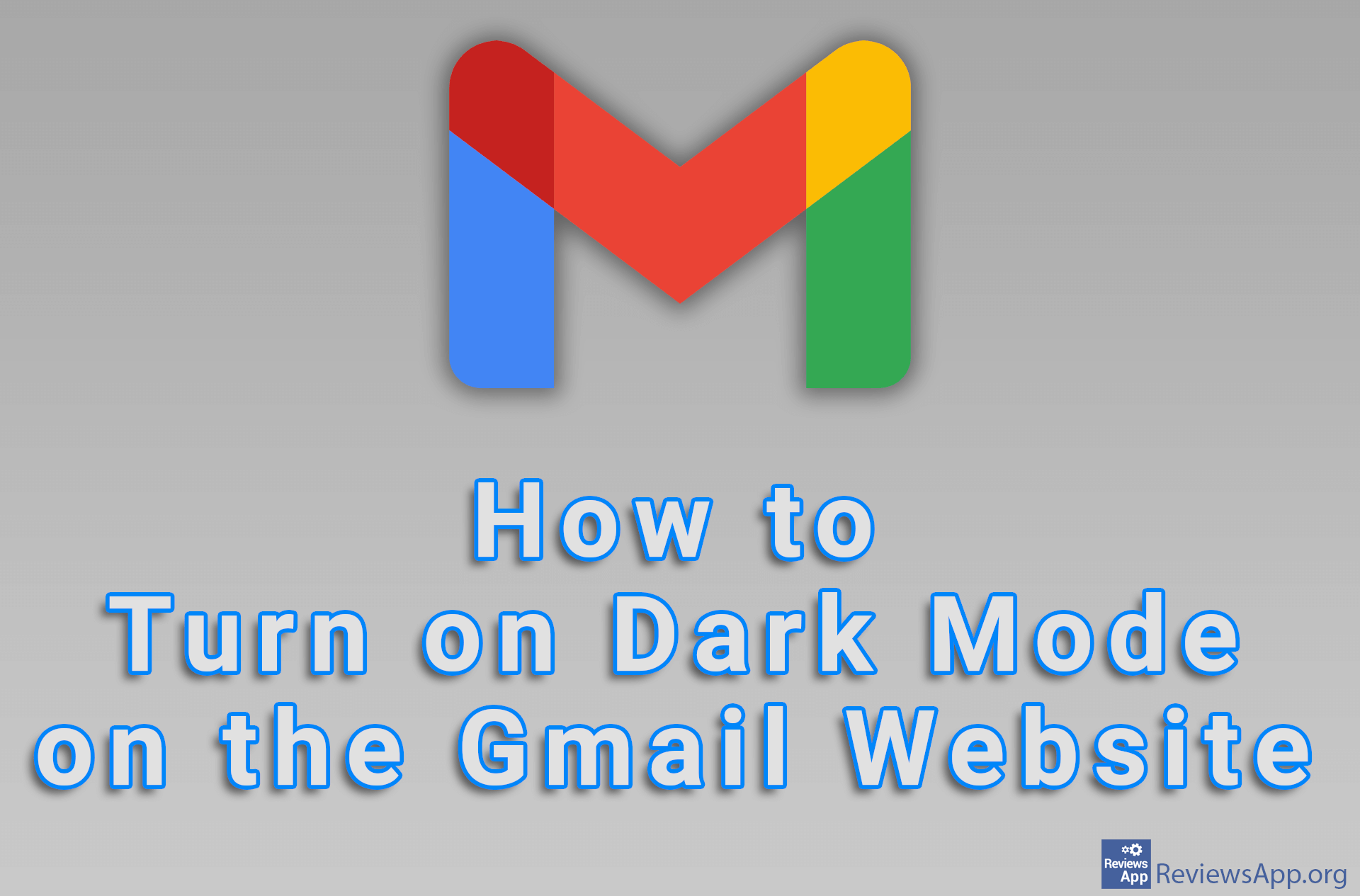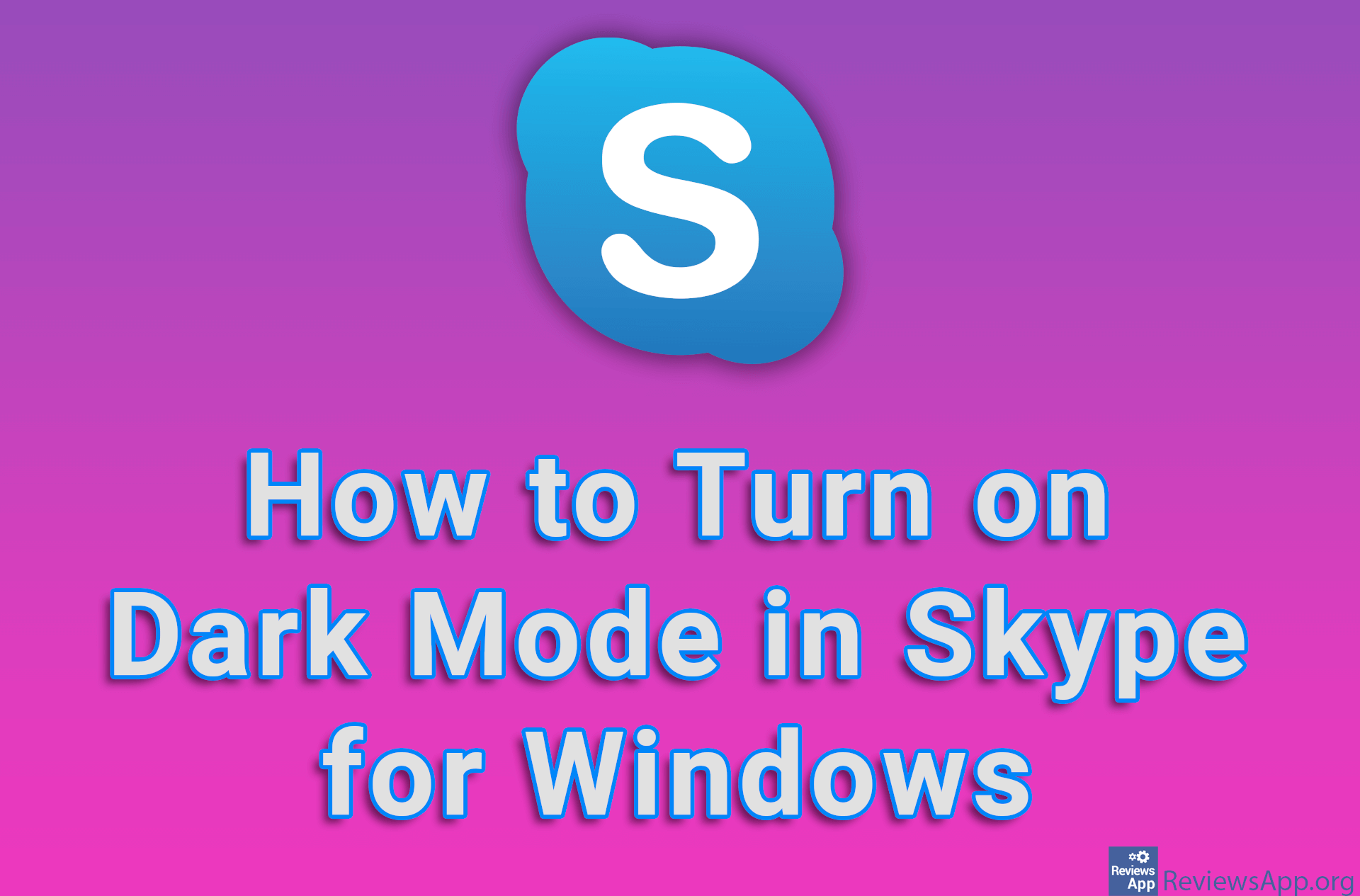How to Enable Websites to Automatically Run in Dark Mode in Mozilla Firefox

When you enter a website, even if that website supports Dark Mode, the default theme will be light, so you will have to manually turn on the dark theme. Mozilla Firefox includes a handy option that will automatically turn on Dark Mode on all websites that support Dark Mode.
Watch our video tutorial where we show you how to enable websites to automatically run in Dark Mode in Mozilla Firefox, using Windows 10.
Video Transcript:
- How to Enable Websites to Automatically Run in Dark Mode in Mozilla Firefox
- Click on the three horizontal dots
- Click on Settings
- In the Website appearance section, click on Dark