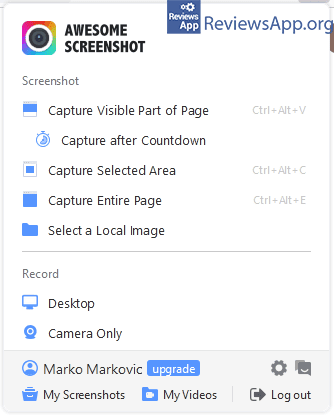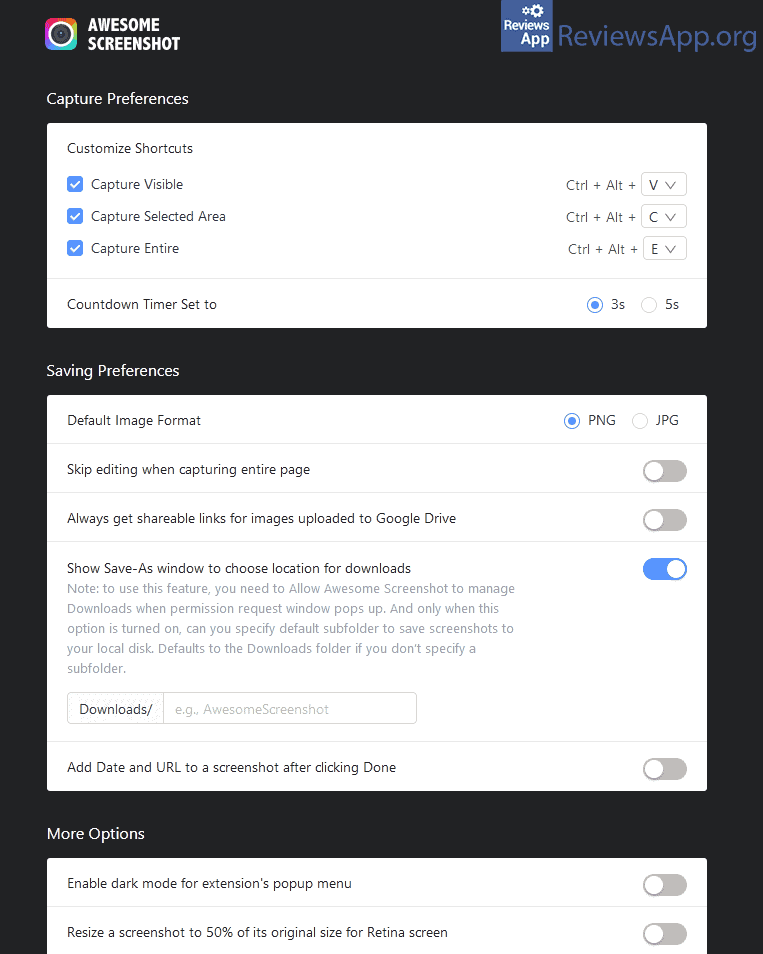Awesome Screenshot & Screen Recorder – Screenshots and Screen Recording for Professionals
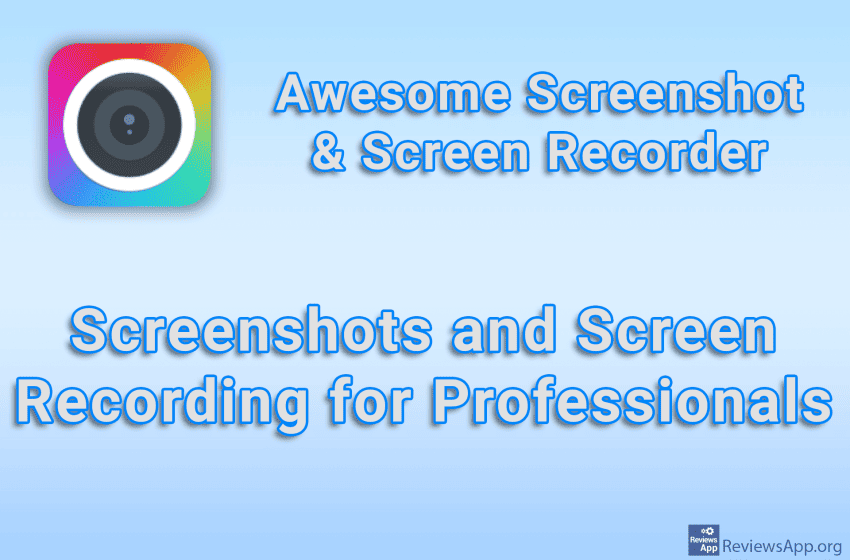
Everyone who works on a computer and needs to coordinate their work with colleagues regularly needs to make screenshots or record their screen. That’s why we have a pretty large selection of quality programs in this area, both paid and free. For this reason, in order for a product to attract our attention, it must stand out from the competition in some way or contain an impressive number of options. The program that we are going to present to you, without a doubt, belongs to the second category.
Awesome Screenshot & Screen Recorder is a free plugin for Mozilla Firefox and Google Chrome that will allow you to make screenshots and record your screen, as well as edit the picture or video on the author’s website.
How Does Awesome Screenshot & Screen Recorder Work?
When you install Awesome Screenshot & Screen Recorder, hereinafter ASSR, its icon will appear in the upper right corner of the Internet browser, in the area reserved for plugin icons. The first thing you need to do is create a free account and log in. You can use the plugin without registration, but then most of the options will not be available to you.
As we mentioned, ASSR is used for making screenshots and recording your screen, and it also includes an editor for pictures and videos, which is available through the website. When you click on the plugin icon, you’ll notice that the menu is split into two sections, a section for screenshots and a section for recording your screen.
When it comes to taking screenshots, you will only be able to take a screenshot of what is inside the browser and you will not be able to take a screenshot of other programs. The available options include making a screenshot of what is currently visible in the browser, taking a screenshot of the entire web page, that is, the part that is not visible, as well as the possibility to choose the area you want to take a screenshot of. Also, there is an interesting and rather unusual option to take a screenshot of the page after a certain number of seconds.
As for screen recording, it’s possible to record anything, not just what’s inside the browser, and there’s also the option to record using a webcam. Before you start recording, you can determine exactly what will be recorded. This means that you will be able to, for example, allow the recording of only a certain program, and when you start recording and start another program, that program will not be recorded. Of course, it is also possible to record everything that is seen on the screen.
When you finish recording or taking a screenshot, an editor will automatically open on the ASSR website where you can edit the image or video, and from here you can download the created file. This editor contains quite a number of options, but don’t expect a professional image or video editing tool. You’ll be able to crop footage, add text to an image or video, draw, adjust the color intensity, and so on.
The Biggest Problem With Awesome Screenshot & Screen Recorder Is the Limitations We Have in the Free Version
ASSR is a phenomenal program and we sincerely believe it will meet the needs of most users. Unfortunately, there are certain limitations in the free version that will make any serious use impossible. The recording is possible only in 720p resolution, as well as the ability to make only 100 screenshots and 20 videos per month. For this reason, unfortunately, we have to say that the free version is there more as a trial than something you’ll be able to use on a daily basis. With this in mind, that is, ASSR is not really a free program, we can hardly find anything else we didn’t like.
Platform:
Mozilla Firefox and Google Chrome
In the download link we offered Awesome Screenshot & Screen Recorder for Firefox but if you want to download the version for Chrome, please click HERE.