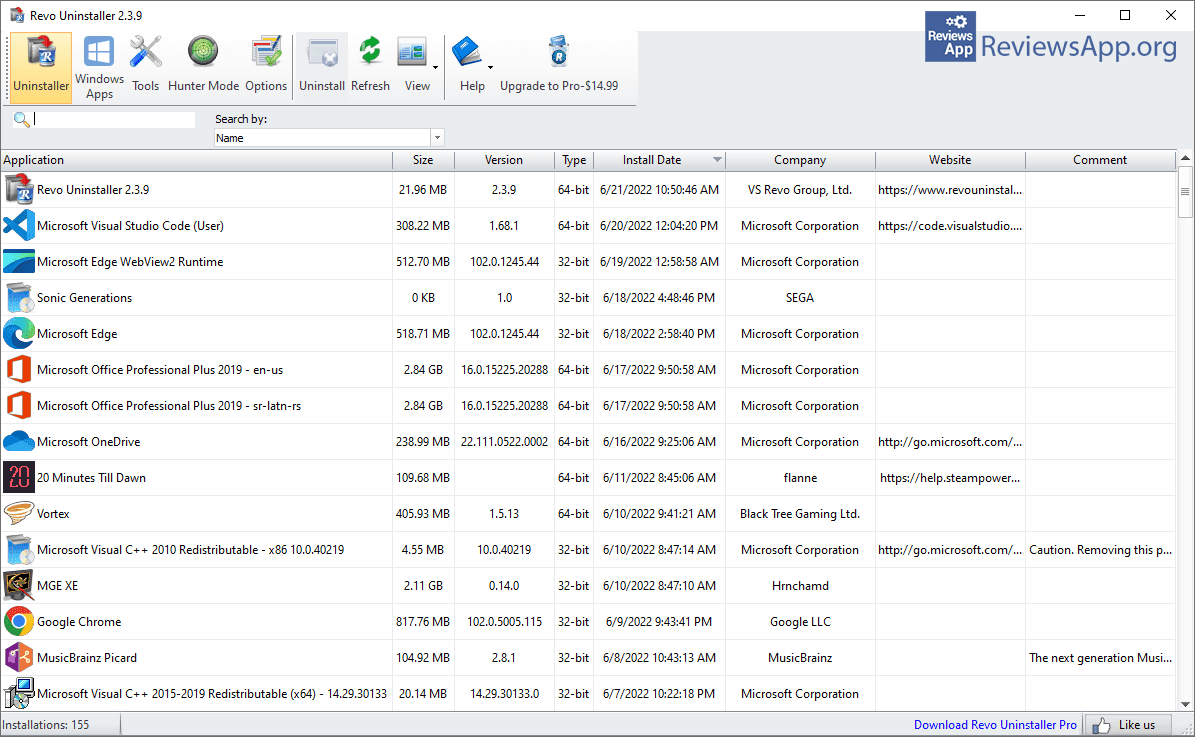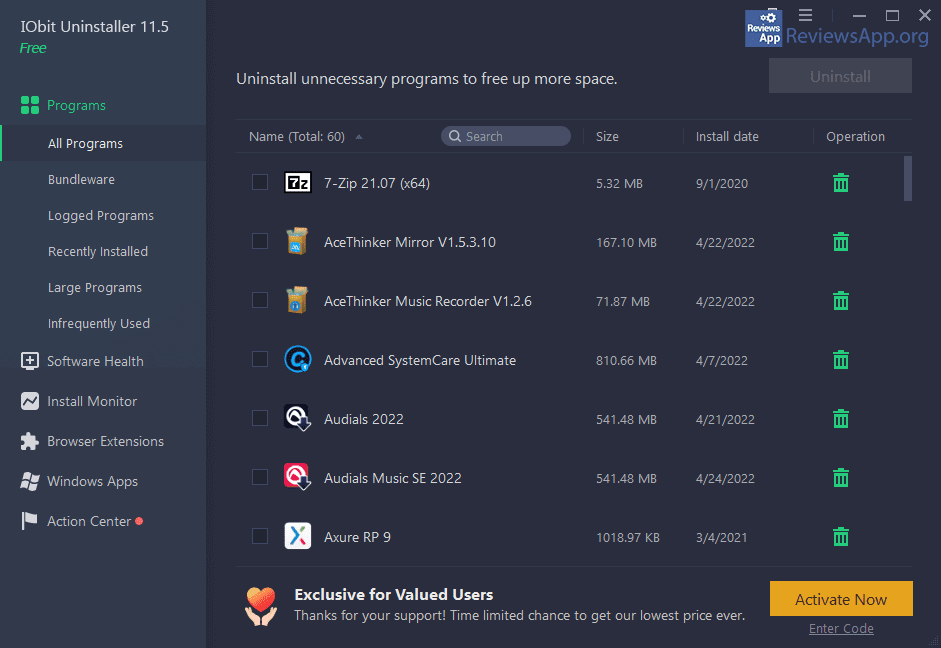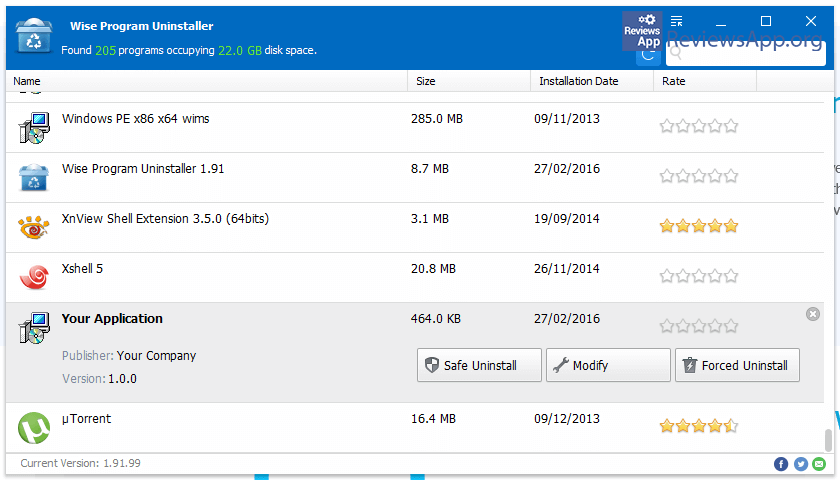Top 3 Best Free Uninstall Tools for Windows

Windows has an option to uninstall programs, but this option often doesn’t work very well. How many times have you received a message when you try to delete a program that the uninstall failed or that certain components of the program cannot be deleted? In addition, when you uninstall programs this way, files, folders, shortcuts, and registry keys will remain on your computer.
Fortunately, we have a number of free programs that do this job much better than Windows. Honestly, all three programs that we will present to you are of equally high quality and whichever one you choose, you will not go wrong. The first program on this list contains more options than the others, which will be very useful to certain users, but if you want a simpler option, choose one of the other two programs.
Revo Uninstaller
Revo Uninstaller is a free uninstall tool available for Windows XP, Vista, 7, 8, 10, and 11. You can use it as a regular program that you install on your computer, but it also has a portable version that doesn’t require installation, you just need to download and run it.
When you run Revo Uninstaller, a menu will open listing all the programs you have installed on your computer. From here, simply select the program you want to uninstall and Revo Uninstaller will do the job automatically, just like when you use the Windows default option. However, what makes this program different is that when you delete it, it will pick up all the unnecessary files, folders, and registry keys that remain after deleting when you use the Windows option.
In addition to this, Revo Uninstaller contains a handful of additional and very useful options such as deleting junk files, cleaning your Internet browser, deleting files so that it is impossible to restore them, cleaning registers, and others. You can even stop programs from running along with Windows, and an option we particularly liked is Hunter Mode, which allows you to delete or shut down any program with a simple click-and-drag method.
Platform:
Windows XP, Vista, 7, 8, 10 and 11
IObit Uninstaller
IObit Uninstaller is a free tool for deleting programs available for Windows XP, Vista, 7, 8, 10, and 11. Like Revo Uninstaller, when uninstalling programs all files, folders, and registry keys that remain when you use the Windows default option will be deleted.
When you run the program, you will be able to view all the programs you have installed, and in addition to the name of the program, you will see information about the author, the date when it was installed, its size, and current version of the program. An interesting option that IObit Uninstaller has is “Easy Uninstall” which will allow you to delete programs that are running, without having to shut them down first.
What we liked most about IObit Uninstaller is its integration with the Windows context menu, which you call up when you right-click on a program icon. Namely, in this menu, a new option will appear to delete the program using IObit Uninstaller, so you do not have to run the program itself, which makes deleting quick and easy.
Platform:
Windows XP, Vista, 7, 8, 10 and 11
Wise Program Uninstaller
Wise Program Uninstaller is a free uninstall tool available for Windows XP, Vista, 7, 8, 10, and 11. Like the previous two programs on this list, deleting a program will delete all files, folders, and registry keys that remain after a regular uninstall, but here this works a little differently.
Namely, when you start the uninstall process, a regular uninstall will be performed, like the one, we have in Windows, and when finished, all the remaining files, folders, and registry keys will be listed, and you will be offered the option to delete them. This is convenient because programs often store data such as program settings in these remaining files, which you potentially want to save if you plan to reinstall the program in the future.
What sets Wise Program Uninstaller apart is the “Forced Uninstall” option, which will uninstall programs that have been partially uninstalled or that you tried to uninstall in the usual way, but the uninstall was, for some reason, unsuccessful. There is also a “Modify” option that will be active when there is a possibility to repair a program that is not working properly.
Platform:
Windows XP, Vista, 7, 8, 10 and 11
Download Wise Program Uninstaller.