How to Change the Taskbar Color in Windows 11
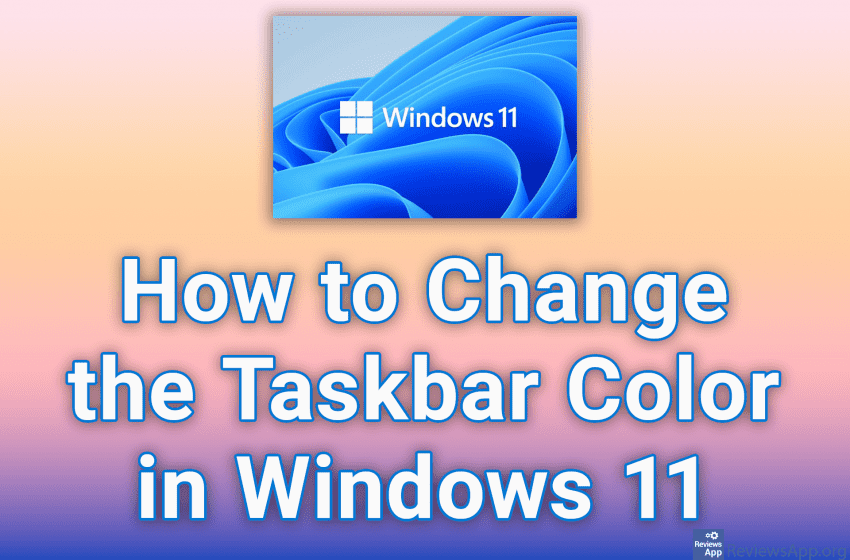
We recently showed you how to make your taskbar larger or smaller in Windows 11, and now we will show you how to change its color. This way you can easily personalize your operating system and make it more beautiful.
Watch our video tutorial where we show you how to change the taskbar color in Windows 11.
Video transcript:
- How to Change the Taskbar Color in Windows 11
- Right-click on Desktop and click on Personalize
- Click on Colors
- Open the drop-down menu next to Choose your mode and click on Custom
- Open the drop-down menu next to Choose your default Windows mode and click on Dark
- Turn on the option Show accent color on Start and taskbar
- Select the color of the takbar you want to use




