How to Make Your Taskbar Larger or Smaller on Windows 11
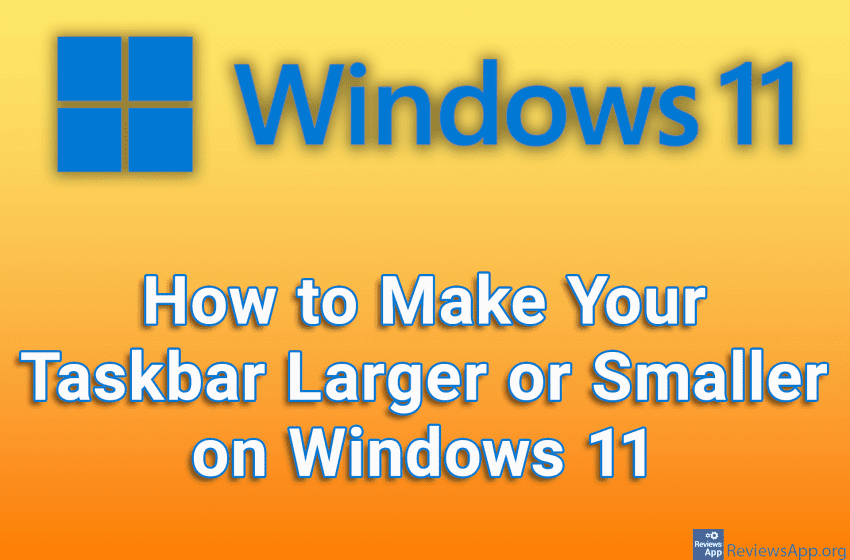
In October 2021, Microsoft decided to remove the option to adjust the size of the taskbar. Fortunately, this can still be done, but for this, we need to change the registry settings.
Watch our video tutorial where we show you how to make your taskbar larger or smaller on Windows 11.
Video transcript:
- How to Make Your Taskbar Larger or Smaller on Windows 11
- Type regedit in the search field and click on the first result obtained
- Open the HKEY_CURRENT_USER folder, then Software, then Microsoft, then Windows, then CurrentVersion, then Explorer
- Click on Advanced
- Right-click like in the video and click on New, and then on DWORD (32-bit) Value
- For the file name, type TaskbarSi and double-click on the file you just created
- In the field below Value data you can enter 0, 1 or 2 and these numbers represent the thickness of the taskbar. Enter the thickness you want and click OK
- Restart your computer




