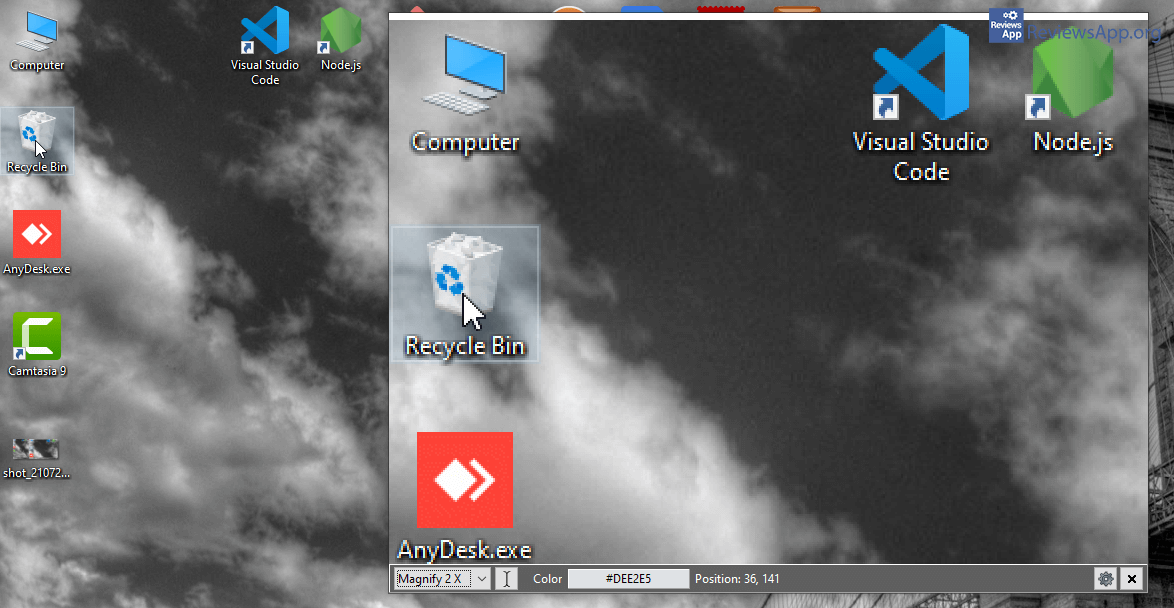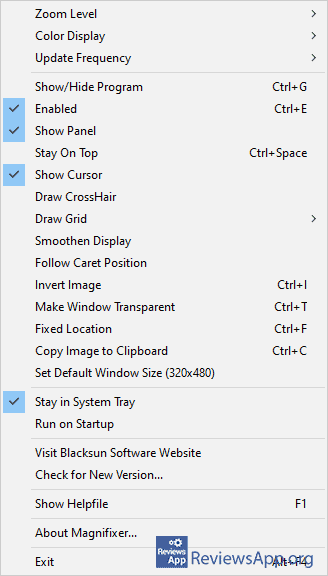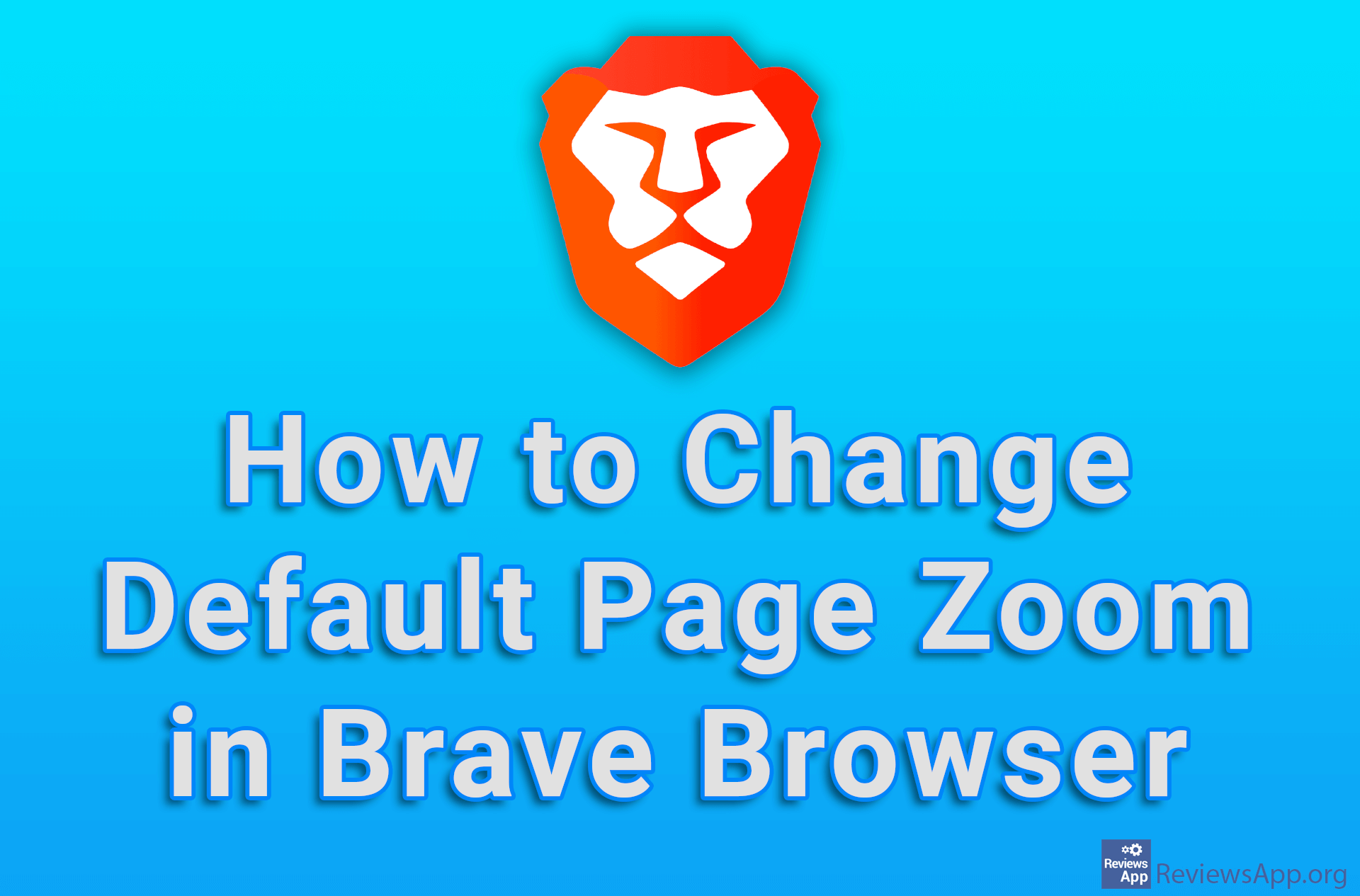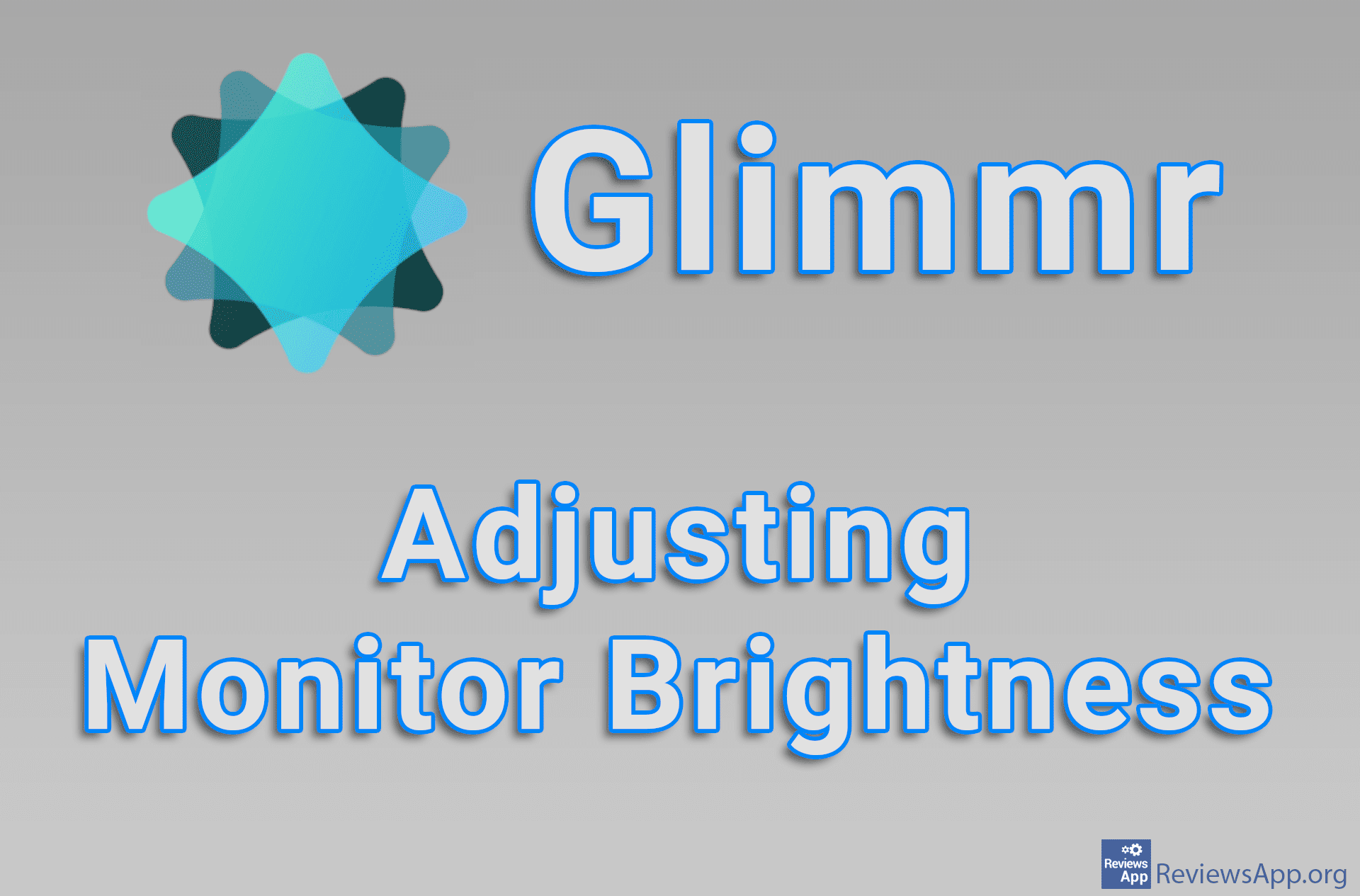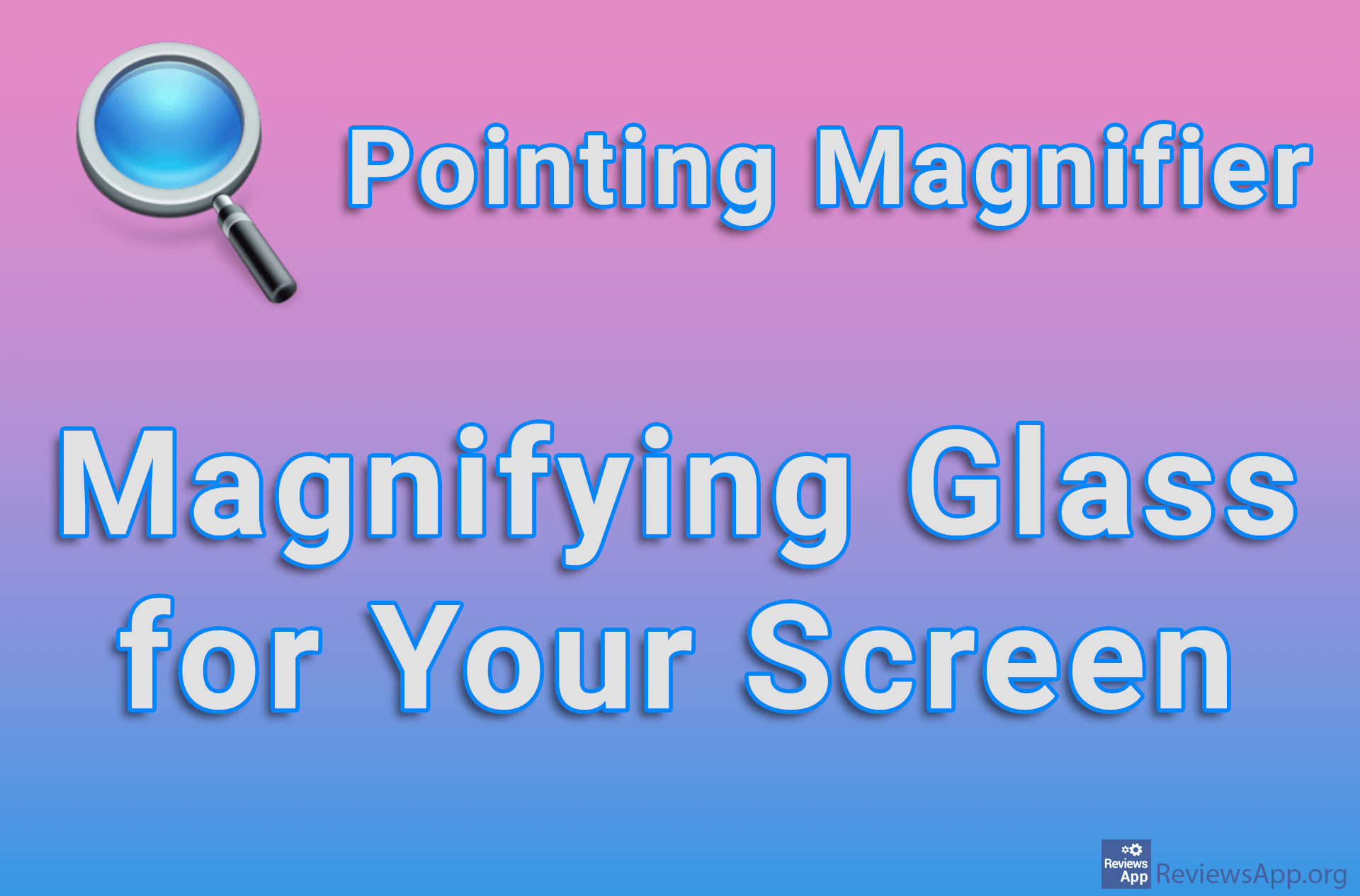Magnifixer – Magnifying Glass for the Monitor
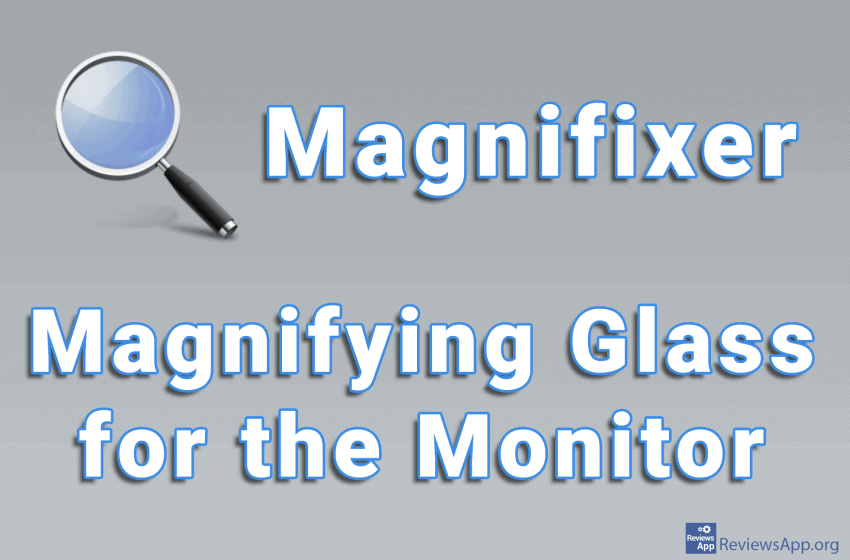
Magnifixer is a free program for Windows 7, 8, and 10 that magnifies everything near the mouse cursor and displays it in a new window. This tool is intended for both designers and people with sight problems, which, you will admit, is a somewhat unusual combination.
How does Magnifixer work?
The very principle of operation of the Magnifixer is very simple. When you install and run the program, a new window will open. In this window, everything under your cursor will be magnified. Magnification is supported from two to forty times, although there is an option to display the image without magnification. In addition, the window displays the RGB values of the color above which the mouse cursor is located, as well as the coordinates of the mouse on the screen.
The window size can be resized and set to another monitor if you are using a multi-monitor work environment. When you move the mouse, the image in the window will follow your cursor. There is also an option always to display the same part of the screen.
In the settings section, there are many options, including the ability to soften the edges of lines, display colors in HTML instead of RGB code, invert colors, and always place the program window above all other windows. The default refresh rate is fifteen times per second, but this can be increased to sixty times or decreased to once per second.
In order to enhance the usability of the program, keyboard shortcuts are supported, with which you can, for example, turn on the option to fix the location to be displayed instead of tracking mouse movement or copying a magnified screen. Probably the only complaint we have is that these shortcuts cannot be changed. This can be inconvenient if you are already using another program that uses these same shortcuts. Besides, this is not such a big problem.
Conclusion
Magnifixer is a great program. It does its job perfectly, and we did not encounter any problems or errors while using it. The options it contains are quite sufficient to meet the needs of even the most demanding users. If you are a designer or have sight problems, we suggest you try Magnifixer.
Platform:
Windows 7, 8, and 10