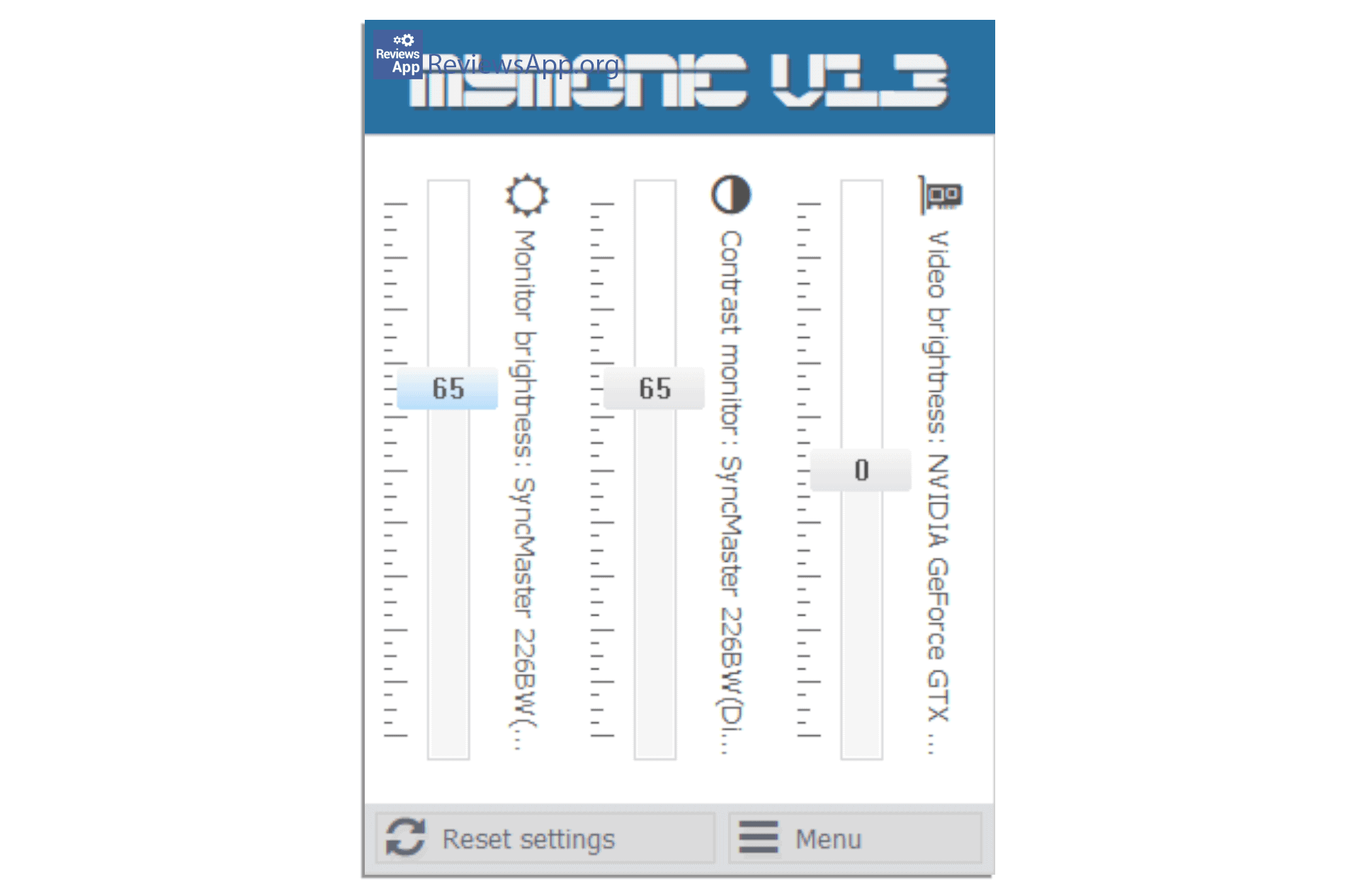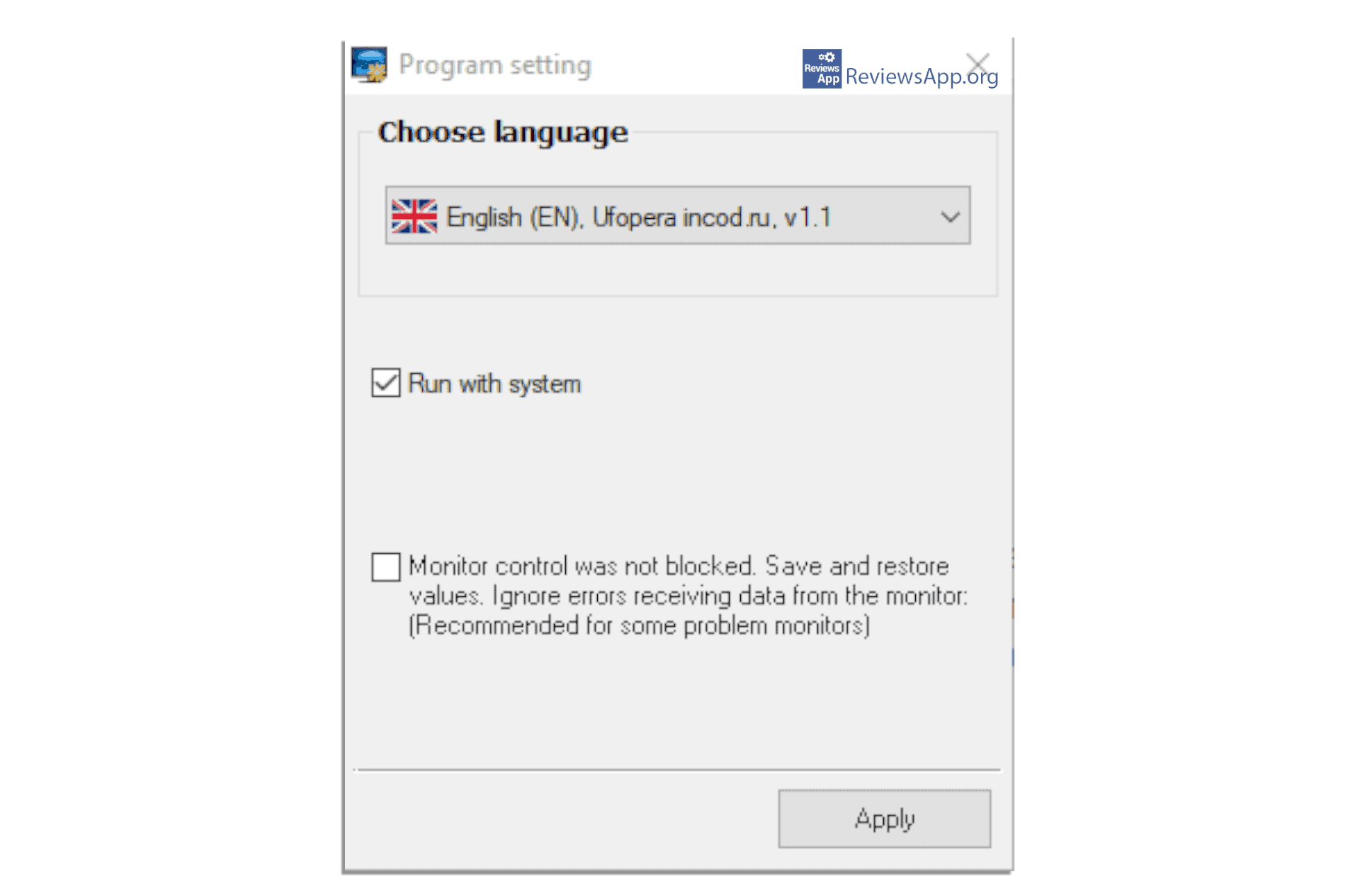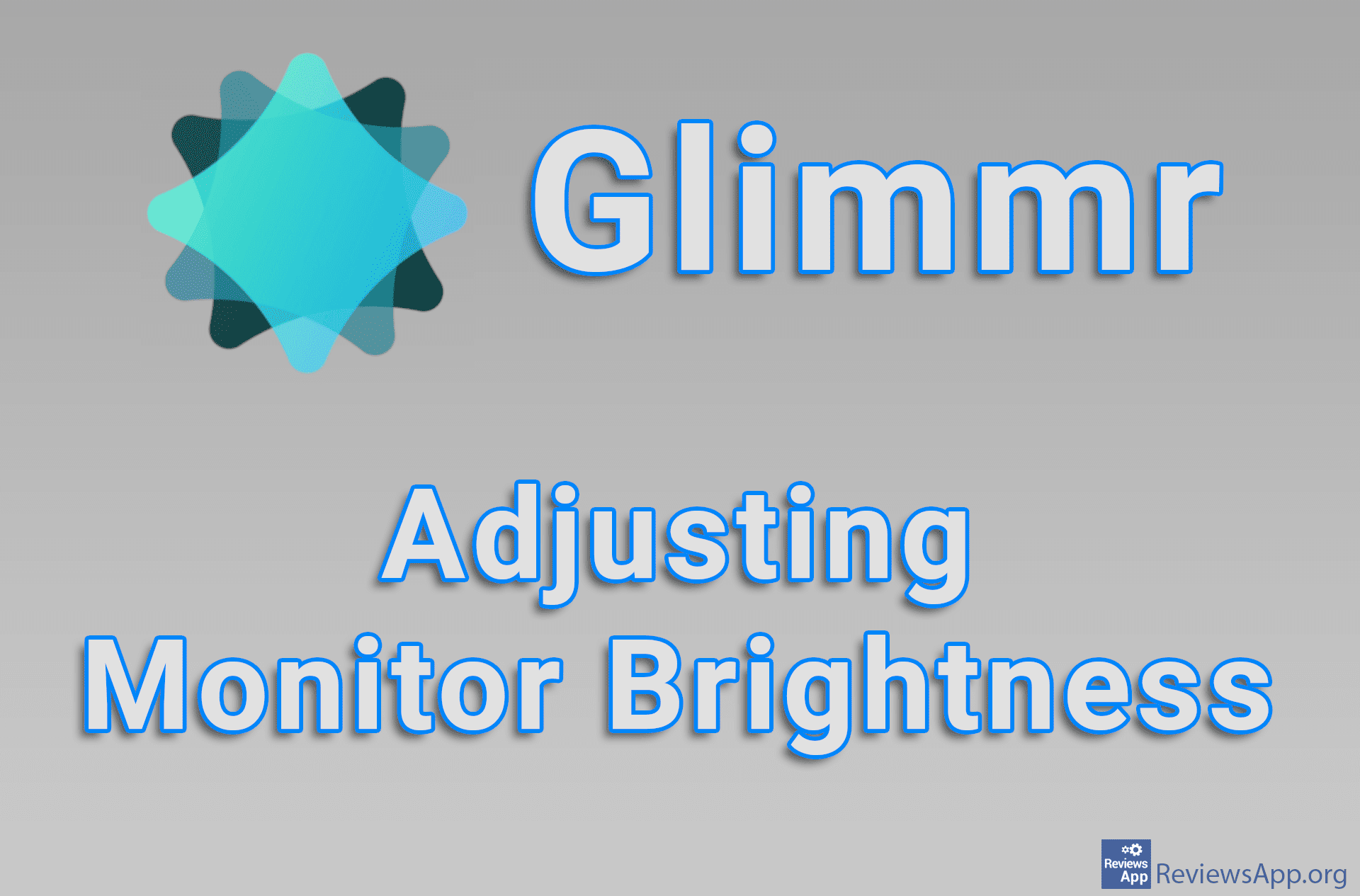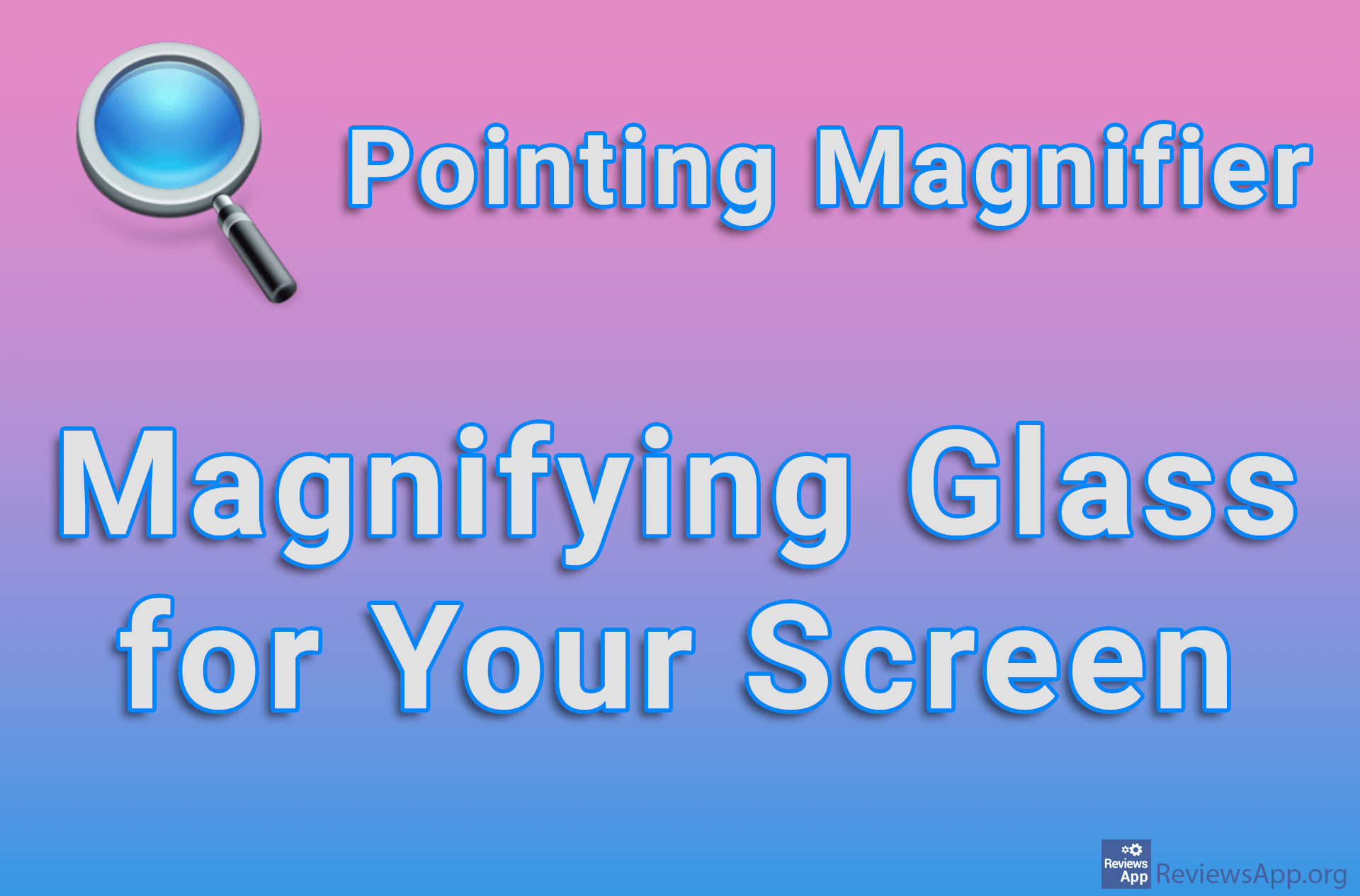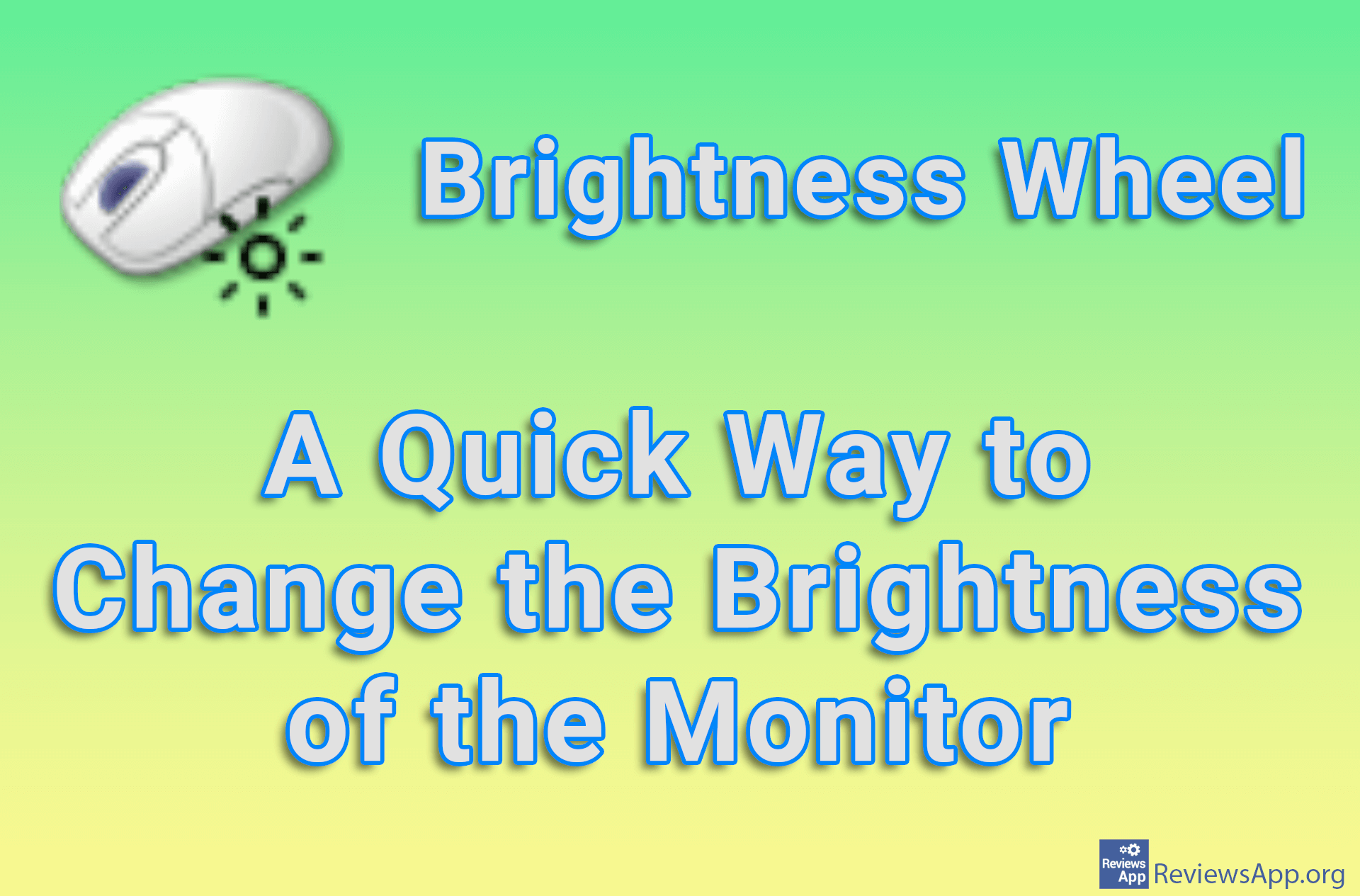MyMonic – quickly adjust the screen brightness
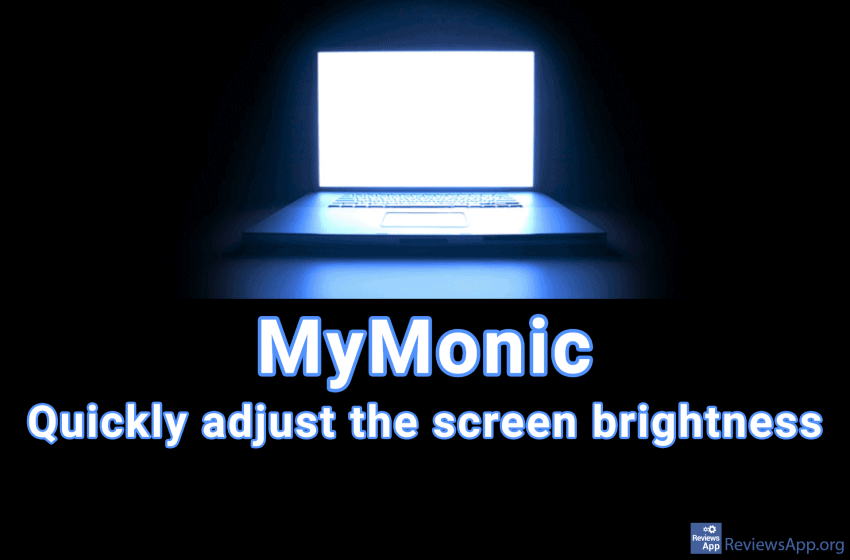
If, like us in the newsroom, you bought your monitor and once or twice played with the settings, adjusted the brightness to suit you best, and never touched the buttons on the monitor again. This is somewhat understandable since the buttons on the monitor are usually placed on the bottom or back, so they are not easy to handle.
It would be much easier if we could adjust the brightness of our monitor directly from our operating system. MyMonic is a free program for Windows XP, Vista, 7, 8, and 10, which allows us to do just that.
What is MyMonic
MyMonic is a free program for Windows that allows us to easily adjust the brightness and contrast of our monitor from the operating system. Installing the program is very simple and all you have to do is click Next. When you have completed the installation and started the program, in the System Tray (lower right corner of the screen, next to the clock) a new icon will appear. Clicking on this icon opens the program menu, which is quite minimalist. Namely, it consists of three sliders and two buttons.
The three sliders are:
- Monitor brightness – adjusts the brightness of the screen
- Contrast – adjusts the contrast of the screen
- Video brightness – adjusts the brightness in video games
By moving these sliders, you can easily and quickly change your screen’s brightness without messing with the monitor’s buttons. For many, the most useful feature is the ability to reduce the brightness level below the lowest limit of what the monitor software allows.
In case you change your mind and want to restore everything as it was, you can press the Reset settings button, which returns everything to the default settings. There is also a Menu button that opens the settings.
Shortcomings
One complaint we have is that there is no possibility of saving different settings. So, if you want to have different settings for morning, noon, and evening, you can’t just save the setting for each of these times of the day, but you have to re-adjust the sliders each time.
MyMonic developers have already announced new functionalities, including saving monitor settings. Among other features announced are image sharpness adjustment and running the monitor in power saving mode, which will be especially useful for laptop users.
Conclusion
MyMonic is a program that can be indispensable to many users. Whether you use a laptop and need to change the screen brightness frequently or have sensitive eyes, MyMonic will allow you to adjust your monitor easily and quickly, so we suggest you give it a try.
Platform:
Windows XP, Vista, 7, 8 and 10